Quick Enquiry Form
Categories
- Agile and Scrum (219)
- BigData (35)
- Business Analysis (94)
- Cirtix Client Administration (53)
- Cisco (63)
- Cloud Technology (95)
- Cyber Security (56)
- Data Science and Business Intelligence (52)
- Developement Courses (53)
- DevOps (15)
- Digital Marketing (58)
- Emerging Technology (195)
- IT Service Management (76)
- Microsoft (54)
- Other (395)
- Project Management (499)
- Quality Management (140)
- salesforce (67)
Latest posts
Top Time Saving Skills to..
Smart Ways to Stop Hacking..
A Simple Guide to Feasibility..
Free Resources
Subscribe to Newsletter
Master Project Management Skills with Microsoft Project
In today’s fast-paced world, businesses need effective ways to manage projects. Success in project management helps teams meet goals, finish on time, and stick to budgets. It matters for both startups and large companies. One of the best tools available for project management is Microsoft Project.
Microsoft Project is a Microsoft software. It helps people plan, track, and complete projects. It has been around since 1984 and continues to be one of the most popular project management tools. Microsoft Project has features to help you organize and complete tasks. They work for both small and large projects. This guide will explain the features and challenges of using Microsoft Project. It will help you understand how this tool can aid your projects.
What is Microsoft Project?
Microsoft Project is software designed to help people manage projects. It helps users schedule tasks, assign resources, track costs, and create reports. It manages projects of all sizes, from small personal ones to huge businesses.
Microsoft Project has two versions: a desktop one and a cloud-based one called Project for the Web. These versions work well with other Microsoft tools, like Excel and Word. They include Teams and SharePoint, too. This helps teams that already use these tools.
Key Features of Microsoft Project
Microsoft Project has key features for managing different aspects of a project.
- The software helps schedule projects with detailed timelines. Project managers can use a Gantt chart to break a project into smaller tasks. It can set deadlines and track progress. The Gantt chart shows tasks on a timeline and helps users visualize the entire project. This makes it easier to stay on track and make adjustments when needed.
- Resource Management: It's vital to manage resources in any project. This includes employees and equipment. Microsoft Project lets managers assign resources to specific tasks and track their availability. This helps avoid issues like having too few resources or overloading workers.
- Budgeting and Cost Management: Managing a project’s budget is always a challenge. Microsoft Project helps by tracking costs. Managers can set task budgets. They can compare actual costs to the plan and make changes. It prevents budget overruns and ensures smart use of funds.
- Collaboration and Integration: Microsoft Project lets teams work together and share updates. It works well with Microsoft Teams and SharePoint. So, it's easy to communicate and share documents. This feature is great for keeping everyone informed and involved in the project.
- Reporting and Analytics: Microsoft Project can create project progress reports. They cover costs, resources, and timelines. You can customize these reports and share them with team members and stakeholders. This keeps everyone in the loop.
- Time Tracking: Tracking how much time is spent on tasks helps make sure a project stays on schedule. Microsoft Project tracks time spent on tasks by each team member. This helps project managers monitor their work. Use this info to assess productivity and adjust work as needed.
- Task Dependencies and Critical Path: In project management, some tasks depend on others. They must finish before the next ones can start. It's vital to know which ones. Microsoft Project lets users create task dependencies. This helps ensure the project moves smoothly from one task to the next. The software also finds the critical path. It is the set of tasks that must be done on time to meet the project deadline.
Benefits of Using Microsoft Project
Microsoft Project has several advantages. They make project management easier and more efficient.
- Increased Efficiency: Microsoft Project automates much of project management. It reduces time spent on repetitive tasks. For example, it can automatically calculate costs or update schedules when tasks change. This saves time and reduces errors.
- Better Communication: The software keeps team members and managers in touch. It integrates with Microsoft Teams for real-time communication and updates. Custom reports can also be sent to keep everyone on the same page.
- Improved Decision-Making: Managers can make quick, informed decisions with current project data. Real-time insights help managers make better choices. They do this by highlighting the best options. These are to reallocate resources, change the schedule, or adjust the budget.
- Better Quality Control: Microsoft Project ensures tasks meet deadlines, budgets, and standards. Tracking timelines, resources, and budgets lets managers check quality.
- Improved Transparency: Transparency is key to successful projects. Microsoft Project lets managers create detailed reports on a project's status. These reports can be shared with stakeholders. They can track progress and stay aligned with project goals.
Common Challenges in Project Management and How Microsoft Project Helps
Managing a project is not always easy. Project managers face many challenges. Microsoft Project solves some common ones.
- Scope Creep: Scope creep occurs when a project's goals expand beyond the original plan. Microsoft Project helps avoid this by organizing tasks, setting deadlines, and tracking progress. This way, it’s easier to stay on course.
- Resource Overload: Team members can get overwhelmed by too many tasks. Microsoft Project helps managers spot when resources are overworked. The software shows when someone has too many tasks. It lets managers redistribute work to avoid burnout.
- Cost Overruns: Staying within budget is often a project manager’s biggest concern. Microsoft Project tracks costs, allowing managers to compare actual spending with planned expenses. If a project is going over budget, the manager can make adjustments before it becomes a problem.
- No Real-Time Updates: Without them, it's hard to gauge the project's progress. Microsoft Project solves this by integrating with tools like Microsoft Teams. So, everyone can receive live updates on the project's status.
Getting Started with Microsoft Project
If you’re new to Microsoft Project, here’s how to get started:
- Choose Your Version: Do you want the desktop or cloud version (Project for the Web)? The desktop version is good for individuals. The cloud version is great for teams.
- Learn the Basics: Start by learning the basics. Create tasks, set deadlines, and assign resources. Microsoft offers tutorials that can help you get started.
- Start Small: Begin by managing a small project to practice using Microsoft Project. This will help you get familiar with the software’s features in a real-world setting.
- Explore Advanced Features: Once you're comfortable, try advanced features. These include custom reports, time tracking, and critical path management.
- Use Integration: Use Microsoft Project with Excel, Word, and Teams to boost collaboration.
How to obtain Project Management with Microsoft Projectcertification?
We are an Education Technology company providing certification training courses to accelerate careers of working professionals worldwide. We impart training through instructor-led classroom workshops, instructor-led live virtual training sessions, and self-paced e-learning courses.
We have successfully conducted training sessions in 108 countries across the globe and enabled thousands of working professionals to enhance the scope of their careers.
Our enterprise training portfolio includes in-demand and globally recognized certification training courses in Project Management, Quality Management, Business Analysis, IT Service Management, Agile and Scrum, Cyber Security, Data Science, and Emerging Technologies. Download our Enterprise Training Catalog from https://www.icertglobal.com/corporate-training-for-enterprises.php and https://www.icertglobal.com/index.php
Popular Courses include:
-
Project Management: PMP, CAPM ,PMI RMP
-
Quality Management: Six Sigma Black Belt ,Lean Six Sigma Green Belt, Lean Management, Minitab,CMMI
-
Business Analysis: CBAP, CCBA, ECBA
-
Agile Training: PMI-ACP , CSM , CSPO
-
Scrum Training: CSM
-
DevOps
-
Program Management: PgMP
-
Cloud Technology: Exin Cloud Computing
-
Citrix Client Adminisration: Citrix Cloud Administration
The 10 top-paying certifications to target in 2025 are:
Conclusion
Microsoft Project is a powerful tool. It helps businesses manage projects from start to finish. Its features, like task scheduling and budgeting, improve project management. They include resource management and real-time reporting. Microsoft Project helps teams to communicate and decide. It helps them finish projects on time and within budget.Microsoft Project is a reliable tool. It can help you stay organized and succeed. This is true for both small projects and large business initiatives.
Contact Us For More Information:
Visit :www.icertglobal.com Email : 
Read More
In today’s fast-paced world, businesses need effective ways to manage projects. Success in project management helps teams meet goals, finish on time, and stick to budgets. It matters for both startups and large companies. One of the best tools available for project management is Microsoft Project.
Microsoft Project is a Microsoft software. It helps people plan, track, and complete projects. It has been around since 1984 and continues to be one of the most popular project management tools. Microsoft Project has features to help you organize and complete tasks. They work for both small and large projects. This guide will explain the features and challenges of using Microsoft Project. It will help you understand how this tool can aid your projects.
What is Microsoft Project?
Microsoft Project is software designed to help people manage projects. It helps users schedule tasks, assign resources, track costs, and create reports. It manages projects of all sizes, from small personal ones to huge businesses.
Microsoft Project has two versions: a desktop one and a cloud-based one called Project for the Web. These versions work well with other Microsoft tools, like Excel and Word. They include Teams and SharePoint, too. This helps teams that already use these tools.
Key Features of Microsoft Project
Microsoft Project has key features for managing different aspects of a project.
- The software helps schedule projects with detailed timelines. Project managers can use a Gantt chart to break a project into smaller tasks. It can set deadlines and track progress. The Gantt chart shows tasks on a timeline and helps users visualize the entire project. This makes it easier to stay on track and make adjustments when needed.
- Resource Management: It's vital to manage resources in any project. This includes employees and equipment. Microsoft Project lets managers assign resources to specific tasks and track their availability. This helps avoid issues like having too few resources or overloading workers.
- Budgeting and Cost Management: Managing a project’s budget is always a challenge. Microsoft Project helps by tracking costs. Managers can set task budgets. They can compare actual costs to the plan and make changes. It prevents budget overruns and ensures smart use of funds.
- Collaboration and Integration: Microsoft Project lets teams work together and share updates. It works well with Microsoft Teams and SharePoint. So, it's easy to communicate and share documents. This feature is great for keeping everyone informed and involved in the project.
- Reporting and Analytics: Microsoft Project can create project progress reports. They cover costs, resources, and timelines. You can customize these reports and share them with team members and stakeholders. This keeps everyone in the loop.
- Time Tracking: Tracking how much time is spent on tasks helps make sure a project stays on schedule. Microsoft Project tracks time spent on tasks by each team member. This helps project managers monitor their work. Use this info to assess productivity and adjust work as needed.
- Task Dependencies and Critical Path: In project management, some tasks depend on others. They must finish before the next ones can start. It's vital to know which ones. Microsoft Project lets users create task dependencies. This helps ensure the project moves smoothly from one task to the next. The software also finds the critical path. It is the set of tasks that must be done on time to meet the project deadline.
Benefits of Using Microsoft Project
Microsoft Project has several advantages. They make project management easier and more efficient.
- Increased Efficiency: Microsoft Project automates much of project management. It reduces time spent on repetitive tasks. For example, it can automatically calculate costs or update schedules when tasks change. This saves time and reduces errors.
- Better Communication: The software keeps team members and managers in touch. It integrates with Microsoft Teams for real-time communication and updates. Custom reports can also be sent to keep everyone on the same page.
- Improved Decision-Making: Managers can make quick, informed decisions with current project data. Real-time insights help managers make better choices. They do this by highlighting the best options. These are to reallocate resources, change the schedule, or adjust the budget.
- Better Quality Control: Microsoft Project ensures tasks meet deadlines, budgets, and standards. Tracking timelines, resources, and budgets lets managers check quality.
- Improved Transparency: Transparency is key to successful projects. Microsoft Project lets managers create detailed reports on a project's status. These reports can be shared with stakeholders. They can track progress and stay aligned with project goals.
Common Challenges in Project Management and How Microsoft Project Helps
Managing a project is not always easy. Project managers face many challenges. Microsoft Project solves some common ones.
- Scope Creep: Scope creep occurs when a project's goals expand beyond the original plan. Microsoft Project helps avoid this by organizing tasks, setting deadlines, and tracking progress. This way, it’s easier to stay on course.
- Resource Overload: Team members can get overwhelmed by too many tasks. Microsoft Project helps managers spot when resources are overworked. The software shows when someone has too many tasks. It lets managers redistribute work to avoid burnout.
- Cost Overruns: Staying within budget is often a project manager’s biggest concern. Microsoft Project tracks costs, allowing managers to compare actual spending with planned expenses. If a project is going over budget, the manager can make adjustments before it becomes a problem.
- No Real-Time Updates: Without them, it's hard to gauge the project's progress. Microsoft Project solves this by integrating with tools like Microsoft Teams. So, everyone can receive live updates on the project's status.
Getting Started with Microsoft Project
If you’re new to Microsoft Project, here’s how to get started:
- Choose Your Version: Do you want the desktop or cloud version (Project for the Web)? The desktop version is good for individuals. The cloud version is great for teams.
- Learn the Basics: Start by learning the basics. Create tasks, set deadlines, and assign resources. Microsoft offers tutorials that can help you get started.
- Start Small: Begin by managing a small project to practice using Microsoft Project. This will help you get familiar with the software’s features in a real-world setting.
- Explore Advanced Features: Once you're comfortable, try advanced features. These include custom reports, time tracking, and critical path management.
- Use Integration: Use Microsoft Project with Excel, Word, and Teams to boost collaboration.
How to obtain Project Management with Microsoft Projectcertification?
We are an Education Technology company providing certification training courses to accelerate careers of working professionals worldwide. We impart training through instructor-led classroom workshops, instructor-led live virtual training sessions, and self-paced e-learning courses.
We have successfully conducted training sessions in 108 countries across the globe and enabled thousands of working professionals to enhance the scope of their careers.
Our enterprise training portfolio includes in-demand and globally recognized certification training courses in Project Management, Quality Management, Business Analysis, IT Service Management, Agile and Scrum, Cyber Security, Data Science, and Emerging Technologies. Download our Enterprise Training Catalog from https://www.icertglobal.com/corporate-training-for-enterprises.php and https://www.icertglobal.com/index.php
Popular Courses include:
-
Project Management: PMP, CAPM ,PMI RMP
-
Quality Management: Six Sigma Black Belt ,Lean Six Sigma Green Belt, Lean Management, Minitab,CMMI
-
Business Analysis: CBAP, CCBA, ECBA
-
Agile Training: PMI-ACP , CSM , CSPO
-
Scrum Training: CSM
-
DevOps
-
Program Management: PgMP
-
Cloud Technology: Exin Cloud Computing
-
Citrix Client Adminisration: Citrix Cloud Administration
The 10 top-paying certifications to target in 2025 are:
Conclusion
Microsoft Project is a powerful tool. It helps businesses manage projects from start to finish. Its features, like task scheduling and budgeting, improve project management. They include resource management and real-time reporting. Microsoft Project helps teams to communicate and decide. It helps them finish projects on time and within budget.Microsoft Project is a reliable tool. It can help you stay organized and succeed. This is true for both small projects and large business initiatives.
Contact Us For More Information:
Visit :www.icertglobal.com Email : 
Microsoft Impact on Automotive & Mobility at CES 2025!!
The annual Consumer Electronics Show (CES) showcases technology and innovation. In 2025, Microsoft showcased its growing role in the automotive and mobility sectors. It aims to transform transportation with advanced technologies. At CES 2025, Microsoft showed how tech firms are redefining the auto industry. Their presence, from electrification to autonomous systems and in-vehicle experiences, proved it.
Driving Innovation with Azure
At the heart of Microsoft's contributions to the auto industry is Azure, its cloud platform. Microsoft Azure gives automakers a strong base to build, deploy, and manage apps for modern vehicles.
Azure's AI, ML, and IoT make it vital for smart mobility solutions. At CES 2025, Microsoft unveiled new Azure tools for automakers. They can now analyze real-time data from connected vehicles. This will improve predictive maintenance and enhance driver safety. These innovations are crucial in shaping the mobility experiences of tomorrow.
Accelerating Electrification
A major trend in the auto industry is electrification. Microsoft is key to this shift. At CES 2025, the company showcased work with top EV makers. It aimed to improve their vehicles' performance and sustainability.
Azure's digital twin tech lets automakers simulate and test EV parts. This ensures they are efficient and reliable. Also, Microsoft announced advances in energy management solutions. They enable better integration between EVs and renewable energy grids. These developments are essential for reducing carbon footprints and fostering a greener future.
Pioneering Autonomous Systems
Autonomous vehicles (AVs) are a major advance in mobility. Microsoft is leading this revolution. At CES 2025, the company highlighted its work on autonomous driving. It partnered with key players in the industry for this.
Microsoft's AI and cloud tech are key to developing the algorithms that power AVs. Automakers can use Azure's scalable computing to process large amounts of data from vehicle sensors. This enables real-time decision-making and improves safety. Also, Microsoft’s work with AV companies is to ensure ethical AI. It aims to make these systems trustworthy and aligned with global standards.
Seamless In-Vehicle Experiences
The modern car is no longer just a mode of transportation; it’s a connected ecosystem. A key theme at CES 2025 was Microsoft's drive to improve in-vehicle experiences. The company showed how its platforms are transforming vehicles into productivity hubs. These include Microsoft Teams and Windows for Automotive.
Microsoft Teams integration lets drivers and passengers switch from the office to the car. It works seamlessly. It enables virtual meetings, document collaboration, and more—while prioritising safety. Also, the company's work in NLP and voice recognition makes these systems intuitive and user-friendly.
Collaboration with Industry Leaders
Microsoft's success in the automotive sector comes from its partnerships with top automakers and tech firms. At CES 2025, the company announced new collaborations with brands like Volkswagen, GM, and Ford to speed up innovation.
These partnerships aim to co-develop solutions for vehicle connectivity, the supply chain, and customer engagement. Automakers can improve their products using Microsoft's cloud, data, and AI expertise. This will meet changing consumer expectations.
Sustainability as a Core Principle
Sustainability was a recurring theme in Microsoft’s presentations at CES 2025. The company stressed its commitment to cutting transport's environmental impact via new tech.
One highlight was Microsoft’s role in enabling sustainable manufacturing practices. Azure's analytics tools can help automakers. They can find inefficiencies in production and adopt eco-friendly alternatives. Also, Microsoft showcased solutions to optimize EV charging. They aim to make it more accessible and sustainable.
Enhancing Cybersecurity in Mobility
With the increasing connectivity of vehicles, cybersecurity has become a critical concern. At CES 2025, Microsoft showed how it is tackling this challenge. It is providing advanced, security solutions for the automotive industry.
Azure's cybersecurity tools help automakers protect vehicles from threats. This ensures drivers' and passengers' safety and privacy. Microsoft is setting new standards for secure mobility. It is using zero-trust principles and real-time threat detection.
The Future of Mobility: A Collaborative Vision
At CES 2025, Microsoft showed its vision for the future of mobility. It is to be intelligent, connected, and sustainable. The company's work covers the entire automotive ecosystem. It includes everything from manufacturing to user experiences. Microsoft is collaborating with industry leaders and its tech skills. It aims to create a future with efficient, eco-friendly, and accessible transport.
How to obtain Microsoft certification?
We are an Education Technology company providing certification training courses to accelerate careers of working professionals worldwide. We impart training through instructor-led classroom workshops, instructor-led live virtual training sessions, and self-paced e-learning courses.
We have successfully conducted training sessions in 108 countries across the globe and enabled thousands of working professionals to enhance the scope of their careers.
Our enterprise training portfolio includes in-demand and globally recognized certification training courses in Project Management, Quality Management, Business Analysis, IT Service Management, Agile and Scrum, Cyber Security, Data Science, and Emerging Technologies. Download our Enterprise Training Catalog from https://www.icertglobal.com/corporate-training-for-enterprises.php and https://www.icertglobal.com/index.php
Popular Courses include:
-
Project Management: PMP, CAPM ,PMI RMP
-
Quality Management: Six Sigma Black Belt ,Lean Six Sigma Green Belt, Lean Management, Minitab,CMMI
-
Business Analysis: CBAP, CCBA, ECBA
-
Agile Training: PMI-ACP , CSM , CSPO
-
Scrum Training: CSM
-
DevOps
-
Program Management: PgMP
-
Cloud Technology: Exin Cloud Computing
-
Citrix Client Adminisration: Citrix Cloud Administration
The 10 top-paying certifications to target in 2024 are:
Conclusion
As the automotive industry changes, Microsoft's role as a tech partner is growing.
CES 2025 let the company showcase its innovations in:
-
electrification,
-
autonomous systems,
-
connected vehicles, and
-
sustainability.
Microsoft is using teamwork and new tech to tackle today's challenges. It's also building a smarter, greener, and more connected tomorrow.
Contact Us For More Information:
Visit :www.icertglobal.com Email : 
Read More
The annual Consumer Electronics Show (CES) showcases technology and innovation. In 2025, Microsoft showcased its growing role in the automotive and mobility sectors. It aims to transform transportation with advanced technologies. At CES 2025, Microsoft showed how tech firms are redefining the auto industry. Their presence, from electrification to autonomous systems and in-vehicle experiences, proved it.
Driving Innovation with Azure
At the heart of Microsoft's contributions to the auto industry is Azure, its cloud platform. Microsoft Azure gives automakers a strong base to build, deploy, and manage apps for modern vehicles.
Azure's AI, ML, and IoT make it vital for smart mobility solutions. At CES 2025, Microsoft unveiled new Azure tools for automakers. They can now analyze real-time data from connected vehicles. This will improve predictive maintenance and enhance driver safety. These innovations are crucial in shaping the mobility experiences of tomorrow.
Accelerating Electrification
A major trend in the auto industry is electrification. Microsoft is key to this shift. At CES 2025, the company showcased work with top EV makers. It aimed to improve their vehicles' performance and sustainability.
Azure's digital twin tech lets automakers simulate and test EV parts. This ensures they are efficient and reliable. Also, Microsoft announced advances in energy management solutions. They enable better integration between EVs and renewable energy grids. These developments are essential for reducing carbon footprints and fostering a greener future.
Pioneering Autonomous Systems
Autonomous vehicles (AVs) are a major advance in mobility. Microsoft is leading this revolution. At CES 2025, the company highlighted its work on autonomous driving. It partnered with key players in the industry for this.
Microsoft's AI and cloud tech are key to developing the algorithms that power AVs. Automakers can use Azure's scalable computing to process large amounts of data from vehicle sensors. This enables real-time decision-making and improves safety. Also, Microsoft’s work with AV companies is to ensure ethical AI. It aims to make these systems trustworthy and aligned with global standards.
Seamless In-Vehicle Experiences
The modern car is no longer just a mode of transportation; it’s a connected ecosystem. A key theme at CES 2025 was Microsoft's drive to improve in-vehicle experiences. The company showed how its platforms are transforming vehicles into productivity hubs. These include Microsoft Teams and Windows for Automotive.
Microsoft Teams integration lets drivers and passengers switch from the office to the car. It works seamlessly. It enables virtual meetings, document collaboration, and more—while prioritising safety. Also, the company's work in NLP and voice recognition makes these systems intuitive and user-friendly.
Collaboration with Industry Leaders
Microsoft's success in the automotive sector comes from its partnerships with top automakers and tech firms. At CES 2025, the company announced new collaborations with brands like Volkswagen, GM, and Ford to speed up innovation.
These partnerships aim to co-develop solutions for vehicle connectivity, the supply chain, and customer engagement. Automakers can improve their products using Microsoft's cloud, data, and AI expertise. This will meet changing consumer expectations.
Sustainability as a Core Principle
Sustainability was a recurring theme in Microsoft’s presentations at CES 2025. The company stressed its commitment to cutting transport's environmental impact via new tech.
One highlight was Microsoft’s role in enabling sustainable manufacturing practices. Azure's analytics tools can help automakers. They can find inefficiencies in production and adopt eco-friendly alternatives. Also, Microsoft showcased solutions to optimize EV charging. They aim to make it more accessible and sustainable.
Enhancing Cybersecurity in Mobility
With the increasing connectivity of vehicles, cybersecurity has become a critical concern. At CES 2025, Microsoft showed how it is tackling this challenge. It is providing advanced, security solutions for the automotive industry.
Azure's cybersecurity tools help automakers protect vehicles from threats. This ensures drivers' and passengers' safety and privacy. Microsoft is setting new standards for secure mobility. It is using zero-trust principles and real-time threat detection.
The Future of Mobility: A Collaborative Vision
At CES 2025, Microsoft showed its vision for the future of mobility. It is to be intelligent, connected, and sustainable. The company's work covers the entire automotive ecosystem. It includes everything from manufacturing to user experiences. Microsoft is collaborating with industry leaders and its tech skills. It aims to create a future with efficient, eco-friendly, and accessible transport.
How to obtain Microsoft certification?
We are an Education Technology company providing certification training courses to accelerate careers of working professionals worldwide. We impart training through instructor-led classroom workshops, instructor-led live virtual training sessions, and self-paced e-learning courses.
We have successfully conducted training sessions in 108 countries across the globe and enabled thousands of working professionals to enhance the scope of their careers.
Our enterprise training portfolio includes in-demand and globally recognized certification training courses in Project Management, Quality Management, Business Analysis, IT Service Management, Agile and Scrum, Cyber Security, Data Science, and Emerging Technologies. Download our Enterprise Training Catalog from https://www.icertglobal.com/corporate-training-for-enterprises.php and https://www.icertglobal.com/index.php
Popular Courses include:
-
Project Management: PMP, CAPM ,PMI RMP
-
Quality Management: Six Sigma Black Belt ,Lean Six Sigma Green Belt, Lean Management, Minitab,CMMI
-
Business Analysis: CBAP, CCBA, ECBA
-
Agile Training: PMI-ACP , CSM , CSPO
-
Scrum Training: CSM
-
DevOps
-
Program Management: PgMP
-
Cloud Technology: Exin Cloud Computing
-
Citrix Client Adminisration: Citrix Cloud Administration
The 10 top-paying certifications to target in 2024 are:
Conclusion
As the automotive industry changes, Microsoft's role as a tech partner is growing.
CES 2025 let the company showcase its innovations in:
-
electrification,
-
autonomous systems,
-
connected vehicles, and
-
sustainability.
Microsoft is using teamwork and new tech to tackle today's challenges. It's also building a smarter, greener, and more connected tomorrow.
Contact Us For More Information:
Visit :www.icertglobal.com Email : 
Microsoft Major Investment in AI Infrastructure Growth!`
In the fast-changing world of AI, infrastructure is key. It enables cutting-edge technologies to thrive. As one of the largest tech giants, Microsoft leads in AI R&D. The company is now focused on AI infrastructure. It aims to lead in both AI and the systems that power these innovations. This blog post will explore Microsoft's AI infrastructure investment. We'll discuss its impact on the company's future, industries, and society.
The Rise of AI Infrastructure
AI has become a game-changer in many industries. These include healthcare, finance, retail, and manufacturing. However, AI's growth depends on having robust infrastructure. It must handle the vast data needs of modern AI models. In other words, AI needs powerful hardware and cloud resources to run well.
Microsoft sees this need. It has invested heavily in AI infrastructure to power next-gen technologies. This includes innovations in cloud computing, AI research, and AI-specific hardware. By creating a foundation to support these needs, Microsoft is securing its place in the AI race. It is expected to drive big business growth in the coming years.
Microsoft’s $30 Billion AI Infrastructure Fund
A key part of Microsoft's AI strategy is its partnership with BlackRock, an investment firm. They have launched a $30 billion fund. It aims to develop data centres and energy-efficient infrastructure to support AI growth. This investment is crucial. AI needs high-performance computing (HPC) capabilities. HPC relies on data centers that can process, store, and transmit vast amounts of data.
The fund aims to build cutting-edge data centers. It also wants to use renewable energy to reduce the environmental impact of the rising demand for computing. Microsoft's commitment to sustainability is vital to its AI strategy. The company aims to balance tech progress with environmental responsibility.
The funding will likely support the next generation of cloud computing. It would give Microsoft an edge in the competitive cloud services market. As more businesses adopt AI, Microsoft must provide a better cloud. It must be scalable, reliable, and energy-efficient. This is key to meeting the rising demand for AI services.
The Azure Advantage: Microsoft’s Cloud Platform
At the heart of its AI work is Microsoft Azure, the cloud platform. Azure offers a range of services. They include AI and machine learning tools. These let businesses add advanced AI to their operations. Azure offers the power for AI workloads. Its scalability and flexibility make it a top choice for companies deploying AI at scale.
Azure's AI tools include Azure Cognitive Services, Azure Machine Learning, and Azure Databricks. They help developers and organizations easily build, deploy, and manage AI apps. These services provide access to pre-trained AI models. They can do tasks like language processing, image recognition, and speech analysis. This simplifies AI adoption for businesses of all sizes.
Also, Azure's connection to Microsoft's other services, like Office 365 and Dynamics 365, gives firms a seamless experience. They want to add AI to their existing workflows. Microsoft aims to make Azure the top AI platform. It offers a unified ecosystem for organizations seeking digital transformation.
Hardware Innovation: The AI Accelerator Chips
While cloud computing is essential for powering AI, hardware is just as critical. Microsoft has made great strides in developing AI-specific hardware solutions. The company’s investment in specialized AI chips has positioned it as a key player in the hardware space.
One notable development is Microsoft's partnership with Nvidia, a leader in AI hardware. They have designed AI chips. They are optimized for machine learning and deep learning. These chips can handle the huge demands of AI models. They enable faster training and more efficient processing. Microsoft is enhancing its AI infrastructure. Its new AI chips are designed for AI tasks. They boost performance and scalability.
The focus on hardware optimization extends beyond AI chips. Microsoft has invested in high-performance computing systems. This includes supercomputers to handle the vast data generated by AI models. These supercomputers can run complex simulations and train large AI models. This boosts Microsoft's position as an AI infrastructure provider.
AI Research and Development
Microsoft is investing heavily in AI research and development, too. It is building physical infrastructure. The company's research division aims to advance AI. It focuses on improving machine learning, NLP, computer vision, and robotics.
Microsoft's research teams push the limits of AI. They work with academic institutions, industry leaders, and partners. The company's research is key to developing new AI techniques and algorithms. They will drive the next generation of AI applications.
Also, a core tenet of Microsoft's research strategy is its commitment to responsible AI. The company is working to ensure AI is ethical, transparent, and aligned with society's values. This includes ensuring that AI systems are free from bias and that they are used to benefit humanity.
Implications for Industries and Society
Microsoft's AI infrastructure investment has big implications for industries and society. For businesses, it opens up new possibilities for innovation, automation, and efficiency. AI can help organizations. It can streamline operations, improve customer experiences, and create new revenue streams. Microsoft's AI cloud and hardware are helping firms adopt AI and scale for future demands.
Microsoft's AI investments are advancing healthcare, education, and finance. They benefit society. For example, AI in healthcare can help doctors make better diagnoses. In education, AI can enable personalized learning for students.
Also, Microsoft's focus on sustainability will limit AI's environmental impact. This is vital as the world seeks to tackle climate change.
How to obtain Microsoft certification?
We are an Education Technology company providing certification training courses to accelerate careers of working professionals worldwide. We impart training through instructor-led classroom workshops, instructor-led live virtual training sessions, and self-paced e-learning courses.
We have successfully conducted training sessions in 108 countries across the globe and enabled thousands of working professionals to enhance the scope of their careers.
Our enterprise training portfolio includes in-demand and globally recognized certification training courses in Project Management, Quality Management, Business Analysis, IT Service Management, Agile and Scrum, Cyber Security, Data Science, and Emerging Technologies. Download our Enterprise Training Catalog from https://www.icertglobal.com/corporate-training-for-enterprises.php and https://www.icertglobal.com/index.php
Popular Courses include:
-
Project Management: PMP, CAPM ,PMI RMP
-
Quality Management: Six Sigma Black Belt ,Lean Six Sigma Green Belt, Lean Management, Minitab,CMMI
-
Business Analysis: CBAP, CCBA, ECBA
-
Agile Training: PMI-ACP , CSM , CSPO
-
Scrum Training: CSM
-
DevOps
-
Program Management: PgMP
-
Cloud Technology: Exin Cloud Computing
-
Citrix Client Adminisration: Citrix Cloud Administration
The 10 top-paying certifications to target in 2024 are:
Conclusion
Microsoft's investment in AI infrastructure is a smart move. It will shape the future of AI and cloud computing. Microsoft aims to lead the AI ecosystem. It will build cutting-edge data centers, develop AI hardware, and advance AI research. These investments benefit the company. They also impact businesses and society, driving innovation, efficiency, and sustainability. As AI evolves, Microsoft's infrastructure investments will be key. They will enable the next wave of AI-powered apps and services.
Contact Us For More Information:
Visit :www.icertglobal.com Email : 
Read More
In the fast-changing world of AI, infrastructure is key. It enables cutting-edge technologies to thrive. As one of the largest tech giants, Microsoft leads in AI R&D. The company is now focused on AI infrastructure. It aims to lead in both AI and the systems that power these innovations. This blog post will explore Microsoft's AI infrastructure investment. We'll discuss its impact on the company's future, industries, and society.
The Rise of AI Infrastructure
AI has become a game-changer in many industries. These include healthcare, finance, retail, and manufacturing. However, AI's growth depends on having robust infrastructure. It must handle the vast data needs of modern AI models. In other words, AI needs powerful hardware and cloud resources to run well.
Microsoft sees this need. It has invested heavily in AI infrastructure to power next-gen technologies. This includes innovations in cloud computing, AI research, and AI-specific hardware. By creating a foundation to support these needs, Microsoft is securing its place in the AI race. It is expected to drive big business growth in the coming years.
Microsoft’s $30 Billion AI Infrastructure Fund
A key part of Microsoft's AI strategy is its partnership with BlackRock, an investment firm. They have launched a $30 billion fund. It aims to develop data centres and energy-efficient infrastructure to support AI growth. This investment is crucial. AI needs high-performance computing (HPC) capabilities. HPC relies on data centers that can process, store, and transmit vast amounts of data.
The fund aims to build cutting-edge data centers. It also wants to use renewable energy to reduce the environmental impact of the rising demand for computing. Microsoft's commitment to sustainability is vital to its AI strategy. The company aims to balance tech progress with environmental responsibility.
The funding will likely support the next generation of cloud computing. It would give Microsoft an edge in the competitive cloud services market. As more businesses adopt AI, Microsoft must provide a better cloud. It must be scalable, reliable, and energy-efficient. This is key to meeting the rising demand for AI services.
The Azure Advantage: Microsoft’s Cloud Platform
At the heart of its AI work is Microsoft Azure, the cloud platform. Azure offers a range of services. They include AI and machine learning tools. These let businesses add advanced AI to their operations. Azure offers the power for AI workloads. Its scalability and flexibility make it a top choice for companies deploying AI at scale.
Azure's AI tools include Azure Cognitive Services, Azure Machine Learning, and Azure Databricks. They help developers and organizations easily build, deploy, and manage AI apps. These services provide access to pre-trained AI models. They can do tasks like language processing, image recognition, and speech analysis. This simplifies AI adoption for businesses of all sizes.
Also, Azure's connection to Microsoft's other services, like Office 365 and Dynamics 365, gives firms a seamless experience. They want to add AI to their existing workflows. Microsoft aims to make Azure the top AI platform. It offers a unified ecosystem for organizations seeking digital transformation.
Hardware Innovation: The AI Accelerator Chips
While cloud computing is essential for powering AI, hardware is just as critical. Microsoft has made great strides in developing AI-specific hardware solutions. The company’s investment in specialized AI chips has positioned it as a key player in the hardware space.
One notable development is Microsoft's partnership with Nvidia, a leader in AI hardware. They have designed AI chips. They are optimized for machine learning and deep learning. These chips can handle the huge demands of AI models. They enable faster training and more efficient processing. Microsoft is enhancing its AI infrastructure. Its new AI chips are designed for AI tasks. They boost performance and scalability.
The focus on hardware optimization extends beyond AI chips. Microsoft has invested in high-performance computing systems. This includes supercomputers to handle the vast data generated by AI models. These supercomputers can run complex simulations and train large AI models. This boosts Microsoft's position as an AI infrastructure provider.
AI Research and Development
Microsoft is investing heavily in AI research and development, too. It is building physical infrastructure. The company's research division aims to advance AI. It focuses on improving machine learning, NLP, computer vision, and robotics.
Microsoft's research teams push the limits of AI. They work with academic institutions, industry leaders, and partners. The company's research is key to developing new AI techniques and algorithms. They will drive the next generation of AI applications.
Also, a core tenet of Microsoft's research strategy is its commitment to responsible AI. The company is working to ensure AI is ethical, transparent, and aligned with society's values. This includes ensuring that AI systems are free from bias and that they are used to benefit humanity.
Implications for Industries and Society
Microsoft's AI infrastructure investment has big implications for industries and society. For businesses, it opens up new possibilities for innovation, automation, and efficiency. AI can help organizations. It can streamline operations, improve customer experiences, and create new revenue streams. Microsoft's AI cloud and hardware are helping firms adopt AI and scale for future demands.
Microsoft's AI investments are advancing healthcare, education, and finance. They benefit society. For example, AI in healthcare can help doctors make better diagnoses. In education, AI can enable personalized learning for students.
Also, Microsoft's focus on sustainability will limit AI's environmental impact. This is vital as the world seeks to tackle climate change.
How to obtain Microsoft certification?
We are an Education Technology company providing certification training courses to accelerate careers of working professionals worldwide. We impart training through instructor-led classroom workshops, instructor-led live virtual training sessions, and self-paced e-learning courses.
We have successfully conducted training sessions in 108 countries across the globe and enabled thousands of working professionals to enhance the scope of their careers.
Our enterprise training portfolio includes in-demand and globally recognized certification training courses in Project Management, Quality Management, Business Analysis, IT Service Management, Agile and Scrum, Cyber Security, Data Science, and Emerging Technologies. Download our Enterprise Training Catalog from https://www.icertglobal.com/corporate-training-for-enterprises.php and https://www.icertglobal.com/index.php
Popular Courses include:
-
Project Management: PMP, CAPM ,PMI RMP
-
Quality Management: Six Sigma Black Belt ,Lean Six Sigma Green Belt, Lean Management, Minitab,CMMI
-
Business Analysis: CBAP, CCBA, ECBA
-
Agile Training: PMI-ACP , CSM , CSPO
-
Scrum Training: CSM
-
DevOps
-
Program Management: PgMP
-
Cloud Technology: Exin Cloud Computing
-
Citrix Client Adminisration: Citrix Cloud Administration
The 10 top-paying certifications to target in 2024 are:
Conclusion
Microsoft's investment in AI infrastructure is a smart move. It will shape the future of AI and cloud computing. Microsoft aims to lead the AI ecosystem. It will build cutting-edge data centers, develop AI hardware, and advance AI research. These investments benefit the company. They also impact businesses and society, driving innovation, efficiency, and sustainability. As AI evolves, Microsoft's infrastructure investments will be key. They will enable the next wave of AI-powered apps and services.
Contact Us For More Information:
Visit :www.icertglobal.com Email : 
Sustainability Initiatives by Microsoft Impact and Goals
With a focus on the environment, corporations must adopt sustainable practices. They face pressure to do so. Among the tech giants, Microsoft leads in sustainability. It uses its resources and influence to fight climate change. It aims to promote a sustainable future. This article examines Microsoft's sustainability efforts and their impact. It also looks at the company's ambitious goals to drive change.
Microsoft’s Sustainability Vision
Microsoft's sustainability journey aims to help fight climate change. This vision encompasses three primary pillars:
1. Carbon Negative by 2030: Microsoft will cut its carbon emissions. It will remove more carbon than it emits by 2030.
2. Water Positive by 2030: The company will replenish more water than it uses, globally.
3. Zero Waste by 2030: Microsoft aims for zero waste in its operations, products, and supply chain.
These goals show Microsoft's desire to tackle environmental issues. They want to lead by example.
Key Sustainability Initiatives
1. Carbon Reduction and Removal
Microsoft aims to be carbon negative by 2030. Several initiatives support this goal.
- Renewable Energy Transition: Microsoft is investing heavily in renewables for its operations. By 2025, the company aims to have 100% of its energy needs met by renewable sources.
- Carbon Removal Investments: The company is funding projects to remove carbon from the air. These include direct air capture and afforestation.
- Internal Carbon Tax: Microsoft has an internal carbon fee. It charges its units for their carbon emissions. This fee funds sustainability projects and incentivizes emission reductions across the organization.
2. Water Stewardship
The global water crisis is growing. Microsoft's water-positive strategy aims to reduce its water footprint and replenish water sources.
Water Conservation: The company saves water by using rainwater harvesting and efficient cooling systems in its data centers.
- Community Projects: Microsoft supports water replenishment projects in its operating regions. This includes restoring wetlands and funding clean water access initiatives.
- Data-Driven Solutions: Microsoft's cloud and AI tools help organizations manage water resources.
3. Zero Waste Initiatives
Achieving zero waste involves minimizing waste across Microsoft’s operations and product lifecycle:
- Circular Economy: Microsoft designs products for recyclability and reuse. This ensures materials can be recovered and repurposed.
- Data Center Waste Management: The company aims to make its data centers fully recyclable by 2030. They use modular designs for easy upgrades and repairs.
- Global Waste Reduction Programs: Microsoft works with partners to cut waste in its supply chain. It also promotes recycling through its consumer initiatives.
Leveraging Technology for Sustainability
Microsoft’s sustainability efforts are underpinned by its technological prowess. The company has made tools and platforms. They help businesses and governments meet their environmental goals.
Microsoft Cloud for Sustainability helps firms track their carbon footprint and manage sustainability data.
AI for Earth: This 2017 program gives AI tools and grants to groups fighting climate change and other environmental issues.
- Data-Driven Decision-Making: Microsoft uses AI and data analytics to help organizations. It optimizes energy use, reduces waste, and improves efficiency.
Collaboration and Advocacy
Microsoft understands that addressing global challenges requires collective action. To this end, the company works with stakeholders across industries. It advocates for sustainable policies.
- Climate Innovation Fund: Microsoft's $1 billion fund invests in scalable climate solutions. These include carbon removal tech and sustainable infrastructure.
Microsoft partners with NGOs and governments. They work with groups like the UN and the World Resources Institute to promote global sustainability.
- Policy Advocacy: The company supports policies that promote renewable energy, carbon pricing, and environmental protection. It advocates for systemic changes at the national and global levels.
Measuring Impact
Transparency and accountability are central to Microsoft’s sustainability strategy. The company regularly publishes reports detailing its progress toward its goals. Key achievements include:
- Carbon Emission Reductions: Microsoft has cut its Scope 1 and 2 emissions by over 50% since 2013.
- Renewable Energy Milestones: The company is on track to meet its target of 100% renewable energy by 2025.
Water Replenishment Projects: Microsoft has restored millions of liters of water through conservation projects.
Challenges and Future Outlook
While Microsoft’s sustainability efforts are commendable, challenges remain:
A global, sustainable supply chain is complex. It needs great coordination and innovation.
- Scaling Carbon Removal: A major challenge is to scale carbon removal technologies.
- Balancing Growth and Sustainability: Microsoft must grow to meet its sustainability goals.
Despite these challenges, Microsoft remains steadfast in its pursuit of a sustainable future. Its research and collaboration make it a leader in corporate sustainability.
How to obtain Microsoft certification?
We are an Education Technology company providing certification training courses to accelerate careers of working professionals worldwide. We impart training through instructor-led classroom workshops, instructor-led live virtual training sessions, and self-paced e-learning courses.
We have successfully conducted training sessions in 108 countries across the globe and enabled thousands of working professionals to enhance the scope of their careers.
Our enterprise training portfolio includes in-demand and globally recognized certification training courses in Project Management, Quality Management, Business Analysis, IT Service Management, Agile and Scrum, Cyber Security, Data Science, and Emerging Technologies. Download our Enterprise Training Catalog from https://www.icertglobal.com/corporate-training-for-enterprises.php and https://www.icertglobal.com/index.php
Popular Courses include:
-
Project Management: PMP, CAPM ,PMI RMP
-
Quality Management: Six Sigma Black Belt ,Lean Six Sigma Green Belt, Lean Management, Minitab,CMMI
-
Business Analysis: CBAP, CCBA, ECBA
-
Agile Training: PMI-ACP , CSM , CSPO
-
Scrum Training: CSM
-
DevOps
-
Program Management: PgMP
-
Cloud Technology: Exin Cloud Computing
-
Citrix Client Adminisration: Citrix Cloud Administration
The 10 top-paying certifications to target in 2024 are:
Conclusion
Microsoft's sustainability efforts show that tech firms can drive change in environmental issues. Microsoft is setting a high standard for corporate responsibility. It commits to carbon negativity, water positivity, and zero waste. The company is using new tech, smart investments, and global teamwork. They are making big strides toward a sustainable future. As the world faces climate change, Microsoft shows how to profit while helping the planet.
Contact Us For More Information:
Visit :www.icertglobal.com Email : 
Read More
With a focus on the environment, corporations must adopt sustainable practices. They face pressure to do so. Among the tech giants, Microsoft leads in sustainability. It uses its resources and influence to fight climate change. It aims to promote a sustainable future. This article examines Microsoft's sustainability efforts and their impact. It also looks at the company's ambitious goals to drive change.
Microsoft’s Sustainability Vision
Microsoft's sustainability journey aims to help fight climate change. This vision encompasses three primary pillars:
1. Carbon Negative by 2030: Microsoft will cut its carbon emissions. It will remove more carbon than it emits by 2030.
2. Water Positive by 2030: The company will replenish more water than it uses, globally.
3. Zero Waste by 2030: Microsoft aims for zero waste in its operations, products, and supply chain.
These goals show Microsoft's desire to tackle environmental issues. They want to lead by example.
Key Sustainability Initiatives
1. Carbon Reduction and Removal
Microsoft aims to be carbon negative by 2030. Several initiatives support this goal.
- Renewable Energy Transition: Microsoft is investing heavily in renewables for its operations. By 2025, the company aims to have 100% of its energy needs met by renewable sources.
- Carbon Removal Investments: The company is funding projects to remove carbon from the air. These include direct air capture and afforestation.
- Internal Carbon Tax: Microsoft has an internal carbon fee. It charges its units for their carbon emissions. This fee funds sustainability projects and incentivizes emission reductions across the organization.
2. Water Stewardship
The global water crisis is growing. Microsoft's water-positive strategy aims to reduce its water footprint and replenish water sources.
Water Conservation: The company saves water by using rainwater harvesting and efficient cooling systems in its data centers.
- Community Projects: Microsoft supports water replenishment projects in its operating regions. This includes restoring wetlands and funding clean water access initiatives.
- Data-Driven Solutions: Microsoft's cloud and AI tools help organizations manage water resources.
3. Zero Waste Initiatives
Achieving zero waste involves minimizing waste across Microsoft’s operations and product lifecycle:
- Circular Economy: Microsoft designs products for recyclability and reuse. This ensures materials can be recovered and repurposed.
- Data Center Waste Management: The company aims to make its data centers fully recyclable by 2030. They use modular designs for easy upgrades and repairs.
- Global Waste Reduction Programs: Microsoft works with partners to cut waste in its supply chain. It also promotes recycling through its consumer initiatives.
Leveraging Technology for Sustainability
Microsoft’s sustainability efforts are underpinned by its technological prowess. The company has made tools and platforms. They help businesses and governments meet their environmental goals.
Microsoft Cloud for Sustainability helps firms track their carbon footprint and manage sustainability data.
AI for Earth: This 2017 program gives AI tools and grants to groups fighting climate change and other environmental issues.
- Data-Driven Decision-Making: Microsoft uses AI and data analytics to help organizations. It optimizes energy use, reduces waste, and improves efficiency.
Collaboration and Advocacy
Microsoft understands that addressing global challenges requires collective action. To this end, the company works with stakeholders across industries. It advocates for sustainable policies.
- Climate Innovation Fund: Microsoft's $1 billion fund invests in scalable climate solutions. These include carbon removal tech and sustainable infrastructure.
Microsoft partners with NGOs and governments. They work with groups like the UN and the World Resources Institute to promote global sustainability.
- Policy Advocacy: The company supports policies that promote renewable energy, carbon pricing, and environmental protection. It advocates for systemic changes at the national and global levels.
Measuring Impact
Transparency and accountability are central to Microsoft’s sustainability strategy. The company regularly publishes reports detailing its progress toward its goals. Key achievements include:
- Carbon Emission Reductions: Microsoft has cut its Scope 1 and 2 emissions by over 50% since 2013.
- Renewable Energy Milestones: The company is on track to meet its target of 100% renewable energy by 2025.
Water Replenishment Projects: Microsoft has restored millions of liters of water through conservation projects.
Challenges and Future Outlook
While Microsoft’s sustainability efforts are commendable, challenges remain:
A global, sustainable supply chain is complex. It needs great coordination and innovation.
- Scaling Carbon Removal: A major challenge is to scale carbon removal technologies.
- Balancing Growth and Sustainability: Microsoft must grow to meet its sustainability goals.
Despite these challenges, Microsoft remains steadfast in its pursuit of a sustainable future. Its research and collaboration make it a leader in corporate sustainability.
How to obtain Microsoft certification?
We are an Education Technology company providing certification training courses to accelerate careers of working professionals worldwide. We impart training through instructor-led classroom workshops, instructor-led live virtual training sessions, and self-paced e-learning courses.
We have successfully conducted training sessions in 108 countries across the globe and enabled thousands of working professionals to enhance the scope of their careers.
Our enterprise training portfolio includes in-demand and globally recognized certification training courses in Project Management, Quality Management, Business Analysis, IT Service Management, Agile and Scrum, Cyber Security, Data Science, and Emerging Technologies. Download our Enterprise Training Catalog from https://www.icertglobal.com/corporate-training-for-enterprises.php and https://www.icertglobal.com/index.php
Popular Courses include:
-
Project Management: PMP, CAPM ,PMI RMP
-
Quality Management: Six Sigma Black Belt ,Lean Six Sigma Green Belt, Lean Management, Minitab,CMMI
-
Business Analysis: CBAP, CCBA, ECBA
-
Agile Training: PMI-ACP , CSM , CSPO
-
Scrum Training: CSM
-
DevOps
-
Program Management: PgMP
-
Cloud Technology: Exin Cloud Computing
-
Citrix Client Adminisration: Citrix Cloud Administration
The 10 top-paying certifications to target in 2024 are:
Conclusion
Microsoft's sustainability efforts show that tech firms can drive change in environmental issues. Microsoft is setting a high standard for corporate responsibility. It commits to carbon negativity, water positivity, and zero waste. The company is using new tech, smart investments, and global teamwork. They are making big strides toward a sustainable future. As the world faces climate change, Microsoft shows how to profit while helping the planet.
Contact Us For More Information:
Visit :www.icertglobal.com Email : 
How to Use Microsoft Lists for Smarter Project Tracking
Effective project tracking is crucial. It ensures tasks are done on time, resources are used well, and teams stay aligned. Microsoft Lists is a versatile tool in Microsoft 365. It provides a powerful but simple way to organize, manage, and track projects. Microsoft Lists has features for both small team and large projects. It caters to diverse project management needs.
This blog will explore using Microsoft Lists for better project tracking. We will cover setup, customization, integration, and tips.
What is Microsoft Lists?
Microsoft Lists is a Microsoft 365 app. It helps users track info, organize tasks, and collaborate. It allows users to create, customize, and manage lists for many purposes. These include project management, issue tracking, and event planning.
Some key features of Microsoft Lists include:
- Ready-to-use templates.
- Customizable fields and views.
- Integration with Microsoft Teams, Power Automate, and Power Apps.
- Collaboration options with real-time updates.
Getting Started with Microsoft Lists for Project Tracking
1. Accessing Microsoft Lists
To get started:
1. Open your Microsoft 365 account.
2. Click the Microsoft Lists app in the application launcher or go to [lists.microsoft.com](https://lists.microsoft.com).
Alternatively, you can access Lists via Microsoft Teams or SharePoint for integrated project tracking.
2. Choosing the Right Template
Microsoft Lists offers pre-built templates tailored for various use cases. For project tracking, consider the following templates:
- Project Tracker: Ideal for managing tasks, deadlines, and project statuses.
- Issue Tracker: Great for identifying and resolving project challenges.
- Custom List: Perfect if you want to build a list from scratch based on your specific needs.
Pro Tip: Start with the Project Tracker template for a quick setup, then customize it as required.
3. Creating Your List
To create a new list:
1. Click on New List and select a template.
2. Name your list and add a description to clarify its purpose.
3. Choose a color and icon to make your list visually identifiable.
Once created, you can customize the columns, views, and layout to fit your project's needs.
Customizing Your List for Smarter Tracking
1. Adding and Editing Columns
Columns define the type of data you can track in your list. Common columns for project tracking include:
- Task Name: Describes the specific task.
- Assigned To: Indicates the person responsible for the task.
- Status: Tracks the task’s progress (e.g., Not Started, In Progress, Completed).
- Start Date and Due Date: Helps manage deadlines.
- Priority: Highlights critical tasks.
To add or modify columns:
1. Click on the + Add Column button in your list view.
2. Choose a column type (e.g., Text, Choice, Date, Person).
3. Customize the settings, such as default values or mandatory fields.
2. Creating Custom Views
Microsoft Lists allows you to create different views for better visualization. For example:
- Grid View: The default table-like structure for easy editing.
- Calendar View: Displays tasks based on their due dates.
- Gallery View: Showcases tasks with more visual appeal.
To create a custom view:
1. Click on the View Options dropdown and select Create New View.
2. Choose your preferred layout and apply filters or sorting as needed.
Pro Tip: Use conditional formatting to highlight overdue or high-priority tasks. It will make them stand out.
3. Integrating Automation with Power Automate
Automation can streamline repetitive tasks and notifications. For instance:
- Automatically send reminders for approaching deadlines.
- Notify team members when a task is assigned or status changes.
- Create a new task in Microsoft Lists when a form is submitted via Microsoft Forms.
To set up automation:
1. Open Power Automate from your Microsoft 365 apps.
2. Choose a pre-built flow or create a custom one linked to your list.
3. Define triggers (e.g., a new item added) and actions (e.g., send an email notification).
Collaborating with Your Team
1. Sharing Your List
Collaboration is at the heart of project management. To share your list:
1. Click on the Share button at the top right.
2. Enter the email addresses of your team members.
3. Assign appropriate permissions (e.g., Read, Edit).
Shared lists allow real-time updates, ensuring everyone stays on the same page.
2. Using Lists in Microsoft Teams
Microsoft Lists works perfectly with Microsoft Teams. It lets team members collaborate from their workspace.
To add a list to a Teams channel:
1. Open the desired channel in Teams.
2. Click on the + Add Tab button and select Lists.
3. Choose an existing list or create a new one.
This integration fosters transparency and simplifies communication.
3. Leveraging Comments and Activity Logs
Microsoft Lists lets users comment on individual items. This makes it easier to discuss updates, clarify doubts, and track decisions.
Also, the Activity Log tracks changes to the list. It ensures accountability and traceability.
Practical Tips for Smarter Project Tracking
1. Use Templates Wisely: Begin with a template that closely matches your needs. Then, customise it gradually.
2. Standardize Status Options: Define consistent statuses (e.g., To Do, In Progress, Done). This will avoid confusion.
3. Prioritize Tasks: Use the Priority column to focus on critical items first.
4. Leverage Alerts: Set up email or mobile alerts for key updates, like overdue tasks.
5. Review and Update Regularly: Schedule reviews to align your list with the project's status.
Benefits of Using Microsoft Lists for Project Tracking
- Customization: Tailor lists to meet specific project needs.
- Collaboration: Enable seamless teamwork with shared lists and Teams integration.
- Automation: Reduce manual effort through workflows and reminders.
- Visualization: Gain insights through custom views and filters.
- Scalability: Suitable for managing both simple and complex projects.
How to obtain Microsoft certification?
We are an Education Technology company providing certification training courses to accelerate careers of working professionals worldwide. We impart training through instructor-led classroom workshops, instructor-led live virtual training sessions, and self-paced e-learning courses.
We have successfully conducted training sessions in 108 countries across the globe and enabled thousands of working professionals to enhance the scope of their careers.
Our enterprise training portfolio includes in-demand and globally recognized certification training courses in Project Management, Quality Management, Business Analysis, IT Service Management, Agile and Scrum, Cyber Security, Data Science, and Emerging Technologies. Download our Enterprise Training Catalog from https://www.icertglobal.com/corporate-training-for-enterprises.php and https://www.icertglobal.com/index.php
Popular Courses include:
-
Project Management: PMP, CAPM ,PMI RMP
-
Quality Management: Six Sigma Black Belt ,Lean Six Sigma Green Belt, Lean Management, Minitab,CMMI
-
Business Analysis: CBAP, CCBA, ECBA
-
Agile Training: PMI-ACP , CSM , CSPO
-
Scrum Training: CSM
-
DevOps
-
Program Management: PgMP
-
Cloud Technology: Exin Cloud Computing
-
Citrix Client Adminisration: Citrix Cloud Administration
The 10 top-paying certifications to target in 2024 are:
Conclusion
Microsoft Lists is a versatile and user-friendly tool for smarter project tracking.
Its features can help you create a system to:
-
Organize tasks.
-
Track progress.
-
Improve team collaboration.
Microsoft Lists helps you manage your projects with ease. Whether you're a project manager, team leader, or contributor, it empowers you.
Contact Us For More Information:
Visit :www.icertglobal.com Email : 
Read More
Effective project tracking is crucial. It ensures tasks are done on time, resources are used well, and teams stay aligned. Microsoft Lists is a versatile tool in Microsoft 365. It provides a powerful but simple way to organize, manage, and track projects. Microsoft Lists has features for both small team and large projects. It caters to diverse project management needs.
This blog will explore using Microsoft Lists for better project tracking. We will cover setup, customization, integration, and tips.
What is Microsoft Lists?
Microsoft Lists is a Microsoft 365 app. It helps users track info, organize tasks, and collaborate. It allows users to create, customize, and manage lists for many purposes. These include project management, issue tracking, and event planning.
Some key features of Microsoft Lists include:
- Ready-to-use templates.
- Customizable fields and views.
- Integration with Microsoft Teams, Power Automate, and Power Apps.
- Collaboration options with real-time updates.
Getting Started with Microsoft Lists for Project Tracking
1. Accessing Microsoft Lists
To get started:
1. Open your Microsoft 365 account.
2. Click the Microsoft Lists app in the application launcher or go to [lists.microsoft.com](https://lists.microsoft.com).
Alternatively, you can access Lists via Microsoft Teams or SharePoint for integrated project tracking.
2. Choosing the Right Template
Microsoft Lists offers pre-built templates tailored for various use cases. For project tracking, consider the following templates:
- Project Tracker: Ideal for managing tasks, deadlines, and project statuses.
- Issue Tracker: Great for identifying and resolving project challenges.
- Custom List: Perfect if you want to build a list from scratch based on your specific needs.
Pro Tip: Start with the Project Tracker template for a quick setup, then customize it as required.
3. Creating Your List
To create a new list:
1. Click on New List and select a template.
2. Name your list and add a description to clarify its purpose.
3. Choose a color and icon to make your list visually identifiable.
Once created, you can customize the columns, views, and layout to fit your project's needs.
Customizing Your List for Smarter Tracking
1. Adding and Editing Columns
Columns define the type of data you can track in your list. Common columns for project tracking include:
- Task Name: Describes the specific task.
- Assigned To: Indicates the person responsible for the task.
- Status: Tracks the task’s progress (e.g., Not Started, In Progress, Completed).
- Start Date and Due Date: Helps manage deadlines.
- Priority: Highlights critical tasks.
To add or modify columns:
1. Click on the + Add Column button in your list view.
2. Choose a column type (e.g., Text, Choice, Date, Person).
3. Customize the settings, such as default values or mandatory fields.
2. Creating Custom Views
Microsoft Lists allows you to create different views for better visualization. For example:
- Grid View: The default table-like structure for easy editing.
- Calendar View: Displays tasks based on their due dates.
- Gallery View: Showcases tasks with more visual appeal.
To create a custom view:
1. Click on the View Options dropdown and select Create New View.
2. Choose your preferred layout and apply filters or sorting as needed.
Pro Tip: Use conditional formatting to highlight overdue or high-priority tasks. It will make them stand out.
3. Integrating Automation with Power Automate
Automation can streamline repetitive tasks and notifications. For instance:
- Automatically send reminders for approaching deadlines.
- Notify team members when a task is assigned or status changes.
- Create a new task in Microsoft Lists when a form is submitted via Microsoft Forms.
To set up automation:
1. Open Power Automate from your Microsoft 365 apps.
2. Choose a pre-built flow or create a custom one linked to your list.
3. Define triggers (e.g., a new item added) and actions (e.g., send an email notification).
Collaborating with Your Team
1. Sharing Your List
Collaboration is at the heart of project management. To share your list:
1. Click on the Share button at the top right.
2. Enter the email addresses of your team members.
3. Assign appropriate permissions (e.g., Read, Edit).
Shared lists allow real-time updates, ensuring everyone stays on the same page.
2. Using Lists in Microsoft Teams
Microsoft Lists works perfectly with Microsoft Teams. It lets team members collaborate from their workspace.
To add a list to a Teams channel:
1. Open the desired channel in Teams.
2. Click on the + Add Tab button and select Lists.
3. Choose an existing list or create a new one.
This integration fosters transparency and simplifies communication.
3. Leveraging Comments and Activity Logs
Microsoft Lists lets users comment on individual items. This makes it easier to discuss updates, clarify doubts, and track decisions.
Also, the Activity Log tracks changes to the list. It ensures accountability and traceability.
Practical Tips for Smarter Project Tracking
1. Use Templates Wisely: Begin with a template that closely matches your needs. Then, customise it gradually.
2. Standardize Status Options: Define consistent statuses (e.g., To Do, In Progress, Done). This will avoid confusion.
3. Prioritize Tasks: Use the Priority column to focus on critical items first.
4. Leverage Alerts: Set up email or mobile alerts for key updates, like overdue tasks.
5. Review and Update Regularly: Schedule reviews to align your list with the project's status.
Benefits of Using Microsoft Lists for Project Tracking
- Customization: Tailor lists to meet specific project needs.
- Collaboration: Enable seamless teamwork with shared lists and Teams integration.
- Automation: Reduce manual effort through workflows and reminders.
- Visualization: Gain insights through custom views and filters.
- Scalability: Suitable for managing both simple and complex projects.
How to obtain Microsoft certification?
We are an Education Technology company providing certification training courses to accelerate careers of working professionals worldwide. We impart training through instructor-led classroom workshops, instructor-led live virtual training sessions, and self-paced e-learning courses.
We have successfully conducted training sessions in 108 countries across the globe and enabled thousands of working professionals to enhance the scope of their careers.
Our enterprise training portfolio includes in-demand and globally recognized certification training courses in Project Management, Quality Management, Business Analysis, IT Service Management, Agile and Scrum, Cyber Security, Data Science, and Emerging Technologies. Download our Enterprise Training Catalog from https://www.icertglobal.com/corporate-training-for-enterprises.php and https://www.icertglobal.com/index.php
Popular Courses include:
-
Project Management: PMP, CAPM ,PMI RMP
-
Quality Management: Six Sigma Black Belt ,Lean Six Sigma Green Belt, Lean Management, Minitab,CMMI
-
Business Analysis: CBAP, CCBA, ECBA
-
Agile Training: PMI-ACP , CSM , CSPO
-
Scrum Training: CSM
-
DevOps
-
Program Management: PgMP
-
Cloud Technology: Exin Cloud Computing
-
Citrix Client Adminisration: Citrix Cloud Administration
The 10 top-paying certifications to target in 2024 are:
Conclusion
Microsoft Lists is a versatile and user-friendly tool for smarter project tracking.
Its features can help you create a system to:
-
Organize tasks.
-
Track progress.
-
Improve team collaboration.
Microsoft Lists helps you manage your projects with ease. Whether you're a project manager, team leader, or contributor, it empowers you.
Contact Us For More Information:
Visit :www.icertglobal.com Email : 
Azure Logic Apps: Automating Business Processes Efficiently
In today's fast-paced digital environment, businesses need efficient, scalable automation solutions to keep up with increasing demands and complex workflows. Microsoft Azure Logic Apps offers an ideal platform for automating business processes, integrating various applications, and simplifying routine tasks. In this blog, we’ll dive into the essentials of Azure Logic Apps, its advantages for business automation, and how you can leverage it to streamline operations.
What are Azure Logic Apps?
Azure Logic Apps is a cloud-based platform that allows users to create and automate workflows without extensive coding. With Logic Apps, you can automate tasks and processes, integrate applications, and connect with hundreds of SaaS and enterprise applications. This tool is a game-changer for businesses looking to enhance operational efficiency, cut costs, and minimize errors through automation.
Key Benefits of Using Azure Logic Apps for Business Automation
1. No-Code/Low-Code Platform
Azure Logic Apps provides a visual designer that makes it easy to build workflows with minimal to no coding. This means non-developers can quickly design workflows, while developers can save time and effort, focusing on more complex tasks.
2. Seamless Integration
Azure Logic Apps connects with hundreds of services, including Office 365, Dynamics 365, Salesforce, SAP, and other popular applications. With these integrations, you can connect disparate systems and unify your workflows across departments.
3. Enhanced Workflow Efficiency
Automation with Logic Apps reduces manual tasks, allowing employees to focus on more strategic activities. It also minimizes the risk of human error, enhancing overall accuracy in business processes.
4. Scalability
As your business grows, so do your automation needs. Azure Logic Apps provides the flexibility to scale workflows effortlessly, adapting to increased data loads or expanded process requirements.
5. Cost-Effective
With pay-as-you-go pricing, Azure Logic Apps offers cost-effective solutions for businesses of all sizes. You only pay for what you use, making it ideal for startups, small businesses, and large enterprises alike.
Key Use Cases for Azure Logic Apps in Business Automation
1. Automated Document Processing
Many businesses deal with large volumes of documents, including invoices, purchase orders, and reports. Azure Logic Apps can automate document processing by integrating with OCR tools, parsing data, and updating relevant databases without any manual intervention.
2. Customer Service Automation
By integrating with CRM tools like Dynamics 365, Logic Apps can automate customer service workflows, such as triggering email responses to inquiries, creating support tickets, and updating customer records.
3. Inventory and Supply Chain Management
Logic Apps can streamline inventory management by automating stock level monitoring, supplier communications, and order processing. This can ensure timely order fulfillment and accurate stock counts, improving overall supply chain efficiency.
4. Human Resources (HR) Onboarding
Automate your onboarding process by connecting Logic Apps with HR tools. For example, you can set up workflows to create employee accounts, send onboarding documents, and assign tasks in a project management tool, all triggered when a new hire joins the team.
5. Marketing Campaign Management
Connect Logic Apps to your marketing tools to automate campaign processes. For example, you can set up workflows that trigger personalized email sequences, update social media platforms, and monitor lead engagement—all from one central platform.
Building a Workflow with Azure Logic Apps: A Step-by-Step Guide
Creating a workflow in Azure Logic Apps is simple and involves a few straightforward steps:
1. Sign in to Azure Portal
Start by logging into the Azure Portal. If you don’t have an account, sign up for a free trial to explore Azure services.
2. Create a New Logic App
In the portal, select “Create a resource” and search for “Logic App.” Once selected, you’ll need to fill in some basic information such as resource group, region, and logic app name.
3. Define Your Trigger
Every workflow in Logic Apps begins with a trigger. You can choose from various triggers such as HTTP requests, timers, or triggers from integrated services (e.g., an email arriving in Outlook or a file being uploaded to SharePoint).
4. Add Actions
After defining a trigger, add actions to specify what the workflow should do in response to the trigger. You can add multiple actions, such as sending an email, updating a database, or posting on a social media platform.
5. Test and Monitor
Before deploying your workflow, use the testing feature to ensure everything works correctly. Once deployed, Azure provides monitoring tools to track your workflow’s performance, ensuring it runs smoothly.
Tips for Maximizing Azure Logic Apps in Business Automation
- Start Small and Scale Gradually: Begin by automating small tasks and then build on them as your team becomes comfortable with the platform.
- Monitor and Optimize: Use Azure’s monitoring tools to identify bottlenecks or inefficiencies and make necessary adjustments.
- Leverage Pre-Built Templates: Azure offers templates for common workflows like email automation, document approval, and social media management. Use these templates to save time and effort.
- Combine with Other Azure Services: Logic Apps works well with other Azure services like Azure Functions for custom code and Azure API Management for API integration, allowing you to create robust workflows.
Real-Life Example: Automated Invoicing System
Imagine a retail company that wants to automate its invoicing process. Using Azure Logic Apps, they could set up a workflow that triggers when a new order is confirmed in their ERP system. The workflow then:
1. Extracts relevant order details.
2. Generates an invoice using a pre-defined template.
3. Sends the invoice to the customer via email.
4. Updates the CRM and accounting systems with the invoice data.
This workflow saves the finance team hours of manual data entry, reduces human error, and ensures customers receive timely, accurate invoices.
How to obtain Microsoft certification?
We are an Education Technology company providing certification training courses to accelerate careers of working professionals worldwide. We impart training through instructor-led classroom workshops, instructor-led live virtual training sessions, and self-paced e-learning courses.
We have successfully conducted training sessions in 108 countries across the globe and enabled thousands of working professionals to enhance the scope of their careers.
Our enterprise training portfolio includes in-demand and globally recognized certification training courses in Project Management, Quality Management, Business Analysis, IT Service Management, Agile and Scrum, Cyber Security, Data Science, and Emerging Technologies. Download our Enterprise Training Catalog from https://www.icertglobal.com/corporate-training-for-enterprises.php and https://www.icertglobal.com/index.php
Popular Courses include:
-
Project Management: PMP, CAPM ,PMI RMP
-
Quality Management: Six Sigma Black Belt ,Lean Six Sigma Green Belt, Lean Management, Minitab,CMMI
-
Business Analysis: CBAP, CCBA, ECBA
-
Agile Training: PMI-ACP , CSM , CSPO
-
Scrum Training: CSM
-
DevOps
-
Program Management: PgMP
-
Cloud Technology: Exin Cloud Computing
-
Citrix Client Adminisration: Citrix Cloud Administration
The 10 top-paying certifications to target in 2024 are:
Conclusion
Azure Logic Apps empowers businesses to streamline and automate their workflows in a scalable, cost-effective manner. By adopting Logic Apps, companies can minimize manual work, reduce errors, and integrate a wide range of applications and services. From handling customer inquiries to managing supply chains, Azure Logic Apps makes business automation accessible to organizations of all sizes.
Contact Us For More Information:
Visit :www.icertglobal.com Email : 
Read More
In today's fast-paced digital environment, businesses need efficient, scalable automation solutions to keep up with increasing demands and complex workflows. Microsoft Azure Logic Apps offers an ideal platform for automating business processes, integrating various applications, and simplifying routine tasks. In this blog, we’ll dive into the essentials of Azure Logic Apps, its advantages for business automation, and how you can leverage it to streamline operations.
What are Azure Logic Apps?
Azure Logic Apps is a cloud-based platform that allows users to create and automate workflows without extensive coding. With Logic Apps, you can automate tasks and processes, integrate applications, and connect with hundreds of SaaS and enterprise applications. This tool is a game-changer for businesses looking to enhance operational efficiency, cut costs, and minimize errors through automation.
Key Benefits of Using Azure Logic Apps for Business Automation
1. No-Code/Low-Code Platform
Azure Logic Apps provides a visual designer that makes it easy to build workflows with minimal to no coding. This means non-developers can quickly design workflows, while developers can save time and effort, focusing on more complex tasks.
2. Seamless Integration
Azure Logic Apps connects with hundreds of services, including Office 365, Dynamics 365, Salesforce, SAP, and other popular applications. With these integrations, you can connect disparate systems and unify your workflows across departments.
3. Enhanced Workflow Efficiency
Automation with Logic Apps reduces manual tasks, allowing employees to focus on more strategic activities. It also minimizes the risk of human error, enhancing overall accuracy in business processes.
4. Scalability
As your business grows, so do your automation needs. Azure Logic Apps provides the flexibility to scale workflows effortlessly, adapting to increased data loads or expanded process requirements.
5. Cost-Effective
With pay-as-you-go pricing, Azure Logic Apps offers cost-effective solutions for businesses of all sizes. You only pay for what you use, making it ideal for startups, small businesses, and large enterprises alike.
Key Use Cases for Azure Logic Apps in Business Automation
1. Automated Document Processing
Many businesses deal with large volumes of documents, including invoices, purchase orders, and reports. Azure Logic Apps can automate document processing by integrating with OCR tools, parsing data, and updating relevant databases without any manual intervention.
2. Customer Service Automation
By integrating with CRM tools like Dynamics 365, Logic Apps can automate customer service workflows, such as triggering email responses to inquiries, creating support tickets, and updating customer records.
3. Inventory and Supply Chain Management
Logic Apps can streamline inventory management by automating stock level monitoring, supplier communications, and order processing. This can ensure timely order fulfillment and accurate stock counts, improving overall supply chain efficiency.
4. Human Resources (HR) Onboarding
Automate your onboarding process by connecting Logic Apps with HR tools. For example, you can set up workflows to create employee accounts, send onboarding documents, and assign tasks in a project management tool, all triggered when a new hire joins the team.
5. Marketing Campaign Management
Connect Logic Apps to your marketing tools to automate campaign processes. For example, you can set up workflows that trigger personalized email sequences, update social media platforms, and monitor lead engagement—all from one central platform.
Building a Workflow with Azure Logic Apps: A Step-by-Step Guide
Creating a workflow in Azure Logic Apps is simple and involves a few straightforward steps:
1. Sign in to Azure Portal
Start by logging into the Azure Portal. If you don’t have an account, sign up for a free trial to explore Azure services.
2. Create a New Logic App
In the portal, select “Create a resource” and search for “Logic App.” Once selected, you’ll need to fill in some basic information such as resource group, region, and logic app name.
3. Define Your Trigger
Every workflow in Logic Apps begins with a trigger. You can choose from various triggers such as HTTP requests, timers, or triggers from integrated services (e.g., an email arriving in Outlook or a file being uploaded to SharePoint).
4. Add Actions
After defining a trigger, add actions to specify what the workflow should do in response to the trigger. You can add multiple actions, such as sending an email, updating a database, or posting on a social media platform.
5. Test and Monitor
Before deploying your workflow, use the testing feature to ensure everything works correctly. Once deployed, Azure provides monitoring tools to track your workflow’s performance, ensuring it runs smoothly.
Tips for Maximizing Azure Logic Apps in Business Automation
- Start Small and Scale Gradually: Begin by automating small tasks and then build on them as your team becomes comfortable with the platform.
- Monitor and Optimize: Use Azure’s monitoring tools to identify bottlenecks or inefficiencies and make necessary adjustments.
- Leverage Pre-Built Templates: Azure offers templates for common workflows like email automation, document approval, and social media management. Use these templates to save time and effort.
- Combine with Other Azure Services: Logic Apps works well with other Azure services like Azure Functions for custom code and Azure API Management for API integration, allowing you to create robust workflows.
Real-Life Example: Automated Invoicing System
Imagine a retail company that wants to automate its invoicing process. Using Azure Logic Apps, they could set up a workflow that triggers when a new order is confirmed in their ERP system. The workflow then:
1. Extracts relevant order details.
2. Generates an invoice using a pre-defined template.
3. Sends the invoice to the customer via email.
4. Updates the CRM and accounting systems with the invoice data.
This workflow saves the finance team hours of manual data entry, reduces human error, and ensures customers receive timely, accurate invoices.
How to obtain Microsoft certification?
We are an Education Technology company providing certification training courses to accelerate careers of working professionals worldwide. We impart training through instructor-led classroom workshops, instructor-led live virtual training sessions, and self-paced e-learning courses.
We have successfully conducted training sessions in 108 countries across the globe and enabled thousands of working professionals to enhance the scope of their careers.
Our enterprise training portfolio includes in-demand and globally recognized certification training courses in Project Management, Quality Management, Business Analysis, IT Service Management, Agile and Scrum, Cyber Security, Data Science, and Emerging Technologies. Download our Enterprise Training Catalog from https://www.icertglobal.com/corporate-training-for-enterprises.php and https://www.icertglobal.com/index.php
Popular Courses include:
-
Project Management: PMP, CAPM ,PMI RMP
-
Quality Management: Six Sigma Black Belt ,Lean Six Sigma Green Belt, Lean Management, Minitab,CMMI
-
Business Analysis: CBAP, CCBA, ECBA
-
Agile Training: PMI-ACP , CSM , CSPO
-
Scrum Training: CSM
-
DevOps
-
Program Management: PgMP
-
Cloud Technology: Exin Cloud Computing
-
Citrix Client Adminisration: Citrix Cloud Administration
The 10 top-paying certifications to target in 2024 are:
Conclusion
Azure Logic Apps empowers businesses to streamline and automate their workflows in a scalable, cost-effective manner. By adopting Logic Apps, companies can minimize manual work, reduce errors, and integrate a wide range of applications and services. From handling customer inquiries to managing supply chains, Azure Logic Apps makes business automation accessible to organizations of all sizes.
Contact Us For More Information:
Visit :www.icertglobal.com Email : 
Accelerate Your Career Growth with Microsoft Certifications
Are you looking to advance your career in the IT industry and secure better job opportunities? Consider upskilling through Microsoft certifications! With tech evolving fast, it's vital to stay current and learn new skills for career growth. Microsoft certifications offer many online courses and certifications. They can help you improve your skills, boost your resume, and advance your career.
Advantages of Microsoft Certifications
-
Skill Enhancement: Microsoft training lets you improve your tech skills. It helps you stay up-to-date with the latest industry trends.
-
Career Advancement: Microsoft certifications show your skills and dedication to growth.
-
Industry Recognition: Employers highly seek Microsoft certified professionals. It gives you a competitive edge in the job market.
-
Boosted Resume: Microsoft certifications can boost your job prospects. It can also help you advance your career.
How Microsoft Certifications Validate Your Expertise
In today's job market, the right certifications can advance your career. Microsoft Certifications are among the most respected in IT. They are highly sought after. Let's explore how Microsoft Certifications can prove your skills. They can open up many career opportunities.
Career Growth and Job Opportunities
Microsoft Certifications can boost your career. They open many job opportunities. Employers highly value Microsoft Certifications. They prove a high level of expertise in various Microsoft technologies. Microsoft Certifications can help you stand out in a competitive job market. They can enhance your current role or help you switch careers.
Professional Development and Skill Enhancement
By pursuing Microsoft Certifications, you are not only validating your skills but also enhancing them. Microsoft offers certification programs and online courses. They help you upskill and stay current with the latest technologies. From Microsoft Azure to Microsoft Office, there are certification tracks for every skill level and area of expertise.
Boost Your Resume and Validate Your Skills
Adding Microsoft Certifications to your resume will boost your credibility. It will also validate your skills to potential employers. Certified professionals are in high demand. A Microsoft Certification can give you an edge to advance your career.
Industry Recognition and Accreditation
Microsoft Certifications are globally recognized and accredited. They validate your skills and give you industry recognition. A Microsoft Certified Professional stands out as a skilled IT expert. You have the knowledge and skills to excel in your career.
Digital Badges and Expert Status
After a Microsoft Certification exam, you will get a digital badge. You can proudly display it on your professional profiles. These badges show your skills. They prove your commitment to learning and growth.
Career Advancement and Growth Potential
Microsoft Certifications can pave the way for career advancement and unlock new growth potential. A Microsoft Certification can make you a top candidate for in-demand IT jobs. It can help you advance in your current job or explore new ones.
Certification Exams and Exam Preparation
Studying for Microsoft Certification exams is a great way to improve your tech skills. Microsoft offers many resources to help you succeed in your certification journey. They include training courses and exam prep tools.
Career Satisfaction and Success
Microsoft Certifications validate your skills. They also boost career satisfaction and success. A Microsoft Certification can boost your career. It can open doors. There's a high demand for certified professionals. In conclusion, obtaining Microsoft Certifications is a smart investment in your career. You can boost your career with Microsoft Certifications. They offer top accreditation, skill validation, and advancement opportunities. Don't wait - start your Microsoft Certification journey today. It will unlock your career potential.
Microsoft exams aim to test your skills in various tech areas. Microsoft certifications can prove your skills. They can help you stand out in a crowded job market. Also, Microsoft offers digital badges for certified professionals. You can display them on your profiles to highlight your achievements.
How to Get Started with Microsoft Certifications
If you want to advance your career, consider Microsoft certification courses. These courses will give you the skills to excel and achieve your career goals. Microsoft certifications can help you. They can boost your skills or help you switch careers.
How to obtain Microsoft certification?
We are an Education Technology company providing certification training courses to accelerate careers of working professionals worldwide. We impart training through instructor-led classroom workshops, instructor-led live virtual training sessions, and self-paced e-learning courses.
We have successfully conducted training sessions in 108 countries across the globe and enabled thousands of working professionals to enhance the scope of their careers.
Our enterprise training portfolio includes in-demand and globally recognized certification training courses in Project Management, Quality Management, Business Analysis, IT Service Management, Agile and Scrum, Cyber Security, Data Science, and Emerging Technologies. Download our Enterprise Training Catalog from https://www.icertglobal.com/corporate-training-for-enterprises.php and https://www.icertglobal.com/index.php
Popular Courses include:
-
Project Management: PMP, CAPM ,PMI RMP
-
Quality Management: Six Sigma Black Belt ,Lean Six Sigma Green Belt, Lean Management, Minitab,CMMI
-
Business Analysis: CBAP, CCBA, ECBA
-
Agile Training: PMI-ACP , CSM , CSPO
-
Scrum Training: CSM
-
DevOps
-
Program Management: PgMP
-
Cloud Technology: Exin Cloud Computing
-
Citrix Client Adminisration: Citrix Cloud Administration
The 10 top-paying certifications to target in 2024 are:
Conclusion
In conclusion, investing in Microsoft certifications is a smart move. It can boost your career, develop your skills, and lead to success. With the right certifications and a desire to learn, you can stand out in IT. It is a competitive field. You can then build a successful career. Don't wait! Start your journey to career growth through Microsoft certifications today!
Contact Us For More Information:
Visit :www.icertglobal.com Email : 
Read More
Are you looking to advance your career in the IT industry and secure better job opportunities? Consider upskilling through Microsoft certifications! With tech evolving fast, it's vital to stay current and learn new skills for career growth. Microsoft certifications offer many online courses and certifications. They can help you improve your skills, boost your resume, and advance your career.
Advantages of Microsoft Certifications
-
Skill Enhancement: Microsoft training lets you improve your tech skills. It helps you stay up-to-date with the latest industry trends.
-
Career Advancement: Microsoft certifications show your skills and dedication to growth.
-
Industry Recognition: Employers highly seek Microsoft certified professionals. It gives you a competitive edge in the job market.
-
Boosted Resume: Microsoft certifications can boost your job prospects. It can also help you advance your career.
How Microsoft Certifications Validate Your Expertise
In today's job market, the right certifications can advance your career. Microsoft Certifications are among the most respected in IT. They are highly sought after. Let's explore how Microsoft Certifications can prove your skills. They can open up many career opportunities.
Career Growth and Job Opportunities
Microsoft Certifications can boost your career. They open many job opportunities. Employers highly value Microsoft Certifications. They prove a high level of expertise in various Microsoft technologies. Microsoft Certifications can help you stand out in a competitive job market. They can enhance your current role or help you switch careers.
Professional Development and Skill Enhancement
By pursuing Microsoft Certifications, you are not only validating your skills but also enhancing them. Microsoft offers certification programs and online courses. They help you upskill and stay current with the latest technologies. From Microsoft Azure to Microsoft Office, there are certification tracks for every skill level and area of expertise.
Boost Your Resume and Validate Your Skills
Adding Microsoft Certifications to your resume will boost your credibility. It will also validate your skills to potential employers. Certified professionals are in high demand. A Microsoft Certification can give you an edge to advance your career.
Industry Recognition and Accreditation
Microsoft Certifications are globally recognized and accredited. They validate your skills and give you industry recognition. A Microsoft Certified Professional stands out as a skilled IT expert. You have the knowledge and skills to excel in your career.
Digital Badges and Expert Status
After a Microsoft Certification exam, you will get a digital badge. You can proudly display it on your professional profiles. These badges show your skills. They prove your commitment to learning and growth.
Career Advancement and Growth Potential
Microsoft Certifications can pave the way for career advancement and unlock new growth potential. A Microsoft Certification can make you a top candidate for in-demand IT jobs. It can help you advance in your current job or explore new ones.
Certification Exams and Exam Preparation
Studying for Microsoft Certification exams is a great way to improve your tech skills. Microsoft offers many resources to help you succeed in your certification journey. They include training courses and exam prep tools.
Career Satisfaction and Success
Microsoft Certifications validate your skills. They also boost career satisfaction and success. A Microsoft Certification can boost your career. It can open doors. There's a high demand for certified professionals. In conclusion, obtaining Microsoft Certifications is a smart investment in your career. You can boost your career with Microsoft Certifications. They offer top accreditation, skill validation, and advancement opportunities. Don't wait - start your Microsoft Certification journey today. It will unlock your career potential.
Microsoft exams aim to test your skills in various tech areas. Microsoft certifications can prove your skills. They can help you stand out in a crowded job market. Also, Microsoft offers digital badges for certified professionals. You can display them on your profiles to highlight your achievements.
How to Get Started with Microsoft Certifications
If you want to advance your career, consider Microsoft certification courses. These courses will give you the skills to excel and achieve your career goals. Microsoft certifications can help you. They can boost your skills or help you switch careers.
How to obtain Microsoft certification?
We are an Education Technology company providing certification training courses to accelerate careers of working professionals worldwide. We impart training through instructor-led classroom workshops, instructor-led live virtual training sessions, and self-paced e-learning courses.
We have successfully conducted training sessions in 108 countries across the globe and enabled thousands of working professionals to enhance the scope of their careers.
Our enterprise training portfolio includes in-demand and globally recognized certification training courses in Project Management, Quality Management, Business Analysis, IT Service Management, Agile and Scrum, Cyber Security, Data Science, and Emerging Technologies. Download our Enterprise Training Catalog from https://www.icertglobal.com/corporate-training-for-enterprises.php and https://www.icertglobal.com/index.php
Popular Courses include:
-
Project Management: PMP, CAPM ,PMI RMP
-
Quality Management: Six Sigma Black Belt ,Lean Six Sigma Green Belt, Lean Management, Minitab,CMMI
-
Business Analysis: CBAP, CCBA, ECBA
-
Agile Training: PMI-ACP , CSM , CSPO
-
Scrum Training: CSM
-
DevOps
-
Program Management: PgMP
-
Cloud Technology: Exin Cloud Computing
-
Citrix Client Adminisration: Citrix Cloud Administration
The 10 top-paying certifications to target in 2024 are:
Conclusion
In conclusion, investing in Microsoft certifications is a smart move. It can boost your career, develop your skills, and lead to success. With the right certifications and a desire to learn, you can stand out in IT. It is a competitive field. You can then build a successful career. Don't wait! Start your journey to career growth through Microsoft certifications today!
Contact Us For More Information:
Visit :www.icertglobal.com Email : 
Microsoft Azure's Impact on AI Development & Innovation.
In today's fast-paced digital era, AI is a game-changer. It is revolutionizing many industries with its innovative applications. Microsoft Azure, a top cloud platform, is key to AI's growth. It provides many tools and services for building intelligent solutions. Let's explore the importance of Microsoft Azure in AI development. It has helped organizations use AI technologies effectively.
Leveraging Azure AI Capabilities
Microsoft Azure's AI platform has a complete set of tools and services. They let developers build, deploy, and manage AI solutions with ease. Developers can use advanced AI in Azure Machine Learning and Azure Cognitive Services. It can boost productivity, spark innovation, and enable personalized user experiences.
Using Azure AI lets businesses add advanced features to their apps. These include natural language processing, computer vision, and predictive analytics. Integrating Azure Cognitive Services can help organizations. It can streamline operations, boost customer engagement, and extract insights from data. All this, with little AI expertise needed. Microsoft's innovations boost Azure AI's potential to transform industries. It can help businesses stay competitive in a digital world.
Azure Machine Learning
Azure Machine Learning makes it easier to develop machine learning models. It provides a scalable, efficient platform. Azure's automated machine learning lets developers build, train, and deploy ML models easily. Azure Machine Learning helps organizations to speed up their AI work and meet their goals.
Azure Cognitive Services
Azure Cognitive Services provide pre-built AI models. They let developers add intelligent features to their apps easily. Azure Cognitive Services enable developers to create AI experiences. These apps will delight users and boost engagement. They can do computer vision, natural language processing, speech recognition, and translation.
AI Development Tools
Microsoft Azure offers a complete set of AI tools. They simplify building and deploying AI solutions. From AI modeling to deep learning, Azure has many tools and services. They meet the diverse needs of developers and data scientists.
Azure Neural Networks
Azure Neural Networks let developers easily build and train deep learning models. Azure's powerful neural networks can unlock deep learning's full potential. Developers can use them to create advanced AI apps that deliver great results.
AI Development Kit
The Azure AI Development Kit has tools, libraries, and resources. They simplify the development of AI applications. The AI Development Kit is a complete solution. It covers data processing, model training, deployment, and monitoring. It helps organizations speed up their AI projects.
Azure AI Services
Microsoft Azure has many AI services. They help organizations use AI technologies effectively. Azure offers scalable, reliable services for machine learning and AI. They meet the diverse needs of businesses across industries.
AI Data Processing
Azure AI services let organizations quickly and accurately analyze large data sets. By using Azure's data processing, organizations can gain insights. This will improve decisions and boost business growth.
AI Model Deployment
Azure AI services make it easier to deploy machine learning models in production. With Azure's reliable deployment, organizations can easily manage and monitor AI models. They can deploy them too. This ensures optimal performance and scalability.
AI Development Trends
As AI evolves quickly, organizations must keep up with AI trends and tech. Microsoft Azure's AI solutions let organizations adopt AI and stay competitive.
Advanced AI Development
Microsoft Azure lets organizations explore advanced AI, like deep learning and AI automation. Using Azure's advanced AI, organizations can advance AI development. They can unlock new opportunities for innovation and growth.
Cloud-Based AI Development
Azure's cloud AI platform lets organizations build and deploy AI solutions. It is scalable and effective. Azure's cloud computing can help organizations with AI. It can speed up AI development, cut costs, and boost agility in the fast-changing AI world.
How to obtain Microsoft certification?
We are an Education Technology company providing certification training courses to accelerate careers of working professionals worldwide. We impart training through instructor-led classroom workshops, instructor-led live virtual training sessions, and self-paced e-learning courses.
We have successfully conducted training sessions in 108 countries across the globe and enabled thousands of working professionals to enhance the scope of their careers.
Our enterprise training portfolio includes in-demand and globally recognized certification training courses in Project Management, Quality Management, Business Analysis, IT Service Management, Agile and Scrum, Cyber Security, Data Science, and Emerging Technologies. Download our Enterprise Training Catalog from https://www.icertglobal.com/corporate-training-for-enterprises.php and https://www.icertglobal.com/index.php
Popular Courses include:
-
Project Management: PMP, CAPM ,PMI RMP
-
Quality Management: Six Sigma Black Belt ,Lean Six Sigma Green Belt, Lean Management, Minitab,CMMI
-
Business Analysis: CBAP, CCBA, ECBA
-
Agile Training: PMI-ACP , CSM , CSPO
-
Scrum Training: CSM
-
DevOps
-
Program Management: PgMP
-
Cloud Technology: Exin Cloud Computing
-
Citrix Client Adminisration: Citrix Cloud Administration
The 10 top-paying certifications to target in 2024 are:
Conclusion
In conclusion, Microsoft Azure is key to AI development. It offers tools and services that help organizations use AI effectively. Azure provides the infrastructure and support for AI. It has everything from machine learning to deep learning. Organizations can use it to innovate, boost productivity, and deliver great AI experiences. Organizations can use Microsoft Azure's AI to find growth opportunities in today's digital age. It will help them stay ahead.
Contact Us For More Information:
Visit :www.icertglobal.com Email : 
Read More
In today's fast-paced digital era, AI is a game-changer. It is revolutionizing many industries with its innovative applications. Microsoft Azure, a top cloud platform, is key to AI's growth. It provides many tools and services for building intelligent solutions. Let's explore the importance of Microsoft Azure in AI development. It has helped organizations use AI technologies effectively.
Leveraging Azure AI Capabilities
Microsoft Azure's AI platform has a complete set of tools and services. They let developers build, deploy, and manage AI solutions with ease. Developers can use advanced AI in Azure Machine Learning and Azure Cognitive Services. It can boost productivity, spark innovation, and enable personalized user experiences.
Using Azure AI lets businesses add advanced features to their apps. These include natural language processing, computer vision, and predictive analytics. Integrating Azure Cognitive Services can help organizations. It can streamline operations, boost customer engagement, and extract insights from data. All this, with little AI expertise needed. Microsoft's innovations boost Azure AI's potential to transform industries. It can help businesses stay competitive in a digital world.
Azure Machine Learning
Azure Machine Learning makes it easier to develop machine learning models. It provides a scalable, efficient platform. Azure's automated machine learning lets developers build, train, and deploy ML models easily. Azure Machine Learning helps organizations to speed up their AI work and meet their goals.
Azure Cognitive Services
Azure Cognitive Services provide pre-built AI models. They let developers add intelligent features to their apps easily. Azure Cognitive Services enable developers to create AI experiences. These apps will delight users and boost engagement. They can do computer vision, natural language processing, speech recognition, and translation.
AI Development Tools
Microsoft Azure offers a complete set of AI tools. They simplify building and deploying AI solutions. From AI modeling to deep learning, Azure has many tools and services. They meet the diverse needs of developers and data scientists.
Azure Neural Networks
Azure Neural Networks let developers easily build and train deep learning models. Azure's powerful neural networks can unlock deep learning's full potential. Developers can use them to create advanced AI apps that deliver great results.
AI Development Kit
The Azure AI Development Kit has tools, libraries, and resources. They simplify the development of AI applications. The AI Development Kit is a complete solution. It covers data processing, model training, deployment, and monitoring. It helps organizations speed up their AI projects.
Azure AI Services
Microsoft Azure has many AI services. They help organizations use AI technologies effectively. Azure offers scalable, reliable services for machine learning and AI. They meet the diverse needs of businesses across industries.
AI Data Processing
Azure AI services let organizations quickly and accurately analyze large data sets. By using Azure's data processing, organizations can gain insights. This will improve decisions and boost business growth.
AI Model Deployment
Azure AI services make it easier to deploy machine learning models in production. With Azure's reliable deployment, organizations can easily manage and monitor AI models. They can deploy them too. This ensures optimal performance and scalability.
AI Development Trends
As AI evolves quickly, organizations must keep up with AI trends and tech. Microsoft Azure's AI solutions let organizations adopt AI and stay competitive.
Advanced AI Development
Microsoft Azure lets organizations explore advanced AI, like deep learning and AI automation. Using Azure's advanced AI, organizations can advance AI development. They can unlock new opportunities for innovation and growth.
Cloud-Based AI Development
Azure's cloud AI platform lets organizations build and deploy AI solutions. It is scalable and effective. Azure's cloud computing can help organizations with AI. It can speed up AI development, cut costs, and boost agility in the fast-changing AI world.
How to obtain Microsoft certification?
We are an Education Technology company providing certification training courses to accelerate careers of working professionals worldwide. We impart training through instructor-led classroom workshops, instructor-led live virtual training sessions, and self-paced e-learning courses.
We have successfully conducted training sessions in 108 countries across the globe and enabled thousands of working professionals to enhance the scope of their careers.
Our enterprise training portfolio includes in-demand and globally recognized certification training courses in Project Management, Quality Management, Business Analysis, IT Service Management, Agile and Scrum, Cyber Security, Data Science, and Emerging Technologies. Download our Enterprise Training Catalog from https://www.icertglobal.com/corporate-training-for-enterprises.php and https://www.icertglobal.com/index.php
Popular Courses include:
-
Project Management: PMP, CAPM ,PMI RMP
-
Quality Management: Six Sigma Black Belt ,Lean Six Sigma Green Belt, Lean Management, Minitab,CMMI
-
Business Analysis: CBAP, CCBA, ECBA
-
Agile Training: PMI-ACP , CSM , CSPO
-
Scrum Training: CSM
-
DevOps
-
Program Management: PgMP
-
Cloud Technology: Exin Cloud Computing
-
Citrix Client Adminisration: Citrix Cloud Administration
The 10 top-paying certifications to target in 2024 are:
Conclusion
In conclusion, Microsoft Azure is key to AI development. It offers tools and services that help organizations use AI effectively. Azure provides the infrastructure and support for AI. It has everything from machine learning to deep learning. Organizations can use it to innovate, boost productivity, and deliver great AI experiences. Organizations can use Microsoft Azure's AI to find growth opportunities in today's digital age. It will help them stay ahead.
Contact Us For More Information:
Visit :www.icertglobal.com Email : 
Microsoft Investments in Quantum Cryptography for Future
In the fast-changing world of digital security, Microsoft leads in quantum cryptography. It is the most innovative in that field. As quantum computing rises and cyber threats grow, we need better security. Microsoft's investments in quantum cryptography have led to quantum-safe cybersecurity. This technology revolutionizes data security in the digital age.
What is Quantum Cryptography?
Quantum cryptography uses quantum mechanics to secure communication and data. Unlike traditional encryption, which can be cracked over time, quantum cryptography is secure. It uses quantum protocols and algorithms based on quantum physics. This tech will change computer security. It will provide quantum-resistant encryption that is nearly unbreakable.
How Does Quantum Cryptography Work?
Quantum cryptography is based on qubits. They are the building blocks of quantum information. Quantum encryption uses qubits' unique properties, like superposition and entanglement. It can create secure communication channels that are immune to eavesdropping and hacking. Quantum key distribution is a key part of quantum cryptography. It uses quantum mechanics to enable secure key exchange between parties.
Microsoft’s Quantum Initiatives
Microsoft leads in quantum computing research. A team of experts is developing quantum communication and encryption technologies. The company's quantum network and encryption tech set the standard for secure quantum communication. Microsoft is investing in quantum-safe encryption and quantum cryptographic protocols. This will secure data in the future.
Microsoft's Quantum Initiatives aim to speed up quantum computing. They do this through research, software, and partnerships. Microsoft is using Azure Quantum to solve complex problems. This includes work in cryptography, materials science, and AI. These efforts make Microsoft a leader in practical quantum solutions. Industries seek to solve problems that classical computers cannot.
Advancements in Quantum Security
Quantum computing is making traditional encryption methods vulnerable to cyber attacks. Quantum-resistant algorithms and quantum-safe cryptography can help. They create secure channels that resist quantum decryption. Microsoft's quantum security measures are the best. They are pioneering quantum encryption solutions. These will secure data transmission and protect sensitive information in the quantum era.
Quantum security is a critical field. It uses quantum computing to create new, unbreakable encryption methods. As advanced computing weakens traditional cryptography, quantum security offers a solution. It will protect sensitive data from future threats. These advancements are paving the way for secure digital communications and financial transactions. They will also improve government data protection.
The Future of Quantum Cryptography
As quantum technology continues to advance, the possibilities for quantum cryptography are limitless. Quantum encryption has many uses. They range from quantum secure data transmission to quantum-resistant cryptography. Microsoft's work in quantum tech is advancing secure quantum communication. This will shape the future of cybersecurity.
Quantum cryptography is a major advance in secure digital communication. It uses quantum mechanics to protect data from future threats. Quantum computing advances threaten traditional encryption methods. Quantum cryptography promises unbreakable encryption and the highest security. As quantum technology matures, quantum cryptography will be vital. It will protect sensitive information in industries like finance and government.
How to obtain Microsoft certification?
We are an Education Technology company providing certification training courses to accelerate careers of working professionals worldwide. We impart training through instructor-led classroom workshops, instructor-led live virtual training sessions, and self-paced e-learning courses.
We have successfully conducted training sessions in 108 countries across the globe and enabled thousands of working professionals to enhance the scope of their careers.
Our enterprise training portfolio includes in-demand and globally recognized certification training courses in Project Management, Quality Management, Business Analysis, IT Service Management, Agile and Scrum, Cyber Security, Data Science, and Emerging Technologies. Download our Enterprise Training Catalog from https://www.icertglobal.com/corporate-training-for-enterprises.php and https://www.icertglobal.com/index.php
Popular Courses include:
-
Project Management: PMP, CAPM ,PMI RMP
-
Quality Management: Six Sigma Black Belt ,Lean Six Sigma Green Belt, Lean Management, Minitab,CMMI
-
Business Analysis: CBAP, CCBA, ECBA
-
Agile Training: PMI-ACP , CSM , CSPO
-
Scrum Training: CSM
-
DevOps
-
Program Management: PgMP
-
Cloud Technology: Exin Cloud Computing
-
Citrix Client Adminisration: Citrix Cloud Administration
The 10 top-paying certifications to target in 2024 are:
Conclusion
In conclusion, Microsoft's work in quantum cryptography has made it a leader in digital security. Microsoft is using quantum mechanics and encryption. This will fight new cybersecurity threats and create a safer digital future. With quantum advancements on the horizon, quantum cryptography could revolutionize data security. Its potential is both exciting and promising.
Contact Us For More Information:
Visit :www.icertglobal.com Email : info@icertglobal.com
Read More
In the fast-changing world of digital security, Microsoft leads in quantum cryptography. It is the most innovative in that field. As quantum computing rises and cyber threats grow, we need better security. Microsoft's investments in quantum cryptography have led to quantum-safe cybersecurity. This technology revolutionizes data security in the digital age.
What is Quantum Cryptography?
Quantum cryptography uses quantum mechanics to secure communication and data. Unlike traditional encryption, which can be cracked over time, quantum cryptography is secure. It uses quantum protocols and algorithms based on quantum physics. This tech will change computer security. It will provide quantum-resistant encryption that is nearly unbreakable.
How Does Quantum Cryptography Work?
Quantum cryptography is based on qubits. They are the building blocks of quantum information. Quantum encryption uses qubits' unique properties, like superposition and entanglement. It can create secure communication channels that are immune to eavesdropping and hacking. Quantum key distribution is a key part of quantum cryptography. It uses quantum mechanics to enable secure key exchange between parties.
Microsoft’s Quantum Initiatives
Microsoft leads in quantum computing research. A team of experts is developing quantum communication and encryption technologies. The company's quantum network and encryption tech set the standard for secure quantum communication. Microsoft is investing in quantum-safe encryption and quantum cryptographic protocols. This will secure data in the future.
Microsoft's Quantum Initiatives aim to speed up quantum computing. They do this through research, software, and partnerships. Microsoft is using Azure Quantum to solve complex problems. This includes work in cryptography, materials science, and AI. These efforts make Microsoft a leader in practical quantum solutions. Industries seek to solve problems that classical computers cannot.
Advancements in Quantum Security
Quantum computing is making traditional encryption methods vulnerable to cyber attacks. Quantum-resistant algorithms and quantum-safe cryptography can help. They create secure channels that resist quantum decryption. Microsoft's quantum security measures are the best. They are pioneering quantum encryption solutions. These will secure data transmission and protect sensitive information in the quantum era.
Quantum security is a critical field. It uses quantum computing to create new, unbreakable encryption methods. As advanced computing weakens traditional cryptography, quantum security offers a solution. It will protect sensitive data from future threats. These advancements are paving the way for secure digital communications and financial transactions. They will also improve government data protection.
The Future of Quantum Cryptography
As quantum technology continues to advance, the possibilities for quantum cryptography are limitless. Quantum encryption has many uses. They range from quantum secure data transmission to quantum-resistant cryptography. Microsoft's work in quantum tech is advancing secure quantum communication. This will shape the future of cybersecurity.
Quantum cryptography is a major advance in secure digital communication. It uses quantum mechanics to protect data from future threats. Quantum computing advances threaten traditional encryption methods. Quantum cryptography promises unbreakable encryption and the highest security. As quantum technology matures, quantum cryptography will be vital. It will protect sensitive information in industries like finance and government.
How to obtain Microsoft certification?
We are an Education Technology company providing certification training courses to accelerate careers of working professionals worldwide. We impart training through instructor-led classroom workshops, instructor-led live virtual training sessions, and self-paced e-learning courses.
We have successfully conducted training sessions in 108 countries across the globe and enabled thousands of working professionals to enhance the scope of their careers.
Our enterprise training portfolio includes in-demand and globally recognized certification training courses in Project Management, Quality Management, Business Analysis, IT Service Management, Agile and Scrum, Cyber Security, Data Science, and Emerging Technologies. Download our Enterprise Training Catalog from https://www.icertglobal.com/corporate-training-for-enterprises.php and https://www.icertglobal.com/index.php
Popular Courses include:
-
Project Management: PMP, CAPM ,PMI RMP
-
Quality Management: Six Sigma Black Belt ,Lean Six Sigma Green Belt, Lean Management, Minitab,CMMI
-
Business Analysis: CBAP, CCBA, ECBA
-
Agile Training: PMI-ACP , CSM , CSPO
-
Scrum Training: CSM
-
DevOps
-
Program Management: PgMP
-
Cloud Technology: Exin Cloud Computing
-
Citrix Client Adminisration: Citrix Cloud Administration
The 10 top-paying certifications to target in 2024 are:
Conclusion
In conclusion, Microsoft's work in quantum cryptography has made it a leader in digital security. Microsoft is using quantum mechanics and encryption. This will fight new cybersecurity threats and create a safer digital future. With quantum advancements on the horizon, quantum cryptography could revolutionize data security. Its potential is both exciting and promising.
Contact Us For More Information:
Visit :www.icertglobal.com Email : info@icertglobal.com
How Microsoft Azure OpenAI Service is Powering Innovation
Are you looking to drive innovation within your organization? Look no further than Microsoft Azure OpenAI Service. This tech is revolutionizing how businesses use machine learning, AI, and cloud computing. This article will explore how the Microsoft Azure OpenAI Service is boosting innovation in many industries. It helps companies stay ahead of the competition.
What is Microsoft Azure OpenAI Service?
Microsoft Azure OpenAI Service is a partnership of Microsoft Azure and OpenAI, an AI research lab. This service gives developers tools to build smart apps. They can use neural networks and deep learning. By using data analysis and machine learning, businesses can gain insights. They can then create innovative solutions that drive growth and success.
With Microsoft Azure OpenAI Service, organizations can use advanced tech. It can automate processes, improve decisions, and drive digital transformation. Using developer tools and NLP, companies can build predictive models and cognitive solutions. This will help them stay ahead in a rapidly changing market.
Microsoft Azure OpenAI Service is a cloud platform. It lets businesses use OpenAI's powerful AI models, including GPT-4, in their apps. It lets users build advanced AI solutions using OpenAI's models. These include natural language processing, chatbots, and data analysis tools. This service uses Microsoft Azure's strong infrastructure and advanced AI. It speeds up innovation and scales smart apps.
How Does Microsoft Azure OpenAI Service Enable Innovation?
Microsoft Azure OpenAI Service is an innovation platform for businesses. It helps them push the limits of technology. This service provides cloud resources and collaboration tools. It fosters creativity, speeds up innovation, and accelerates app development. Azure's integration with OpenAI gives organizations access to cutting-edge tools. They can use them to experiment, drive breakthroughs, and unlock new opportunities. With Azure's innovative cloud services, businesses can lead in a competitive market.
Microsoft Azure OpenAI Service drives innovation. It gives businesses access to powerful AI models. They can build advanced apps for natural language processing, data analysis, and automation. This service works perfectly with Azure's cloud. It ensures scalability and security for AI projects. By using OpenAI models, companies can improve productivity and operations. They can also create personalized customer experiences. This gives a competitive edge in many industries.
What Are the Benefits of Using Microsoft Azure OpenAI Service?
Microsoft Azure OpenAI Service offers powerful AI models, like GPT. Businesses can use them to build smart apps that boost automation and decision-making. It integrates perfectly with Azure's cloud. It enables secure, scalable, and reliable AI deployments. It also lets developers use advanced machine learning. It cuts the complexity of training and managing AI models.
The benefits of using Microsoft Azure OpenAI Service are vast and varied. This service helps businesses stay ahead. It enables innovation and supports digital transformation. Some of the key benefits include:
-
Enhanced data analysis capabilities for uncovering valuable insights
-
Automation of repetitive tasks to boost efficiency and productivity
-
Seamless integration with existing software and systems for a smooth transition
-
Scalable solutions that can grow with your business needs
-
Increased collaboration and creativity within your organization
-
Use Microsoft Azure OpenAI Service to protect sensitive data. It offers innovative tools to help organizations succeed and reach their goals. Azure's solutions can help you build apps, optimize processes, and drive growth. They can keep you ahead of the competition and spark innovation in your industry.
How to obtain Microsoft Science certification?
We are an Education Technology company providing certification training courses to accelerate careers of working professionals worldwide. We impart training through instructor-led classroom workshops, instructor-led live virtual training sessions, and self-paced e-learning courses.
We have successfully conducted training sessions in 108 countries across the globe and enabled thousands of working professionals to enhance the scope of their careers.
Our enterprise training portfolio includes in-demand and globally recognized certification training courses in Project Management, Quality Management, Business Analysis, IT Service Management, Agile and Scrum, Cyber Security, Data Science, and Emerging Technologies. Download our Enterprise Training Catalog from https://www.icertglobal.com/corporate-training-for-enterprises.php and https://www.icertglobal.com/index.php
Popular Courses include:
-
Project Management: PMP, CAPM ,PMI RMP
-
Quality Management: Six Sigma Black Belt ,Lean Six Sigma Green Belt, Lean Management, Minitab,CMMI
-
Business Analysis: CBAP, CCBA, ECBA
-
Agile Training: PMI-ACP , CSM , CSPO
-
Scrum Training: CSM
-
DevOps
-
Program Management: PgMP
-
Cloud Technology: Exin Cloud Computing
-
Citrix Client Adminisration: Citrix Cloud Administration
The 10 top-paying certifications to target in 2024 are:
Conclusion
In conclusion, Microsoft Azure OpenAI Service is reshaping how businesses innovate. AI, machine learning, and cloud computing can help organizations grow in a fast-changing market. If you want to innovate with Azure, now is the time. Explore the possibilities and unlock your business's full potential.
Contact Us For More Information:
Visit :www.icertglobal.com Email : info@icertglobal.com
Read More
Are you looking to drive innovation within your organization? Look no further than Microsoft Azure OpenAI Service. This tech is revolutionizing how businesses use machine learning, AI, and cloud computing. This article will explore how the Microsoft Azure OpenAI Service is boosting innovation in many industries. It helps companies stay ahead of the competition.
What is Microsoft Azure OpenAI Service?
Microsoft Azure OpenAI Service is a partnership of Microsoft Azure and OpenAI, an AI research lab. This service gives developers tools to build smart apps. They can use neural networks and deep learning. By using data analysis and machine learning, businesses can gain insights. They can then create innovative solutions that drive growth and success.
With Microsoft Azure OpenAI Service, organizations can use advanced tech. It can automate processes, improve decisions, and drive digital transformation. Using developer tools and NLP, companies can build predictive models and cognitive solutions. This will help them stay ahead in a rapidly changing market.
Microsoft Azure OpenAI Service is a cloud platform. It lets businesses use OpenAI's powerful AI models, including GPT-4, in their apps. It lets users build advanced AI solutions using OpenAI's models. These include natural language processing, chatbots, and data analysis tools. This service uses Microsoft Azure's strong infrastructure and advanced AI. It speeds up innovation and scales smart apps.
How Does Microsoft Azure OpenAI Service Enable Innovation?
Microsoft Azure OpenAI Service is an innovation platform for businesses. It helps them push the limits of technology. This service provides cloud resources and collaboration tools. It fosters creativity, speeds up innovation, and accelerates app development. Azure's integration with OpenAI gives organizations access to cutting-edge tools. They can use them to experiment, drive breakthroughs, and unlock new opportunities. With Azure's innovative cloud services, businesses can lead in a competitive market.
Microsoft Azure OpenAI Service drives innovation. It gives businesses access to powerful AI models. They can build advanced apps for natural language processing, data analysis, and automation. This service works perfectly with Azure's cloud. It ensures scalability and security for AI projects. By using OpenAI models, companies can improve productivity and operations. They can also create personalized customer experiences. This gives a competitive edge in many industries.
What Are the Benefits of Using Microsoft Azure OpenAI Service?
Microsoft Azure OpenAI Service offers powerful AI models, like GPT. Businesses can use them to build smart apps that boost automation and decision-making. It integrates perfectly with Azure's cloud. It enables secure, scalable, and reliable AI deployments. It also lets developers use advanced machine learning. It cuts the complexity of training and managing AI models.
The benefits of using Microsoft Azure OpenAI Service are vast and varied. This service helps businesses stay ahead. It enables innovation and supports digital transformation. Some of the key benefits include:
-
Enhanced data analysis capabilities for uncovering valuable insights
-
Automation of repetitive tasks to boost efficiency and productivity
-
Seamless integration with existing software and systems for a smooth transition
-
Scalable solutions that can grow with your business needs
-
Increased collaboration and creativity within your organization
-
Use Microsoft Azure OpenAI Service to protect sensitive data. It offers innovative tools to help organizations succeed and reach their goals. Azure's solutions can help you build apps, optimize processes, and drive growth. They can keep you ahead of the competition and spark innovation in your industry.
How to obtain Microsoft Science certification?
We are an Education Technology company providing certification training courses to accelerate careers of working professionals worldwide. We impart training through instructor-led classroom workshops, instructor-led live virtual training sessions, and self-paced e-learning courses.
We have successfully conducted training sessions in 108 countries across the globe and enabled thousands of working professionals to enhance the scope of their careers.
Our enterprise training portfolio includes in-demand and globally recognized certification training courses in Project Management, Quality Management, Business Analysis, IT Service Management, Agile and Scrum, Cyber Security, Data Science, and Emerging Technologies. Download our Enterprise Training Catalog from https://www.icertglobal.com/corporate-training-for-enterprises.php and https://www.icertglobal.com/index.php
Popular Courses include:
-
Project Management: PMP, CAPM ,PMI RMP
-
Quality Management: Six Sigma Black Belt ,Lean Six Sigma Green Belt, Lean Management, Minitab,CMMI
-
Business Analysis: CBAP, CCBA, ECBA
-
Agile Training: PMI-ACP , CSM , CSPO
-
Scrum Training: CSM
-
DevOps
-
Program Management: PgMP
-
Cloud Technology: Exin Cloud Computing
-
Citrix Client Adminisration: Citrix Cloud Administration
The 10 top-paying certifications to target in 2024 are:
Conclusion
In conclusion, Microsoft Azure OpenAI Service is reshaping how businesses innovate. AI, machine learning, and cloud computing can help organizations grow in a fast-changing market. If you want to innovate with Azure, now is the time. Explore the possibilities and unlock your business's full potential.
Contact Us For More Information:
Visit :www.icertglobal.com Email : info@icertglobal.com
Essential Excel Formulas for Financial Modeling in 2024
Financial modeling is vital for analysis and forecasting. It aids decision-making in finance, investment, and corporate management. Excel is a top tool for financial modeling. It's popular for its flexibility, functionality, and accessibility. Many know basic formulas, like SUM and AVERAGE. But, advanced ones can greatly improve financial models. They can make them more accurate and efficient. In 2024, advanced Excel skills are crucial. Businesses want to improve decision-making in a data-driven world.
This article explores the best Excel formulas for financial modeling in 2024. It covers their uses, application tips, and how they improve financial analysis.
1. IFERROR and IFNA: Enhancing Data Accuracy
In financial models, data integrity is paramount. The IFERROR and IFNA functions are invaluable. They handle data that might cause errors and disrupt a model's accuracy. These functions help replace error messages (like #DIV/0!, #N/A, or #VALUE!) with different values or messages. This makes your financial models cleaner and easier to read.
- IFERROR: Allows you to return a specified value when an error is detected. In a financial model, use IFERROR to replace divide-by-zero errors with a blank cell or "N/A".
Example: =IFERROR(A1/B1, "N/A")
- IFNA: It handles only #N/A errors. It's useful for VLOOKUPs or INDEX-MATCH functions where a value might not exist in the data set.
Example: =IFNA(VLOOKUP(A1, B1:C10, 2, FALSE), "Not Found")
These functions are useful for sensitivity analysis. It uses data that may be incomplete or incorrect. Without these functions, the results could be misleading.
2. INDEX and MATCH: A More Powerful Alternative to VLOOKUP
VLOOKUP is popular but has limits. The lookup value must be in the first column of a table. It only allows left-to-right searches. The INDEX and MATCH combination overcomes these limits. It offers more flexibility for complex financial models.
MATCH: Returns the relative position of a value within a range.
Example: =MATCH("Revenue", A1:A10, 0)
- INDEX: Returns the value of a cell within a specified row and column in a table.
Example: =INDEX(A1:C10, 5, 2)
- INDEX and MATCH, when combined, let you look up values in a table. Their position in the table does not matter. This flexibility is vital for complex financial models, like DCF analysis. Their data may not be in a simple left-to-right format.
3. XLOOKUP: The Ultimate Lookup Function
XLOOKUP, introduced in newer Excel versions, is a game changer in financial modeling. It combines the best of VLOOKUP, HLOOKUP, and INDEX/MATCH into one function. It lets you look up data both horizontally and vertically. You can return exact matches or the next largest or smallest value.
- XLOOKUP: It lets you search for a value in one range. Then, it returns a matching value from another range. It has none of VLOOKUP's limitations.
Example: =XLOOKUP(A2, B1:B10, C1:C10)
- XLOOKUP fixes many problems with VLOOKUP. It is especially useful for financial projections. It can match interest rates to specific time periods. It can also retrieve costs for different business units.
4. OFFSET and INDIRECT: Dynamic Range Adjustments
The OFFSET and INDIRECT functions are perfect for financial models. They need dynamic ranges that adjust based on changing inputs. These functions allow for indirect referencing of cells or ranges. They provide more flexibility and control in a model.
- OFFSET: It returns a reference to a range. It is offset from a starting point by a specified number of rows and columns. It is useful for making models that must adapt to changing data.
Example: =OFFSET(A1, 3, 2) (This formula returns the value 3 rows down and 2 columns to the right of cell A1)
- INDIRECT: Converts a text string into a cell reference. It lets you build models that can dynamically reference different sheets, columns, or rows.
=INDIRECT("Sheet2!B"&A1) (This formula references the value in column B of Sheet2, using the row in A1.)
- These functions help create rolling forecasts and other financial models. They must handle flexible, moving ranges of data.
5. FORECAST and TREND: Predictive Analysis for Financial Projections
For forward-looking financial models, use the FORECAST and TREND functions. They predict future values based on historical data. These formulas are invaluable in financial forecasting. They help businesses make informed decisions about revenue, expenses, and market trends.
- FORECAST: Estimates a future value along a linear trend based on known values. It is often used in financial forecasting to predict future sales, costs, or cash flows.
Example: =FORECAST(B2, A2:A10, B2:B10)
- TREND: Like FORECAST, but can return many values for a range of future periods. It allows you to forecast a series of future values based on historical data.
Example: =TREND(B2:B10, A2:A10)
- These functions help create better financial models. They provide a data-driven basis for future planning and decisions.
How to obtain Microsoft Excel certification?
We are an Education Technology company providing certification training courses to accelerate careers of working professionals worldwide. We impart training through instructor-led classroom workshops, instructor-led live virtual training sessions, and self-paced e-learning courses.
We have successfully conducted training sessions in 108 countries across the globe and enabled thousands of working professionals to enhance the scope of their careers.
Our enterprise training portfolio includes in-demand and globally recognized certification training courses in Project Management, Quality Management, Business Analysis, IT Service Management, Agile and Scrum, Cyber Security, Data Science, and Emerging Technologies. Download our Enterprise Training Catalog from https://www.icertglobal.com/corporate-training-for-enterprises.php and https://www.icertglobal.com/index.php
Popular Courses include:
- Project Management: PMP, CAPM ,PMI RMP
- Quality Management: Six Sigma Black Belt ,Lean Six Sigma Green Belt, Lean Management, Minitab,CMMI
- Business Analysis: CBAP, CCBA, ECBA
- Agile Training: PMI-ACP , CSM , CSPO
- Scrum Training: CSM
- DevOps
- Program Management: PgMP
- Cloud Technology: Exin Cloud Computing
- Citrix Client Adminisration: Citrix Cloud Administration
The 10 top-paying certifications to target in 2024 are:
- Certified Information Systems Security Professional® (CISSP)
- AWS Certified Solutions Architect
- Google Certified Professional Cloud Architect
- Big Data Certification
- Data Science Certification
- Certified In Risk And Information Systems Control (CRISC)
- Certified Information Security Manager(CISM)
- Project Management Professional (PMP)® Certification
- Certified Ethical Hacker (CEH)
- Certified Scrum Master (CSM)
Conclusion
In 2024, the demands on financial models are growing. So, it's essential to master advanced Excel formulas. They are key to creating reliable, dynamic, and insightful models. The formulas discussed are powerful and flexible. They are: IFERROR, INDEX/MATCH, XLOOKUP, OFFSET/INDIRECT, and FORECAST/TREND. They help build better models that provide actionable insights.
These advanced functions can help financial analysts. They can significantly enhance the accuracy, efficiency, and predictive power of their models. These formulas help with forecasting, data analysis, and sensitivity tests. They streamline workflows and improve financial decision-making.
Contact Us :
Contact Us For More Information:
Visit :www.icertglobal.com Email : info@icertglobal.com
Read More
Financial modeling is vital for analysis and forecasting. It aids decision-making in finance, investment, and corporate management. Excel is a top tool for financial modeling. It's popular for its flexibility, functionality, and accessibility. Many know basic formulas, like SUM and AVERAGE. But, advanced ones can greatly improve financial models. They can make them more accurate and efficient. In 2024, advanced Excel skills are crucial. Businesses want to improve decision-making in a data-driven world.
This article explores the best Excel formulas for financial modeling in 2024. It covers their uses, application tips, and how they improve financial analysis.
1. IFERROR and IFNA: Enhancing Data Accuracy
In financial models, data integrity is paramount. The IFERROR and IFNA functions are invaluable. They handle data that might cause errors and disrupt a model's accuracy. These functions help replace error messages (like #DIV/0!, #N/A, or #VALUE!) with different values or messages. This makes your financial models cleaner and easier to read.
- IFERROR: Allows you to return a specified value when an error is detected. In a financial model, use IFERROR to replace divide-by-zero errors with a blank cell or "N/A".
Example: =IFERROR(A1/B1, "N/A")
- IFNA: It handles only #N/A errors. It's useful for VLOOKUPs or INDEX-MATCH functions where a value might not exist in the data set.
Example: =IFNA(VLOOKUP(A1, B1:C10, 2, FALSE), "Not Found")
These functions are useful for sensitivity analysis. It uses data that may be incomplete or incorrect. Without these functions, the results could be misleading.
2. INDEX and MATCH: A More Powerful Alternative to VLOOKUP
VLOOKUP is popular but has limits. The lookup value must be in the first column of a table. It only allows left-to-right searches. The INDEX and MATCH combination overcomes these limits. It offers more flexibility for complex financial models.
MATCH: Returns the relative position of a value within a range.
Example: =MATCH("Revenue", A1:A10, 0)
- INDEX: Returns the value of a cell within a specified row and column in a table.
Example: =INDEX(A1:C10, 5, 2)
- INDEX and MATCH, when combined, let you look up values in a table. Their position in the table does not matter. This flexibility is vital for complex financial models, like DCF analysis. Their data may not be in a simple left-to-right format.
3. XLOOKUP: The Ultimate Lookup Function
XLOOKUP, introduced in newer Excel versions, is a game changer in financial modeling. It combines the best of VLOOKUP, HLOOKUP, and INDEX/MATCH into one function. It lets you look up data both horizontally and vertically. You can return exact matches or the next largest or smallest value.
- XLOOKUP: It lets you search for a value in one range. Then, it returns a matching value from another range. It has none of VLOOKUP's limitations.
Example: =XLOOKUP(A2, B1:B10, C1:C10)
- XLOOKUP fixes many problems with VLOOKUP. It is especially useful for financial projections. It can match interest rates to specific time periods. It can also retrieve costs for different business units.
4. OFFSET and INDIRECT: Dynamic Range Adjustments
The OFFSET and INDIRECT functions are perfect for financial models. They need dynamic ranges that adjust based on changing inputs. These functions allow for indirect referencing of cells or ranges. They provide more flexibility and control in a model.
- OFFSET: It returns a reference to a range. It is offset from a starting point by a specified number of rows and columns. It is useful for making models that must adapt to changing data.
Example: =OFFSET(A1, 3, 2) (This formula returns the value 3 rows down and 2 columns to the right of cell A1)
- INDIRECT: Converts a text string into a cell reference. It lets you build models that can dynamically reference different sheets, columns, or rows.
=INDIRECT("Sheet2!B"&A1) (This formula references the value in column B of Sheet2, using the row in A1.)
- These functions help create rolling forecasts and other financial models. They must handle flexible, moving ranges of data.
5. FORECAST and TREND: Predictive Analysis for Financial Projections
For forward-looking financial models, use the FORECAST and TREND functions. They predict future values based on historical data. These formulas are invaluable in financial forecasting. They help businesses make informed decisions about revenue, expenses, and market trends.
- FORECAST: Estimates a future value along a linear trend based on known values. It is often used in financial forecasting to predict future sales, costs, or cash flows.
Example: =FORECAST(B2, A2:A10, B2:B10)
- TREND: Like FORECAST, but can return many values for a range of future periods. It allows you to forecast a series of future values based on historical data.
Example: =TREND(B2:B10, A2:A10)
- These functions help create better financial models. They provide a data-driven basis for future planning and decisions.
How to obtain Microsoft Excel certification?
We are an Education Technology company providing certification training courses to accelerate careers of working professionals worldwide. We impart training through instructor-led classroom workshops, instructor-led live virtual training sessions, and self-paced e-learning courses.
We have successfully conducted training sessions in 108 countries across the globe and enabled thousands of working professionals to enhance the scope of their careers.
Our enterprise training portfolio includes in-demand and globally recognized certification training courses in Project Management, Quality Management, Business Analysis, IT Service Management, Agile and Scrum, Cyber Security, Data Science, and Emerging Technologies. Download our Enterprise Training Catalog from https://www.icertglobal.com/corporate-training-for-enterprises.php and https://www.icertglobal.com/index.php
Popular Courses include:
- Project Management: PMP, CAPM ,PMI RMP
- Quality Management: Six Sigma Black Belt ,Lean Six Sigma Green Belt, Lean Management, Minitab,CMMI
- Business Analysis: CBAP, CCBA, ECBA
- Agile Training: PMI-ACP , CSM , CSPO
- Scrum Training: CSM
- DevOps
- Program Management: PgMP
- Cloud Technology: Exin Cloud Computing
- Citrix Client Adminisration: Citrix Cloud Administration
The 10 top-paying certifications to target in 2024 are:
- Certified Information Systems Security Professional® (CISSP)
- AWS Certified Solutions Architect
- Google Certified Professional Cloud Architect
- Big Data Certification
- Data Science Certification
- Certified In Risk And Information Systems Control (CRISC)
- Certified Information Security Manager(CISM)
- Project Management Professional (PMP)® Certification
- Certified Ethical Hacker (CEH)
- Certified Scrum Master (CSM)
Conclusion
In 2024, the demands on financial models are growing. So, it's essential to master advanced Excel formulas. They are key to creating reliable, dynamic, and insightful models. The formulas discussed are powerful and flexible. They are: IFERROR, INDEX/MATCH, XLOOKUP, OFFSET/INDIRECT, and FORECAST/TREND. They help build better models that provide actionable insights.
These advanced functions can help financial analysts. They can significantly enhance the accuracy, efficiency, and predictive power of their models. These formulas help with forecasting, data analysis, and sensitivity tests. They streamline workflows and improve financial decision-making.
Contact Us :
Contact Us For More Information:
Visit :www.icertglobal.com Email : info@icertglobal.com
Master Excel Pivot Tables: Essential Guide to Data Analysis
Excel PivotTables are among the most powerful features of Excel. They let users quickly summarize, analyze, explore, and present data. This guide helps beginners and experienced users unlock PivotTables. It will let them turn raw data into insights with ease. If you track sales, manage projects, or analyze finances, you must master PivotTables. They are essential for any data-driven professional.
Introduction
In today's data-driven world, we must analyze large datasets. It's key for making informed decisions. Excel PivotTables quickly and effectively summarize large datasets. They must no complex formulas or programming skills. PivotTables let users reorganize, filter, and display data. This helps find hidden trends and insights.
This guide will teach you the basics of Excel PivotTables. It will also explore techniques to improve your data analysis. This guide provides all the essential information you need. It goes from creating basic PivotTables to customizing your reports with advanced options. It will help you make the most of Excel's powerful features.
Table Of Contents
- Creating a Basic PivotTable
- Filtering and Sorting Data
- Grouping and Summarizing Data
- Customizing PivotTable Layout and Design
- Advanced PivotTable Features
- Conclusion
Creating a Basic PivotTable
Creating a PivotTable in Excel is easy. But, knowing the basics will help you learn advanced techniques. Here's how to create your first PivotTable:
- Step 1: Prepare Your Data Your data must be well-organized before you create a PivotTable. It should be in a table format. Each column must represent a field, and each row a record. It’s important that your dataset has headings in the first row and no empty rows or columns.
- Step 2: Insert a PivotTable. Select any cell in your dataset. Access the 'Insert' tab within the ribbon at the top of Excel. Click "PivotTable." A dialogue box will appear. It will let you choose where to place the PivotTable: in a new worksheet or the current one.
- Step 3: Build Your PivotTable The PivotTable Field List will appear on the right side of the screen. Drag and drop fields into "Rows," "Columns," "Values," and "Filters" to organize and summarize your data. For example, dragging a “Product” field to “Rows” and a “Sales” field to “Values” will summarize sales by product.
Filtering and Sorting Data
After creating your PivotTable, use Excel's filters and sorts to refine the data.
- Sorting: You can sort the data in ascending or descending order to make it easier to analyze. For example, sort products by total sales, from highest to lowest. This will show you the best-performing product.
- Filtering The filter options allow you to view specific subsets of your data. You can filter data using any of the fields added to the "Filters" area in the PivotTable. This is useful with large datasets. You may want to focus on a specific category, region, or time.
- Slicers are an advanced feature. They provide a visual way to filter data in PivotTables. Click the slicer buttons to filter your PivotTable without delay. This will make your data analysis more interactive and easier to navigate.
Grouping and Summarizing Data
PivotTables let users group data. This makes it easier to find patterns and trends over time.
- You can group numeric data into intervals. For example, summarize sales data by $1,000 increments. Right-click on a numeric field, select “Group,” and specify the interval.
- Grouping Dates Similarly, you can group date fields by days, months, quarters, or years. For example, grouping sales data by month will give a monthly sales summary. It won't need extra columns in your data source.
- PivotTables allow various summarization functions, like Sum, Average, Count, Max, and Min. These functions can analyze the "Values" data to yield deeper insights.
Customizing PivotTable Layout and Design
A strength of PivotTables is their customization. You can adjust the layout and design to fit your reporting needs.
- Changing the Report Layout Excel provides three layout options: Compact, Outline, and Tabular. The Compact layout shows data in a space-efficient way. The Tabular layout is clearer, with each field in a separate column.
- You can add subtotals for each group in your PivotTable. You can also add grand totals at the end of the rows or columns. This is helpful for understanding how individual segments contribute to overall results.
- Applying Conditional Formatting To enhance your PivotTables, you can apply conditional formatting. It will highlight important trends and make the tables more appealing. It lets you format cells automatically based on certain criteria. For example, you can highlight the top 10% of sales or use color scales to show performance trends.
Advanced PivotTable Features
Once you master the basics, use advanced PivotTable features. They can elevate your data analysis.
- PivotTables allow custom calculations using calculated fields and items. For example, you can create a new field that calculates the profit margin based on sales and cost fields.
- Using PivotCharts. They are a graphical representation of PivotTable data. They provide a visual way to analyze trends and patterns. To create a PivotChart, select your PivotTable. Then, pick a chart type from the "Insert" tab. The chart updates automatically when you change the PivotTable. This makes it a dynamic reporting tool.
- Refreshing PivotTables. If your data changes, you can refresh your PivotTable. It will then reflect the updates. This ensures your analysis uses the most current data. It avoids the need to recreate the PivotTable from scratch.
How to obtain MicroSoft certification?
We are an Education Technology company providing certification training courses to accelerate careers of working professionals worldwide. We impart training through instructor-led classroom workshops, instructor-led live virtual training sessions, and self-paced e-learning courses.
We have successfully conducted training sessions in 108 countries across the globe and enabled thousands of working professionals to enhance the scope of their careers.
Our enterprise training portfolio includes in-demand and globally recognized certification training courses in Project Management, Quality Management, Business Analysis, IT Service Management, Agile and Scrum, Cyber Security, Data Science, and Emerging Technologies. Download our Enterprise Training Catalog from https://www.icertglobal.com/corporate-training-for-enterprises.php and https://www.icertglobal.com/index.php
Popular Courses include:
- Project Management: PMP, CAPM ,PMI RMP
- Quality Management: Six Sigma Black Belt ,Lean Six Sigma Green Belt, Lean Management, Minitab,CMMI
- Business Analysis: CBAP, CCBA, ECBA
- Agile Training: PMI-ACP , CSM , CSPO
- Scrum Training: CSM
- DevOps
- Program Management: PgMP
- Cloud Technology: Exin Cloud Computing
- Citrix Client Adminisration: Citrix Cloud Administration
The 10 top-paying certifications to target in 2024 are:
- Certified Information Systems Security Professional® (CISSP)
- AWS Certified Solutions Architect
- Google Certified Professional Cloud Architect
- Big Data Certification
- Data Science Certification
- Certified In Risk And Information Systems Control (CRISC)
- Certified Information Security Manager(CISM)
- Project Management Professional (PMP)® Certification
- Certified Ethical Hacker (CEH)
- Certified Scrum Master (CSM)
Conclusion
In Conclusion, Excel PivotTables are a must-have skill for anyone analyzing large datasets. PivotTables are a popular tool. They efficiently organize and summarize data. They are flexible and powerful, too. Both beginners and advanced users love them. By learning the basics of PivotTables, you can quickly analyze your data and present it well. You'll learn to create, filter, group, and customize them.
PivotTables have advanced features. They include calculated fields and PivotCharts. They allow for more complex data analysis. Mastering PivotTables will boost your Excel skills and productivity. They are vital for managing finances, tracking metrics, and analyzing market trends.
Contact Us :
Contact Us For More Information:
Visit :www.icertglobal.com Email : info@icertglobal.com
Read More
Excel PivotTables are among the most powerful features of Excel. They let users quickly summarize, analyze, explore, and present data. This guide helps beginners and experienced users unlock PivotTables. It will let them turn raw data into insights with ease. If you track sales, manage projects, or analyze finances, you must master PivotTables. They are essential for any data-driven professional.
Introduction
In today's data-driven world, we must analyze large datasets. It's key for making informed decisions. Excel PivotTables quickly and effectively summarize large datasets. They must no complex formulas or programming skills. PivotTables let users reorganize, filter, and display data. This helps find hidden trends and insights.
This guide will teach you the basics of Excel PivotTables. It will also explore techniques to improve your data analysis. This guide provides all the essential information you need. It goes from creating basic PivotTables to customizing your reports with advanced options. It will help you make the most of Excel's powerful features.
Table Of Contents
- Creating a Basic PivotTable
- Filtering and Sorting Data
- Grouping and Summarizing Data
- Customizing PivotTable Layout and Design
- Advanced PivotTable Features
- Conclusion
Creating a Basic PivotTable
Creating a PivotTable in Excel is easy. But, knowing the basics will help you learn advanced techniques. Here's how to create your first PivotTable:
- Step 1: Prepare Your Data Your data must be well-organized before you create a PivotTable. It should be in a table format. Each column must represent a field, and each row a record. It’s important that your dataset has headings in the first row and no empty rows or columns.
- Step 2: Insert a PivotTable. Select any cell in your dataset. Access the 'Insert' tab within the ribbon at the top of Excel. Click "PivotTable." A dialogue box will appear. It will let you choose where to place the PivotTable: in a new worksheet or the current one.
- Step 3: Build Your PivotTable The PivotTable Field List will appear on the right side of the screen. Drag and drop fields into "Rows," "Columns," "Values," and "Filters" to organize and summarize your data. For example, dragging a “Product” field to “Rows” and a “Sales” field to “Values” will summarize sales by product.
Filtering and Sorting Data
After creating your PivotTable, use Excel's filters and sorts to refine the data.
- Sorting: You can sort the data in ascending or descending order to make it easier to analyze. For example, sort products by total sales, from highest to lowest. This will show you the best-performing product.
- Filtering The filter options allow you to view specific subsets of your data. You can filter data using any of the fields added to the "Filters" area in the PivotTable. This is useful with large datasets. You may want to focus on a specific category, region, or time.
- Slicers are an advanced feature. They provide a visual way to filter data in PivotTables. Click the slicer buttons to filter your PivotTable without delay. This will make your data analysis more interactive and easier to navigate.
Grouping and Summarizing Data
PivotTables let users group data. This makes it easier to find patterns and trends over time.
- You can group numeric data into intervals. For example, summarize sales data by $1,000 increments. Right-click on a numeric field, select “Group,” and specify the interval.
- Grouping Dates Similarly, you can group date fields by days, months, quarters, or years. For example, grouping sales data by month will give a monthly sales summary. It won't need extra columns in your data source.
- PivotTables allow various summarization functions, like Sum, Average, Count, Max, and Min. These functions can analyze the "Values" data to yield deeper insights.
Customizing PivotTable Layout and Design
A strength of PivotTables is their customization. You can adjust the layout and design to fit your reporting needs.
- Changing the Report Layout Excel provides three layout options: Compact, Outline, and Tabular. The Compact layout shows data in a space-efficient way. The Tabular layout is clearer, with each field in a separate column.
- You can add subtotals for each group in your PivotTable. You can also add grand totals at the end of the rows or columns. This is helpful for understanding how individual segments contribute to overall results.
- Applying Conditional Formatting To enhance your PivotTables, you can apply conditional formatting. It will highlight important trends and make the tables more appealing. It lets you format cells automatically based on certain criteria. For example, you can highlight the top 10% of sales or use color scales to show performance trends.
Advanced PivotTable Features
Once you master the basics, use advanced PivotTable features. They can elevate your data analysis.
- PivotTables allow custom calculations using calculated fields and items. For example, you can create a new field that calculates the profit margin based on sales and cost fields.
- Using PivotCharts. They are a graphical representation of PivotTable data. They provide a visual way to analyze trends and patterns. To create a PivotChart, select your PivotTable. Then, pick a chart type from the "Insert" tab. The chart updates automatically when you change the PivotTable. This makes it a dynamic reporting tool.
- Refreshing PivotTables. If your data changes, you can refresh your PivotTable. It will then reflect the updates. This ensures your analysis uses the most current data. It avoids the need to recreate the PivotTable from scratch.
How to obtain MicroSoft certification?
We are an Education Technology company providing certification training courses to accelerate careers of working professionals worldwide. We impart training through instructor-led classroom workshops, instructor-led live virtual training sessions, and self-paced e-learning courses.
We have successfully conducted training sessions in 108 countries across the globe and enabled thousands of working professionals to enhance the scope of their careers.
Our enterprise training portfolio includes in-demand and globally recognized certification training courses in Project Management, Quality Management, Business Analysis, IT Service Management, Agile and Scrum, Cyber Security, Data Science, and Emerging Technologies. Download our Enterprise Training Catalog from https://www.icertglobal.com/corporate-training-for-enterprises.php and https://www.icertglobal.com/index.php
Popular Courses include:
- Project Management: PMP, CAPM ,PMI RMP
- Quality Management: Six Sigma Black Belt ,Lean Six Sigma Green Belt, Lean Management, Minitab,CMMI
- Business Analysis: CBAP, CCBA, ECBA
- Agile Training: PMI-ACP , CSM , CSPO
- Scrum Training: CSM
- DevOps
- Program Management: PgMP
- Cloud Technology: Exin Cloud Computing
- Citrix Client Adminisration: Citrix Cloud Administration
The 10 top-paying certifications to target in 2024 are:
- Certified Information Systems Security Professional® (CISSP)
- AWS Certified Solutions Architect
- Google Certified Professional Cloud Architect
- Big Data Certification
- Data Science Certification
- Certified In Risk And Information Systems Control (CRISC)
- Certified Information Security Manager(CISM)
- Project Management Professional (PMP)® Certification
- Certified Ethical Hacker (CEH)
- Certified Scrum Master (CSM)
Conclusion
In Conclusion, Excel PivotTables are a must-have skill for anyone analyzing large datasets. PivotTables are a popular tool. They efficiently organize and summarize data. They are flexible and powerful, too. Both beginners and advanced users love them. By learning the basics of PivotTables, you can quickly analyze your data and present it well. You'll learn to create, filter, group, and customize them.
PivotTables have advanced features. They include calculated fields and PivotCharts. They allow for more complex data analysis. Mastering PivotTables will boost your Excel skills and productivity. They are vital for managing finances, tracking metrics, and analyzing market trends.
Contact Us :
Contact Us For More Information:
Visit :www.icertglobal.com Email : info@icertglobal.com
App Development with Microsoft Power Apps:No Coding Required
Do you want to build mobile or custom business apps? No complex coding needed. With Microsoft Power Apps, you can create apps using a low-code, no-code app builder. This Microsoft 365 platform has tools for app development, data integration, and automation. It makes it easy to bring your digital solutions to life.
The Power of Microsoft Power Apps
Microsoft Power Apps is a cloud platform. It lets users create custom apps for many purposes. These range from simple business apps to complex enterprise solutions. Power Apps has a user-friendly interface and a drag-and-drop tool. It streamlines app creation for rapid development and deployment.
Creating Customized Apps with Ease
One of the key features of Microsoft Power Apps is its ability to create customized apps tailored to your specific business needs. Power Apps has the tools to bring your ideas to life. Use it to automate workflows, integrate data, or build complex apps.
Streamlining Workflow Automation
You can streamline processes and improve efficiency. Use Power Apps' workflow automation. With built-in automation tools, you can automate routine tasks. You can also integrate data and improve team collaboration by designing workflows.
Empowering Innovation with Enterprise Apps
Microsoft Power Apps helps businesses innovate. It lets them create custom apps to drive digital transformation. Power Apps supports innovation and collaboration in your organization. It has features for web apps and online tools.
Harnessing the Power of Data-Driven AI Integration
Power Apps, with its AI and data analytics tools, helps businesses. It enables data-driven decisions and optimizes processes. You can enhance business processes and customer experiences by adding AI to your custom solutions. It will also drive innovation.
User-Friendly Design and Development
When it comes to app development, user experience design plays a critical role in the success of your applications. With Microsoft Power Apps, you can create a great user interface. You can also build a good information structure and a fast development process. These should follow best practices in UX/UI design.
Agile Development and Project Management
Power Apps has agile development methods and project management tools. They can streamline app development and ensure timely, high-quality delivery. Power Apps lets you manage projects from prototyping to deployment. It helps you improve your UX design iteratively.
Deploying Apps with Ease
After your app is developed, Power Apps offers easy deployment. It will ensure your apps reach your target audience. With support, maintenance, and app store distribution, you can deploy your apps with confidence. This will help you gather valuable user feedback.
Ensuring App Performance and Data Security
Microsoft Power Apps prioritizes app performance, device compatibility, and data security. It aims to give users a seamless and secure experience. Power Apps ensures your apps are top-performing and secure. It offers scalable apps, robust solutions, and data encryption.
Driving User Engagement and Customer Experience
Microsoft Power Apps helps businesses by focusing on user engagement and customer experience. It helps them deliver digital solutions that meet their audience's needs. Power Apps has features like responsive design and API integration. It also has notification systems and update management. These help you create apps that boost user retention and satisfaction.
Innovate and Transform with Microsoft Power Apps
In today's digital world, innovation is key to business growth. It helps companies stay ahead of the curve. With Microsoft Power Apps, businesses can use modern tech and innovative marketing. This can create a competitive edge and help them seize market trends.
Leveraging App Monetization and Feature Enhancements
Microsoft Power Apps has ways to make money and improve features. These help businesses earn revenue and enhance their apps. Power Apps lets you create and customize dashboards. It helps you monetize your apps and reach a wider audience.
Empowering Users with Training Resources and Support
To ensure your app development projects succeed, use Microsoft Power Apps. It offers training, community support, and customer feedback. These resources empower users and drive innovation. Power Apps focuses on user-centric design. It helps businesses build apps that meet stakeholders' changing needs.
Building a Competitive Edge with Microsoft Power Apps
By using Microsoft Power Apps, businesses can gain a competitive edge. They can drive innovation and transform their digital strategies. Power Apps is a powerful platform. It can help you to build reliable, industry-specific apps. You can also use it to enhance UX/UI testing and collaborate with stakeholders.
How to obtain Microsoft certification?
We are an Education Technology company providing certification training courses to accelerate careers of working professionals worldwide. We impart training through instructor-led classroom workshops, instructor-led live virtual training sessions, and self-paced e-learning courses.
We have successfully conducted training sessions in 108 countries across the globe and enabled thousands of working professionals to enhance the scope of their careers.
Our enterprise training portfolio includes in-demand and globally recognized certification training courses in Project Management, Quality Management, Business Analysis, IT Service Management, Agile and Scrum, Cyber Security, Data Science, and Emerging Technologies. Download our Enterprise Training Catalog from https://www.icertglobal.com/corporate-training-for-enterprises.php and https://www.icertglobal.com/index.php
Popular Courses include:
-
Project Management: PMP, CAPM ,PMI RMP
-
Quality Management: Six Sigma Black Belt ,Lean Six Sigma Green Belt, Lean Management, Minitab,CMMI
-
Business Analysis: CBAP, CCBA, ECBA
-
Agile Training: PMI-ACP , CSM , CSPO
-
Scrum Training: CSM
-
DevOps
-
Program Management: PgMP
-
Cloud Technology: Exin Cloud Computing
-
Citrix Client Adminisration: Citrix Cloud Administration
The 10 top-paying certifications to target in 2024 are:
Conclusion
In conclusion, Microsoft Power Apps is a powerful tool. It can develop apps, integrate data, and automate tasks. It lets businesses easily create custom applications. Using Power Apps, businesses can innovate and improve user experiences. It can also transform their digital strategies to outpace competitors. Microsoft Power Apps has a user-friendly interface. It has robust features and seamless integrations. It is the ideal platform for businesses looking to innovate and grow in today's fast-paced digital world.
Contact Us For More Information:
Visit : www.icertglobal.com Email : info@icertglobal.com
Read More
Do you want to build mobile or custom business apps? No complex coding needed. With Microsoft Power Apps, you can create apps using a low-code, no-code app builder. This Microsoft 365 platform has tools for app development, data integration, and automation. It makes it easy to bring your digital solutions to life.
The Power of Microsoft Power Apps
Microsoft Power Apps is a cloud platform. It lets users create custom apps for many purposes. These range from simple business apps to complex enterprise solutions. Power Apps has a user-friendly interface and a drag-and-drop tool. It streamlines app creation for rapid development and deployment.
Creating Customized Apps with Ease
One of the key features of Microsoft Power Apps is its ability to create customized apps tailored to your specific business needs. Power Apps has the tools to bring your ideas to life. Use it to automate workflows, integrate data, or build complex apps.
Streamlining Workflow Automation
You can streamline processes and improve efficiency. Use Power Apps' workflow automation. With built-in automation tools, you can automate routine tasks. You can also integrate data and improve team collaboration by designing workflows.
Empowering Innovation with Enterprise Apps
Microsoft Power Apps helps businesses innovate. It lets them create custom apps to drive digital transformation. Power Apps supports innovation and collaboration in your organization. It has features for web apps and online tools.
Harnessing the Power of Data-Driven AI Integration
Power Apps, with its AI and data analytics tools, helps businesses. It enables data-driven decisions and optimizes processes. You can enhance business processes and customer experiences by adding AI to your custom solutions. It will also drive innovation.
User-Friendly Design and Development
When it comes to app development, user experience design plays a critical role in the success of your applications. With Microsoft Power Apps, you can create a great user interface. You can also build a good information structure and a fast development process. These should follow best practices in UX/UI design.
Agile Development and Project Management
Power Apps has agile development methods and project management tools. They can streamline app development and ensure timely, high-quality delivery. Power Apps lets you manage projects from prototyping to deployment. It helps you improve your UX design iteratively.
Deploying Apps with Ease
After your app is developed, Power Apps offers easy deployment. It will ensure your apps reach your target audience. With support, maintenance, and app store distribution, you can deploy your apps with confidence. This will help you gather valuable user feedback.
Ensuring App Performance and Data Security
Microsoft Power Apps prioritizes app performance, device compatibility, and data security. It aims to give users a seamless and secure experience. Power Apps ensures your apps are top-performing and secure. It offers scalable apps, robust solutions, and data encryption.
Driving User Engagement and Customer Experience
Microsoft Power Apps helps businesses by focusing on user engagement and customer experience. It helps them deliver digital solutions that meet their audience's needs. Power Apps has features like responsive design and API integration. It also has notification systems and update management. These help you create apps that boost user retention and satisfaction.
Innovate and Transform with Microsoft Power Apps
In today's digital world, innovation is key to business growth. It helps companies stay ahead of the curve. With Microsoft Power Apps, businesses can use modern tech and innovative marketing. This can create a competitive edge and help them seize market trends.
Leveraging App Monetization and Feature Enhancements
Microsoft Power Apps has ways to make money and improve features. These help businesses earn revenue and enhance their apps. Power Apps lets you create and customize dashboards. It helps you monetize your apps and reach a wider audience.
Empowering Users with Training Resources and Support
To ensure your app development projects succeed, use Microsoft Power Apps. It offers training, community support, and customer feedback. These resources empower users and drive innovation. Power Apps focuses on user-centric design. It helps businesses build apps that meet stakeholders' changing needs.
Building a Competitive Edge with Microsoft Power Apps
By using Microsoft Power Apps, businesses can gain a competitive edge. They can drive innovation and transform their digital strategies. Power Apps is a powerful platform. It can help you to build reliable, industry-specific apps. You can also use it to enhance UX/UI testing and collaborate with stakeholders.
How to obtain Microsoft certification?
We are an Education Technology company providing certification training courses to accelerate careers of working professionals worldwide. We impart training through instructor-led classroom workshops, instructor-led live virtual training sessions, and self-paced e-learning courses.
We have successfully conducted training sessions in 108 countries across the globe and enabled thousands of working professionals to enhance the scope of their careers.
Our enterprise training portfolio includes in-demand and globally recognized certification training courses in Project Management, Quality Management, Business Analysis, IT Service Management, Agile and Scrum, Cyber Security, Data Science, and Emerging Technologies. Download our Enterprise Training Catalog from https://www.icertglobal.com/corporate-training-for-enterprises.php and https://www.icertglobal.com/index.php
Popular Courses include:
-
Project Management: PMP, CAPM ,PMI RMP
-
Quality Management: Six Sigma Black Belt ,Lean Six Sigma Green Belt, Lean Management, Minitab,CMMI
-
Business Analysis: CBAP, CCBA, ECBA
-
Agile Training: PMI-ACP , CSM , CSPO
-
Scrum Training: CSM
-
DevOps
-
Program Management: PgMP
-
Cloud Technology: Exin Cloud Computing
-
Citrix Client Adminisration: Citrix Cloud Administration
The 10 top-paying certifications to target in 2024 are:
Conclusion
In conclusion, Microsoft Power Apps is a powerful tool. It can develop apps, integrate data, and automate tasks. It lets businesses easily create custom applications. Using Power Apps, businesses can innovate and improve user experiences. It can also transform their digital strategies to outpace competitors. Microsoft Power Apps has a user-friendly interface. It has robust features and seamless integrations. It is the ideal platform for businesses looking to innovate and grow in today's fast-paced digital world.
Contact Us For More Information:
Visit : www.icertglobal.com Email : info@icertglobal.com
Troubleshooting Common Issues in Microsoft Project: A Guide.
Microsoft Project offers comprehensive capabilities for effective project management. It helps users plan, execute, and track their work. That said, similar to other intricate software solutions, it can face a range of difficulties. You must troubleshoot common issues, whether you're a seasoned project manager or new to Microsoft Project. It is key to keeping your projects on track. This article will explore common user issues and their solutions.
Table Of Contents
- Task Scheduling Problems
- Resource Management Issues
- Formatting and Display Issues
- Importing and Exporting Data Issues
- Performance and Stability Issues
- Conclusion
Task Scheduling Problems
One of the most common issues in Microsoft Project is related to task scheduling. Users often find that their tasks are not scheduled as expected.
- Causes: This can occur due to wrong start and finish dates, task dependencies, or resource allocation issues.
Solutions:
- Check Task Dependencies: Ensure that the relationships between tasks are correctly defined. You can adjust the dependency type (finish-to-start, start-to-start, etc.) to fit your project.
- Adjust Dates: If tasks are scheduled incorrectly, review their start and finish dates. Change these directly in the task information dialog or the Gantt chart view.
- Use the Task Inspector. It can find conflicts affecting your task timelines.
Resource Management Issues
Effective resource management is crucial for project success. Users often struggle with this.
- Causes: Common issues are overallocation, wrong assignments, or missing info.
Solutions:
- Review Resource Allocation: Check for overallocation in the Resource Sheet view. If resources are overallocated, consider leveling resources or adjusting their workload.
- Assign Resources Properly: Ensure that resources are assigned to tasks appropriately. Open the task's info dialog. Check to make sure that resources are properly distributed.
- Use Resource Pooling: For large projects, consider a resource pool to manage resources across multiple projects. This can help to prevent conflicts and ensure efficient resource usage.
Formatting and Display Issues
Users often report problems with the display and format of Gantt charts and other views in Microsoft Project.
- Causes: Formatting issues can arise from users' preferences, software updates, or changes to project settings.
Solutions:
- Reset Views: If your Gantt chart or other views are wrong, reset the view to default settings. This can often resolve display issues.
- Customize the Gantt Chart: Change the bar styles, colors, and text to make it more visible.
- Check Print Settings: If you have printing problems, review your print settings. Ensure the page layout is correct.
Importing and Exporting Data Issues
Users may face issues when importing or exporting data. This can happen when working with team members or transferring data to other apps.
- Causes: Mismatched data formats or corrupted files can cause import/export issues.
Solutions:
- Use Compatible Formats: Ensure your files are in compatible formats (e.g., .mpp, .xlsx). Review Microsoft Project’s documentation for supported formats.
- Validate Data Integrity: Before importing data from Excel or other apps, check for missing or bad entries. They could affect the import process.
- Utilize the Import Wizard: Use the Import Wizard to guide you through the import process. This tool can help map fields correctly and avoid data discrepancies.
Performance and Stability Issues
Performance issues can hinder productivity, leading to slow response times or crashes.
- Causes: Large project files, low hardware, or software bugs can hurt performance.
Solutions:
- Optimize File Size: If your project file is large, split it into smaller, manageable files. Remove any unnecessary tasks, resources, or attachments.
- Update Software: Ensure that Microsoft Project is updated to the latest version. Software updates often contain bug fixes and performance improvements.
- Increase System Resources: If you often crash or lag, check your hardware specs. Upgrading RAM or using a faster processor can improve software performance.
How to obtain Microsoft Projects certification?
We are an Education Technology company providing certification training courses to accelerate careers of working professionals worldwide. We impart training through instructor-led classroom workshops, instructor-led live virtual training sessions, and self-paced e-learning courses.
We have successfully conducted training sessions in 108 countries across the globe and enabled thousands of working professionals to enhance the scope of their careers.
Our enterprise training portfolio includes in-demand and globally recognized certification training courses in Project Management, Quality Management, Business Analysis, IT Service Management, Agile and Scrum, Cyber Security, Data Science, and Emerging Technologies. Download our Enterprise Training Catalog from https://www.icertglobal.com/corporate-training-for-enterprises.php and https://www.icertglobal.com/index.php
Popular Courses include:
- Project Management: PMP, CAPM ,PMI RMP
- Quality Management: Six Sigma Black Belt ,Lean Six Sigma Green Belt, Lean Management, Minitab,CMMI
- Business Analysis: CBAP, CCBA, ECBA
- Agile Training: PMI-ACP , CSM , CSPO
- Scrum Training: CSM
- DevOps
- Program Management: PgMP
- Cloud Technology: Exin Cloud Computing
- Citrix Client Adminisration: Citrix Cloud Administration
The 10 top-paying certifications to target in 2024 are:
- Certified Information Systems Security Professional® (CISSP)
- AWS Certified Solutions Architect
- Google Certified Professional Cloud Architect
- Big Data Certification
- Data Science Certification
- Certified In Risk And Information Systems Control (CRISC)
- Certified Information Security Manager(CISM)
- Project Management Professional (PMP)® Certification
- Certified Ethical Hacker (CEH)
- Certified Scrum Master (CSM)
Conclusion
In Conclusion, To troubleshoot common issues in Microsoft Project, use a systematic approach. It will help you identify and fix problems. Understanding users' common challenges can help you. These include task scheduling, resource management, formatting, data import/export, and performance. You can then boost productivity and project results. Remember, using Microsoft Project's tools and resources will help. Also, good project management practices will help you navigate these issues smoothly. With these strategies, you can confidently manage your projects. You can also make the most of this powerful software.
Contact Us :
Contact Us For More Information:
Visit :www.icertglobal.com Email : info@icertglobal.com
Read More
Microsoft Project offers comprehensive capabilities for effective project management. It helps users plan, execute, and track their work. That said, similar to other intricate software solutions, it can face a range of difficulties. You must troubleshoot common issues, whether you're a seasoned project manager or new to Microsoft Project. It is key to keeping your projects on track. This article will explore common user issues and their solutions.
Table Of Contents
- Task Scheduling Problems
- Resource Management Issues
- Formatting and Display Issues
- Importing and Exporting Data Issues
- Performance and Stability Issues
- Conclusion
Task Scheduling Problems
One of the most common issues in Microsoft Project is related to task scheduling. Users often find that their tasks are not scheduled as expected.
- Causes: This can occur due to wrong start and finish dates, task dependencies, or resource allocation issues.
Solutions:
- Check Task Dependencies: Ensure that the relationships between tasks are correctly defined. You can adjust the dependency type (finish-to-start, start-to-start, etc.) to fit your project.
- Adjust Dates: If tasks are scheduled incorrectly, review their start and finish dates. Change these directly in the task information dialog or the Gantt chart view.
- Use the Task Inspector. It can find conflicts affecting your task timelines.
Resource Management Issues
Effective resource management is crucial for project success. Users often struggle with this.
- Causes: Common issues are overallocation, wrong assignments, or missing info.
Solutions:
- Review Resource Allocation: Check for overallocation in the Resource Sheet view. If resources are overallocated, consider leveling resources or adjusting their workload.
- Assign Resources Properly: Ensure that resources are assigned to tasks appropriately. Open the task's info dialog. Check to make sure that resources are properly distributed.
- Use Resource Pooling: For large projects, consider a resource pool to manage resources across multiple projects. This can help to prevent conflicts and ensure efficient resource usage.
Formatting and Display Issues
Users often report problems with the display and format of Gantt charts and other views in Microsoft Project.
- Causes: Formatting issues can arise from users' preferences, software updates, or changes to project settings.
Solutions:
- Reset Views: If your Gantt chart or other views are wrong, reset the view to default settings. This can often resolve display issues.
- Customize the Gantt Chart: Change the bar styles, colors, and text to make it more visible.
- Check Print Settings: If you have printing problems, review your print settings. Ensure the page layout is correct.
Importing and Exporting Data Issues
Users may face issues when importing or exporting data. This can happen when working with team members or transferring data to other apps.
- Causes: Mismatched data formats or corrupted files can cause import/export issues.
Solutions:
- Use Compatible Formats: Ensure your files are in compatible formats (e.g., .mpp, .xlsx). Review Microsoft Project’s documentation for supported formats.
- Validate Data Integrity: Before importing data from Excel or other apps, check for missing or bad entries. They could affect the import process.
- Utilize the Import Wizard: Use the Import Wizard to guide you through the import process. This tool can help map fields correctly and avoid data discrepancies.
Performance and Stability Issues
Performance issues can hinder productivity, leading to slow response times or crashes.
- Causes: Large project files, low hardware, or software bugs can hurt performance.
Solutions:
- Optimize File Size: If your project file is large, split it into smaller, manageable files. Remove any unnecessary tasks, resources, or attachments.
- Update Software: Ensure that Microsoft Project is updated to the latest version. Software updates often contain bug fixes and performance improvements.
- Increase System Resources: If you often crash or lag, check your hardware specs. Upgrading RAM or using a faster processor can improve software performance.
How to obtain Microsoft Projects certification?
We are an Education Technology company providing certification training courses to accelerate careers of working professionals worldwide. We impart training through instructor-led classroom workshops, instructor-led live virtual training sessions, and self-paced e-learning courses.
We have successfully conducted training sessions in 108 countries across the globe and enabled thousands of working professionals to enhance the scope of their careers.
Our enterprise training portfolio includes in-demand and globally recognized certification training courses in Project Management, Quality Management, Business Analysis, IT Service Management, Agile and Scrum, Cyber Security, Data Science, and Emerging Technologies. Download our Enterprise Training Catalog from https://www.icertglobal.com/corporate-training-for-enterprises.php and https://www.icertglobal.com/index.php
Popular Courses include:
- Project Management: PMP, CAPM ,PMI RMP
- Quality Management: Six Sigma Black Belt ,Lean Six Sigma Green Belt, Lean Management, Minitab,CMMI
- Business Analysis: CBAP, CCBA, ECBA
- Agile Training: PMI-ACP , CSM , CSPO
- Scrum Training: CSM
- DevOps
- Program Management: PgMP
- Cloud Technology: Exin Cloud Computing
- Citrix Client Adminisration: Citrix Cloud Administration
The 10 top-paying certifications to target in 2024 are:
- Certified Information Systems Security Professional® (CISSP)
- AWS Certified Solutions Architect
- Google Certified Professional Cloud Architect
- Big Data Certification
- Data Science Certification
- Certified In Risk And Information Systems Control (CRISC)
- Certified Information Security Manager(CISM)
- Project Management Professional (PMP)® Certification
- Certified Ethical Hacker (CEH)
- Certified Scrum Master (CSM)
Conclusion
In Conclusion, To troubleshoot common issues in Microsoft Project, use a systematic approach. It will help you identify and fix problems. Understanding users' common challenges can help you. These include task scheduling, resource management, formatting, data import/export, and performance. You can then boost productivity and project results. Remember, using Microsoft Project's tools and resources will help. Also, good project management practices will help you navigate these issues smoothly. With these strategies, you can confidently manage your projects. You can also make the most of this powerful software.
Contact Us :
Contact Us For More Information:
Visit :www.icertglobal.com Email : info@icertglobal.com
App Integration and Data Access via Microsoft Graph API
Are you looking to take your application integration and data access to the next level? The Microsoft Graph API is a great tool for developers. It helps them enhance their apps with easy access to a lot of data. In this article, we will explore the Microsoft Graph API and discuss how it can help you develop more robust and efficient applications.
What is the Microsoft Graph API?
The Microsoft Graph API is a unified interface. It lets developers access many Microsoft services through a single endpoint. This API provides a consistent and secure way to interact with data, users, and activities across Microsoft 365 services. The Microsoft Graph API lets developers speed up app development. They can then use Microsoft's full range of services and tools.
Enhancing Application Integration
One of the key benefits of the Microsoft Graph API is its ability to enhance application integration. The Graph API lets developers connect their apps to many Microsoft services, like Outlook, OneDrive, and SharePoint. It lets developers create workflows that span multiple services. This enables users to access and interact with their data more efficiently.
Seamless Integration with Microsoft Services
The Microsoft Graph API provides a single interface to access many Microsoft services. It makes it easy to integrate your apps with Outlook, SharePoint, and OneDrive. Using the Graph API, developers can simplify their integration. They can then build more efficient, cohesive apps.
Simplified Code Development
With the Microsoft Graph API, developers can write less code and achieve more functionality. The API has tools and resources that simplify development. This lets developers focus on building innovative, feature-rich apps. This can help teams save time and resources, leading to faster and more efficient application development.
Simplified code development emphasizes creating clean, efficient, and maintainable code with minimal complexity. By using modern tools, developers can streamline their workflows. They can also reduce the time spent on debugging and refactoring. This approach boosts productivity. It also keeps the codebase scalable and easy to manage in the long run.
Enhancing Data Access
The Microsoft Graph API boosts app integration. It also provides powerful tools for accessing and manipulating data. The API lets developers query, update, and analyze data across Microsoft services. They can build apps that provide users with valuable insights.
Using Microsoft Graph API to improve data access lets developers work with data across Microsoft services, like Office 365 and Azure AD. This powerful API lets organizations build custom apps. They will have a unified view of their data. This will improve efficiency and collaboration. Also, Microsoft Graph API simplifies complex data tasks. It ensures secure, scalable access to critical business info.
Real-time Data Access
The Microsoft Graph API gives real-time access to data across Microsoft services. It lets developers retrieve and update information as it changes. This access to real-time data lets developers create apps. They can be dynamic and interactive. They will respond to users and provide up-to-date info.
Real-time data access allows organizations to analyze data instantly. It enables quicker decisions and better responsiveness. By using real-time data, businesses can monitor operations. They can track performance and fix issues as they arise. This greatly improves efficiency. This is vital for finance, healthcare, and retail. In these fields, quick data insights can boost competitiveness and improve results.
Data Visualization and Manipulation
The Microsoft Graph API lets developers visualize and manipulate data. They can create engaging, informative user experiences with it. The API has tools for data visualization, manipulation, and querying. They allow developers to build apps that present data meaningfully and impactfully.
Data visualization and manipulation are crucial for transforming raw data into actionable insights. Use tools like Power BI or Tableau. They can create interactive charts and dashboards. They make complex data easy to understand. Good data manipulation is key. It ensures visualizations show true trends and patterns. This helps people make better decisions.
How to obtain Microsoft certification?
We are an Education Technology company providing certification training courses to accelerate careers of working professionals worldwide. We impart training through instructor-led classroom workshops, instructor-led live virtual training sessions, and self-paced e-learning courses.
We have successfully conducted training sessions in 108 countries across the globe and enabled thousands of working professionals to enhance the scope of their careers.
Our enterprise training portfolio includes in-demand and globally recognized certification training courses in Project Management, Quality Management, Business Analysis, IT Service Management, Agile and Scrum, Cyber Security, Data Science, and Emerging Technologies. Download our Enterprise Training Catalog from https://www.icertglobal.com/corporate-training-for-enterprises.php and https://www.icertglobal.com/index.php
Popular Courses include:
-
Project Management: PMP, CAPM ,PMI RMP
-
Quality Management: Six Sigma Black Belt ,Lean Six Sigma Green Belt, Lean Management, Minitab,CMMI
-
Business Analysis: CBAP, CCBA, ECBA
-
Agile Training: PMI-ACP , CSM , CSPO
-
Scrum Training: CSM
-
DevOps
-
Program Management: PgMP
-
Cloud Technology: Exin Cloud Computing
-
Citrix Client Adminisration: Citrix Cloud Administration
The 10 top-paying certifications to target in 2024 are:
Conclusion
In conclusion, the Microsoft Graph API is a powerful tool for enhancing application integration and data access. Using the API, developers can streamline their work. They can create efficient apps and access many Microsoft services and tools. The Microsoft Graph API can boost your development. It helps with building business apps, software tools, and cloud solutions. Explore the possibilities of the Microsoft Graph API today and unlock the full potential of your applications.
Contact Us For More Information:
Visit : www.icertglobal.com Email : info@icertglobal.com
Read More
Are you looking to take your application integration and data access to the next level? The Microsoft Graph API is a great tool for developers. It helps them enhance their apps with easy access to a lot of data. In this article, we will explore the Microsoft Graph API and discuss how it can help you develop more robust and efficient applications.
What is the Microsoft Graph API?
The Microsoft Graph API is a unified interface. It lets developers access many Microsoft services through a single endpoint. This API provides a consistent and secure way to interact with data, users, and activities across Microsoft 365 services. The Microsoft Graph API lets developers speed up app development. They can then use Microsoft's full range of services and tools.
Enhancing Application Integration
One of the key benefits of the Microsoft Graph API is its ability to enhance application integration. The Graph API lets developers connect their apps to many Microsoft services, like Outlook, OneDrive, and SharePoint. It lets developers create workflows that span multiple services. This enables users to access and interact with their data more efficiently.
Seamless Integration with Microsoft Services
The Microsoft Graph API provides a single interface to access many Microsoft services. It makes it easy to integrate your apps with Outlook, SharePoint, and OneDrive. Using the Graph API, developers can simplify their integration. They can then build more efficient, cohesive apps.
Simplified Code Development
With the Microsoft Graph API, developers can write less code and achieve more functionality. The API has tools and resources that simplify development. This lets developers focus on building innovative, feature-rich apps. This can help teams save time and resources, leading to faster and more efficient application development.
Simplified code development emphasizes creating clean, efficient, and maintainable code with minimal complexity. By using modern tools, developers can streamline their workflows. They can also reduce the time spent on debugging and refactoring. This approach boosts productivity. It also keeps the codebase scalable and easy to manage in the long run.
Enhancing Data Access
The Microsoft Graph API boosts app integration. It also provides powerful tools for accessing and manipulating data. The API lets developers query, update, and analyze data across Microsoft services. They can build apps that provide users with valuable insights.
Using Microsoft Graph API to improve data access lets developers work with data across Microsoft services, like Office 365 and Azure AD. This powerful API lets organizations build custom apps. They will have a unified view of their data. This will improve efficiency and collaboration. Also, Microsoft Graph API simplifies complex data tasks. It ensures secure, scalable access to critical business info.
Real-time Data Access
The Microsoft Graph API gives real-time access to data across Microsoft services. It lets developers retrieve and update information as it changes. This access to real-time data lets developers create apps. They can be dynamic and interactive. They will respond to users and provide up-to-date info.
Real-time data access allows organizations to analyze data instantly. It enables quicker decisions and better responsiveness. By using real-time data, businesses can monitor operations. They can track performance and fix issues as they arise. This greatly improves efficiency. This is vital for finance, healthcare, and retail. In these fields, quick data insights can boost competitiveness and improve results.
Data Visualization and Manipulation
The Microsoft Graph API lets developers visualize and manipulate data. They can create engaging, informative user experiences with it. The API has tools for data visualization, manipulation, and querying. They allow developers to build apps that present data meaningfully and impactfully.
Data visualization and manipulation are crucial for transforming raw data into actionable insights. Use tools like Power BI or Tableau. They can create interactive charts and dashboards. They make complex data easy to understand. Good data manipulation is key. It ensures visualizations show true trends and patterns. This helps people make better decisions.
How to obtain Microsoft certification?
We are an Education Technology company providing certification training courses to accelerate careers of working professionals worldwide. We impart training through instructor-led classroom workshops, instructor-led live virtual training sessions, and self-paced e-learning courses.
We have successfully conducted training sessions in 108 countries across the globe and enabled thousands of working professionals to enhance the scope of their careers.
Our enterprise training portfolio includes in-demand and globally recognized certification training courses in Project Management, Quality Management, Business Analysis, IT Service Management, Agile and Scrum, Cyber Security, Data Science, and Emerging Technologies. Download our Enterprise Training Catalog from https://www.icertglobal.com/corporate-training-for-enterprises.php and https://www.icertglobal.com/index.php
Popular Courses include:
-
Project Management: PMP, CAPM ,PMI RMP
-
Quality Management: Six Sigma Black Belt ,Lean Six Sigma Green Belt, Lean Management, Minitab,CMMI
-
Business Analysis: CBAP, CCBA, ECBA
-
Agile Training: PMI-ACP , CSM , CSPO
-
Scrum Training: CSM
-
DevOps
-
Program Management: PgMP
-
Cloud Technology: Exin Cloud Computing
-
Citrix Client Adminisration: Citrix Cloud Administration
The 10 top-paying certifications to target in 2024 are:
Conclusion
In conclusion, the Microsoft Graph API is a powerful tool for enhancing application integration and data access. Using the API, developers can streamline their work. They can create efficient apps and access many Microsoft services and tools. The Microsoft Graph API can boost your development. It helps with building business apps, software tools, and cloud solutions. Explore the possibilities of the Microsoft Graph API today and unlock the full potential of your applications.
Contact Us For More Information:
Visit : www.icertglobal.com Email : info@icertglobal.com
Top 5 Excel Add-Ins to Boost Your Data Analysis Skills.
Excel is a powerful tool for data analysis. It has many built-in functions to assist users in sifting through data with ease. But Excel's native capabilities may fall short at times. This is especially true with complex data sets or specific business needs. That's when Excel add-ins become useful. These plugins extend Excel's functionality. They add features that can change how you analyze and visualize data. The right add-ins can save you time and boost productivity. This applies to financial modeling, statistical analysis, and big data processing. This article will explore the top five Excel add-ins. They can greatly improve your data analysis abilities.
Table Of Contents
- Power Pivot: Unleash Advanced Data Modeling
- Solver: Optimize Complex Decisions
- Analysis ToolPak: Expand statistical analyses.
- Fuzzy Lookup: Handle Inconsistent Data
- XLSTAT: Comprehensive Data Analysis and Statistics
- Conclusion
Power Pivot: Unleash Advanced Data Modeling
Power Pivot is a free Microsoft add-in. It lets you do advanced data modeling in Excel. It lets users work with large data sets, make complex calculations, and link tables.
Why Use Power Pivot?
- Data Volume Handling: Power Pivot can handle millions of rows from different sources. It won't slow down your system. It surpasses Excel's traditional row limit.
- Data Modeling: The Data Model feature lets users link tables, like in databases. This allows for more robust pivot tables and deeper data insights.
- Advanced Calculations: Power Pivot adds Data Analysis Expressions (DAX). It's a set of functions for custom calculations beyond Excel's formulas.
How to Use Power Pivot:
Once enabled, you can import data from various sources (SQL, Access, etc.) and use the data model to link tables. You can use DAX formulas to create new columns and calculated fields. They can help you find insights.
Solver: Optimize Complex Decisions
Solver is an Excel add-in designed for what-if analysis and optimization problems. It helps find the best solution for a model. It does this by changing many variables within specified limits.
Why Use Solver?
- Decision Making: It helps financial analysts, supply chain managers, and business strategists. They need to find the best use of resources, budgets, and schedules.
- Scenario Analysis: Solver can analyze scenarios. It will find the best result based on some criteria. For instance, it can help in optimizing investment portfolios or minimizing costs.
How to Use Solver:
Define the aim cell (the one to optimize). Then, define the variable cells (the ones that can change) and any constraints (e.g., budget limits). Use Solver to explore different combinations and find the most effective solution.
Analysis ToolPak: Expand statistical analyses.
The Analysis ToolPak is an Excel add-in. It provides tools to analyze financial, statistical, and engineering data. It is an essential tool for those who perform complex statistical calculations.
Why Use the Analysis ToolPak?
- Advanced Analysis: The tool can do regression, moving averages, and histograms. It can also run t-tests, ANOVA, and more. This makes it invaluable for analysts, researchers, and students working with statistical data.
- Ease of Use: The add-in simplifies complex statistics. It removes the necessity for manual calculations or the use of additional software.
How to Use the Analysis ToolPak:
After enabling the add-in, go to the "Data" tab and select "Data Analysis." Choose a statistical method. Then, input the data range. Finally, customize the settings as needed.
Fuzzy Lookup: Handle Inconsistent Data
Fuzzy Lookup is an add-in from Microsoft that enables you to perform fuzzy matching on your data. It's perfect for working with inconsistent data, like name or address variations.
Why Use Fuzzy Lookup?
- Data Cleaning: Real-world data often has inconsistencies, like spelling errors and format variations. Fuzzy Lookup helps find similar entries. Use it to clean and merge your data.
- Data Matching: It's useful for comparing two lists with different naming conventions. For example, it can match customer names from different sources.
How to Use Fuzzy Lookup:
Install the add-in and use the "Fuzzy Lookup" button in the Excel toolbar. Select the tables to compare. Specify the matching criteria. Then, let the add-in find similar entries.
XLSTAT: Comprehensive Data Analysis and Statistics
XLSTAT is a powerful Excel add-in. It enhances Excel's statistical analysis. It has over 100 statistical tools. They range from basic stats to complex data mining algorithms.
Why Use XLSTAT?
- Versatility: XLSTAT has a wide range of data analysis methods. These include correlation, regression, clustering, and machine learning. It suits users in marketing, finance, research, and engineering.
- It integrates without any disruption into Excel's interface. Users can apply advanced stats without specialized software.
How to Use XLSTAT:
Once installed, it adds a new ribbon to Excel. Choose the statistical test. Then, select your data range. Finally, customize the analysis settings as needed.
How to obtain Microsoft Excel Certification?
We are an Education Technology company providing certification training courses to accelerate careers of working professionals worldwide. We impart training through instructor-led classroom workshops, instructor-led live virtual training sessions, and self-paced e-learning courses.
We have successfully conducted training sessions in 108 countries across the globe and enabled thousands of working professionals to enhance the scope of their careers.
Our enterprise training portfolio includes in-demand and globally recognized certification training courses in Project Management, Quality Management, Business Analysis, IT Service Management, Agile and Scrum, Cyber Security, Data Science, and Emerging Technologies. Download our Enterprise Training Catalog from https://www.icertglobal.com/corporate-training-for-enterprises.php and https://www.icertglobal.com/index.php
Popular Courses include:
- Project Management: PMP, CAPM ,PMI RMP
- Quality Management: Six Sigma Black Belt ,Lean Six Sigma Green Belt, Lean Management, Minitab,CMMI
- Business Analysis: CBAP, CCBA, ECBA
- Agile Training: PMI-ACP , CSM , CSPO
- Scrum Training: CSM
- DevOps
- Program Management: PgMP
- Cloud Technology: Exin Cloud Computing
- Citrix Client Adminisration: Citrix Cloud Administration
The 10 top-paying certifications to target in 2024 are:
- Certified Information Systems Security Professional® (CISSP)
- AWS Certified Solutions Architect
- Google Certified Professional Cloud Architect
- Big Data Certification
- Data Science Certification
- Certified In Risk And Information Systems Control (CRISC)
- Certified Information Security Manager(CISM)
- Project Management Professional (PMP)® Certification
- Certified Ethical Hacker (CEH)
- Certified Scrum Master (CSM)
Conclusion
In Conclusion, Excel add-ins are powerful. They can significantly enhance your data analysis and decision-making process. These add-ins can transform Excel. They go from data modeling with Power Pivot to advanced stats with XLSTAT. They save you time and provide deeper insights. The right add-ins depend on your analytical needs. But using a few of these in your workflow can make a big difference. Explore these add-ins to unlock Excel's full potential for data analysis.
Read More
Excel is a powerful tool for data analysis. It has many built-in functions to assist users in sifting through data with ease. But Excel's native capabilities may fall short at times. This is especially true with complex data sets or specific business needs. That's when Excel add-ins become useful. These plugins extend Excel's functionality. They add features that can change how you analyze and visualize data. The right add-ins can save you time and boost productivity. This applies to financial modeling, statistical analysis, and big data processing. This article will explore the top five Excel add-ins. They can greatly improve your data analysis abilities.
Table Of Contents
- Power Pivot: Unleash Advanced Data Modeling
- Solver: Optimize Complex Decisions
- Analysis ToolPak: Expand statistical analyses.
- Fuzzy Lookup: Handle Inconsistent Data
- XLSTAT: Comprehensive Data Analysis and Statistics
- Conclusion
Power Pivot: Unleash Advanced Data Modeling
Power Pivot is a free Microsoft add-in. It lets you do advanced data modeling in Excel. It lets users work with large data sets, make complex calculations, and link tables.
Why Use Power Pivot?
- Data Volume Handling: Power Pivot can handle millions of rows from different sources. It won't slow down your system. It surpasses Excel's traditional row limit.
- Data Modeling: The Data Model feature lets users link tables, like in databases. This allows for more robust pivot tables and deeper data insights.
- Advanced Calculations: Power Pivot adds Data Analysis Expressions (DAX). It's a set of functions for custom calculations beyond Excel's formulas.
How to Use Power Pivot:
Once enabled, you can import data from various sources (SQL, Access, etc.) and use the data model to link tables. You can use DAX formulas to create new columns and calculated fields. They can help you find insights.
Solver: Optimize Complex Decisions
Solver is an Excel add-in designed for what-if analysis and optimization problems. It helps find the best solution for a model. It does this by changing many variables within specified limits.
Why Use Solver?
- Decision Making: It helps financial analysts, supply chain managers, and business strategists. They need to find the best use of resources, budgets, and schedules.
- Scenario Analysis: Solver can analyze scenarios. It will find the best result based on some criteria. For instance, it can help in optimizing investment portfolios or minimizing costs.
How to Use Solver:
Define the aim cell (the one to optimize). Then, define the variable cells (the ones that can change) and any constraints (e.g., budget limits). Use Solver to explore different combinations and find the most effective solution.
Analysis ToolPak: Expand statistical analyses.
The Analysis ToolPak is an Excel add-in. It provides tools to analyze financial, statistical, and engineering data. It is an essential tool for those who perform complex statistical calculations.
Why Use the Analysis ToolPak?
- Advanced Analysis: The tool can do regression, moving averages, and histograms. It can also run t-tests, ANOVA, and more. This makes it invaluable for analysts, researchers, and students working with statistical data.
- Ease of Use: The add-in simplifies complex statistics. It removes the necessity for manual calculations or the use of additional software.
How to Use the Analysis ToolPak:
After enabling the add-in, go to the "Data" tab and select "Data Analysis." Choose a statistical method. Then, input the data range. Finally, customize the settings as needed.
Fuzzy Lookup: Handle Inconsistent Data
Fuzzy Lookup is an add-in from Microsoft that enables you to perform fuzzy matching on your data. It's perfect for working with inconsistent data, like name or address variations.
Why Use Fuzzy Lookup?
- Data Cleaning: Real-world data often has inconsistencies, like spelling errors and format variations. Fuzzy Lookup helps find similar entries. Use it to clean and merge your data.
- Data Matching: It's useful for comparing two lists with different naming conventions. For example, it can match customer names from different sources.
How to Use Fuzzy Lookup:
Install the add-in and use the "Fuzzy Lookup" button in the Excel toolbar. Select the tables to compare. Specify the matching criteria. Then, let the add-in find similar entries.
XLSTAT: Comprehensive Data Analysis and Statistics
XLSTAT is a powerful Excel add-in. It enhances Excel's statistical analysis. It has over 100 statistical tools. They range from basic stats to complex data mining algorithms.
Why Use XLSTAT?
- Versatility: XLSTAT has a wide range of data analysis methods. These include correlation, regression, clustering, and machine learning. It suits users in marketing, finance, research, and engineering.
- It integrates without any disruption into Excel's interface. Users can apply advanced stats without specialized software.
How to Use XLSTAT:
Once installed, it adds a new ribbon to Excel. Choose the statistical test. Then, select your data range. Finally, customize the analysis settings as needed.
How to obtain Microsoft Excel Certification?
We are an Education Technology company providing certification training courses to accelerate careers of working professionals worldwide. We impart training through instructor-led classroom workshops, instructor-led live virtual training sessions, and self-paced e-learning courses.
We have successfully conducted training sessions in 108 countries across the globe and enabled thousands of working professionals to enhance the scope of their careers.
Our enterprise training portfolio includes in-demand and globally recognized certification training courses in Project Management, Quality Management, Business Analysis, IT Service Management, Agile and Scrum, Cyber Security, Data Science, and Emerging Technologies. Download our Enterprise Training Catalog from https://www.icertglobal.com/corporate-training-for-enterprises.php and https://www.icertglobal.com/index.php
Popular Courses include:
- Project Management: PMP, CAPM ,PMI RMP
- Quality Management: Six Sigma Black Belt ,Lean Six Sigma Green Belt, Lean Management, Minitab,CMMI
- Business Analysis: CBAP, CCBA, ECBA
- Agile Training: PMI-ACP , CSM , CSPO
- Scrum Training: CSM
- DevOps
- Program Management: PgMP
- Cloud Technology: Exin Cloud Computing
- Citrix Client Adminisration: Citrix Cloud Administration
The 10 top-paying certifications to target in 2024 are:
- Certified Information Systems Security Professional® (CISSP)
- AWS Certified Solutions Architect
- Google Certified Professional Cloud Architect
- Big Data Certification
- Data Science Certification
- Certified In Risk And Information Systems Control (CRISC)
- Certified Information Security Manager(CISM)
- Project Management Professional (PMP)® Certification
- Certified Ethical Hacker (CEH)
- Certified Scrum Master (CSM)
Conclusion
In Conclusion, Excel add-ins are powerful. They can significantly enhance your data analysis and decision-making process. These add-ins can transform Excel. They go from data modeling with Power Pivot to advanced stats with XLSTAT. They save you time and provide deeper insights. The right add-ins depend on your analytical needs. But using a few of these in your workflow can make a big difference. Explore these add-ins to unlock Excel's full potential for data analysis.
Microsoft Sentinel: Revolutionizing Cloud SIEM Solutions
In today's fast-changing digital world, cybersecurity is a top priority for all organizations. With the rise of cloud computing, effective security is vital. It must protect data and infrastructure. One solution that is changing how organizations secure themselves is Microsoft Sentinel.
What is Microsoft Sentinel?
Microsoft Sentinel is a cloud-native SIEM. It is part of Microsoft Azure. It aims to give organizations security monitoring and threat detection in their cloud. It provides incident response and security analysis, too. Microsoft Sentinel uses machine learning, security automation, and orchestration. It helps organizations stay ahead of threats and improve their security.
Why is Microsoft Sentinel Revolutionizing Cloud SIEM?
Microsoft Sentinel shines in the crowded cybersecurity market. Its advanced features and smooth integration with other Microsoft security tools set it apart. It provides a single platform for security operations, log management, and monitoring. It lets organizations analyze alerts, investigate incidents, and respond to threats in real-time. Microsoft Sentinel helps security teams. It gives them insights and intelligence. They can hunt for threats and adapt their security strategy to reduce risks.
Microsoft Sentinel is changing cloud-based SIEM. It offers real-time threat detection and automated response. Its AI analytics and Microsoft integration give orgs better security insights. Sentinel's ability to monitor multi-cloud environments makes it essential for modern cybersecurity defense. It is also highly scalable.
Key Features of Microsoft Sentinel:
Microsoft Sentinel is a cloud-native SIEM. It helps organizations detect and respond to threats more efficiently. Its key features include advanced threat intelligence integration. It provides real-time insights and automated responses to emerging threats. It also has built-in AI and machine learning to improve threat detection and reduce false positives. Additionally, Sentinel's scalable architecture and seamless integration with other Microsoft and third-party tools make it a versatile solution for managing security across complex IT environments.
-
Cloud-Native Architecture: Microsoft Sentinel uses cloud tech. It allows for easy deployment, management, and scaling in the cloud.
-
Threat Intelligence Integration: Microsoft Sentinel connects to external threat intel feeds. It gives organizations current info on new threats and vulnerabilities.
-
Automated Security Analysis: Microsoft Sentinel uses machine learning and automation. It can analyze security data in real-time to quickly detect and respond to incidents.
-
Security Orchestration: Microsoft Sentinel enables security operations teams to automate response actions and streamline incident handling processes.
-
Advanced Security Analytics: Microsoft Sentinel uses advanced analytics to find patterns in security data. It detects threats by spotting anomalies and trends.
-
Integrated Security Tools: Microsoft Sentinel works with other Microsoft security tools, like Azure Security Center and Microsoft Defender. This integration boosts security visibility and control.
Benefits of Using Microsoft Sentinel:
-
Improved Threat Detection: Microsoft Sentinel helps firms find and respond to threats in real-time. This reduces the risk of data breaches and cyber attacks.
-
Improved Incident Response: Microsoft Sentinel automates response actions and security. It helps organizations respond to and fix security incidents more effectively.
-
Microsoft Sentinel provides a single platform for security monitoring, analysis, and reporting. It helps organizations keep a strong security posture and comply with regulations.
-
Efficient Security Operations: Microsoft Sentinel helps organizations enhance security. It does this by integrating with other security tools to streamline operations.
How to obtain Microsoft certification?
We are an Education Technology company providing certification training courses to accelerate careers of working professionals worldwide. We impart training through instructor-led classroom workshops, instructor-led live virtual training sessions, and self-paced e-learning courses.
We have successfully conducted training sessions in 108 countries across the globe and enabled thousands of working professionals to enhance the scope of their careers.
Our enterprise training portfolio includes in-demand and globally recognized certification training courses in Project Management, Quality Management, Business Analysis, IT Service Management, Agile and Scrum, Cyber Security, Data Science, and Emerging Technologies. Download our Enterprise Training Catalog from https://www.icertglobal.com/corporate-training-for-enterprises.php and https://www.icertglobal.com/index.php
Popular Courses include:
-
Project Management: PMP, CAPM ,PMI RMP
-
Quality Management: Six Sigma Black Belt ,Lean Six Sigma Green Belt, Lean Management, Minitab,CMMI
-
Business Analysis: CBAP, CCBA, ECBA
-
Agile Training: PMI-ACP , CSM , CSPO
-
Scrum Training: CSM
-
DevOps
-
Program Management: PgMP
-
Cloud Technology: Exin Cloud Computing
-
Citrix Client Adminisration: Citrix Cloud Administration
The 10 top-paying certifications to target in 2024 are:
Conclusion
In conclusion, Microsoft Sentinel is changing how organizations tackle cloud security. It offers advanced tools for threat detection, incident response, and security analysis. Microsoft Sentinel has a cloud-native design. Its security tools are integrated, and it has automated workflows. These features help organizations stay ahead of threats and improve their cloud security. Microsoft Sentinel is a game-changer for organizations. It uses machine learning, security automation, and orchestration. It helps to strengthen security and protect critical assets from cyber threats.
Contact Us For More Information:
Visit : www.icertglobal.com Email : info@icertglobal.com
Read More
In today's fast-changing digital world, cybersecurity is a top priority for all organizations. With the rise of cloud computing, effective security is vital. It must protect data and infrastructure. One solution that is changing how organizations secure themselves is Microsoft Sentinel.
What is Microsoft Sentinel?
Microsoft Sentinel is a cloud-native SIEM. It is part of Microsoft Azure. It aims to give organizations security monitoring and threat detection in their cloud. It provides incident response and security analysis, too. Microsoft Sentinel uses machine learning, security automation, and orchestration. It helps organizations stay ahead of threats and improve their security.
Why is Microsoft Sentinel Revolutionizing Cloud SIEM?
Microsoft Sentinel shines in the crowded cybersecurity market. Its advanced features and smooth integration with other Microsoft security tools set it apart. It provides a single platform for security operations, log management, and monitoring. It lets organizations analyze alerts, investigate incidents, and respond to threats in real-time. Microsoft Sentinel helps security teams. It gives them insights and intelligence. They can hunt for threats and adapt their security strategy to reduce risks.
Microsoft Sentinel is changing cloud-based SIEM. It offers real-time threat detection and automated response. Its AI analytics and Microsoft integration give orgs better security insights. Sentinel's ability to monitor multi-cloud environments makes it essential for modern cybersecurity defense. It is also highly scalable.
Key Features of Microsoft Sentinel:
Microsoft Sentinel is a cloud-native SIEM. It helps organizations detect and respond to threats more efficiently. Its key features include advanced threat intelligence integration. It provides real-time insights and automated responses to emerging threats. It also has built-in AI and machine learning to improve threat detection and reduce false positives. Additionally, Sentinel's scalable architecture and seamless integration with other Microsoft and third-party tools make it a versatile solution for managing security across complex IT environments.
-
Cloud-Native Architecture: Microsoft Sentinel uses cloud tech. It allows for easy deployment, management, and scaling in the cloud.
-
Threat Intelligence Integration: Microsoft Sentinel connects to external threat intel feeds. It gives organizations current info on new threats and vulnerabilities.
-
Automated Security Analysis: Microsoft Sentinel uses machine learning and automation. It can analyze security data in real-time to quickly detect and respond to incidents.
-
Security Orchestration: Microsoft Sentinel enables security operations teams to automate response actions and streamline incident handling processes.
-
Advanced Security Analytics: Microsoft Sentinel uses advanced analytics to find patterns in security data. It detects threats by spotting anomalies and trends.
-
Integrated Security Tools: Microsoft Sentinel works with other Microsoft security tools, like Azure Security Center and Microsoft Defender. This integration boosts security visibility and control.
Benefits of Using Microsoft Sentinel:
-
Improved Threat Detection: Microsoft Sentinel helps firms find and respond to threats in real-time. This reduces the risk of data breaches and cyber attacks.
-
Improved Incident Response: Microsoft Sentinel automates response actions and security. It helps organizations respond to and fix security incidents more effectively.
-
Microsoft Sentinel provides a single platform for security monitoring, analysis, and reporting. It helps organizations keep a strong security posture and comply with regulations.
-
Efficient Security Operations: Microsoft Sentinel helps organizations enhance security. It does this by integrating with other security tools to streamline operations.
How to obtain Microsoft certification?
We are an Education Technology company providing certification training courses to accelerate careers of working professionals worldwide. We impart training through instructor-led classroom workshops, instructor-led live virtual training sessions, and self-paced e-learning courses.
We have successfully conducted training sessions in 108 countries across the globe and enabled thousands of working professionals to enhance the scope of their careers.
Our enterprise training portfolio includes in-demand and globally recognized certification training courses in Project Management, Quality Management, Business Analysis, IT Service Management, Agile and Scrum, Cyber Security, Data Science, and Emerging Technologies. Download our Enterprise Training Catalog from https://www.icertglobal.com/corporate-training-for-enterprises.php and https://www.icertglobal.com/index.php
Popular Courses include:
-
Project Management: PMP, CAPM ,PMI RMP
-
Quality Management: Six Sigma Black Belt ,Lean Six Sigma Green Belt, Lean Management, Minitab,CMMI
-
Business Analysis: CBAP, CCBA, ECBA
-
Agile Training: PMI-ACP , CSM , CSPO
-
Scrum Training: CSM
-
DevOps
-
Program Management: PgMP
-
Cloud Technology: Exin Cloud Computing
-
Citrix Client Adminisration: Citrix Cloud Administration
The 10 top-paying certifications to target in 2024 are:
Conclusion
In conclusion, Microsoft Sentinel is changing how organizations tackle cloud security. It offers advanced tools for threat detection, incident response, and security analysis. Microsoft Sentinel has a cloud-native design. Its security tools are integrated, and it has automated workflows. These features help organizations stay ahead of threats and improve their cloud security. Microsoft Sentinel is a game-changer for organizations. It uses machine learning, security automation, and orchestration. It helps to strengthen security and protect critical assets from cyber threats.
Contact Us For More Information:
Visit : www.icertglobal.com Email : info@icertglobal.com
Microsoft Intune: Enhancing Enterprise Mobility & Security.
In today's fast-paced business world, technology is vital. It ensures efficiency, security, and flexibility. As remote work and mobile devices increase, organizations must manage their digital assets. They must be comprehensive and effective. Microsoft Intune for Enterprise Mobility is a powerful tool. It helps businesses to manage devices, improve security, and boost productivity.
What is Microsoft Intune?
Microsoft Intune is a cloud service. It lets organizations manage their devices and apps from a single platform. It works perfectly with other Microsoft services, like Azure and Microsoft 365. It provides a complete solution for managing enterprise mobility. Intune has many features. They help IT teams secure data and simplify their work. They range from setting device policies to deploying corporate apps.
Enhancing Device Management with Intune
With Microsoft Intune, organizations can manage many devices, including Windows, Android, and iOS. It lets them easily configure policies and settings. Admins can use security measures to protect company data. These include data encryption and access control. Intune simplifies device management. It is a central portal to monitor and enforce compliance on the corporate network.
Microsoft Intune is changing device management. It offers a cloud-based solution that integrates with existing IT infrastructure. Its intuitive interface lets IT teams manage many devices from one platform. They can deploy, configure, and secure them. Using Intune, organizations can improve operations and security. They can also ensure a consistent user experience across all devices. This will boost productivity and lower admin costs.
Securing Data and Applications
A key benefit of Microsoft Intune is its focus on data protection and app management. Organizations can sync their data across devices. This ensures employees can access the latest info, no matter where they are. Strong authentication and permissions can restrict access to sensitive data and apps. Only authorized users can access them. Companies should use them. This enhances security.
In today's digital world, securing data and apps is vital. It protects sensitive info and maintains business integrity. Using strong security measures can reduce risks from data breaches and cyber-attacks. These measures include encryption, multi-factor authentication, and regular security audits. By prioritizing security, organizations can protect their assets. They can also ensure resilience against evolving cyber threats.
Simplifying Deployment and Administration
Intune has a user-friendly interface. It makes it easy to deploy devices, manage configurations, and monitor performance. Administrators can quickly set up devices with the needed software and services. There's no need for complex coding or manual configuration. The platform has reporting tools. They track device usage and find issues. They ensure optimal performance.
Simplifying deployment and administration is crucial for optimizing IT operations and reducing overhead. Using modern tools and automation, organizations can speed up deployments. This will ensure faster rollouts and fewer errors. Good admin practices save time. They also improve system reliability and scalability. This lets IT teams focus on strategy, not maintenance.
Ensuring Compliance and Control
Intune helps organizations enforce policies on their devices and apps. It ensures compliance with corporate and industry rules. The platform lets admins customize settings to meet compliance needs. It gives them greater control over device use within the organization. Intune secures corporate data and communication. It has data encryption, access control, and remote data wiping.
It's vital for organizations to ensure compliance and control. This helps to reduce risks and meet regulations. Strong policies and tech solutions can help. Compliance software and automated monitoring tools can streamline the process and improve oversight. Businesses can protect their reputation and ensure success. They should fix compliance issues and control internal processes.
Improving Productivity and Collaboration
Microsoft Intune aims to improve user experience and boost collaboration. Employees need to be productive and connected, wherever they are. Easy access to corporate apps and data helps with that. The platform lets users manage devices flexibly. They can enroll their own devices and access company resources easily.
In today's fast-paced work world, we must use tools to boost productivity and teamwork. They are key to success. Microsoft's productivity apps, like Teams, SharePoint, and OneDrive, work well together. They enable real-time communication. This helps teams work efficiently and stay connected. If used well, these tools can help organizations. They can streamline workflows, improve project management, and foster collaboration. This will drive innovation and growth.
How to obtain Microsoft certification?
We are an Education Technology company providing certification training courses to accelerate careers of working professionals worldwide. We impart training through instructor-led classroom workshops, instructor-led live virtual training sessions, and self-paced e-learning courses.
We have successfully conducted training sessions in 108 countries across the globe and enabled thousands of working professionals to enhance the scope of their careers.
Our enterprise training portfolio includes in-demand and globally recognized certification training courses in Project Management, Quality Management, Business Analysis, IT Service Management, Agile and Scrum, Cyber Security, Data Science, and Emerging Technologies. Download our Enterprise Training Catalog from https://www.icertglobal.com/corporate-training-for-enterprises.php and https://www.icertglobal.com/index.php
Popular Courses include:
-
Project Management: PMP, CAPM ,PMI RMP
-
Quality Management: Six Sigma Black Belt ,Lean Six Sigma Green Belt, Lean Management, Minitab,CMMI
-
Business Analysis: CBAP, CCBA, ECBA
-
Agile Training: PMI-ACP , CSM , CSPO
-
Scrum Training: CSM
-
DevOps
-
Program Management: PgMP
-
Cloud Technology: Exin Cloud Computing
-
Citrix Client Adminisration: Citrix Cloud Administration
The 10 top-paying certifications to target in 2024 are:
Conclusion
In conclusion, Microsoft Intune for Enterprise Mobility is a powerful tool. It helps organizations manage devices, improve security, and boost productivity. Intune has a cloud-based platform and robust security. Its easy-to-use interface lets you manage the org's devices, apps, and data. Using Microsoft Intune, businesses can ensure efficient operations. It secures data and enables collaboration among employees.
Contact Us For More Information:
Visit : www.icertglobal.com Email : info@icertglobal.com
Read More
In today's fast-paced business world, technology is vital. It ensures efficiency, security, and flexibility. As remote work and mobile devices increase, organizations must manage their digital assets. They must be comprehensive and effective. Microsoft Intune for Enterprise Mobility is a powerful tool. It helps businesses to manage devices, improve security, and boost productivity.
What is Microsoft Intune?
Microsoft Intune is a cloud service. It lets organizations manage their devices and apps from a single platform. It works perfectly with other Microsoft services, like Azure and Microsoft 365. It provides a complete solution for managing enterprise mobility. Intune has many features. They help IT teams secure data and simplify their work. They range from setting device policies to deploying corporate apps.
Enhancing Device Management with Intune
With Microsoft Intune, organizations can manage many devices, including Windows, Android, and iOS. It lets them easily configure policies and settings. Admins can use security measures to protect company data. These include data encryption and access control. Intune simplifies device management. It is a central portal to monitor and enforce compliance on the corporate network.
Microsoft Intune is changing device management. It offers a cloud-based solution that integrates with existing IT infrastructure. Its intuitive interface lets IT teams manage many devices from one platform. They can deploy, configure, and secure them. Using Intune, organizations can improve operations and security. They can also ensure a consistent user experience across all devices. This will boost productivity and lower admin costs.
Securing Data and Applications
A key benefit of Microsoft Intune is its focus on data protection and app management. Organizations can sync their data across devices. This ensures employees can access the latest info, no matter where they are. Strong authentication and permissions can restrict access to sensitive data and apps. Only authorized users can access them. Companies should use them. This enhances security.
In today's digital world, securing data and apps is vital. It protects sensitive info and maintains business integrity. Using strong security measures can reduce risks from data breaches and cyber-attacks. These measures include encryption, multi-factor authentication, and regular security audits. By prioritizing security, organizations can protect their assets. They can also ensure resilience against evolving cyber threats.
Simplifying Deployment and Administration
Intune has a user-friendly interface. It makes it easy to deploy devices, manage configurations, and monitor performance. Administrators can quickly set up devices with the needed software and services. There's no need for complex coding or manual configuration. The platform has reporting tools. They track device usage and find issues. They ensure optimal performance.
Simplifying deployment and administration is crucial for optimizing IT operations and reducing overhead. Using modern tools and automation, organizations can speed up deployments. This will ensure faster rollouts and fewer errors. Good admin practices save time. They also improve system reliability and scalability. This lets IT teams focus on strategy, not maintenance.
Ensuring Compliance and Control
Intune helps organizations enforce policies on their devices and apps. It ensures compliance with corporate and industry rules. The platform lets admins customize settings to meet compliance needs. It gives them greater control over device use within the organization. Intune secures corporate data and communication. It has data encryption, access control, and remote data wiping.
It's vital for organizations to ensure compliance and control. This helps to reduce risks and meet regulations. Strong policies and tech solutions can help. Compliance software and automated monitoring tools can streamline the process and improve oversight. Businesses can protect their reputation and ensure success. They should fix compliance issues and control internal processes.
Improving Productivity and Collaboration
Microsoft Intune aims to improve user experience and boost collaboration. Employees need to be productive and connected, wherever they are. Easy access to corporate apps and data helps with that. The platform lets users manage devices flexibly. They can enroll their own devices and access company resources easily.
In today's fast-paced work world, we must use tools to boost productivity and teamwork. They are key to success. Microsoft's productivity apps, like Teams, SharePoint, and OneDrive, work well together. They enable real-time communication. This helps teams work efficiently and stay connected. If used well, these tools can help organizations. They can streamline workflows, improve project management, and foster collaboration. This will drive innovation and growth.
How to obtain Microsoft certification?
We are an Education Technology company providing certification training courses to accelerate careers of working professionals worldwide. We impart training through instructor-led classroom workshops, instructor-led live virtual training sessions, and self-paced e-learning courses.
We have successfully conducted training sessions in 108 countries across the globe and enabled thousands of working professionals to enhance the scope of their careers.
Our enterprise training portfolio includes in-demand and globally recognized certification training courses in Project Management, Quality Management, Business Analysis, IT Service Management, Agile and Scrum, Cyber Security, Data Science, and Emerging Technologies. Download our Enterprise Training Catalog from https://www.icertglobal.com/corporate-training-for-enterprises.php and https://www.icertglobal.com/index.php
Popular Courses include:
-
Project Management: PMP, CAPM ,PMI RMP
-
Quality Management: Six Sigma Black Belt ,Lean Six Sigma Green Belt, Lean Management, Minitab,CMMI
-
Business Analysis: CBAP, CCBA, ECBA
-
Agile Training: PMI-ACP , CSM , CSPO
-
Scrum Training: CSM
-
DevOps
-
Program Management: PgMP
-
Cloud Technology: Exin Cloud Computing
-
Citrix Client Adminisration: Citrix Cloud Administration
The 10 top-paying certifications to target in 2024 are:
Conclusion
In conclusion, Microsoft Intune for Enterprise Mobility is a powerful tool. It helps organizations manage devices, improve security, and boost productivity. Intune has a cloud-based platform and robust security. Its easy-to-use interface lets you manage the org's devices, apps, and data. Using Microsoft Intune, businesses can ensure efficient operations. It secures data and enables collaboration among employees.
Contact Us For More Information:
Visit : www.icertglobal.com Email : info@icertglobal.com
Azure NSG Overview: Strengthen Your Cloud Security Today.
In today's fast-changing cloud world, firms must rank security. They use cloud services like Microsoft Azure. Network Security Groups (NSGs) are key to Azure's security. They control network traffic to and from Azure resources. NSGs are a virtual firewall. They let you set and enforce security policies for the network and apps. This guide shows how Azure NSGs can boost your cloud security. It covers their features, best practices, and real-world uses.
Table Of Contents
- Understanding Azure NSGs: The Basics
- Best Practices for Configuring Azure NSGs
- Advanced Features of Azure NSGs
- Common Challenges and Solutions with Azure NSGs
- Case Studies: Real-World Applications of Azure NSGs
- Conclusion
Understanding Azure NSGs: The Basics
Azure NSGs are rule-based controls. They allow or deny network traffic to Azure resources. These controls can apply to network interfaces, VMs, or entire subnets in a virtual network. Here’s a breakdown of their core components:
- Inbound and Outbound Rules: NSGs have rules that control inbound and outbound traffic. These rules are defined by the source and destination IPs, ports, and protocols (TCP/UDP).
- Default Security Rules: Azure NSGs have default rules to ensure basic security. They allow all traffic within a virtual network and deny all from the internet by default.
- Custom Security Rules: Organizations can create rules for their specific security needs. These rules can override the default settings, providing flexibility in managing network security.
It's crucial to know these components. They are key to deploying and managing NSGs to protect your Azure environment.
Best Practices for Configuring Azure NSGs
To get the most security from Azure NSGs, follow best practices in their setup.
- Least Privilege Principle: Always configure NSGs with the least privilege principle in mind. Only allow the least necessary traffic and block all other traffic by default. This approach minimizes the attack surface and limits potential security breaches.
- Priority rules are processed by their numbers, from lowest to highest. Rank critical rules. Regularly review rules to avoid conflicts or redundancy.
- Regular Auditing and Monitoring: Check NSG rules continuously. Audit them regularly. This will ensure they meet current security and compliance requirements. Azure Check and Network Watcher tools can help with real-time monitoring and alerting.
- Service Tags and ASGs: Service Tags simplify NSG rule management. They group IPs by Azure services. ASGs let you group VMs and set security rules for those groups. This makes it easier to manage complex environments.
These best practices will optimize your NSG for security and efficiency.
Advanced Features of Azure NSGs
Azure NSGs offer several advanced features that can further enhance your network security:
- Augmented Security Rules: These rules allow complex rule sets. They support many IP addresses and ports. This simplifies security rule management in large-scale environments.
- Flow Logging and Diagnostics: NSGs support the logging of network traffic flow. It is invaluable for diagnosing issues and analyzing traffic patterns. It can also improve security policies. Integrate logs with Azure Check or third-party SIEM tools for full analysis.
- NSGs can work with Azure Firewall for layered security. NSGs manage access at the network interface and subnet level. Azure Firewall protects and logs network traffic across many VNets. It does this in a centralized way.
- Azure NSGs can integrate with Azure DDoS Protection for DDoS Protection Integration. This adds a layer of defense for critical resources against DDoS attacks.
These advanced features provide organizations with tools to improve their security. They ensure that their Azure environments are safe from many threats.
Common Challenges and Solutions with Azure NSGs
Azure NSGs have strong security features. But, organizations may struggle to install them. Here are some common challenges and solutions:
- In large setups, managing NSGs with many VMs and subnets can be complex. The solution is to use ASGs and Service Tags. They will simplify rule management and reduce the number of rules needed.
- Rule Conflicts: Conflicting NSG rules can cause issues. They may block legitimate traffic or allow unauthorized access. Regular audits and the use of tools like Azure Policy can help detect and resolve conflicts.
- Performance Impact: NSGs process traffic at the network level. This can cause latency if not configured properly. Optimize NSG rules. Remove unnecessary ones to reduce performance impact.
- Troubleshooting Issues: Diagnosing issues related to NSG rules can be challenging. Using tools like Azure Network Watcher can help. It shows traffic flow. This can help to find and fix problems.
By knowing these challenges and using the solutions, organizations can achieve an efficient and effective NSG configuration.
Case Studies: Real-World Applications of Azure NSGs
To illustrate the effectiveness of Azure NSGs, let’s look at a few real-world scenarios:
- Scenario 1: Securing a Multi-Tier Web App: NSGs must control traffic between the web, app, and database tiers of a cloud app. Only the web tier is exposed to the internet. NSG rules tightly control traffic to the app and database tiers.
- Scenario 2: Isolating Development and Production Environments. NSGs ensure isolation between dev and prod environments. They prevent dev resources from accessing or disrupting prod systems.
- Scenario 3: Protecting Sensitive Data. NSGs allow only certain IPs to access a database with sensitive data. This setup prevents unauthorized access and ensures compliance with data protection regulations.
These case studies show that Azure NSGs can meet diverse security needs. They apply to various industries and use cases.
How to obtain Microsoft Certification?
We are an Education Technology company providing certification training courses to accelerate careers of working professionals worldwide. We impart training through instructor-led classroom workshops, instructor-led live virtual training sessions, and self-paced e-learning courses.
We have successfully conducted training sessions in 108 countries across the globe and enabled thousands of working professionals to enhance the scope of their careers.
Our enterprise training portfolio includes in-demand and globally recognized certification training courses in Project Management, Quality Management, Business Analysis, IT Service Management, Agile and Scrum, Cyber Security, Data Science, and Emerging Technologies. Download our Enterprise Training Catalog from https://www.icertglobal.com/corporate-training-for-enterprises.php and https://www.icertglobal.com/index.php
Popular Courses include:
- Project Management: PMP, CAPM ,PMI RMP
- Quality Management: Six Sigma Black Belt ,Lean Six Sigma Green Belt, Lean Management, Minitab,CMMI
- Business Analysis: CBAP, CCBA, ECBA
- Agile Training: PMI-ACP , CSM , CSPO
- Scrum Training: CSM
- DevOps
- Program Management: PgMP
- Cloud Technology: Exin Cloud Computing
- Citrix Client Adminisration: Citrix Cloud Administration
The 10 top-paying certifications to target in 2024 are:
- Certified Information Systems Security Professional® (CISSP)
- AWS Certified Solutions Architect
- Google Certified Professional Cloud Architect
- Big Data Certification
- Data Science Certification
- Certified In Risk And Information Systems Control (CRISC)
- Certified Information Security Manager(CISM)
- Project Management Professional (PMP)® Certification
- Certified Ethical Hacker (CEH)
- Certified Scrum Master (CSM)
Conclusion
In Conclusion, Azure Network Security Groups are a powerful tool. They enhance your cloud environment's security. NSGs give fine control over network traffic. They help organizations enforce security policies to guard against many threats. NSGs secure modern cloud infrastructures. They are flexible and robust. They work from basic setups to advanced features and real-world applications. By using best practices and solving common problems, organizations can fully use NSGs. They will then have a secure, resilient Azure environment.
Contact Us :
Contact Us For More Information:
Visit :www.icertglobal.com Email : info@icertglobal.com
Read More
In today's fast-changing cloud world, firms must rank security. They use cloud services like Microsoft Azure. Network Security Groups (NSGs) are key to Azure's security. They control network traffic to and from Azure resources. NSGs are a virtual firewall. They let you set and enforce security policies for the network and apps. This guide shows how Azure NSGs can boost your cloud security. It covers their features, best practices, and real-world uses.
Table Of Contents
- Understanding Azure NSGs: The Basics
- Best Practices for Configuring Azure NSGs
- Advanced Features of Azure NSGs
- Common Challenges and Solutions with Azure NSGs
- Case Studies: Real-World Applications of Azure NSGs
- Conclusion
Understanding Azure NSGs: The Basics
Azure NSGs are rule-based controls. They allow or deny network traffic to Azure resources. These controls can apply to network interfaces, VMs, or entire subnets in a virtual network. Here’s a breakdown of their core components:
- Inbound and Outbound Rules: NSGs have rules that control inbound and outbound traffic. These rules are defined by the source and destination IPs, ports, and protocols (TCP/UDP).
- Default Security Rules: Azure NSGs have default rules to ensure basic security. They allow all traffic within a virtual network and deny all from the internet by default.
- Custom Security Rules: Organizations can create rules for their specific security needs. These rules can override the default settings, providing flexibility in managing network security.
It's crucial to know these components. They are key to deploying and managing NSGs to protect your Azure environment.
Best Practices for Configuring Azure NSGs
To get the most security from Azure NSGs, follow best practices in their setup.
- Least Privilege Principle: Always configure NSGs with the least privilege principle in mind. Only allow the least necessary traffic and block all other traffic by default. This approach minimizes the attack surface and limits potential security breaches.
- Priority rules are processed by their numbers, from lowest to highest. Rank critical rules. Regularly review rules to avoid conflicts or redundancy.
- Regular Auditing and Monitoring: Check NSG rules continuously. Audit them regularly. This will ensure they meet current security and compliance requirements. Azure Check and Network Watcher tools can help with real-time monitoring and alerting.
- Service Tags and ASGs: Service Tags simplify NSG rule management. They group IPs by Azure services. ASGs let you group VMs and set security rules for those groups. This makes it easier to manage complex environments.
These best practices will optimize your NSG for security and efficiency.
Advanced Features of Azure NSGs
Azure NSGs offer several advanced features that can further enhance your network security:
- Augmented Security Rules: These rules allow complex rule sets. They support many IP addresses and ports. This simplifies security rule management in large-scale environments.
- Flow Logging and Diagnostics: NSGs support the logging of network traffic flow. It is invaluable for diagnosing issues and analyzing traffic patterns. It can also improve security policies. Integrate logs with Azure Check or third-party SIEM tools for full analysis.
- NSGs can work with Azure Firewall for layered security. NSGs manage access at the network interface and subnet level. Azure Firewall protects and logs network traffic across many VNets. It does this in a centralized way.
- Azure NSGs can integrate with Azure DDoS Protection for DDoS Protection Integration. This adds a layer of defense for critical resources against DDoS attacks.
These advanced features provide organizations with tools to improve their security. They ensure that their Azure environments are safe from many threats.
Common Challenges and Solutions with Azure NSGs
Azure NSGs have strong security features. But, organizations may struggle to install them. Here are some common challenges and solutions:
- In large setups, managing NSGs with many VMs and subnets can be complex. The solution is to use ASGs and Service Tags. They will simplify rule management and reduce the number of rules needed.
- Rule Conflicts: Conflicting NSG rules can cause issues. They may block legitimate traffic or allow unauthorized access. Regular audits and the use of tools like Azure Policy can help detect and resolve conflicts.
- Performance Impact: NSGs process traffic at the network level. This can cause latency if not configured properly. Optimize NSG rules. Remove unnecessary ones to reduce performance impact.
- Troubleshooting Issues: Diagnosing issues related to NSG rules can be challenging. Using tools like Azure Network Watcher can help. It shows traffic flow. This can help to find and fix problems.
By knowing these challenges and using the solutions, organizations can achieve an efficient and effective NSG configuration.
Case Studies: Real-World Applications of Azure NSGs
To illustrate the effectiveness of Azure NSGs, let’s look at a few real-world scenarios:
- Scenario 1: Securing a Multi-Tier Web App: NSGs must control traffic between the web, app, and database tiers of a cloud app. Only the web tier is exposed to the internet. NSG rules tightly control traffic to the app and database tiers.
- Scenario 2: Isolating Development and Production Environments. NSGs ensure isolation between dev and prod environments. They prevent dev resources from accessing or disrupting prod systems.
- Scenario 3: Protecting Sensitive Data. NSGs allow only certain IPs to access a database with sensitive data. This setup prevents unauthorized access and ensures compliance with data protection regulations.
These case studies show that Azure NSGs can meet diverse security needs. They apply to various industries and use cases.
How to obtain Microsoft Certification?
We are an Education Technology company providing certification training courses to accelerate careers of working professionals worldwide. We impart training through instructor-led classroom workshops, instructor-led live virtual training sessions, and self-paced e-learning courses.
We have successfully conducted training sessions in 108 countries across the globe and enabled thousands of working professionals to enhance the scope of their careers.
Our enterprise training portfolio includes in-demand and globally recognized certification training courses in Project Management, Quality Management, Business Analysis, IT Service Management, Agile and Scrum, Cyber Security, Data Science, and Emerging Technologies. Download our Enterprise Training Catalog from https://www.icertglobal.com/corporate-training-for-enterprises.php and https://www.icertglobal.com/index.php
Popular Courses include:
- Project Management: PMP, CAPM ,PMI RMP
- Quality Management: Six Sigma Black Belt ,Lean Six Sigma Green Belt, Lean Management, Minitab,CMMI
- Business Analysis: CBAP, CCBA, ECBA
- Agile Training: PMI-ACP , CSM , CSPO
- Scrum Training: CSM
- DevOps
- Program Management: PgMP
- Cloud Technology: Exin Cloud Computing
- Citrix Client Adminisration: Citrix Cloud Administration
The 10 top-paying certifications to target in 2024 are:
- Certified Information Systems Security Professional® (CISSP)
- AWS Certified Solutions Architect
- Google Certified Professional Cloud Architect
- Big Data Certification
- Data Science Certification
- Certified In Risk And Information Systems Control (CRISC)
- Certified Information Security Manager(CISM)
- Project Management Professional (PMP)® Certification
- Certified Ethical Hacker (CEH)
- Certified Scrum Master (CSM)
Conclusion
In Conclusion, Azure Network Security Groups are a powerful tool. They enhance your cloud environment's security. NSGs give fine control over network traffic. They help organizations enforce security policies to guard against many threats. NSGs secure modern cloud infrastructures. They are flexible and robust. They work from basic setups to advanced features and real-world applications. By using best practices and solving common problems, organizations can fully use NSGs. They will then have a secure, resilient Azure environment.
Contact Us :
Contact Us For More Information:
Visit :www.icertglobal.com Email : info@icertglobal.com
Using Microsoft Graph API for Better App Development Now!
In today's fast-paced digital world, app developers seek to streamline their work. They want to create more efficient, user-friendly apps. One powerful tool that has gained popularity in recent years is the Microsoft Graph API. This API gives developers a single model to access a vast amount of data across Microsoft 365 services. By using the Microsoft Graph API, developers can improve their apps. They can make them more robust and integrated.
Microsoft Graph API App Development
When it comes to app development, time is of the essence. Developers need tools to save time and resources. They must still deliver high-quality apps. The Microsoft Graph API is one such tool that can significantly streamline the app development process. The Microsoft Graph API lets developers access data from various Microsoft services, like Outlook, OneDrive, SharePoint, and Teams. They can do this through a single endpoint. This enables developers to build apps that are highly integrated with Microsoft services, allowing for seamless user experiences.
API Better App Development
One of the key benefits of using the Microsoft Graph API for app development is the ability to create highly personalized and context-aware applications. By leveraging data from Microsoft services, developers can build apps that are tailored to the specific needs and preferences of users. For example, an app that integrates with Outlook calendars can provide users with personalized reminders and notifications based on their schedule. This level of personalization can greatly enhance the user experience and make apps more engaging and useful.
Microsoft API Development
The Microsoft Graph API offers developers powerful data integration. It also allows for personalization. The API gives access to a wide range of data, including emails, contacts, and files. It allows developers to create apps that use this data in new ways. For instance, developers can build apps to analyze emails. They can then provide users with insights or recommendations. This level of data integration can help developers. It can lead to smarter, more intuitive apps and a better user experience.
App Development Using Microsoft Graph API
Another advantage of using the Microsoft Graph API is the rich set of tools and resources that Microsoft provides to developers. The API includes docs, code samples, and SDKs for various languages. This makes it easy for developers to start app development. Also, Microsoft has strong security features and compliance standards. They ensure that developers can build secure, compliant apps. These resources can help developers speed up app development. They can then deliver high-quality apps to users.
Graph API for App Development
When it comes to app development, collaboration is key. The Microsoft Graph API lets developers share data and collaborate across different apps and services. By using the Graph API, developers can create apps that work well with other Microsoft services, like Azure Active Directory and Power BI. This integration can help developers make more connected apps. It will give users a better, unified experience. Also, the Graph API supports webhooks and change notifications. This lets developers build real-time apps that respond to data changes.
How to obtain Microsoft certification?
We are an Education Technology company providing certification training courses to accelerate careers of working professionals worldwide. We impart training through instructor-led classroom workshops, instructor-led live virtual training sessions, and self-paced e-learning courses.
We have successfully conducted training sessions in 108 countries across the globe and enabled thousands of working professionals to enhance the scope of their careers.
Our enterprise training portfolio includes in-demand and globally recognized certification training courses in Project Management, Quality Management, Business Analysis, IT Service Management, Agile and Scrum, Cyber Security, Data Science, and Emerging Technologies. Download our Enterprise Training Catalog from https://www.icertglobal.com/corporate-training-for-enterprises.php and https://www.icertglobal.com/index.php
Popular Courses include:
-
Project Management: PMP, CAPM ,PMI RMP
-
Quality Management: Six Sigma Black Belt ,Lean Six Sigma Green Belt, Lean Management, Minitab,CMMI
-
Business Analysis: CBAP, CCBA, ECBA
-
Agile Training: PMI-ACP , CSM , CSPO
-
Scrum Training: CSM
-
DevOps
-
Program Management: PgMP
-
Cloud Technology: Exin Cloud Computing
-
Citrix Client Adminisration: Citrix Cloud Administration
The 10 top-paying certifications to target in 2024 are:
Conclusion
In conclusion, the Microsoft Graph API is a powerful tool that can significantly enhance app development. The API gives access to a vast amount of data across Microsoft services. It enables developers to create highly integrated, personalized applications. The Graph API has many tools and resources. Its collaboration features are strong. They empower developers to build innovative, efficient apps. These apps provide a great user experience. No matter your skill level, the Microsoft Graph API can boost your app development.
Contact Us For More Information:
Visit :www.icertglobal.com Email : info@icertglobal.com
Read More
In today's fast-paced digital world, app developers seek to streamline their work. They want to create more efficient, user-friendly apps. One powerful tool that has gained popularity in recent years is the Microsoft Graph API. This API gives developers a single model to access a vast amount of data across Microsoft 365 services. By using the Microsoft Graph API, developers can improve their apps. They can make them more robust and integrated.
Microsoft Graph API App Development
When it comes to app development, time is of the essence. Developers need tools to save time and resources. They must still deliver high-quality apps. The Microsoft Graph API is one such tool that can significantly streamline the app development process. The Microsoft Graph API lets developers access data from various Microsoft services, like Outlook, OneDrive, SharePoint, and Teams. They can do this through a single endpoint. This enables developers to build apps that are highly integrated with Microsoft services, allowing for seamless user experiences.
API Better App Development
One of the key benefits of using the Microsoft Graph API for app development is the ability to create highly personalized and context-aware applications. By leveraging data from Microsoft services, developers can build apps that are tailored to the specific needs and preferences of users. For example, an app that integrates with Outlook calendars can provide users with personalized reminders and notifications based on their schedule. This level of personalization can greatly enhance the user experience and make apps more engaging and useful.
Microsoft API Development
The Microsoft Graph API offers developers powerful data integration. It also allows for personalization. The API gives access to a wide range of data, including emails, contacts, and files. It allows developers to create apps that use this data in new ways. For instance, developers can build apps to analyze emails. They can then provide users with insights or recommendations. This level of data integration can help developers. It can lead to smarter, more intuitive apps and a better user experience.
App Development Using Microsoft Graph API
Another advantage of using the Microsoft Graph API is the rich set of tools and resources that Microsoft provides to developers. The API includes docs, code samples, and SDKs for various languages. This makes it easy for developers to start app development. Also, Microsoft has strong security features and compliance standards. They ensure that developers can build secure, compliant apps. These resources can help developers speed up app development. They can then deliver high-quality apps to users.
Graph API for App Development
When it comes to app development, collaboration is key. The Microsoft Graph API lets developers share data and collaborate across different apps and services. By using the Graph API, developers can create apps that work well with other Microsoft services, like Azure Active Directory and Power BI. This integration can help developers make more connected apps. It will give users a better, unified experience. Also, the Graph API supports webhooks and change notifications. This lets developers build real-time apps that respond to data changes.
How to obtain Microsoft certification?
We are an Education Technology company providing certification training courses to accelerate careers of working professionals worldwide. We impart training through instructor-led classroom workshops, instructor-led live virtual training sessions, and self-paced e-learning courses.
We have successfully conducted training sessions in 108 countries across the globe and enabled thousands of working professionals to enhance the scope of their careers.
Our enterprise training portfolio includes in-demand and globally recognized certification training courses in Project Management, Quality Management, Business Analysis, IT Service Management, Agile and Scrum, Cyber Security, Data Science, and Emerging Technologies. Download our Enterprise Training Catalog from https://www.icertglobal.com/corporate-training-for-enterprises.php and https://www.icertglobal.com/index.php
Popular Courses include:
-
Project Management: PMP, CAPM ,PMI RMP
-
Quality Management: Six Sigma Black Belt ,Lean Six Sigma Green Belt, Lean Management, Minitab,CMMI
-
Business Analysis: CBAP, CCBA, ECBA
-
Agile Training: PMI-ACP , CSM , CSPO
-
Scrum Training: CSM
-
DevOps
-
Program Management: PgMP
-
Cloud Technology: Exin Cloud Computing
-
Citrix Client Adminisration: Citrix Cloud Administration
The 10 top-paying certifications to target in 2024 are:
Conclusion
In conclusion, the Microsoft Graph API is a powerful tool that can significantly enhance app development. The API gives access to a vast amount of data across Microsoft services. It enables developers to create highly integrated, personalized applications. The Graph API has many tools and resources. Its collaboration features are strong. They empower developers to build innovative, efficient apps. These apps provide a great user experience. No matter your skill level, the Microsoft Graph API can boost your app development.
Contact Us For More Information:
Visit :www.icertglobal.com Email : info@icertglobal.com
Optimizing Task Management and Microsoft Project 2013!!
In today's fast-paced world, good task management is vital. It keeps projects on track and ensures timely delivery. Microsoft Project 2013 has tools to help project managers and teams. They can streamline workflows, focus on tasks, and manage resources. Mastering Microsoft Project 2013 can improve your task management. This is true whether you're juggling many projects or a single, complex one. This guide will show you key strategies for using this software. It will help you optimize task management and improve project success.
Table Of Contents
- Effective Task Scheduling: Leveraging Auto-Schedule in Microsoft Project 2013
- Utilizing Task Dependencies for Seamless Project Flow
- Mastering Resource Allocation for Enhanced Task Efficiency
- Tracking Task Progress with Custom Fields and Reports
- Mitigating Risks with Task Constraints and Deadlines
- Conclusion
Effective Task Scheduling: Leveraging Auto-Schedule in Microsoft Project 2013
Auto-Schedule in Microsoft Project 2013 is a powerful feature. It helps project managers streamline task scheduling. Task dates shift according to dependencies, durations, and set boundaries. Auto-Schedule can help. It cuts manual data entry and scheduling conflicts. This feature keeps your project timeline accurate and up to date. It lets you focus on higher-level project management tasks. Auto-Schedule lets you manage complex schedules. Make project adjustments to stay on schedule.
Utilizing task dependencies for a seamless project flow.
Task dependencies are crucial for a logical sequence of activities in a project. In Microsoft Project 2013, set up task dependencies. This ensures tasks finish in the right order. It prevents delays and bottlenecks. Define relationships between tasks, such as finish-to-start and start-to-finish. This will create a project flow that aligns with your goals. Using task dependencies well lets you spot issues early. You can then adjust your project schedule to ensure a smooth process from start to finish.
Mastering Resource Allocation for Enhanced Task Efficiency
Efficient resource allocation is key. It optimizes task management. It ensures your project finishes on time and within budget. Microsoft Project 2013 provides tools to divide resources across tasks. These include personnel, equipment, and materials. Assign the right resources to the right tasks. This will maximize productivity. It will also prevent overallocation or underutilization. Additionally, Microsoft Project 2013 lets you track resource availability. You can adjust allocations as needed. This helps maintain a balanced workload and avoid team burnout.
Tracking Task Progress with Custom Fields and Reports
Monitoring task progress is vital. It keeps your project on track and helps you make informed decisions. Microsoft Project 2013 has customizable fields and reports. Use them to track KPIs and measure progress against your project plan. You can create custom fields for your project's needs. They can capture key data, such as task completion, costs, and schedules. The reporting tools in Microsoft Project 2013 let you create reports. They give a clear overview of your project's status. This helps you spot issues early and take action.
Mitigating Risks with Task Constraints and Deadlines
Task constraints and deadlines are key. They oversee project risks and ensure the achievement of key milestones. In Microsoft Project 2013, you can set task constraints. They define the earliest or latest dates for starting or finishing tasks. It helps you manage dependencies and avoid delays that could impact the project. Also, setting deadlines for tasks lets you track progress. You will get alerts if a task is at risk of missing its deadline. Use task constraints and deadlines to manage risks. This will keep your project on schedule.
How to obtain Microsoft certification?
We are an Education Technology company providing certification training courses to accelerate careers of working professionals worldwide. We impart training through instructor-led classroom workshops, instructor-led live virtual training sessions, and self-paced e-learning courses.
We have successfully conducted training sessions in 108 countries across the globe and enabled thousands of working professionals to enhance the scope of their careers.
Our enterprise training portfolio includes in-demand and globally recognized certification training courses in Project Management, Quality Management, Business Analysis, IT Service Management, Agile and Scrum, Cyber Security, Data Science, and Emerging Technologies. Download our Enterprise Training Catalog from https://www.icertglobal.com/corporate-training-for-enterprises.php and https://www.icertglobal.com/index.php
Popular Courses include:
- Project Management: PMP, CAPM ,PMI RMP
- Quality Management: Six Sigma Black Belt ,Lean Six Sigma Green Belt, Lean Management, Minitab,CMMI
- Business Analysis: CBAP, CCBA, ECBA
- Agile Training: PMI-ACP , CSM , CSPO
- Scrum Training: CSM
- DevOps
- Program Management: PgMP
- Cloud Technology: Exin Cloud Computing
- Citrix Client Adminisration: Citrix Cloud Administration
The 10 top-paying certifications to target in 2024 are:
- Certified Information Systems Security Professional® (CISSP)
- AWS Certified Solutions Architect
- Google Certified Professional Cloud Architect
- Big Data Certification
- Data Science Certification
- Certified In Risk And Information Systems Control (CRISC)
- Certified Information Security Manager(CISM)
- Project Management Professional (PMP)® Certification
- Certified Ethical Hacker (CEH)
- Certified Scrum Master (CSM)
Conclusion
In conclusion, to optimize task management, use Microsoft Project 2013. It has great features, like Auto-Schedule, task dependencies, and custom reporting. By mastering these tools, project managers can improve efficiency. They can ensure a smooth project flow and reduce risks. This will lead to successful project outcomes. With the right strategies, Microsoft Project 2013 can succeed in today's tough market. It's an indispensable tool for this.
Contact Us :
Contact Us For More Information:
Visit :www.icertglobal.com Email : info@icertglobal.com
Read More
In today's fast-paced world, good task management is vital. It keeps projects on track and ensures timely delivery. Microsoft Project 2013 has tools to help project managers and teams. They can streamline workflows, focus on tasks, and manage resources. Mastering Microsoft Project 2013 can improve your task management. This is true whether you're juggling many projects or a single, complex one. This guide will show you key strategies for using this software. It will help you optimize task management and improve project success.
Table Of Contents
- Effective Task Scheduling: Leveraging Auto-Schedule in Microsoft Project 2013
- Utilizing Task Dependencies for Seamless Project Flow
- Mastering Resource Allocation for Enhanced Task Efficiency
- Tracking Task Progress with Custom Fields and Reports
- Mitigating Risks with Task Constraints and Deadlines
- Conclusion
Effective Task Scheduling: Leveraging Auto-Schedule in Microsoft Project 2013
Auto-Schedule in Microsoft Project 2013 is a powerful feature. It helps project managers streamline task scheduling. Task dates shift according to dependencies, durations, and set boundaries. Auto-Schedule can help. It cuts manual data entry and scheduling conflicts. This feature keeps your project timeline accurate and up to date. It lets you focus on higher-level project management tasks. Auto-Schedule lets you manage complex schedules. Make project adjustments to stay on schedule.
Utilizing task dependencies for a seamless project flow.
Task dependencies are crucial for a logical sequence of activities in a project. In Microsoft Project 2013, set up task dependencies. This ensures tasks finish in the right order. It prevents delays and bottlenecks. Define relationships between tasks, such as finish-to-start and start-to-finish. This will create a project flow that aligns with your goals. Using task dependencies well lets you spot issues early. You can then adjust your project schedule to ensure a smooth process from start to finish.
Mastering Resource Allocation for Enhanced Task Efficiency
Efficient resource allocation is key. It optimizes task management. It ensures your project finishes on time and within budget. Microsoft Project 2013 provides tools to divide resources across tasks. These include personnel, equipment, and materials. Assign the right resources to the right tasks. This will maximize productivity. It will also prevent overallocation or underutilization. Additionally, Microsoft Project 2013 lets you track resource availability. You can adjust allocations as needed. This helps maintain a balanced workload and avoid team burnout.
Tracking Task Progress with Custom Fields and Reports
Monitoring task progress is vital. It keeps your project on track and helps you make informed decisions. Microsoft Project 2013 has customizable fields and reports. Use them to track KPIs and measure progress against your project plan. You can create custom fields for your project's needs. They can capture key data, such as task completion, costs, and schedules. The reporting tools in Microsoft Project 2013 let you create reports. They give a clear overview of your project's status. This helps you spot issues early and take action.
Mitigating Risks with Task Constraints and Deadlines
Task constraints and deadlines are key. They oversee project risks and ensure the achievement of key milestones. In Microsoft Project 2013, you can set task constraints. They define the earliest or latest dates for starting or finishing tasks. It helps you manage dependencies and avoid delays that could impact the project. Also, setting deadlines for tasks lets you track progress. You will get alerts if a task is at risk of missing its deadline. Use task constraints and deadlines to manage risks. This will keep your project on schedule.
How to obtain Microsoft certification?
We are an Education Technology company providing certification training courses to accelerate careers of working professionals worldwide. We impart training through instructor-led classroom workshops, instructor-led live virtual training sessions, and self-paced e-learning courses.
We have successfully conducted training sessions in 108 countries across the globe and enabled thousands of working professionals to enhance the scope of their careers.
Our enterprise training portfolio includes in-demand and globally recognized certification training courses in Project Management, Quality Management, Business Analysis, IT Service Management, Agile and Scrum, Cyber Security, Data Science, and Emerging Technologies. Download our Enterprise Training Catalog from https://www.icertglobal.com/corporate-training-for-enterprises.php and https://www.icertglobal.com/index.php
Popular Courses include:
- Project Management: PMP, CAPM ,PMI RMP
- Quality Management: Six Sigma Black Belt ,Lean Six Sigma Green Belt, Lean Management, Minitab,CMMI
- Business Analysis: CBAP, CCBA, ECBA
- Agile Training: PMI-ACP , CSM , CSPO
- Scrum Training: CSM
- DevOps
- Program Management: PgMP
- Cloud Technology: Exin Cloud Computing
- Citrix Client Adminisration: Citrix Cloud Administration
The 10 top-paying certifications to target in 2024 are:
- Certified Information Systems Security Professional® (CISSP)
- AWS Certified Solutions Architect
- Google Certified Professional Cloud Architect
- Big Data Certification
- Data Science Certification
- Certified In Risk And Information Systems Control (CRISC)
- Certified Information Security Manager(CISM)
- Project Management Professional (PMP)® Certification
- Certified Ethical Hacker (CEH)
- Certified Scrum Master (CSM)
Conclusion
In conclusion, to optimize task management, use Microsoft Project 2013. It has great features, like Auto-Schedule, task dependencies, and custom reporting. By mastering these tools, project managers can improve efficiency. They can ensure a smooth project flow and reduce risks. This will lead to successful project outcomes. With the right strategies, Microsoft Project 2013 can succeed in today's tough market. It's an indispensable tool for this.
Contact Us :
Contact Us For More Information:
Visit :www.icertglobal.com Email : info@icertglobal.com
The Role of Microsoft GitHub in Modern Software Development
Today, software development is vital to every industry. It's due to the fast pace of the world. As the demand for reliable software grows, developers want better tools. They seek to improve their workflow. Microsoft's GitHub is now a top site for sharing code and collaborating on software. Let's explore GitHub's key role in shaping the future of software development. It's owned by Microsoft.
Collaboration and Open Source: GitHub is for developers to collaborate and share code. They can also contribute to open-source projects. This open-source approach fosters creativity, knowledge sharing, and community-driven innovation. Developers fork projects, add changes, and discuss via issues and requests.
Version Control and Programming: GitHub has a robust version control system. It's a key feature. Developers can track changes, manage code versions, and collaborate with their team. It ensures a smooth, organized development process. It lets developers test new features, revert changes, and keep code quality.
Version control is vital in software development. It tracks changes and manages code. It lets developers collaborate and keeps a history of code changes. Version control systems like Git help teams. They can revise code, resolve conflicts, and document updates. They must make each update reversible. This boosts productivity and cuts errors.
Repository and Code Sharing: GitHub is a central place to store, manage, and share code. Developers can create repositories for their projects. They can organize code files and track changes over time. Work with team members. Review code. Ensure consistent software versions.
In today's software development world, teams must share code and repositories. This is key to improving workflows and productivity. GitHub and GitLab let developers share code, manage versions, and collaborate. This ensures that every team member aligns and stays up to date with the latest changes.
Developer Community and Agile Workflow: GitHub has a vibrant developer community. Developers can connect, learn, and share knowledge there. This community-driven approach promotes agility, continuous improvement, and rapid iteration. Developers can use agile methods, like Scrum and Kanban. They ease rapid software deployment with exceptional quality.
The developer community is key to agile workflows. It fosters collaboration and feedback, which speeds up development and innovation. Agile methods help developers adapt to changing requirements. This leads to better, more responsive software.
Software engineers and innovation: GitHub lets engineers innovate, experiment, and push tech's limits. GitHub fuels creativity. It does this by enabling idea-sharing, project collaboration, and learning from one another. Software engineers can explore new technologies, build innovative solutions, and drive industry advancements. GitHub has many tools to help developers with their work. GitHub has tools to streamline software development. They cover code review, project management, and continuous integration and deployment. Developers can leverage these tools to enhance productivity, efficiency, and collaboration.
In today's fast-paced digital world, technology is vital. It drives innovation and efficiency in many industries. From advanced data analytics platforms to productivity software, these tools are evolving. They aim to meet the demands of modern businesses and improve efficiency.
Software Platform and Coding: GitHub is a top software platform. It enables developers to integrate writing, testing, and deployment into one process. GitHub helps developers manage code, track changes, and collaborate. They can rely on it for small projects or large applications. This streamlined coding experience enhances developer productivity and code quality.
How to obtain Microsoft certification?
We are an Education Technology company providing certification training courses to accelerate careers of working professionals worldwide. We impart training through instructor-led classroom workshops, instructor-led live virtual training sessions, and self-paced e-learning courses.
We have successfully conducted training sessions in 108 countries across the globe and enabled thousands of working professionals to enhance the scope of their careers.
Our enterprise training portfolio includes in-demand and globally recognized certification training courses in Project Management, Quality Management, Business Analysis, IT Service Management, Agile and Scrum, Cyber Security, Data Science, and Emerging Technologies. Download our Enterprise Training Catalog from https://www.icertglobal.com/corporate-training-for-enterprises.php and https://www.icertglobal.com/index.php
Popular Courses include:
-
Project Management: PMP, CAPM ,PMI RMP
-
Quality Management: Six Sigma Black Belt ,Lean Six Sigma Green Belt, Lean Management, Minitab,CMMI
-
Business Analysis: CBAP, CCBA, ECBA
-
Agile Training: PMI-ACP , CSM , CSPO
-
Scrum Training: CSM
-
DevOps
-
Program Management: PgMP
-
Cloud Technology: Exin Cloud Computing
-
Citrix Client Adminisration: Citrix Cloud Administration
The 10 top-paying certifications to target in 2024 are:
Conclusion
In conclusion, Microsoft's GitHub is vital to modern software development. It offers a collaborative, efficient, and innovative platform for developers. GitHub has tools to help developers with their projects. It supports version control, code sharing, collaboration, and community building. As software development evolves, GitHub leads the way. It drives innovation and excellence in the field.
Contact Us For More Information:
Visit :www.icertglobal.com Email : info@icertglobal.com
Read More
Today, software development is vital to every industry. It's due to the fast pace of the world. As the demand for reliable software grows, developers want better tools. They seek to improve their workflow. Microsoft's GitHub is now a top site for sharing code and collaborating on software. Let's explore GitHub's key role in shaping the future of software development. It's owned by Microsoft.
Collaboration and Open Source: GitHub is for developers to collaborate and share code. They can also contribute to open-source projects. This open-source approach fosters creativity, knowledge sharing, and community-driven innovation. Developers fork projects, add changes, and discuss via issues and requests.
Version Control and Programming: GitHub has a robust version control system. It's a key feature. Developers can track changes, manage code versions, and collaborate with their team. It ensures a smooth, organized development process. It lets developers test new features, revert changes, and keep code quality.
Version control is vital in software development. It tracks changes and manages code. It lets developers collaborate and keeps a history of code changes. Version control systems like Git help teams. They can revise code, resolve conflicts, and document updates. They must make each update reversible. This boosts productivity and cuts errors.
Repository and Code Sharing: GitHub is a central place to store, manage, and share code. Developers can create repositories for their projects. They can organize code files and track changes over time. Work with team members. Review code. Ensure consistent software versions.
In today's software development world, teams must share code and repositories. This is key to improving workflows and productivity. GitHub and GitLab let developers share code, manage versions, and collaborate. This ensures that every team member aligns and stays up to date with the latest changes.
Developer Community and Agile Workflow: GitHub has a vibrant developer community. Developers can connect, learn, and share knowledge there. This community-driven approach promotes agility, continuous improvement, and rapid iteration. Developers can use agile methods, like Scrum and Kanban. They ease rapid software deployment with exceptional quality.
The developer community is key to agile workflows. It fosters collaboration and feedback, which speeds up development and innovation. Agile methods help developers adapt to changing requirements. This leads to better, more responsive software.
Software engineers and innovation: GitHub lets engineers innovate, experiment, and push tech's limits. GitHub fuels creativity. It does this by enabling idea-sharing, project collaboration, and learning from one another. Software engineers can explore new technologies, build innovative solutions, and drive industry advancements. GitHub has many tools to help developers with their work. GitHub has tools to streamline software development. They cover code review, project management, and continuous integration and deployment. Developers can leverage these tools to enhance productivity, efficiency, and collaboration.
In today's fast-paced digital world, technology is vital. It drives innovation and efficiency in many industries. From advanced data analytics platforms to productivity software, these tools are evolving. They aim to meet the demands of modern businesses and improve efficiency.
Software Platform and Coding: GitHub is a top software platform. It enables developers to integrate writing, testing, and deployment into one process. GitHub helps developers manage code, track changes, and collaborate. They can rely on it for small projects or large applications. This streamlined coding experience enhances developer productivity and code quality.
How to obtain Microsoft certification?
We are an Education Technology company providing certification training courses to accelerate careers of working professionals worldwide. We impart training through instructor-led classroom workshops, instructor-led live virtual training sessions, and self-paced e-learning courses.
We have successfully conducted training sessions in 108 countries across the globe and enabled thousands of working professionals to enhance the scope of their careers.
Our enterprise training portfolio includes in-demand and globally recognized certification training courses in Project Management, Quality Management, Business Analysis, IT Service Management, Agile and Scrum, Cyber Security, Data Science, and Emerging Technologies. Download our Enterprise Training Catalog from https://www.icertglobal.com/corporate-training-for-enterprises.php and https://www.icertglobal.com/index.php
Popular Courses include:
-
Project Management: PMP, CAPM ,PMI RMP
-
Quality Management: Six Sigma Black Belt ,Lean Six Sigma Green Belt, Lean Management, Minitab,CMMI
-
Business Analysis: CBAP, CCBA, ECBA
-
Agile Training: PMI-ACP , CSM , CSPO
-
Scrum Training: CSM
-
DevOps
-
Program Management: PgMP
-
Cloud Technology: Exin Cloud Computing
-
Citrix Client Adminisration: Citrix Cloud Administration
The 10 top-paying certifications to target in 2024 are:
Conclusion
In conclusion, Microsoft's GitHub is vital to modern software development. It offers a collaborative, efficient, and innovative platform for developers. GitHub has tools to help developers with their projects. It supports version control, code sharing, collaboration, and community building. As software development evolves, GitHub leads the way. It drives innovation and excellence in the field.
Contact Us For More Information:
Visit :www.icertglobal.com Email : info@icertglobal.com
Microsoft Fabric: The Future of Seamless Data Analytics
In today's data-driven world, organizations are constantly looking for innovative ways to harness the power of their data. Microsoft Fabric is emerging as a game-changing solution in the field of unified data analytics, offering a comprehensive platform that integrates various data processing, visualization, and business intelligence tools. In this article, we will explore the future trends of Microsoft Fabric and its potential to revolutionize the way businesses analyze and leverage data for strategic decision-making.
What is Microsoft Fabric?
Microsoft Fabric is a cutting-edge data analytics platform that brings together a wide range of technologies, including machine learning, artificial intelligence, cloud computing, and data management. By providing a unified environment for data integration, processing, and visualization, Microsoft Fabric enables organizations to streamline their data workflows and extract valuable insights from their data in real-time. With its user-friendly interface and powerful analytics tools, Microsoft Fabric is designed to empower data scientists, data engineers, and data analysts to make informed, data-driven decisions with ease.
Future Trends in Data Analytics
As businesses continue to generate massive amounts of data, the demand for advanced analytics solutions will only continue to increase. Microsoft Fabric is well-positioned to address the evolving needs of organizations by offering scalable analytics capabilities that can handle large volumes of data and deliver actionable insights in real-time. With features such as data transformation, data modeling, and predictive analytics, Microsoft Fabric is poised to revolutionize the way businesses approach data analytics and drive innovation through data-driven strategies.
The Role of Microsoft Fabric in Data Architecture
Microsoft Fabric plays a crucial role in shaping the future of data architecture by providing a flexible and scalable platform for data integration and management. With its seamless integration capabilities and advanced data processing technologies, Microsoft Fabric enables organizations to build robust data pipelines, orchestrate data workflows, and unify data from various sources in a single, cohesive ecosystem. By facilitating data governance, optimization, and strategy, Microsoft Fabric empowers businesses to design and implement cutting-edge data architecture that supports their evolving analytics needs.
Leveraging Advanced Analytics with Microsoft Fabric
One of the key strengths of Microsoft Fabric lies in its advanced analytics capabilities, which leverage machine learning algorithms, predictive modeling techniques, and real-time data processing to deliver unparalleled insights into data patterns and trends. With built-in business intelligence dashboards, data analysis software, and cloud data storage, Microsoft Fabric enables organizations to unlock the full potential of their data and drive data-driven decision-making at every level of the business. By embracing Microsoft Fabric, businesses can stay ahead of the curve in an increasingly data-centric world.
The Future of Data Analytics
As we look towards the future of technology, it is clear that data analytics will play a pivotal role in shaping the way businesses operate and compete in the marketplace. Microsoft Fabric stands at the forefront of this digital revolution, offering a glimpse into the future of unified data analytics and innovative data solutions. With its focus on data performance, innovation, and scalability, Microsoft Fabric is poised to redefine the way businesses approach data analytics and unlock the full potential of their data assets. Get ready to embrace the future of data analytics with Microsoft Fabric and take your organization to new heights of success.
How to obtain Microsoft certification?
We are an Education Technology company providing certification training courses to accelerate careers of working professionals worldwide. We impart training through instructor-led classroom workshops, instructor-led live virtual training sessions, and self-paced e-learning courses.
We have successfully conducted training sessions in 108 countries across the globe and enabled thousands of working professionals to enhance the scope of their careers.
Our enterprise training portfolio includes in-demand and globally recognized certification training courses in Project Management, Quality Management, Business Analysis, IT Service Management, Agile and Scrum, Cyber Security, Data Science, and Emerging Technologies. Download our Enterprise Training Catalog from https://www.icertglobal.com/corporate-training-for-enterprises.php and https://www.icertglobal.com/index.php
Popular Courses include:
-
Project Management: PMP, CAPM ,PMI RMP
-
Quality Management: Six Sigma Black Belt ,Lean Six Sigma Green Belt, Lean Management, Minitab,CMMI
-
Business Analysis: CBAP, CCBA, ECBA
-
Agile Training: PMI-ACP , CSM , CSPO
-
Scrum Training: CSM
-
DevOps
-
Program Management: PgMP
-
Cloud Technology: Exin Cloud Computing
-
Citrix Client Adminisration: Citrix Cloud Administration
The 10 top-paying certifications to target in 2024 are:
Conclusion
In conclusion, Microsoft Fabric represents the future of unified data analytics, providing organizations with a powerful platform to harness the full potential of their data and drive data-driven decision-making. With its advanced analytics tools, data processing technologies, and cloud-based solutions, Microsoft Fabric is set to revolutionize the way businesses approach data analytics and unlock new possibilities for growth and innovation. Embrace the future of data analytics with Microsoft Fabric and transform your business into a data-driven powerhouse.
Contact Us For More Information:
Visit :www.icertglobal.com Email : info@icertglobal.com
Read More
In today's data-driven world, organizations are constantly looking for innovative ways to harness the power of their data. Microsoft Fabric is emerging as a game-changing solution in the field of unified data analytics, offering a comprehensive platform that integrates various data processing, visualization, and business intelligence tools. In this article, we will explore the future trends of Microsoft Fabric and its potential to revolutionize the way businesses analyze and leverage data for strategic decision-making.
What is Microsoft Fabric?
Microsoft Fabric is a cutting-edge data analytics platform that brings together a wide range of technologies, including machine learning, artificial intelligence, cloud computing, and data management. By providing a unified environment for data integration, processing, and visualization, Microsoft Fabric enables organizations to streamline their data workflows and extract valuable insights from their data in real-time. With its user-friendly interface and powerful analytics tools, Microsoft Fabric is designed to empower data scientists, data engineers, and data analysts to make informed, data-driven decisions with ease.
Future Trends in Data Analytics
As businesses continue to generate massive amounts of data, the demand for advanced analytics solutions will only continue to increase. Microsoft Fabric is well-positioned to address the evolving needs of organizations by offering scalable analytics capabilities that can handle large volumes of data and deliver actionable insights in real-time. With features such as data transformation, data modeling, and predictive analytics, Microsoft Fabric is poised to revolutionize the way businesses approach data analytics and drive innovation through data-driven strategies.
The Role of Microsoft Fabric in Data Architecture
Microsoft Fabric plays a crucial role in shaping the future of data architecture by providing a flexible and scalable platform for data integration and management. With its seamless integration capabilities and advanced data processing technologies, Microsoft Fabric enables organizations to build robust data pipelines, orchestrate data workflows, and unify data from various sources in a single, cohesive ecosystem. By facilitating data governance, optimization, and strategy, Microsoft Fabric empowers businesses to design and implement cutting-edge data architecture that supports their evolving analytics needs.
Leveraging Advanced Analytics with Microsoft Fabric
One of the key strengths of Microsoft Fabric lies in its advanced analytics capabilities, which leverage machine learning algorithms, predictive modeling techniques, and real-time data processing to deliver unparalleled insights into data patterns and trends. With built-in business intelligence dashboards, data analysis software, and cloud data storage, Microsoft Fabric enables organizations to unlock the full potential of their data and drive data-driven decision-making at every level of the business. By embracing Microsoft Fabric, businesses can stay ahead of the curve in an increasingly data-centric world.
The Future of Data Analytics
As we look towards the future of technology, it is clear that data analytics will play a pivotal role in shaping the way businesses operate and compete in the marketplace. Microsoft Fabric stands at the forefront of this digital revolution, offering a glimpse into the future of unified data analytics and innovative data solutions. With its focus on data performance, innovation, and scalability, Microsoft Fabric is poised to redefine the way businesses approach data analytics and unlock the full potential of their data assets. Get ready to embrace the future of data analytics with Microsoft Fabric and take your organization to new heights of success.
How to obtain Microsoft certification?
We are an Education Technology company providing certification training courses to accelerate careers of working professionals worldwide. We impart training through instructor-led classroom workshops, instructor-led live virtual training sessions, and self-paced e-learning courses.
We have successfully conducted training sessions in 108 countries across the globe and enabled thousands of working professionals to enhance the scope of their careers.
Our enterprise training portfolio includes in-demand and globally recognized certification training courses in Project Management, Quality Management, Business Analysis, IT Service Management, Agile and Scrum, Cyber Security, Data Science, and Emerging Technologies. Download our Enterprise Training Catalog from https://www.icertglobal.com/corporate-training-for-enterprises.php and https://www.icertglobal.com/index.php
Popular Courses include:
-
Project Management: PMP, CAPM ,PMI RMP
-
Quality Management: Six Sigma Black Belt ,Lean Six Sigma Green Belt, Lean Management, Minitab,CMMI
-
Business Analysis: CBAP, CCBA, ECBA
-
Agile Training: PMI-ACP , CSM , CSPO
-
Scrum Training: CSM
-
DevOps
-
Program Management: PgMP
-
Cloud Technology: Exin Cloud Computing
-
Citrix Client Adminisration: Citrix Cloud Administration
The 10 top-paying certifications to target in 2024 are:
Conclusion
In conclusion, Microsoft Fabric represents the future of unified data analytics, providing organizations with a powerful platform to harness the full potential of their data and drive data-driven decision-making. With its advanced analytics tools, data processing technologies, and cloud-based solutions, Microsoft Fabric is set to revolutionize the way businesses approach data analytics and unlock new possibilities for growth and innovation. Embrace the future of data analytics with Microsoft Fabric and transform your business into a data-driven powerhouse.
Contact Us For More Information:
Visit :www.icertglobal.com Email : info@icertglobal.com
Top Essential Excel Shortcuts Must Know for Success in 2024
Looking to boost your productivity in Excel? This guide will introduce you to 30 must-know Excel shortcuts for 2024. They assist you in mastering this versatile tool with precision. These shortcuts will boost your data management and Excel skills. They will help both new and seasoned users.
The Power of Excel Shortcuts
Excel shortcuts are vital for anyone who wants to save time and improve their workflow with data. Mastering keyboard shortcuts enables swift navigation of spreadsheets and data formatting. These tips are invaluable for enhancing your efficiency and honing your computer skills.

Excel Shortcuts: A Catalyst for Professional Growth
Learning Excel shortcuts can be a game changer for your career. These shortcuts will speed up your work. They will also improve your data analysis skills. You'll become a more valuable team member. Excel training will set you apart from your peers. It will boost your career.
Hidden Excel Gems for Enhanced Productivity
Hidden gems are Excel shortcuts. They can transform your approach to managing spreadsheets. From mastering functions and formulas to using time-saving techniques, there's much to learn. Using these shortcuts will streamline your work and boost your data analysis.
Excel Expertise: The Key to Career Advancement
Excel skills are a critical asset in today’s tech-driven workplace. Mastering shortcuts and refining your skills can boost your speed, accuracy, and productivity. Excel is more than a tool; it is an essential skill that can propel your career to new heights.
Unlock the Secrets of Excel Shortcuts
Think of Excel shortcuts as your secret weapon for working smarter. With practice, you'll find tricks to handle spreadsheets better. You'll become a more efficient, tech-savvy professional. Staying updated on the latest Excel features will keep you ahead in your field.

Where to Begin with Excel Shortcuts
Ready to elevate your Excel game? Start with the basics. Learn to navigate sheets, do quick calculations, and format data using shortcuts. With time and practice, you'll master Excel. It will make your work faster and easier.
How to obtain Microsoft Certification?
We are an Education Technology company providing certification training courses to accelerate careers of working professionals worldwide. We impart training through instructor-led classroom workshops, instructor-led live virtual training sessions, and self-paced e-learning courses.
We have successfully conducted training sessions in 108 countries across the globe and enabled thousands of working professionals to enhance the scope of their careers.
Our enterprise training portfolio includes in-demand and globally recognized certification training courses in Project Management, Quality Management, Business Analysis, IT Service Management, Agile and Scrum, Cyber Security, Data Science, and Emerging Technologies. Download our Enterprise Training Catalog from https://www.icertglobal.com/corporate-training-for-enterprises.php and https://www.icertglobal.com/index.php
Popular Courses include:
- Project Management: PMP, CAPM ,PMI RMP
- Quality Management: Six Sigma Black Belt ,Lean Six Sigma Green Belt, Lean Management, Minitab,CMMI
- Business Analysis: CBAP, CCBA, ECBA
- Agile Training: PMI-ACP , CSM , CSPO
- Scrum Training: CSM
- DevOps
- Program Management: PgMP
- Cloud Technology: Exin Cloud Computing
- Citrix Client Adminisration: Citrix Cloud Administration
The 10 top-paying certifications to target in 2024 are:
- Certified Information Systems Security Professional® (CISSP)
- AWS Certified Solutions Architect
- Google Certified Professional Cloud Architect
- Big Data Certification
- Data Science Certification
- Certified In Risk And Information Systems Control (CRISC)
- Certified Information Security Manager(CISM)
- Project Management Professional (PMP)® Certification
- Certified Ethical Hacker (CEH)
- Certified Scrum Master (CSM)
Conclusion
In Conclusion, Mastering Excel shortcuts is essential for improving your efficiency and productivity. Using these shortcuts in your daily tasks will help you work better. Improve your Excel skills. Stay current with new features. Watch your career grow. Excel shortcuts can unlock great success in tech's fast-paced world.
Contact Us :
Contact Us For More Information:
Visit :www.icertglobal.com Email : info@icertglobal.com
Read More
Looking to boost your productivity in Excel? This guide will introduce you to 30 must-know Excel shortcuts for 2024. They assist you in mastering this versatile tool with precision. These shortcuts will boost your data management and Excel skills. They will help both new and seasoned users.
The Power of Excel Shortcuts
Excel shortcuts are vital for anyone who wants to save time and improve their workflow with data. Mastering keyboard shortcuts enables swift navigation of spreadsheets and data formatting. These tips are invaluable for enhancing your efficiency and honing your computer skills.
Excel Shortcuts: A Catalyst for Professional Growth
Learning Excel shortcuts can be a game changer for your career. These shortcuts will speed up your work. They will also improve your data analysis skills. You'll become a more valuable team member. Excel training will set you apart from your peers. It will boost your career.
Hidden Excel Gems for Enhanced Productivity
Hidden gems are Excel shortcuts. They can transform your approach to managing spreadsheets. From mastering functions and formulas to using time-saving techniques, there's much to learn. Using these shortcuts will streamline your work and boost your data analysis.
Excel Expertise: The Key to Career Advancement
Excel skills are a critical asset in today’s tech-driven workplace. Mastering shortcuts and refining your skills can boost your speed, accuracy, and productivity. Excel is more than a tool; it is an essential skill that can propel your career to new heights.
Unlock the Secrets of Excel Shortcuts
Think of Excel shortcuts as your secret weapon for working smarter. With practice, you'll find tricks to handle spreadsheets better. You'll become a more efficient, tech-savvy professional. Staying updated on the latest Excel features will keep you ahead in your field.
Where to Begin with Excel Shortcuts
Ready to elevate your Excel game? Start with the basics. Learn to navigate sheets, do quick calculations, and format data using shortcuts. With time and practice, you'll master Excel. It will make your work faster and easier.
How to obtain Microsoft Certification?
We are an Education Technology company providing certification training courses to accelerate careers of working professionals worldwide. We impart training through instructor-led classroom workshops, instructor-led live virtual training sessions, and self-paced e-learning courses.
We have successfully conducted training sessions in 108 countries across the globe and enabled thousands of working professionals to enhance the scope of their careers.
Our enterprise training portfolio includes in-demand and globally recognized certification training courses in Project Management, Quality Management, Business Analysis, IT Service Management, Agile and Scrum, Cyber Security, Data Science, and Emerging Technologies. Download our Enterprise Training Catalog from https://www.icertglobal.com/corporate-training-for-enterprises.php and https://www.icertglobal.com/index.php
Popular Courses include:
- Project Management: PMP, CAPM ,PMI RMP
- Quality Management: Six Sigma Black Belt ,Lean Six Sigma Green Belt, Lean Management, Minitab,CMMI
- Business Analysis: CBAP, CCBA, ECBA
- Agile Training: PMI-ACP , CSM , CSPO
- Scrum Training: CSM
- DevOps
- Program Management: PgMP
- Cloud Technology: Exin Cloud Computing
- Citrix Client Adminisration: Citrix Cloud Administration
The 10 top-paying certifications to target in 2024 are:
- Certified Information Systems Security Professional® (CISSP)
- AWS Certified Solutions Architect
- Google Certified Professional Cloud Architect
- Big Data Certification
- Data Science Certification
- Certified In Risk And Information Systems Control (CRISC)
- Certified Information Security Manager(CISM)
- Project Management Professional (PMP)® Certification
- Certified Ethical Hacker (CEH)
- Certified Scrum Master (CSM)
Conclusion
In Conclusion, Mastering Excel shortcuts is essential for improving your efficiency and productivity. Using these shortcuts in your daily tasks will help you work better. Improve your Excel skills. Stay current with new features. Watch your career grow. Excel shortcuts can unlock great success in tech's fast-paced world.
Contact Us :
Contact Us For More Information:
Visit :www.icertglobal.com Email : info@icertglobal.com
Top Common Mistakes to Avoid in Microsoft Project 2013.
Are you using Microsoft Project 2013 but creating errors that are affecting the success of your project management? You are not alone. If you are one of the users of this very powerful tool, you can easily fall into common pitfalls and mistakes. In this article, we will talk about some of the most frequent mistakes to avoid in Microsoft Project 2013, along with success tips and best practices to drive maximum project management efficiency.
Project Scheduling Mistakes in MS Project 2013
One of the most massive mistakes in Microsoft Project 2013 has to do with errors in project scheduling. It might result in a delayed completion, missing deadlines, and altogether the inefficiency of a project. To this end, revisit your timeline, interdependencies among tasks, and resource allocations that every task will require to function properly. In this way, when setting up the critical milestones, deadlines should be real and updated at any moment if necessary.
Microsoft Project 2013: How to Avoid Common Mistakes
Other common issues arising among users are human errors in data entry and resource management. Correct input of time values, resources availability, dependencies, and any other information is very essential for the smooth running of your project. Be sure to review and validate your data before finalizing your project plan, and often check for discrepancies or inconsistencies.
Tips to Succeed in Microsoft Project 2013
To be successful in Microsoft Project 2013, consider the following points and best practices:
- Keep updating your project plan regularly: Update the project schedule with any additions or changes to tasks, deadlines, and resources whenever such a modification takes place.
- Code clearly: Make sure that all personnel involved are aware of their roles, responsibilities, and deadlines so as not to create any chaos and bottlenecks.
- Utilize the Project Management Tools: Gantt charts, resource tracking, and reporting tools are some of the features that shall be used for monitoring and analysis of your project progress.
- Train or ask for help: If you find difficulty in using Microsoft Project 2013, then take some training or ask for help from expert users who can help in making you proficient in the use of the tool.
Common Mistakes of Project Management in MS Project 2013
Besides scheduling and data entry errors, many a time project managers are prone to mistakes in project management best practices. For example, poor communication among team members, lack of setting expectations, or even no monitoring at all in the progress leads to failures in projects. You can avoid those pitfalls and ensure working successfully on projects by working according to best practice and guidelines.
How to obtain Microsoft Certification?
We are an Education Technology company providing certification training courses to accelerate careers of working professionals worldwide. We impart training through instructor-led classroom workshops, instructor-led live virtual training sessions, and self-paced e-learning courses.
We have successfully conducted training sessions in 108 countries across the globe and enabled thousands of working professionals to enhance the scope of their careers.
Our enterprise training portfolio includes in-demand and globally recognized certification training courses in Project Management, Quality Management, Business Analysis, IT Service Management, Agile and Scrum, Cyber Security, Data Science, and Emerging Technologies. Download our Enterprise Training Catalog from https://www.icertglobal.com/corporate-training-for-enterprises.php and https://www.icertglobal.com/index.php
Popular Courses include:
- Project Management: PMP, CAPM ,PMI RMP
- Quality Management: Six Sigma Black Belt ,Lean Six Sigma Green Belt, Lean Management, Minitab,CMMI
- Business Analysis: CBAP, CCBA, ECBA
- Agile Training: PMI-ACP , CSM , CSPO
- Scrum Training: CSM
- DevOps
- Program Management: PgMP
- Cloud Technology: Exin Cloud Computing
- Citrix Client Adminisration: Citrix Cloud Administration
The 10 top-paying certifications to target in 2024 are:
- Certified Information Systems Security Professional® (CISSP)
- AWS Certified Solutions Architect
- Google Certified Professional Cloud Architect
- Big Data Certification
- Data Science Certification
- Certified In Risk And Information Systems Control (CRISC)
- Certified Information Security Manager(CISM)
- Project Management Professional (PMP)® Certification
- Certified Ethical Hacker (CEH)
- Certified Scrum Master (CSM)
Conclusion
In summary, Microsoft Project 2013 is a sophisticated tool in project management. However, one has to avoid some of the common pitfalls that will diminish its potential for service delivery with maximized efficiency. Tips and best practices from this article can help improve your project management skills and drive further project success with Microsoft Project 2013.
Contact Us :
Contact Us For More Information:
Visit :www.icertglobal.com Email : info@icertglobal.com
Read More
Are you using Microsoft Project 2013 but creating errors that are affecting the success of your project management? You are not alone. If you are one of the users of this very powerful tool, you can easily fall into common pitfalls and mistakes. In this article, we will talk about some of the most frequent mistakes to avoid in Microsoft Project 2013, along with success tips and best practices to drive maximum project management efficiency.
Project Scheduling Mistakes in MS Project 2013
One of the most massive mistakes in Microsoft Project 2013 has to do with errors in project scheduling. It might result in a delayed completion, missing deadlines, and altogether the inefficiency of a project. To this end, revisit your timeline, interdependencies among tasks, and resource allocations that every task will require to function properly. In this way, when setting up the critical milestones, deadlines should be real and updated at any moment if necessary.
Microsoft Project 2013: How to Avoid Common Mistakes
Other common issues arising among users are human errors in data entry and resource management. Correct input of time values, resources availability, dependencies, and any other information is very essential for the smooth running of your project. Be sure to review and validate your data before finalizing your project plan, and often check for discrepancies or inconsistencies.
Tips to Succeed in Microsoft Project 2013
To be successful in Microsoft Project 2013, consider the following points and best practices:
- Keep updating your project plan regularly: Update the project schedule with any additions or changes to tasks, deadlines, and resources whenever such a modification takes place.
- Code clearly: Make sure that all personnel involved are aware of their roles, responsibilities, and deadlines so as not to create any chaos and bottlenecks.
- Utilize the Project Management Tools: Gantt charts, resource tracking, and reporting tools are some of the features that shall be used for monitoring and analysis of your project progress.
- Train or ask for help: If you find difficulty in using Microsoft Project 2013, then take some training or ask for help from expert users who can help in making you proficient in the use of the tool.
Common Mistakes of Project Management in MS Project 2013
Besides scheduling and data entry errors, many a time project managers are prone to mistakes in project management best practices. For example, poor communication among team members, lack of setting expectations, or even no monitoring at all in the progress leads to failures in projects. You can avoid those pitfalls and ensure working successfully on projects by working according to best practice and guidelines.
How to obtain Microsoft Certification?
We are an Education Technology company providing certification training courses to accelerate careers of working professionals worldwide. We impart training through instructor-led classroom workshops, instructor-led live virtual training sessions, and self-paced e-learning courses.
We have successfully conducted training sessions in 108 countries across the globe and enabled thousands of working professionals to enhance the scope of their careers.
Our enterprise training portfolio includes in-demand and globally recognized certification training courses in Project Management, Quality Management, Business Analysis, IT Service Management, Agile and Scrum, Cyber Security, Data Science, and Emerging Technologies. Download our Enterprise Training Catalog from https://www.icertglobal.com/corporate-training-for-enterprises.php and https://www.icertglobal.com/index.php
Popular Courses include:
- Project Management: PMP, CAPM ,PMI RMP
- Quality Management: Six Sigma Black Belt ,Lean Six Sigma Green Belt, Lean Management, Minitab,CMMI
- Business Analysis: CBAP, CCBA, ECBA
- Agile Training: PMI-ACP , CSM , CSPO
- Scrum Training: CSM
- DevOps
- Program Management: PgMP
- Cloud Technology: Exin Cloud Computing
- Citrix Client Adminisration: Citrix Cloud Administration
The 10 top-paying certifications to target in 2024 are:
- Certified Information Systems Security Professional® (CISSP)
- AWS Certified Solutions Architect
- Google Certified Professional Cloud Architect
- Big Data Certification
- Data Science Certification
- Certified In Risk And Information Systems Control (CRISC)
- Certified Information Security Manager(CISM)
- Project Management Professional (PMP)® Certification
- Certified Ethical Hacker (CEH)
- Certified Scrum Master (CSM)
Conclusion
In summary, Microsoft Project 2013 is a sophisticated tool in project management. However, one has to avoid some of the common pitfalls that will diminish its potential for service delivery with maximized efficiency. Tips and best practices from this article can help improve your project management skills and drive further project success with Microsoft Project 2013.
Contact Us :
Contact Us For More Information:
Visit :www.icertglobal.com Email : info@icertglobal.com
Exploring Microsoft Power Virtual Agents for Automation.
Are you looking to enhance your customer service experience through automation and artificial intelligence? Look no further than Microsoft Power Virtual Agents! In this article, we will delve into the world of Power Virtual Agents and how they can revolutionize your business operations.
What are Microsoft Power Virtual Agents?
Microsoft Power Virtual Agents are chatbots that leverage conversational AI to provide virtual assistants for various tasks. These chatbots can streamline customer service processes, automate workflows, and enhance team collaboration, all while providing a personalized and efficient experience for users.
Chatbots for Customer Service
With Power Virtual Agents, businesses can create custom chatbots specifically designed for customer support. These virtual agents are equipped with natural language understanding and Azure integration, allowing them to provide timely and accurate solutions to customer inquiries.
Automation and Workflow Automation
One of the key features of Power Virtual Agents is their ability to automate workflows within an organization. By integrating with Microsoft solutions such as Dynamics 365 and the Power Platform, these chatbots can streamline processes and increase efficiency across departments.
The Benefits of Using Microsoft Power Virtual Agents
-
Improved Customer Experiences: Virtual agents can provide multi-channel support and personalized interactions for customers, leading to higher satisfaction rates.
-
Increased Productivity: By automating repetitive tasks and workflows, businesses can save time and resources, allowing employees to focus on more strategic initiatives.
-
Advanced Functionality: Power Virtual Agents offer advanced chatbot functionality, including machine learning capabilities for proactive customer engagement and data-driven decision-making.
Why Choose Microsoft Power Virtual Agents?
With the integration of Power Virtual Agents into the modern workplace tools such as Microsoft Office 365, businesses can easily create and deploy chatbots to automate workflows and improve customer experiences. Additionally, the low-code development approach of Power Virtual Agents allows for quick and efficient chatbot implementation, without the need for extensive coding knowledge.
Strategic Chatbot Deployment
When implementing Power Virtual Agents, businesses can strategically deploy chatbots for various functions, including sales automation, IT automation, and customer support. By analyzing chatbot analytics, organizations can optimize their virtual agents for maximum impact and efficiency.
Personalized Solutions
Power Virtual Agents enable businesses to provide personalized solutions for their customers, leading to increased customer loyalty and satisfaction. By tailoring chatbot interactions to individual needs, businesses can create a unique and engaging experience for users.
How to obtain Microsoft certification?
We are an Education Technology company providing certification training courses to accelerate careers of working professionals worldwide. We impart training through instructor-led classroom workshops, instructor-led live virtual training sessions, and self-paced e-learning courses.
We have successfully conducted training sessions in 108 countries across the globe and enabled thousands of working professionals to enhance the scope of their careers.
Our enterprise training portfolio includes in-demand and globally recognized certification training courses in Project Management, Quality Management, Business Analysis, IT Service Management, Agile and Scrum, Cyber Security, Data Science, and Emerging Technologies. Download our Enterprise Training Catalog from https://www.icertglobal.com/corporate-training-for-enterprises.php and https://www.icertglobal.com/index.php
Popular Courses include:
-
Project Management: PMP, CAPM ,PMI RMP
-
Quality Management: Six Sigma Black Belt ,Lean Six Sigma Green Belt, Lean Management, Minitab,CMMI
-
Business Analysis: CBAP, CCBA, ECBA
-
Agile Training: PMI-ACP , CSM , CSPO
-
Scrum Training: CSM
-
DevOps
-
Program Management: PgMP
-
Cloud Technology: Exin Cloud Computing
-
Citrix Client Adminisration: Citrix Cloud Administration
The 10 top-paying certifications to target in 2024 are:
Conclusion
In conclusion, Microsoft Power Virtual Agents are a powerful tool for enhancing business productivity, customer satisfaction, and digital transformation. By leveraging the capabilities of Power Virtual Agents, businesses can streamline processes, automate workflows, and improve efficiency across departments. With advanced chatbot functionality, personalized interactions, and seamless integration with Microsoft solutions, Power Virtual Agents offer a comprehensive solution for organizations looking to innovate and thrive in the digital age.
Contact Us For More Information:
Visit :www.icertglobal.com Email : info@icertglobal.com
Read More
Are you looking to enhance your customer service experience through automation and artificial intelligence? Look no further than Microsoft Power Virtual Agents! In this article, we will delve into the world of Power Virtual Agents and how they can revolutionize your business operations.
What are Microsoft Power Virtual Agents?
Microsoft Power Virtual Agents are chatbots that leverage conversational AI to provide virtual assistants for various tasks. These chatbots can streamline customer service processes, automate workflows, and enhance team collaboration, all while providing a personalized and efficient experience for users.
Chatbots for Customer Service
With Power Virtual Agents, businesses can create custom chatbots specifically designed for customer support. These virtual agents are equipped with natural language understanding and Azure integration, allowing them to provide timely and accurate solutions to customer inquiries.
Automation and Workflow Automation
One of the key features of Power Virtual Agents is their ability to automate workflows within an organization. By integrating with Microsoft solutions such as Dynamics 365 and the Power Platform, these chatbots can streamline processes and increase efficiency across departments.
The Benefits of Using Microsoft Power Virtual Agents
-
Improved Customer Experiences: Virtual agents can provide multi-channel support and personalized interactions for customers, leading to higher satisfaction rates.
-
Increased Productivity: By automating repetitive tasks and workflows, businesses can save time and resources, allowing employees to focus on more strategic initiatives.
-
Advanced Functionality: Power Virtual Agents offer advanced chatbot functionality, including machine learning capabilities for proactive customer engagement and data-driven decision-making.
Why Choose Microsoft Power Virtual Agents?
With the integration of Power Virtual Agents into the modern workplace tools such as Microsoft Office 365, businesses can easily create and deploy chatbots to automate workflows and improve customer experiences. Additionally, the low-code development approach of Power Virtual Agents allows for quick and efficient chatbot implementation, without the need for extensive coding knowledge.
Strategic Chatbot Deployment
When implementing Power Virtual Agents, businesses can strategically deploy chatbots for various functions, including sales automation, IT automation, and customer support. By analyzing chatbot analytics, organizations can optimize their virtual agents for maximum impact and efficiency.
Personalized Solutions
Power Virtual Agents enable businesses to provide personalized solutions for their customers, leading to increased customer loyalty and satisfaction. By tailoring chatbot interactions to individual needs, businesses can create a unique and engaging experience for users.
How to obtain Microsoft certification?
We are an Education Technology company providing certification training courses to accelerate careers of working professionals worldwide. We impart training through instructor-led classroom workshops, instructor-led live virtual training sessions, and self-paced e-learning courses.
We have successfully conducted training sessions in 108 countries across the globe and enabled thousands of working professionals to enhance the scope of their careers.
Our enterprise training portfolio includes in-demand and globally recognized certification training courses in Project Management, Quality Management, Business Analysis, IT Service Management, Agile and Scrum, Cyber Security, Data Science, and Emerging Technologies. Download our Enterprise Training Catalog from https://www.icertglobal.com/corporate-training-for-enterprises.php and https://www.icertglobal.com/index.php
Popular Courses include:
-
Project Management: PMP, CAPM ,PMI RMP
-
Quality Management: Six Sigma Black Belt ,Lean Six Sigma Green Belt, Lean Management, Minitab,CMMI
-
Business Analysis: CBAP, CCBA, ECBA
-
Agile Training: PMI-ACP , CSM , CSPO
-
Scrum Training: CSM
-
DevOps
-
Program Management: PgMP
-
Cloud Technology: Exin Cloud Computing
-
Citrix Client Adminisration: Citrix Cloud Administration
The 10 top-paying certifications to target in 2024 are:
Conclusion
In conclusion, Microsoft Power Virtual Agents are a powerful tool for enhancing business productivity, customer satisfaction, and digital transformation. By leveraging the capabilities of Power Virtual Agents, businesses can streamline processes, automate workflows, and improve efficiency across departments. With advanced chatbot functionality, personalized interactions, and seamless integration with Microsoft solutions, Power Virtual Agents offer a comprehensive solution for organizations looking to innovate and thrive in the digital age.
Contact Us For More Information:
Visit :www.icertglobal.com Email : info@icertglobal.com
Microsoft Surface Devices: Perfect Solutions for Hybrid Work
In the current landscape of shifting work environments, Microsoft Surface devices have emerged as essential tools for individuals and organizations embracing hybrid work solutions. From the versatile Surface Pro to the portable Surface Go, Microsoft has a range of devices that cater to the needs of remote and office-based workers alike. Let's explore how these innovative devices can enhance productivity and collaboration in the hybrid workplace.
Surface Pro: The Ultimate Work Companion
The Surface Pro is a powerhouse device that combines the portability of a tablet with the functionality of a laptop. With its detachable keyboard and touchscreen display, the Surface Pro offers flexibility for seamless transitions between work modes. Whether you're in the office or working from home, the Surface Pro's versatility and performance make it an ideal choice for hybrid work setups.
Surface Laptop: A Blend of Style and Functionality
For those who prefer a more traditional laptop form factor, the Surface Laptop delivers a sleek design and powerful performance. With Microsoft 365 integration and seamless connectivity, the Surface Laptop is a reliable workhorse that can support your daily tasks and projects. Its vibrant display and long battery life make it a great option for professionals on the go.
Surface Go: Compact and Mobile
The Surface Go is the perfect companion for professionals who are constantly on the move. Its lightweight design and compact size make it easy to carry around, while still offering the productivity tools you need to get work done. Whether you're attending virtual meetings or working on documents, the Surface Go provides a seamless experience for remote work scenarios.
Microsoft 365: The Hub of Productivity
Microsoft 365 is a comprehensive suite of tools and applications that enhance collaboration and communication in the hybrid workplace. From Outlook for email management to Teams for virtual meetings, Microsoft 365 provides a seamless ecosystem for remote and office-based teams to work together effectively. With cloud storage and real-time collaboration features, Microsoft 365 enables employees to stay connected and productive from anywhere.
Surface Accessories: Enhancing Your Workspace
In addition to its devices, Microsoft offers a range of accessories that can enhance your workspace and improve your overall work experience. From the ergonomic Surface Mouse to the versatile Surface Pen, these accessories are designed to complement your Microsoft Surface device and boost your productivity. With the right accessories, you can create a customized and efficient workspace that aligns with your hybrid work needs.
Hybrid Work Trends and Strategies
As the concept of hybrid work continues to evolve, organizations are embracing new trends and strategies to optimize their work environments. From implementing ergonomic workstations to integrating collaboration devices, companies are exploring innovative ways to support their employees in a hybrid work setup. By staying ahead of the curve and investing in technology solutions like Microsoft Surface devices, organizations can create a productive and collaborative workspace that meets the demands of the modern workplace.
How to obtain Microsoft certification?
We are an Education Technology company providing certification training courses to accelerate careers of working professionals worldwide. We impart training through instructor-led classroom workshops, instructor-led live virtual training sessions, and self-paced e-learning courses.
We have successfully conducted training sessions in 108 countries across the globe and enabled thousands of working professionals to enhance the scope of their careers.
Our enterprise training portfolio includes in-demand and globally recognized certification training courses in Project Management, Quality Management, Business Analysis, IT Service Management, Agile and Scrum, Cyber Security, Data Science, and Emerging Technologies. Download our Enterprise Training Catalog from https://www.icertglobal.com/corporate-training-for-enterprises.php and https://www.icertglobal.com/index.php
Popular Courses include:
-
Project Management: PMP, CAPM ,PMI RMP
-
Quality Management: Six Sigma Black Belt ,Lean Six Sigma Green Belt, Lean Management, Minitab,CMMI
-
Business Analysis: CBAP, CCBA, ECBA
-
Agile Training: PMI-ACP , CSM , CSPO
-
Scrum Training: CSM
-
DevOps
-
Program Management: PgMP
-
Cloud Technology: Exin Cloud Computing
-
Citrix Client Adminisration: Citrix Cloud Administration
The 10 top-paying certifications to target in 2024 are:
Conclusion
With Microsoft Surface devices leading the way in hybrid work solutions, individuals and organizations have the tools they need to thrive in a flexible work environment. By leveraging the power of Surface technology, you can enhance your productivity, streamline your workflows, and stay connected with your colleagues, whether you're working from home or in the office. Embrace the future of work with Microsoft Surface devices and take your hybrid work experience to the next level.
Contact Us For More Information:
Visit :www.icertglobal.comEmail : info@icertglobal.com
Read More
In the current landscape of shifting work environments, Microsoft Surface devices have emerged as essential tools for individuals and organizations embracing hybrid work solutions. From the versatile Surface Pro to the portable Surface Go, Microsoft has a range of devices that cater to the needs of remote and office-based workers alike. Let's explore how these innovative devices can enhance productivity and collaboration in the hybrid workplace.
Surface Pro: The Ultimate Work Companion
The Surface Pro is a powerhouse device that combines the portability of a tablet with the functionality of a laptop. With its detachable keyboard and touchscreen display, the Surface Pro offers flexibility for seamless transitions between work modes. Whether you're in the office or working from home, the Surface Pro's versatility and performance make it an ideal choice for hybrid work setups.
Surface Laptop: A Blend of Style and Functionality
For those who prefer a more traditional laptop form factor, the Surface Laptop delivers a sleek design and powerful performance. With Microsoft 365 integration and seamless connectivity, the Surface Laptop is a reliable workhorse that can support your daily tasks and projects. Its vibrant display and long battery life make it a great option for professionals on the go.
Surface Go: Compact and Mobile
The Surface Go is the perfect companion for professionals who are constantly on the move. Its lightweight design and compact size make it easy to carry around, while still offering the productivity tools you need to get work done. Whether you're attending virtual meetings or working on documents, the Surface Go provides a seamless experience for remote work scenarios.
Microsoft 365: The Hub of Productivity
Microsoft 365 is a comprehensive suite of tools and applications that enhance collaboration and communication in the hybrid workplace. From Outlook for email management to Teams for virtual meetings, Microsoft 365 provides a seamless ecosystem for remote and office-based teams to work together effectively. With cloud storage and real-time collaboration features, Microsoft 365 enables employees to stay connected and productive from anywhere.
Surface Accessories: Enhancing Your Workspace
In addition to its devices, Microsoft offers a range of accessories that can enhance your workspace and improve your overall work experience. From the ergonomic Surface Mouse to the versatile Surface Pen, these accessories are designed to complement your Microsoft Surface device and boost your productivity. With the right accessories, you can create a customized and efficient workspace that aligns with your hybrid work needs.
Hybrid Work Trends and Strategies
As the concept of hybrid work continues to evolve, organizations are embracing new trends and strategies to optimize their work environments. From implementing ergonomic workstations to integrating collaboration devices, companies are exploring innovative ways to support their employees in a hybrid work setup. By staying ahead of the curve and investing in technology solutions like Microsoft Surface devices, organizations can create a productive and collaborative workspace that meets the demands of the modern workplace.
How to obtain Microsoft certification?
We are an Education Technology company providing certification training courses to accelerate careers of working professionals worldwide. We impart training through instructor-led classroom workshops, instructor-led live virtual training sessions, and self-paced e-learning courses.
We have successfully conducted training sessions in 108 countries across the globe and enabled thousands of working professionals to enhance the scope of their careers.
Our enterprise training portfolio includes in-demand and globally recognized certification training courses in Project Management, Quality Management, Business Analysis, IT Service Management, Agile and Scrum, Cyber Security, Data Science, and Emerging Technologies. Download our Enterprise Training Catalog from https://www.icertglobal.com/corporate-training-for-enterprises.php and https://www.icertglobal.com/index.php
Popular Courses include:
-
Project Management: PMP, CAPM ,PMI RMP
-
Quality Management: Six Sigma Black Belt ,Lean Six Sigma Green Belt, Lean Management, Minitab,CMMI
-
Business Analysis: CBAP, CCBA, ECBA
-
Agile Training: PMI-ACP , CSM , CSPO
-
Scrum Training: CSM
-
DevOps
-
Program Management: PgMP
-
Cloud Technology: Exin Cloud Computing
-
Citrix Client Adminisration: Citrix Cloud Administration
The 10 top-paying certifications to target in 2024 are:
Conclusion
With Microsoft Surface devices leading the way in hybrid work solutions, individuals and organizations have the tools they need to thrive in a flexible work environment. By leveraging the power of Surface technology, you can enhance your productivity, streamline your workflows, and stay connected with your colleagues, whether you're working from home or in the office. Embrace the future of work with Microsoft Surface devices and take your hybrid work experience to the next level.
Contact Us For More Information:
Visit :www.icertglobal.comEmail : info@icertglobal.com
Excel 2013 VBA: Master Advanced Certification Skills Now.
Are you looking to take your Excel skills to the next level? Excel 2013 VBA: Advanced Certification Mastery is the perfect course for anyone looking to become an expert in Excel programming and VBA coding. This comprehensive training program will teach you advanced Excel techniques, VBA scripting, and Excel automation, allowing you to become a VBA developer and excel in your career.
Why Excel VBA?
Excel VBA, or Visual Basic for Applications, is a powerful tool that allows you to automate tasks, create complex macros, and enhance your Excel skills. By mastering Excel VBA, you can streamline your workflow, increase productivity, and impress your colleagues with your advanced Excel skills.
What Will You Learn?
In the Excel 2013 VBA: Advanced Certification Mastery course, you will learn how to create custom functions, automate repetitive tasks, and build dynamic Excel projects. You will also learn how to use VBA for Excel to manipulate data, create interactive dashboards, and design sophisticated spreadsheets.
Excel VBA Training Program
Our Excel VBA training program is designed for both beginners and advanced users who want to become proficient in VBA programming. With hands-on exercises, real-world projects, and expert guidance, you will gain the skills and confidence to excel in your career as an Excel VBA expert.
Excel VBA Certification
Upon completion of the Excel 2013 VBA: Advanced Certification Mastery course, you will receive a certification that will showcase your expertise and proficiency in Excel VBA. This certification will not only enhance your resume but also open up new opportunities for career advancement.
Excel VBA Mastery Course
Our Excel VBA mastery course goes beyond the basics and dives deep into the advanced concepts of VBA programming. From creating custom functions to debugging errors, you will learn everything you need to become a VBA expert and excel in your career.
Excel VBA Best Practices
In our Excel VBA training program, you will learn best practices for VBA programming, including efficient coding techniques, error handling strategies, and debugging tips. By following these best practices, you can write clean, efficient code that will impress your colleagues and superiors.
Excel VBA Skills
By mastering Excel VBA through our training program, you will gain valuable skills that will set you apart in the competitive job market. Whether you are a data analyst, financial professional, or project manager, Excel VBA skills are essential for success in today's fast-paced business environment.
How to obtain Excel certification?
We are an Education Technology company providing certification training courses to accelerate careers of working professionals worldwide. We impart training through instructor-led classroom workshops, instructor-led live virtual training sessions, and self-paced e-learning courses.
We have successfully conducted training sessions in 108 countries across the globe and enabled thousands of working professionals to enhance the scope of their careers.
Our enterprise training portfolio includes in-demand and globally recognized certification training courses in Project Management, Quality Management, Business Analysis, IT Service Management, Agile and Scrum, Cyber Security, Data Science, and Emerging Technologies. Download our Enterprise Training Catalog from https://www.icertglobal.com/corporate-training-for-enterprises.php and https://www.icertglobal.com/
Popular Courses include:
-
Project Management: PMP, CAPM ,PMI RMP
-
Quality Management: Six Sigma Black Belt ,Lean Six Sigma Green Belt, Lean Management, Minitab,CMMI
-
Business Analysis: CBAP, CCBA, ECBA
-
Agile Training: PMI-ACP , CSM , CSPO
-
Scrum Training: CSM
-
DevOps
-
Program Management: PgMP
-
Cloud Technology: Exin Cloud Computing
-
Citrix Client Adminisration: Citrix Cloud Administration
The 10 top-paying certifications to target in 2024 are:
Conclusion
In Conclusion, Excel 2013 VBA: Advanced Certification Mastery is the ultimate training program for anyone looking to become proficient in Excel programming and VBA coding. With hands-on exercises, real-world projects, and expert guidance, you will gain the skills and confidence to excel in your career as an Excel VBA expert. Don't wait, enroll today and take your Excel skills to the next level!
Read More
Are you looking to take your Excel skills to the next level? Excel 2013 VBA: Advanced Certification Mastery is the perfect course for anyone looking to become an expert in Excel programming and VBA coding. This comprehensive training program will teach you advanced Excel techniques, VBA scripting, and Excel automation, allowing you to become a VBA developer and excel in your career.
Why Excel VBA?
Excel VBA, or Visual Basic for Applications, is a powerful tool that allows you to automate tasks, create complex macros, and enhance your Excel skills. By mastering Excel VBA, you can streamline your workflow, increase productivity, and impress your colleagues with your advanced Excel skills.
What Will You Learn?
In the Excel 2013 VBA: Advanced Certification Mastery course, you will learn how to create custom functions, automate repetitive tasks, and build dynamic Excel projects. You will also learn how to use VBA for Excel to manipulate data, create interactive dashboards, and design sophisticated spreadsheets.
Excel VBA Training Program
Our Excel VBA training program is designed for both beginners and advanced users who want to become proficient in VBA programming. With hands-on exercises, real-world projects, and expert guidance, you will gain the skills and confidence to excel in your career as an Excel VBA expert.
Excel VBA Certification
Upon completion of the Excel 2013 VBA: Advanced Certification Mastery course, you will receive a certification that will showcase your expertise and proficiency in Excel VBA. This certification will not only enhance your resume but also open up new opportunities for career advancement.
Excel VBA Mastery Course
Our Excel VBA mastery course goes beyond the basics and dives deep into the advanced concepts of VBA programming. From creating custom functions to debugging errors, you will learn everything you need to become a VBA expert and excel in your career.
Excel VBA Best Practices
In our Excel VBA training program, you will learn best practices for VBA programming, including efficient coding techniques, error handling strategies, and debugging tips. By following these best practices, you can write clean, efficient code that will impress your colleagues and superiors.
Excel VBA Skills
By mastering Excel VBA through our training program, you will gain valuable skills that will set you apart in the competitive job market. Whether you are a data analyst, financial professional, or project manager, Excel VBA skills are essential for success in today's fast-paced business environment.
How to obtain Excel certification?
We are an Education Technology company providing certification training courses to accelerate careers of working professionals worldwide. We impart training through instructor-led classroom workshops, instructor-led live virtual training sessions, and self-paced e-learning courses.
We have successfully conducted training sessions in 108 countries across the globe and enabled thousands of working professionals to enhance the scope of their careers.
Our enterprise training portfolio includes in-demand and globally recognized certification training courses in Project Management, Quality Management, Business Analysis, IT Service Management, Agile and Scrum, Cyber Security, Data Science, and Emerging Technologies. Download our Enterprise Training Catalog from https://www.icertglobal.com/corporate-training-for-enterprises.php and https://www.icertglobal.com/
Popular Courses include:
-
Project Management: PMP, CAPM ,PMI RMP
-
Quality Management: Six Sigma Black Belt ,Lean Six Sigma Green Belt, Lean Management, Minitab,CMMI
-
Business Analysis: CBAP, CCBA, ECBA
-
Agile Training: PMI-ACP , CSM , CSPO
-
Scrum Training: CSM
-
DevOps
-
Program Management: PgMP
-
Cloud Technology: Exin Cloud Computing
-
Citrix Client Adminisration: Citrix Cloud Administration
The 10 top-paying certifications to target in 2024 are:
Conclusion
In Conclusion, Excel 2013 VBA: Advanced Certification Mastery is the ultimate training program for anyone looking to become proficient in Excel programming and VBA coding. With hands-on exercises, real-world projects, and expert guidance, you will gain the skills and confidence to excel in your career as an Excel VBA expert. Don't wait, enroll today and take your Excel skills to the next level!
Exploring the Latest Features in Microsoft Teams for 2024
In the fast-paced world of technology, staying updated with the latest features and advancements is crucial for businesses to stay ahead of the curve. Microsoft Teams is a cloud-based messaging app that has revolutionized team collaboration, communication, and productivity. With continuous updates and enhancements, Microsoft Teams has become the go-to tool for project management, video calls, messaging, chat, conferencing, integrations, file sharing, virtual meetings, remote work, teamwork, organization, and more.
Collaboration and Communication
One of the key features of Microsoft Teams is its seamless collaboration and communication capabilities. Team members can easily communicate through chat, video calls, and messaging, making it easy to stay connected and work together efficiently. With the ability to create channels for different projects or departments, teams can organize their work and conversations effectively. The integration with Microsoft 365 also allows for easy access to email, calendar, and other Microsoft Suite applications, streamlining workflow and increasing productivity.
Productivity and Project Management
Microsoft Teams offers a range of tools to help teams stay productive and manage projects effectively. With features like task management, shared calendars, and file sharing, teams can stay organized and on track with their tasks and deadlines. The ability to collaborate in real-time on documents and presentations also enhances productivity and encourages teamwork. With Microsoft Teams, teams can easily track progress, assign tasks, and collaborate on projects all in one platform.
Video Calls and Virtual Meetings
In today's remote work environment, video calls and virtual meetings have become essential for team collaboration. Microsoft Teams offers high-quality video calls and conferencing capabilities, allowing teams to meet virtually and collaborate from anywhere in the world. With features like screen sharing, recording, and live captions, teams can conduct meetings seamlessly and effectively. The ability to schedule and join meetings directly from Outlook further enhances the convenience and efficiency of virtual meetings.
Integrations and File Sharing
Microsoft Teams integrates seamlessly with a wide range of third-party apps and services, allowing teams to customize their workspace and streamline their workflow. From project management tools to CRM software, teams can easily connect their favorite tools to Microsoft Teams for a more integrated and cohesive work environment. File sharing is also made easy with the ability to upload, share, and collaborate on documents, spreadsheets, and presentations directly within the platform.
Future Enhancements and Innovations
As technology continues to evolve, Microsoft Teams is constantly updating and enhancing its features to meet the needs of modern businesses. With a focus on improving workplace efficiency, team communication, and collaboration, Microsoft Teams is committed to providing innovative solutions for the digital workplace. From AI-powered productivity tools to advanced security features, the future enhancements of Microsoft Teams are sure to revolutionize the way teams work and collaborate.
How to obtain Microsoft certification?
We are an Education Technology company providing certification training courses to accelerate careers of working professionals worldwide. We impart training through instructor-led classroom workshops, instructor-led live virtual training sessions, and self-paced e-learning courses.
We have successfully conducted training sessions in 108 countries across the globe and enabled thousands of working professionals to enhance the scope of their careers.
Our enterprise training portfolio includes in-demand and globally recognized certification training courses in Project Management, Quality Management, Business Analysis, IT Service Management, Agile and Scrum, Cyber Security, Data Science, and Emerging Technologies. Download our Enterprise Training Catalog from https://www.icertglobal.com/corporate-training-for-enterprises.php and https://www.icertglobal.com/index.php
Popular Courses include:
-
Project Management: PMP, CAPM ,PMI RMP
-
Quality Management: Six Sigma Black Belt ,Lean Six Sigma Green Belt, Lean Management, Minitab,CMMI
-
Business Analysis: CBAP, CCBA, ECBA
-
Agile Training: PMI-ACP , CSM , CSPO
-
Scrum Training: CSM
-
DevOps
-
Program Management: PgMP
-
Cloud Technology: Exin Cloud Computing
-
Citrix Client Adminisration: Citrix Cloud Administration
The 10 top-paying certifications to target in 2024 are:
Conclusion
In conclusion, Microsoft Teams is a powerful tool that offers a wide range of features for team collaboration, communication, productivity, and project management. With its continuous updates and enhancements, Microsoft Teams is at the forefront of workplace efficiency and innovation. By exploring the latest features in Microsoft Teams for 2024, businesses can stay ahead of the curve and leverage the full potential of this versatile and user-friendly platform.
Contact Us For More Information:
Visit :www.icertglobal.comEmail : info@icertglobal.com
Read More
In the fast-paced world of technology, staying updated with the latest features and advancements is crucial for businesses to stay ahead of the curve. Microsoft Teams is a cloud-based messaging app that has revolutionized team collaboration, communication, and productivity. With continuous updates and enhancements, Microsoft Teams has become the go-to tool for project management, video calls, messaging, chat, conferencing, integrations, file sharing, virtual meetings, remote work, teamwork, organization, and more.
Collaboration and Communication
One of the key features of Microsoft Teams is its seamless collaboration and communication capabilities. Team members can easily communicate through chat, video calls, and messaging, making it easy to stay connected and work together efficiently. With the ability to create channels for different projects or departments, teams can organize their work and conversations effectively. The integration with Microsoft 365 also allows for easy access to email, calendar, and other Microsoft Suite applications, streamlining workflow and increasing productivity.
Productivity and Project Management
Microsoft Teams offers a range of tools to help teams stay productive and manage projects effectively. With features like task management, shared calendars, and file sharing, teams can stay organized and on track with their tasks and deadlines. The ability to collaborate in real-time on documents and presentations also enhances productivity and encourages teamwork. With Microsoft Teams, teams can easily track progress, assign tasks, and collaborate on projects all in one platform.
Video Calls and Virtual Meetings
In today's remote work environment, video calls and virtual meetings have become essential for team collaboration. Microsoft Teams offers high-quality video calls and conferencing capabilities, allowing teams to meet virtually and collaborate from anywhere in the world. With features like screen sharing, recording, and live captions, teams can conduct meetings seamlessly and effectively. The ability to schedule and join meetings directly from Outlook further enhances the convenience and efficiency of virtual meetings.
Integrations and File Sharing
Microsoft Teams integrates seamlessly with a wide range of third-party apps and services, allowing teams to customize their workspace and streamline their workflow. From project management tools to CRM software, teams can easily connect their favorite tools to Microsoft Teams for a more integrated and cohesive work environment. File sharing is also made easy with the ability to upload, share, and collaborate on documents, spreadsheets, and presentations directly within the platform.
Future Enhancements and Innovations
As technology continues to evolve, Microsoft Teams is constantly updating and enhancing its features to meet the needs of modern businesses. With a focus on improving workplace efficiency, team communication, and collaboration, Microsoft Teams is committed to providing innovative solutions for the digital workplace. From AI-powered productivity tools to advanced security features, the future enhancements of Microsoft Teams are sure to revolutionize the way teams work and collaborate.
How to obtain Microsoft certification?
We are an Education Technology company providing certification training courses to accelerate careers of working professionals worldwide. We impart training through instructor-led classroom workshops, instructor-led live virtual training sessions, and self-paced e-learning courses.
We have successfully conducted training sessions in 108 countries across the globe and enabled thousands of working professionals to enhance the scope of their careers.
Our enterprise training portfolio includes in-demand and globally recognized certification training courses in Project Management, Quality Management, Business Analysis, IT Service Management, Agile and Scrum, Cyber Security, Data Science, and Emerging Technologies. Download our Enterprise Training Catalog from https://www.icertglobal.com/corporate-training-for-enterprises.php and https://www.icertglobal.com/index.php
Popular Courses include:
-
Project Management: PMP, CAPM ,PMI RMP
-
Quality Management: Six Sigma Black Belt ,Lean Six Sigma Green Belt, Lean Management, Minitab,CMMI
-
Business Analysis: CBAP, CCBA, ECBA
-
Agile Training: PMI-ACP , CSM , CSPO
-
Scrum Training: CSM
-
DevOps
-
Program Management: PgMP
-
Cloud Technology: Exin Cloud Computing
-
Citrix Client Adminisration: Citrix Cloud Administration
The 10 top-paying certifications to target in 2024 are:
Conclusion
In conclusion, Microsoft Teams is a powerful tool that offers a wide range of features for team collaboration, communication, productivity, and project management. With its continuous updates and enhancements, Microsoft Teams is at the forefront of workplace efficiency and innovation. By exploring the latest features in Microsoft Teams for 2024, businesses can stay ahead of the curve and leverage the full potential of this versatile and user-friendly platform.
Contact Us For More Information:
Visit :www.icertglobal.comEmail : info@icertglobal.com
Ultimate Guide to Microsoft SharePoint: Learn & Master It!
Are you looking to master Microsoft SharePoint and take full advantage of its features and capabilities? Whether you are a beginner or looking to enhance your SharePoint skills, this comprehensive guide will provide you with all the information you need to become a SharePoint expert.
Introduction to Microsoft SharePoint
Microsoft SharePoint is a powerful collaboration platform that allows users to create, manage, and share content and resources within an organization. With SharePoint, teams can collaborate efficiently, centralize information, and streamline business processes.
What is SharePoint and why is it important?
SharePoint is a web-based platform that integrates with Microsoft Office. It enables teams to work together on documents, share knowledge, and manage projects more effectively. SharePoint is important because it promotes collaboration, improves productivity, and enhances communication within an organization.
How can SharePoint benefit your organization?
SharePoint offers a wide range of features that can benefit your organization. From document management and version control to workflow automation and search functionality, SharePoint provides the tools you need to boost efficiency and streamline operations.
SharePoint Features Overview
Document Management
SharePoint allows users to store, organize, and share documents in a centralized location. With document versioning and approval workflows, teams can ensure that the most up-to-date information is always available.
Workflow Automation
Automate repetitive tasks and streamline business processes with SharePoint workflows. From simple approval processes to complex multi-stage workflows, SharePoint makes it easy to automate routine tasks and increase productivity.
Collaboration
Promote teamwork and collaboration with SharePoint's collaboration features. From shared calendars and task lists to team sites and document libraries, SharePoint provides the tools you need to work together effectively.
SharePoint Best Practices
Navigation
Optimize your SharePoint site navigation to ensure users can easily find the information they need. Use consistent naming conventions, create logical site structures, and leverage metadata to improve searchability.
Permissions
Implement proper permissions and security protocols to protect sensitive information and ensure data integrity. Define user roles, set permissions at the document level, and regularly review and update access controls.
User Adoption Strategies
Encourage user adoption by providing training and support materials to help users understand the benefits of SharePoint. Show users how to leverage SharePoint's features to improve collaboration, productivity, and communication.
SharePoint Implementation Guide
Customization
Customize your SharePoint site to meet the specific needs of your organization. Customize site layouts, add web parts, and design branded site templates to create a unique and user-friendly SharePoint experience.
Integration
Integrate SharePoint with other applications and platforms to streamline workflows and improve efficiency. Connect SharePoint to Microsoft Teams, Power BI, and other Office 365 applications to enhance collaboration and data analysis capabilities.
Migration Steps
Plan and execute a successful migration to SharePoint Online. Assess your current environment, create a migration plan, and migrate content and users to the cloud. Test your migration to ensure a smooth transition and minimal disruption to users.
How to obtain Microsoft certification?
We are an Education Technology company providing certification training courses to accelerate careers of working professionals worldwide. We impart training through instructor-led classroom workshops, instructor-led live virtual training sessions, and self-paced e-learning courses.
We have successfully conducted training sessions in 108 countries across the globe and enabled thousands of working professionals to enhance the scope of their careers.
Our enterprise training portfolio includes in-demand and globally recognized certification training courses in Project Management, Quality Management, Business Analysis, IT Service Management, Agile and Scrum, Cyber Security, Data Science, and Emerging Technologies. Download our Enterprise Training Catalog from https://www.icertglobal.com/corporate-training-for-enterprises.php and https://www.icertglobal.com/index.php
Popular Courses include:
-
Project Management: PMP, CAPM ,PMI RMP
-
Quality Management: Six Sigma Black Belt ,Lean Six Sigma Green Belt, Lean Management, Minitab,CMMI
-
Business Analysis: CBAP, CCBA, ECBA
-
Agile Training: PMI-ACP , CSM , CSPO
-
Scrum Training: CSM
-
DevOps
-
Program Management: PgMP
-
Cloud Technology: Exin Cloud Computing
-
Citrix Client Adminisration: Citrix Cloud Administration
The 10 top-paying certifications to target in 2024 are:
Conclusion
By following this guide to Microsoft SharePoint, you can become a SharePoint expert and unlock the full potential of this powerful collaboration platform. Whether you are a beginner or looking to enhance your SharePoint skills, these tips and tricks will help you master SharePoint and improve efficiency within your organization.
Contact Us For More Information:
Visit :www.icertglobal.comEmail : info@icertglobal.com
Read More
Are you looking to master Microsoft SharePoint and take full advantage of its features and capabilities? Whether you are a beginner or looking to enhance your SharePoint skills, this comprehensive guide will provide you with all the information you need to become a SharePoint expert.
Introduction to Microsoft SharePoint
Microsoft SharePoint is a powerful collaboration platform that allows users to create, manage, and share content and resources within an organization. With SharePoint, teams can collaborate efficiently, centralize information, and streamline business processes.
What is SharePoint and why is it important?
SharePoint is a web-based platform that integrates with Microsoft Office. It enables teams to work together on documents, share knowledge, and manage projects more effectively. SharePoint is important because it promotes collaboration, improves productivity, and enhances communication within an organization.
How can SharePoint benefit your organization?
SharePoint offers a wide range of features that can benefit your organization. From document management and version control to workflow automation and search functionality, SharePoint provides the tools you need to boost efficiency and streamline operations.
SharePoint Features Overview
Document Management
SharePoint allows users to store, organize, and share documents in a centralized location. With document versioning and approval workflows, teams can ensure that the most up-to-date information is always available.
Workflow Automation
Automate repetitive tasks and streamline business processes with SharePoint workflows. From simple approval processes to complex multi-stage workflows, SharePoint makes it easy to automate routine tasks and increase productivity.
Collaboration
Promote teamwork and collaboration with SharePoint's collaboration features. From shared calendars and task lists to team sites and document libraries, SharePoint provides the tools you need to work together effectively.
SharePoint Best Practices
Navigation
Optimize your SharePoint site navigation to ensure users can easily find the information they need. Use consistent naming conventions, create logical site structures, and leverage metadata to improve searchability.
Permissions
Implement proper permissions and security protocols to protect sensitive information and ensure data integrity. Define user roles, set permissions at the document level, and regularly review and update access controls.
User Adoption Strategies
Encourage user adoption by providing training and support materials to help users understand the benefits of SharePoint. Show users how to leverage SharePoint's features to improve collaboration, productivity, and communication.
SharePoint Implementation Guide
Customization
Customize your SharePoint site to meet the specific needs of your organization. Customize site layouts, add web parts, and design branded site templates to create a unique and user-friendly SharePoint experience.
Integration
Integrate SharePoint with other applications and platforms to streamline workflows and improve efficiency. Connect SharePoint to Microsoft Teams, Power BI, and other Office 365 applications to enhance collaboration and data analysis capabilities.
Migration Steps
Plan and execute a successful migration to SharePoint Online. Assess your current environment, create a migration plan, and migrate content and users to the cloud. Test your migration to ensure a smooth transition and minimal disruption to users.
How to obtain Microsoft certification?
We are an Education Technology company providing certification training courses to accelerate careers of working professionals worldwide. We impart training through instructor-led classroom workshops, instructor-led live virtual training sessions, and self-paced e-learning courses.
We have successfully conducted training sessions in 108 countries across the globe and enabled thousands of working professionals to enhance the scope of their careers.
Our enterprise training portfolio includes in-demand and globally recognized certification training courses in Project Management, Quality Management, Business Analysis, IT Service Management, Agile and Scrum, Cyber Security, Data Science, and Emerging Technologies. Download our Enterprise Training Catalog from https://www.icertglobal.com/corporate-training-for-enterprises.php and https://www.icertglobal.com/index.php
Popular Courses include:
-
Project Management: PMP, CAPM ,PMI RMP
-
Quality Management: Six Sigma Black Belt ,Lean Six Sigma Green Belt, Lean Management, Minitab,CMMI
-
Business Analysis: CBAP, CCBA, ECBA
-
Agile Training: PMI-ACP , CSM , CSPO
-
Scrum Training: CSM
-
DevOps
-
Program Management: PgMP
-
Cloud Technology: Exin Cloud Computing
-
Citrix Client Adminisration: Citrix Cloud Administration
The 10 top-paying certifications to target in 2024 are:
Conclusion
By following this guide to Microsoft SharePoint, you can become a SharePoint expert and unlock the full potential of this powerful collaboration platform. Whether you are a beginner or looking to enhance your SharePoint skills, these tips and tricks will help you master SharePoint and improve efficiency within your organization.
Contact Us For More Information:
Visit :www.icertglobal.comEmail : info@icertglobal.com
Integrating Microsoft Power Automate in Your Workflow!!
Are you looking to streamline your business processes and improve efficiency? Integrating Microsoft Power Automate into your workflow can be a game-changer. This powerful automation tool allows you to automate tasks, optimize processes, and boost productivity. In this article, we will explore how you can leverage Microsoft Power Automate to transform your workflow and drive business success.
What is Microsoft Power Automate?
Microsoft Power Automate is a workflow automation tool that allows you to create automated workflows between your favorite apps and services. With Power Automate, you can automate repetitive tasks, synchronize files, collect data, and more. By automating these manual processes, you can save time, reduce errors, and increase efficiency.
How Can Power Automate Benefit Your Business?
Integrating Microsoft Power Automate into your workflow can lead to significant benefits for your business. Some of the key advantages of using Power Automate include:
-
Process Optimization: Power Automate allows you to automate processes, eliminating the need for manual intervention and reducing the risk of errors. This optimization can lead to improved efficiency and cost savings.
-
Task Automation: With Power Automate, you can automate repetitive tasks such as data entry, file management, and approvals. This automation frees up time for your team to focus on more strategic activities.
-
Integration Solutions: Power Automate integrates seamlessly with a wide range of apps and services, allowing you to connect all your tools in one place. This integration simplifies workflows and improves collaboration.
-
Productivity Hacks: By automating mundane tasks, Power Automate can boost productivity and enable your team to accomplish more in less time. This increased productivity can drive business growth and success.
-
Digital Transformation: Power Automate is a key tool in the digital transformation journey of many businesses. By adopting automation tools like Power Automate, organizations can modernize their processes and stay ahead of the competition.
Getting Started with Power Automate
If you're ready to integrate Microsoft Power Automate into your workflow, here are some steps to get you started:
-
Sign up for Power Automate: If you're an Office 365 user, you already have access to Power Automate. Simply sign in to your Office 365 account and navigate to the Power Automate app.
-
Explore Templates: Power Automate offers a wide range of pre-built templates that you can use to quickly create automated workflows. Browse the template library to find one that suits your needs.
-
Create Your Workflow: Once you've selected a template or started from scratch, you can begin building your workflow by adding actions, triggers, and conditions. Power Automate offers a user-friendly interface that makes workflow creation a breeze.
-
Test and Deploy: Before deploying your workflow, be sure to test it thoroughly to ensure that it functions as expected. Once you're satisfied with the results, you can deploy the workflow to start automating your tasks.
How to obtain Microsoft certification?
We are an Education Technology company providing certification training courses to accelerate careers of working professionals worldwide. We impart training through instructor-led classroom workshops, instructor-led live virtual training sessions, and self-paced e-learning courses.
We have successfully conducted training sessions in 108 countries across the globe and enabled thousands of working professionals to enhance the scope of their careers.
Our enterprise training portfolio includes in-demand and globally recognized certification training courses in Project Management, Quality Management, Business Analysis, IT Service Management, Agile and Scrum, Cyber Security, Data Science, and Emerging Technologies. Download our Enterprise Training Catalog from https://www.icertglobal.com/corporate-training-for-enterprises.php and https://www.icertglobal.com/index.php
Popular Courses include:
-
Project Management: PMP, CAPM ,PMI RMP
-
Quality Management: Six Sigma Black Belt ,Lean Six Sigma Green Belt, Lean Management, Minitab,CMMI
-
Business Analysis: CBAP, CCBA, ECBA
-
Agile Training: PMI-ACP , CSM , CSPO
-
Scrum Training: CSM
-
DevOps
-
Program Management: PgMP
-
Cloud Technology: Exin Cloud Computing
-
Citrix Client Adminisration: Citrix Cloud Administration
The 10 top-paying certifications to target in 2024 are:
Conclusion
Integrating Microsoft Power Automate into your workflow can revolutionize the way you work. By automating tasks, optimizing processes, and increasing efficiency, Power Automate can help drive business success and growth. If you're ready to take your workflow to the next level, consider leveraging the power of Microsoft Power Automate today.
Contact Us For More Information:
Visit :www.icertglobal.comEmail : info@icertglobal.com
Read More
Are you looking to streamline your business processes and improve efficiency? Integrating Microsoft Power Automate into your workflow can be a game-changer. This powerful automation tool allows you to automate tasks, optimize processes, and boost productivity. In this article, we will explore how you can leverage Microsoft Power Automate to transform your workflow and drive business success.
What is Microsoft Power Automate?
Microsoft Power Automate is a workflow automation tool that allows you to create automated workflows between your favorite apps and services. With Power Automate, you can automate repetitive tasks, synchronize files, collect data, and more. By automating these manual processes, you can save time, reduce errors, and increase efficiency.
How Can Power Automate Benefit Your Business?
Integrating Microsoft Power Automate into your workflow can lead to significant benefits for your business. Some of the key advantages of using Power Automate include:
-
Process Optimization: Power Automate allows you to automate processes, eliminating the need for manual intervention and reducing the risk of errors. This optimization can lead to improved efficiency and cost savings.
-
Task Automation: With Power Automate, you can automate repetitive tasks such as data entry, file management, and approvals. This automation frees up time for your team to focus on more strategic activities.
-
Integration Solutions: Power Automate integrates seamlessly with a wide range of apps and services, allowing you to connect all your tools in one place. This integration simplifies workflows and improves collaboration.
-
Productivity Hacks: By automating mundane tasks, Power Automate can boost productivity and enable your team to accomplish more in less time. This increased productivity can drive business growth and success.
-
Digital Transformation: Power Automate is a key tool in the digital transformation journey of many businesses. By adopting automation tools like Power Automate, organizations can modernize their processes and stay ahead of the competition.
Getting Started with Power Automate
If you're ready to integrate Microsoft Power Automate into your workflow, here are some steps to get you started:
-
Sign up for Power Automate: If you're an Office 365 user, you already have access to Power Automate. Simply sign in to your Office 365 account and navigate to the Power Automate app.
-
Explore Templates: Power Automate offers a wide range of pre-built templates that you can use to quickly create automated workflows. Browse the template library to find one that suits your needs.
-
Create Your Workflow: Once you've selected a template or started from scratch, you can begin building your workflow by adding actions, triggers, and conditions. Power Automate offers a user-friendly interface that makes workflow creation a breeze.
-
Test and Deploy: Before deploying your workflow, be sure to test it thoroughly to ensure that it functions as expected. Once you're satisfied with the results, you can deploy the workflow to start automating your tasks.
How to obtain Microsoft certification?
We are an Education Technology company providing certification training courses to accelerate careers of working professionals worldwide. We impart training through instructor-led classroom workshops, instructor-led live virtual training sessions, and self-paced e-learning courses.
We have successfully conducted training sessions in 108 countries across the globe and enabled thousands of working professionals to enhance the scope of their careers.
Our enterprise training portfolio includes in-demand and globally recognized certification training courses in Project Management, Quality Management, Business Analysis, IT Service Management, Agile and Scrum, Cyber Security, Data Science, and Emerging Technologies. Download our Enterprise Training Catalog from https://www.icertglobal.com/corporate-training-for-enterprises.php and https://www.icertglobal.com/index.php
Popular Courses include:
-
Project Management: PMP, CAPM ,PMI RMP
-
Quality Management: Six Sigma Black Belt ,Lean Six Sigma Green Belt, Lean Management, Minitab,CMMI
-
Business Analysis: CBAP, CCBA, ECBA
-
Agile Training: PMI-ACP , CSM , CSPO
-
Scrum Training: CSM
-
DevOps
-
Program Management: PgMP
-
Cloud Technology: Exin Cloud Computing
-
Citrix Client Adminisration: Citrix Cloud Administration
The 10 top-paying certifications to target in 2024 are:
Conclusion
Integrating Microsoft Power Automate into your workflow can revolutionize the way you work. By automating tasks, optimizing processes, and increasing efficiency, Power Automate can help drive business success and growth. If you're ready to take your workflow to the next level, consider leveraging the power of Microsoft Power Automate today.
Contact Us For More Information:
Visit :www.icertglobal.comEmail : info@icertglobal.com
Microsoft Azure Fundamentals: Complete Course Outline Guide
Are you looking to dive into the world of Microsoft Azure but feeling overwhelmed by the vast amount of information out there? Don't worry, we've got you covered! In this article, we will provide you with a comprehensive outline of the Microsoft Azure fundamentals to help you kickstart your learning journey.
Azure Fundamentals Curriculum
The Azure fundamentals curriculum is designed to provide you with a solid foundation in cloud computing and the Microsoft Azure platform. It covers essential topics such as:
-
Introduction to Azure
-
Understanding Azure services
-
Azure fundamental skills
-
Basics of Azure cloud computing
-
Azure core concepts
-
Azure cloud infrastructure basics
Learn Azure Fundamentals Course
If you're looking to learn Azure fundamentals, there are various courses available that can help you master the basics. These courses cover everything from the basics of cloud computing with Azure to essential knowledge about the Azure platform. By enrolling in a course, you can gain hands-on experience and build a strong understanding of Azure services.
Microsoft Certification Exam Topics
Preparing for a Microsoft certification exam? The Azure fundamentals outline is an excellent guide to help you study for the exam. It covers all the essential topics that you need to know to pass the certification. Make sure to go through each topic thoroughly to ensure success on the exam.
Azure Cloud Basics Syllabus
The Azure cloud basics syllabus provides an overview of Azure services, core concepts, and infrastructure. It is designed to give you a comprehensive understanding of the Azure platform. By familiarizing yourself with the syllabus, you can ensure that you have a solid foundation in Azure fundamentals.
Overview of Azure Fundamentals
The Azure fundamentals program offers a comprehensive overview of the Azure platform. It covers everything from the basics of cloud computing to advanced Azure services. By going through the program, you can gain a deeper understanding of Azure and its capabilities.
Microsoft Azure Training Content
The Microsoft Azure training content is designed to help you develop essential skills and knowledge about Azure services. It covers topics such as cloud infrastructure basics, core concepts, and Azure essentials. By going through the training content, you can become proficient in using Azure services.
Understanding Azure Services
Azure services are a crucial component of the Azure platform. By understanding Azure services, you can leverage them to build scalable and reliable cloud solutions. Make sure to familiarize yourself with different Azure services to make the most out of the Azure platform.
How to obtain Microsoft certification?
We are an Education Technology company providing certification training courses to accelerate careers of working professionals worldwide. We impart training through instructor-led classroom workshops, instructor-led live virtual training sessions, and self-paced e-learning courses.
We have successfully conducted training sessions in 108 countries across the globe and enabled thousands of working professionals to enhance the scope of their careers.
Our enterprise training portfolio includes in-demand and globally recognized certification training courses in Project Management, Quality Management, Business Analysis, IT Service Management, Agile and Scrum, Cyber Security, Data Science, and Emerging Technologies. Download our Enterprise Training Catalog from https://www.icertglobal.com/corporate-training-for-enterprises.php and https://www.icertglobal.com/index.php
Popular Courses include:
-
Project Management: PMP, CAPM ,PMI RMP
-
Quality Management: Six Sigma Black Belt ,Lean Six Sigma Green Belt, Lean Management, Minitab,CMMI
-
Business Analysis: CBAP, CCBA, ECBA
-
Agile Training: PMI-ACP , CSM , CSPO
-
Scrum Training: CSM
-
DevOps
-
Program Management: PgMP
-
Cloud Technology: Exin Cloud Computing
-
Citrix Client Adminisration: Citrix Cloud Administration
The 10 top-paying certifications to target in 2024 are:
Conclusion
In conclusion, the Microsoft Azure fundamentals outline provides you with a comprehensive guide to mastering Azure basics. By going through the curriculum, learning the essential topics, and gaining hands-on experience, you can become proficient in using Azure services. So, what are you waiting for? Start your Azure learning journey today.
Contact Us For More Information:
Visit :www.icertglobal.comEmail : info@icertglobal.com
Read More
Are you looking to dive into the world of Microsoft Azure but feeling overwhelmed by the vast amount of information out there? Don't worry, we've got you covered! In this article, we will provide you with a comprehensive outline of the Microsoft Azure fundamentals to help you kickstart your learning journey.
Azure Fundamentals Curriculum
The Azure fundamentals curriculum is designed to provide you with a solid foundation in cloud computing and the Microsoft Azure platform. It covers essential topics such as:
-
Introduction to Azure
-
Understanding Azure services
-
Azure fundamental skills
-
Basics of Azure cloud computing
-
Azure core concepts
-
Azure cloud infrastructure basics
Learn Azure Fundamentals Course
If you're looking to learn Azure fundamentals, there are various courses available that can help you master the basics. These courses cover everything from the basics of cloud computing with Azure to essential knowledge about the Azure platform. By enrolling in a course, you can gain hands-on experience and build a strong understanding of Azure services.
Microsoft Certification Exam Topics
Preparing for a Microsoft certification exam? The Azure fundamentals outline is an excellent guide to help you study for the exam. It covers all the essential topics that you need to know to pass the certification. Make sure to go through each topic thoroughly to ensure success on the exam.
Azure Cloud Basics Syllabus
The Azure cloud basics syllabus provides an overview of Azure services, core concepts, and infrastructure. It is designed to give you a comprehensive understanding of the Azure platform. By familiarizing yourself with the syllabus, you can ensure that you have a solid foundation in Azure fundamentals.
Overview of Azure Fundamentals
The Azure fundamentals program offers a comprehensive overview of the Azure platform. It covers everything from the basics of cloud computing to advanced Azure services. By going through the program, you can gain a deeper understanding of Azure and its capabilities.
Microsoft Azure Training Content
The Microsoft Azure training content is designed to help you develop essential skills and knowledge about Azure services. It covers topics such as cloud infrastructure basics, core concepts, and Azure essentials. By going through the training content, you can become proficient in using Azure services.
Understanding Azure Services
Azure services are a crucial component of the Azure platform. By understanding Azure services, you can leverage them to build scalable and reliable cloud solutions. Make sure to familiarize yourself with different Azure services to make the most out of the Azure platform.
How to obtain Microsoft certification?
We are an Education Technology company providing certification training courses to accelerate careers of working professionals worldwide. We impart training through instructor-led classroom workshops, instructor-led live virtual training sessions, and self-paced e-learning courses.
We have successfully conducted training sessions in 108 countries across the globe and enabled thousands of working professionals to enhance the scope of their careers.
Our enterprise training portfolio includes in-demand and globally recognized certification training courses in Project Management, Quality Management, Business Analysis, IT Service Management, Agile and Scrum, Cyber Security, Data Science, and Emerging Technologies. Download our Enterprise Training Catalog from https://www.icertglobal.com/corporate-training-for-enterprises.php and https://www.icertglobal.com/index.php
Popular Courses include:
-
Project Management: PMP, CAPM ,PMI RMP
-
Quality Management: Six Sigma Black Belt ,Lean Six Sigma Green Belt, Lean Management, Minitab,CMMI
-
Business Analysis: CBAP, CCBA, ECBA
-
Agile Training: PMI-ACP , CSM , CSPO
-
Scrum Training: CSM
-
DevOps
-
Program Management: PgMP
-
Cloud Technology: Exin Cloud Computing
-
Citrix Client Adminisration: Citrix Cloud Administration
The 10 top-paying certifications to target in 2024 are:
Conclusion
In conclusion, the Microsoft Azure fundamentals outline provides you with a comprehensive guide to mastering Azure basics. By going through the curriculum, learning the essential topics, and gaining hands-on experience, you can become proficient in using Azure services. So, what are you waiting for? Start your Azure learning journey today.
Contact Us For More Information:
Visit :www.icertglobal.comEmail : info@icertglobal.com
Microsoft Teams:More Than Video Conferencing & Collaboration
In today's digital age, remote work and virtual collaboration have become increasingly important for businesses worldwide. With the rise of telecommuting and distributed teams, organizations are turning to tools like Microsoft Teams to streamline communication, boost productivity, and enhance team collaboration beyond just video conferencing.
The Power of Collaboration
Microsoft Teams is not just another video conferencing platform; it is a comprehensive collaboration tool that brings together virtual meetings, team communication, file sharing, and project management in one centralized hub. With features like group chat, task management, real-time communication, and document collaboration, Teams provides a seamless digital workspace for teams to work together efficiently, regardless of their physical location.
Enhancing Productivity
By integrating with other Microsoft applications like Microsoft 365, Teams offers a wide range of productivity tools to help teams stay organized and focused. From sharing documents and files to conducting webinar software and conference calls, Teams simplifies the process of remote collaboration and boosts overall productivity. With features like screen sharing, messaging, and team collaboration, Teams empowers teams to work smarter, not harder.
Streamlining Communication
Effective communication is key to any successful team, and Teams excels in providing a platform for clear and direct communication. With features like group chat, video calls, and messaging, Teams helps team members stay connected and informed, no matter where they are located. Whether hosting virtual meetings or engaging in casual conversations, Teams fosters a sense of teamwork and collaboration that is essential for remote work environments.
Creating a Digital Workplace
Teams serves as a cloud-based platform for creating a digital workplace that is accessible to team members anytime, anywhere. By offering a centralized location for team collaboration, document sharing, task management, and real-time communication, Teams helps organizations build a cohesive and efficient work environment that promotes innovation and creativity. With customizable features and integrations, Teams adapts to the unique needs of each team, making it a versatile tool for modern businesses.
Harnessing the Power of the Cloud
As a part of the Microsoft 365 suite, Teams leverages the power of the cloud to provide a secure and reliable platform for team collaboration. With seamless integration with other Microsoft applications and services, Teams offers a comprehensive solution for businesses looking to enhance their digital workplace and streamline their communication and collaboration processes. By utilizing the cloud, Teams ensures that teams can access their files, documents, and conversations from anywhere, at any time.
How to obtain Microsoft certification?
We are an Education Technology company providing certification training courses to accelerate careers of working professionals worldwide. We impart training through instructor-led classroom workshops, instructor-led live virtual training sessions, and self-paced e-learning courses.
We have successfully conducted training sessions in 108 countries across the globe and enabled thousands of working professionals to enhance the scope of their careers.
Our enterprise training portfolio includes in-demand and globally recognized certification training courses in Project Management, Quality Management, Business Analysis, IT Service Management, Agile and Scrum, Cyber Security, Data Science, and Emerging Technologies. Download our Enterprise Training Catalog from https://www.icertglobal.com/corporate-training-for-enterprises.php and https://www.icertglobal.com/index.php
Popular Courses include:
-
Project Management: PMP, CAPM ,PMI RMP
-
Quality Management: Six Sigma Black Belt ,Lean Six Sigma Green Belt, Lean Management, Minitab,CMMI
-
Business Analysis: CBAP, CCBA, ECBA
-
Agile Training: PMI-ACP , CSM , CSPO
-
Scrum Training: CSM
-
DevOps
-
Program Management: PgMP
-
Cloud Technology: Exin Cloud Computing
-
Citrix Client Adminisration: Citrix Cloud Administration
The 10 top-paying certifications to target in 2024 are:
Conclusion
In conclusion, Microsoft Teams goes beyond just video conferencing to offer a comprehensive collaboration platform that revolutionizes how teams work together in today's digital world. By enhancing productivity, streamlining communication, creating a digital workplace, and harnessing the power of the cloud, Teams provides a seamless and efficient solution for businesses looking to optimize their remote work and virtual collaboration efforts. With its wide range of features and integrations, Teams is the ultimate tool for team communication, collaboration, and productivity in the modern workplace.
Contact Us For More Information:
Visit : www.icertglobal.com Email : info@icertglobal.com
Read More
In today's digital age, remote work and virtual collaboration have become increasingly important for businesses worldwide. With the rise of telecommuting and distributed teams, organizations are turning to tools like Microsoft Teams to streamline communication, boost productivity, and enhance team collaboration beyond just video conferencing.
The Power of Collaboration
Microsoft Teams is not just another video conferencing platform; it is a comprehensive collaboration tool that brings together virtual meetings, team communication, file sharing, and project management in one centralized hub. With features like group chat, task management, real-time communication, and document collaboration, Teams provides a seamless digital workspace for teams to work together efficiently, regardless of their physical location.
Enhancing Productivity
By integrating with other Microsoft applications like Microsoft 365, Teams offers a wide range of productivity tools to help teams stay organized and focused. From sharing documents and files to conducting webinar software and conference calls, Teams simplifies the process of remote collaboration and boosts overall productivity. With features like screen sharing, messaging, and team collaboration, Teams empowers teams to work smarter, not harder.
Streamlining Communication
Effective communication is key to any successful team, and Teams excels in providing a platform for clear and direct communication. With features like group chat, video calls, and messaging, Teams helps team members stay connected and informed, no matter where they are located. Whether hosting virtual meetings or engaging in casual conversations, Teams fosters a sense of teamwork and collaboration that is essential for remote work environments.
Creating a Digital Workplace
Teams serves as a cloud-based platform for creating a digital workplace that is accessible to team members anytime, anywhere. By offering a centralized location for team collaboration, document sharing, task management, and real-time communication, Teams helps organizations build a cohesive and efficient work environment that promotes innovation and creativity. With customizable features and integrations, Teams adapts to the unique needs of each team, making it a versatile tool for modern businesses.
Harnessing the Power of the Cloud
As a part of the Microsoft 365 suite, Teams leverages the power of the cloud to provide a secure and reliable platform for team collaboration. With seamless integration with other Microsoft applications and services, Teams offers a comprehensive solution for businesses looking to enhance their digital workplace and streamline their communication and collaboration processes. By utilizing the cloud, Teams ensures that teams can access their files, documents, and conversations from anywhere, at any time.
How to obtain Microsoft certification?
We are an Education Technology company providing certification training courses to accelerate careers of working professionals worldwide. We impart training through instructor-led classroom workshops, instructor-led live virtual training sessions, and self-paced e-learning courses.
We have successfully conducted training sessions in 108 countries across the globe and enabled thousands of working professionals to enhance the scope of their careers.
Our enterprise training portfolio includes in-demand and globally recognized certification training courses in Project Management, Quality Management, Business Analysis, IT Service Management, Agile and Scrum, Cyber Security, Data Science, and Emerging Technologies. Download our Enterprise Training Catalog from https://www.icertglobal.com/corporate-training-for-enterprises.php and https://www.icertglobal.com/index.php
Popular Courses include:
-
Project Management: PMP, CAPM ,PMI RMP
-
Quality Management: Six Sigma Black Belt ,Lean Six Sigma Green Belt, Lean Management, Minitab,CMMI
-
Business Analysis: CBAP, CCBA, ECBA
-
Agile Training: PMI-ACP , CSM , CSPO
-
Scrum Training: CSM
-
DevOps
-
Program Management: PgMP
-
Cloud Technology: Exin Cloud Computing
-
Citrix Client Adminisration: Citrix Cloud Administration
The 10 top-paying certifications to target in 2024 are:
Conclusion
In conclusion, Microsoft Teams goes beyond just video conferencing to offer a comprehensive collaboration platform that revolutionizes how teams work together in today's digital world. By enhancing productivity, streamlining communication, creating a digital workplace, and harnessing the power of the cloud, Teams provides a seamless and efficient solution for businesses looking to optimize their remote work and virtual collaboration efforts. With its wide range of features and integrations, Teams is the ultimate tool for team communication, collaboration, and productivity in the modern workplace.
Contact Us For More Information:
Visit : www.icertglobal.com Email : info@icertglobal.com
30 Essential Excel Functions & Formulas You Need to Know
Are you looking to level up your Excel skills and become more efficient in handling data analysis and calculations? In this article, we will explore 30 must-know Excel functions and formulas that will help you master the basics, improve your productivity, and excel in your data analysis tasks.
Introduction
Excel is a powerful tool that is widely used in various industries for organizing, analyzing, and presenting data. By understanding and mastering key Excel functions and formulas, you can streamline your workflow, reduce errors, and make better-informed decisions based on data insights.
What are Excel Functions and Formulas?
Excel functions are predefined formulas that perform calculations or manipulations on data in your spreadsheet. These functions allow you to automate complex calculations and operations without the need for manual input. Formulas, on the other hand, are expressions that combine functions, operators, and cell references to perform specific tasks in Excel.
Must-Know Excel Functions
-
SUM: This function adds up a range of numbers.
-
AVERAGE: Calculates the average of a range of numbers.
-
VLOOKUP: Searches for a value in the first column of a table and returns a value in the same row from another column.
-
IF: Allows you to perform logical tests and return different values based on the result.
-
COUNT: Counts the number of cells in a range that contain numbers.
-
MAX: Returns the largest value in a set of values.
-
MIN: Returns the smallest value in a set of values.
-
COUNTIF: Counts the number of cells within a range that meet a specific condition.
-
SUMIF: Adds the cells specified by a given condition or criteria.
-
INDEX: Returns the value of a cell in a table based on the row and column number.
Must-Know Excel Formulas
-
PMT: Calculates the payment for a loan based on constant payments and a constant interest rate.
-
LEN: Returns the length of a text string.
-
TRIM: Removes extra spaces from a text string.
-
CONCATENATE: Combines multiple text strings into one.
-
TODAY: Returns the current date.
-
NOW: Returns the current date and time.
-
LEFT/RIGHT: Extracts a specified number of characters from the left or right side of a text string.
-
ROUND: Rounds a number to a specified number of digits.
-
DATEDIF: Calculates the difference between two dates in days, months, or years.
-
INDIRECT: Returns the reference specified by a text string.
Improving Your Excel Skills
By familiarizing yourself with these essential Excel functions and formulas, you can enhance your data analysis capabilities, improve your efficiency, and unlock new insights from your spreadsheets. Practice using these tools regularly and explore advanced functions to take your Excel proficiency to the next level.
How to obtain Microsoft certification?
We are an Education Technology company providing certification training courses to accelerate careers of working professionals worldwide. We impart training through instructor-led classroom workshops, instructor-led live virtual training sessions, and self-paced e-learning courses.
We have successfully conducted training sessions in 108 countries across the globe and enabled thousands of working professionals to enhance the scope of their careers.
Our enterprise training portfolio includes in-demand and globally recognized certification training courses in Project Management, Quality Management, Business Analysis, IT Service Management, Agile and Scrum, Cyber Security, Data Science, and Emerging Technologies. Download our Enterprise Training Catalog from https://www.icertglobal.com/corporate-training-for-enterprises.php and https://www.icertglobal.com/index.php
Popular Courses include:
-
Project Management: PMP, CAPM ,PMI RMP
-
Quality Management: Six Sigma Black Belt ,Lean Six Sigma Green Belt, Lean Management, Minitab,CMMI
-
Business Analysis: CBAP, CCBA, ECBA
-
Agile Training: PMI-ACP , CSM , CSPO
-
Scrum Training: CSM
-
DevOps
-
Program Management: PgMP
-
Cloud Technology: Exin Cloud Computing
-
Citrix Client Adminisration: Citrix Cloud Administration
The 10 top-paying certifications to target in 2024 are:
Conclusion
In conclusion, mastering Excel functions and formulas is crucial for anyone working with data on a regular basis. By incorporating these must-know functions into your workflow, you can save time, reduce errors, and make better-informed decisions based on data analysis. Take the time to practice and experiment with these tools to become a proficient Excel user in no time.
So, what are you waiting for? Start exploring these Excel functions and formulas today to enhance your data analysis skills and excel in your professional endeavors!
SEO Meta-Description: "Learn 30 essential Excel functions and formulas to boost your data analysis skills and improve efficiency. Master Excel basics and become a proficient user."
Contact Us For More Information:
Visit : www.icertglobal.com Email : info@icertglobal.com
Read More
Are you looking to level up your Excel skills and become more efficient in handling data analysis and calculations? In this article, we will explore 30 must-know Excel functions and formulas that will help you master the basics, improve your productivity, and excel in your data analysis tasks.
Introduction
Excel is a powerful tool that is widely used in various industries for organizing, analyzing, and presenting data. By understanding and mastering key Excel functions and formulas, you can streamline your workflow, reduce errors, and make better-informed decisions based on data insights.
What are Excel Functions and Formulas?
Excel functions are predefined formulas that perform calculations or manipulations on data in your spreadsheet. These functions allow you to automate complex calculations and operations without the need for manual input. Formulas, on the other hand, are expressions that combine functions, operators, and cell references to perform specific tasks in Excel.
Must-Know Excel Functions
-
SUM: This function adds up a range of numbers.
-
AVERAGE: Calculates the average of a range of numbers.
-
VLOOKUP: Searches for a value in the first column of a table and returns a value in the same row from another column.
-
IF: Allows you to perform logical tests and return different values based on the result.
-
COUNT: Counts the number of cells in a range that contain numbers.
-
MAX: Returns the largest value in a set of values.
-
MIN: Returns the smallest value in a set of values.
-
COUNTIF: Counts the number of cells within a range that meet a specific condition.
-
SUMIF: Adds the cells specified by a given condition or criteria.
-
INDEX: Returns the value of a cell in a table based on the row and column number.
Must-Know Excel Formulas
-
PMT: Calculates the payment for a loan based on constant payments and a constant interest rate.
-
LEN: Returns the length of a text string.
-
TRIM: Removes extra spaces from a text string.
-
CONCATENATE: Combines multiple text strings into one.
-
TODAY: Returns the current date.
-
NOW: Returns the current date and time.
-
LEFT/RIGHT: Extracts a specified number of characters from the left or right side of a text string.
-
ROUND: Rounds a number to a specified number of digits.
-
DATEDIF: Calculates the difference between two dates in days, months, or years.
-
INDIRECT: Returns the reference specified by a text string.
Improving Your Excel Skills
By familiarizing yourself with these essential Excel functions and formulas, you can enhance your data analysis capabilities, improve your efficiency, and unlock new insights from your spreadsheets. Practice using these tools regularly and explore advanced functions to take your Excel proficiency to the next level.
How to obtain Microsoft certification?
We are an Education Technology company providing certification training courses to accelerate careers of working professionals worldwide. We impart training through instructor-led classroom workshops, instructor-led live virtual training sessions, and self-paced e-learning courses.
We have successfully conducted training sessions in 108 countries across the globe and enabled thousands of working professionals to enhance the scope of their careers.
Our enterprise training portfolio includes in-demand and globally recognized certification training courses in Project Management, Quality Management, Business Analysis, IT Service Management, Agile and Scrum, Cyber Security, Data Science, and Emerging Technologies. Download our Enterprise Training Catalog from https://www.icertglobal.com/corporate-training-for-enterprises.php and https://www.icertglobal.com/index.php
Popular Courses include:
-
Project Management: PMP, CAPM ,PMI RMP
-
Quality Management: Six Sigma Black Belt ,Lean Six Sigma Green Belt, Lean Management, Minitab,CMMI
-
Business Analysis: CBAP, CCBA, ECBA
-
Agile Training: PMI-ACP , CSM , CSPO
-
Scrum Training: CSM
-
DevOps
-
Program Management: PgMP
-
Cloud Technology: Exin Cloud Computing
-
Citrix Client Adminisration: Citrix Cloud Administration
The 10 top-paying certifications to target in 2024 are:
Conclusion
In conclusion, mastering Excel functions and formulas is crucial for anyone working with data on a regular basis. By incorporating these must-know functions into your workflow, you can save time, reduce errors, and make better-informed decisions based on data analysis. Take the time to practice and experiment with these tools to become a proficient Excel user in no time.
So, what are you waiting for? Start exploring these Excel functions and formulas today to enhance your data analysis skills and excel in your professional endeavors!
SEO Meta-Description: "Learn 30 essential Excel functions and formulas to boost your data analysis skills and improve efficiency. Master Excel basics and become a proficient user."
Contact Us For More Information:
Visit : www.icertglobal.com Email : info@icertglobal.com
Exploring Low-Code Solution for Business Growth & Efficiency
Are you looking to streamline your business processes, increase productivity, and drive innovation through technology? Look no further than low-code solutions. With the rapid advancement of technology, businesses are constantly seeking ways to improve efficiency, automate workflows, and develop custom applications to meet their unique needs. Low-code development platforms have emerged as a game-changer in the world of software development, offering a faster, more cost-effective way to build applications without the need for extensive coding knowledge.
What are Low-Code Solutions?
Low-code solutions are platforms that enable users to create applications with minimal hand-coding, using visual development interfaces and drag-and-drop functionality. These platforms allow for iterative app development, where changes can be made quickly and easily, without the need for extensive programming knowledge. By simplifying the development process, low-code solutions empower businesses to innovate at a faster pace and stay ahead of the competition.
Why Choose Low-Code Solutions for Your Business?
-
Efficiency: Low-code platforms allow for rapid development, enabling businesses to bring applications to market faster than traditional coding methods.
-
Cost-Effective: With low-code solutions, businesses can save time and money on development costs, as less coding expertise is required.
-
Integration: Low-code platforms offer seamless integration with existing systems, enabling businesses to streamline processes and improve workflow efficiency.
-
Scalability: Low-code solutions are highly customizable and scalable, allowing businesses to adapt their applications as their needs evolve.
-
Innovation: By enabling rapid development and customization, low-code solutions drive innovation within businesses and promote digital transformation.
The Benefits of Low-Code Solutions
-
Streamlined Processes: Low-code platforms simplify the development process, allowing businesses to automate workflows and improve efficiency.
-
Productivity: With low-code solutions, businesses can develop applications quickly and easily, saving time and resources.
-
User-Friendly: Low-code platforms are designed with user experience in mind, making it easy for non-technical users to create and customize applications.
-
Coding Made Easy: Low-code solutions eliminate the need for extensive coding knowledge, making app development accessible to a wider audience.
How to Get Started with Low-Code Solutions
-
Choose a Platform: Select a low-code development platform that aligns with your business needs and goals.
-
Start Building: Dive into the platform and start building your custom applications using the visual development tools.
-
Iterate and Improve: Continuously iterate on your applications, making improvements and modifications as needed.
How to obtain Microsoft certification?
We are an Education Technology company providing certification training courses to accelerate careers of working professionals worldwide. We impart training through instructor-led classroom workshops, instructor-led live virtual training sessions, and self-paced e-learning courses.
We have successfully conducted training sessions in 108 countries across the globe and enabled thousands of working professionals to enhance the scope of their careers.
Our enterprise training portfolio includes in-demand and globally recognized certification training courses in Project Management, Quality Management, Business Analysis, IT Service Management, Agile and Scrum, Cyber Security, Data Science, and Emerging Technologies. Download our Enterprise Training Catalog from https://www.icertglobal.com/corporate-training-for-enterprises.php and https://www.icertglobal.com/index.php
Popular Courses include:
-
Project Management: PMP, CAPM ,PMI RMP
-
Quality Management: Six Sigma Black Belt ,Lean Six Sigma Green Belt, Lean Management, Minitab,CMMI
-
Business Analysis: CBAP, CCBA, ECBA
-
Agile Training: PMI-ACP , CSM , CSPO
-
Scrum Training: CSM
-
DevOps
-
Program Management: PgMP
-
Cloud Technology: Exin Cloud Computing
-
Citrix Client Adminisration: Citrix Cloud Administration
The 10 top-paying certifications to target in 2024 are:
Conclusion
In conclusion, low-code solutions have revolutionized the way businesses approach software development, offering a faster, more efficient, and cost-effective alternative to traditional coding methods. By leveraging low-code platforms, businesses can drive innovation, streamline processes, and stay ahead of the competition in today's digital landscape.
Contact Us For More Information
Visit : www.icertglobal.com Email : info@icertglobal.com
Read More
Are you looking to streamline your business processes, increase productivity, and drive innovation through technology? Look no further than low-code solutions. With the rapid advancement of technology, businesses are constantly seeking ways to improve efficiency, automate workflows, and develop custom applications to meet their unique needs. Low-code development platforms have emerged as a game-changer in the world of software development, offering a faster, more cost-effective way to build applications without the need for extensive coding knowledge.
What are Low-Code Solutions?
Low-code solutions are platforms that enable users to create applications with minimal hand-coding, using visual development interfaces and drag-and-drop functionality. These platforms allow for iterative app development, where changes can be made quickly and easily, without the need for extensive programming knowledge. By simplifying the development process, low-code solutions empower businesses to innovate at a faster pace and stay ahead of the competition.
Why Choose Low-Code Solutions for Your Business?
-
Efficiency: Low-code platforms allow for rapid development, enabling businesses to bring applications to market faster than traditional coding methods.
-
Cost-Effective: With low-code solutions, businesses can save time and money on development costs, as less coding expertise is required.
-
Integration: Low-code platforms offer seamless integration with existing systems, enabling businesses to streamline processes and improve workflow efficiency.
-
Scalability: Low-code solutions are highly customizable and scalable, allowing businesses to adapt their applications as their needs evolve.
-
Innovation: By enabling rapid development and customization, low-code solutions drive innovation within businesses and promote digital transformation.
The Benefits of Low-Code Solutions
-
Streamlined Processes: Low-code platforms simplify the development process, allowing businesses to automate workflows and improve efficiency.
-
Productivity: With low-code solutions, businesses can develop applications quickly and easily, saving time and resources.
-
User-Friendly: Low-code platforms are designed with user experience in mind, making it easy for non-technical users to create and customize applications.
-
Coding Made Easy: Low-code solutions eliminate the need for extensive coding knowledge, making app development accessible to a wider audience.
How to Get Started with Low-Code Solutions
-
Choose a Platform: Select a low-code development platform that aligns with your business needs and goals.
-
Start Building: Dive into the platform and start building your custom applications using the visual development tools.
-
Iterate and Improve: Continuously iterate on your applications, making improvements and modifications as needed.
How to obtain Microsoft certification?
We are an Education Technology company providing certification training courses to accelerate careers of working professionals worldwide. We impart training through instructor-led classroom workshops, instructor-led live virtual training sessions, and self-paced e-learning courses.
We have successfully conducted training sessions in 108 countries across the globe and enabled thousands of working professionals to enhance the scope of their careers.
Our enterprise training portfolio includes in-demand and globally recognized certification training courses in Project Management, Quality Management, Business Analysis, IT Service Management, Agile and Scrum, Cyber Security, Data Science, and Emerging Technologies. Download our Enterprise Training Catalog from https://www.icertglobal.com/corporate-training-for-enterprises.php and https://www.icertglobal.com/index.php
Popular Courses include:
-
Project Management: PMP, CAPM ,PMI RMP
-
Quality Management: Six Sigma Black Belt ,Lean Six Sigma Green Belt, Lean Management, Minitab,CMMI
-
Business Analysis: CBAP, CCBA, ECBA
-
Agile Training: PMI-ACP , CSM , CSPO
-
Scrum Training: CSM
-
DevOps
-
Program Management: PgMP
-
Cloud Technology: Exin Cloud Computing
-
Citrix Client Adminisration: Citrix Cloud Administration
The 10 top-paying certifications to target in 2024 are:
Conclusion
In conclusion, low-code solutions have revolutionized the way businesses approach software development, offering a faster, more efficient, and cost-effective alternative to traditional coding methods. By leveraging low-code platforms, businesses can drive innovation, streamline processes, and stay ahead of the competition in today's digital landscape.
Contact Us For More Information
Visit : www.icertglobal.com Email : info@icertglobal.com
Microsoft AI Innovations: Shaping the Future of Technology
Are you curious about how Microsoft is leading the way in AI innovations and shaping the future of technology? In this article, we will explore the groundbreaking research, development projects, and cutting-edge solutions that Microsoft is spearheading in the field of artificial intelligence.
The Evolution of AI at Microsoft
Microsoft has long been at the forefront of technological advancements, and their focus on AI has only intensified in recent years. With a dedicated team of experts at Microsoft Research, the company is pushing the boundaries of AI, machine learning, and deep learning to create advanced solutions that are revolutionizing the tech industry.
Microsoft's Innovation Lab: A Hotbed of Ideas
One of the key drivers behind Microsoft's AI innovations is their Innovation Lab, where researchers and developers collaborate to bring new ideas to life. By experimenting with neural networks, machine vision, and intelligent systems, Microsoft is pushing the boundaries of what is possible in the world of AI.
Breakthrough Projects and Solutions
From natural language processing to automation, Microsoft's AI projects are transforming industries and driving digital transformation. Their work in cloud computing, data analytics, and robotics is setting new standards for innovation in the tech world.
Speech Recognition and Beyond
One area where Microsoft has made significant strides is in speech recognition technology. By leveraging AI and machine learning, Microsoft has developed cutting-edge software that can understand and respond to human speech with incredible accuracy.
The Future of AI at Microsoft
So, what does the future hold for Microsoft's AI innovations? With a strong focus on research and development, as well as a commitment to pushing the boundaries of technology, Microsoft is poised to continue leading the way in AI advancements for years to come.
How to obtain Microsoft certification?
We are an Education Technology company providing certification training courses to accelerate careers of working professionals worldwide. We impart training through instructor-led classroom workshops, instructor-led live virtual training sessions, and self-paced e-learning courses.
We have successfully conducted training sessions in 108 countries across the globe and enabled thousands of working professionals to enhance the scope of their careers.
Our enterprise training portfolio includes in-demand and globally recognized certification training courses in Project Management, Quality Management, Business Analysis, IT Service Management, Agile and Scrum, Cyber Security, Data Science, and Emerging Technologies. Download our Enterprise Training Catalog from https://www.icertglobal.com/corporate-training-for-enterprises.php and https://www.icertglobal.com/index.php
Popular Courses include:
-
Project Management: PMP, CAPM ,PMI RMP
-
Quality Management: Six Sigma Black Belt ,Lean Six Sigma Green Belt, Lean Management, Minitab,CMMI
-
Business Analysis: CBAP, CCBA, ECBA
-
Agile Training: PMI-ACP , CSM , CSPO
-
Scrum Training: CSM
-
DevOps
-
Program Management: PgMP
-
Cloud Technology: Exin Cloud Computing
-
Citrix Client Adminisration: Citrix Cloud Administration
The 10 top-paying certifications to target in 2024 are:
Conclusion
In conclusion, Microsoft's AI innovations are not only shaping the future of technology but also revolutionizing the way we interact with machines and data. As we look towards the future, it is clear that Microsoft will continue to be a driving force in the world of artificial intelligence. With their groundbreaking projects, cutting-edge solutions, and commitment to innovation, Microsoft is setting the standard for AI excellence in the tech industry.
Contact Us For More Information:
Visit : www.icertglobal.com Email : info@icertglobal.com
Read More
Are you curious about how Microsoft is leading the way in AI innovations and shaping the future of technology? In this article, we will explore the groundbreaking research, development projects, and cutting-edge solutions that Microsoft is spearheading in the field of artificial intelligence.
The Evolution of AI at Microsoft
Microsoft has long been at the forefront of technological advancements, and their focus on AI has only intensified in recent years. With a dedicated team of experts at Microsoft Research, the company is pushing the boundaries of AI, machine learning, and deep learning to create advanced solutions that are revolutionizing the tech industry.
Microsoft's Innovation Lab: A Hotbed of Ideas
One of the key drivers behind Microsoft's AI innovations is their Innovation Lab, where researchers and developers collaborate to bring new ideas to life. By experimenting with neural networks, machine vision, and intelligent systems, Microsoft is pushing the boundaries of what is possible in the world of AI.
Breakthrough Projects and Solutions
From natural language processing to automation, Microsoft's AI projects are transforming industries and driving digital transformation. Their work in cloud computing, data analytics, and robotics is setting new standards for innovation in the tech world.
Speech Recognition and Beyond
One area where Microsoft has made significant strides is in speech recognition technology. By leveraging AI and machine learning, Microsoft has developed cutting-edge software that can understand and respond to human speech with incredible accuracy.
The Future of AI at Microsoft
So, what does the future hold for Microsoft's AI innovations? With a strong focus on research and development, as well as a commitment to pushing the boundaries of technology, Microsoft is poised to continue leading the way in AI advancements for years to come.
How to obtain Microsoft certification?
We are an Education Technology company providing certification training courses to accelerate careers of working professionals worldwide. We impart training through instructor-led classroom workshops, instructor-led live virtual training sessions, and self-paced e-learning courses.
We have successfully conducted training sessions in 108 countries across the globe and enabled thousands of working professionals to enhance the scope of their careers.
Our enterprise training portfolio includes in-demand and globally recognized certification training courses in Project Management, Quality Management, Business Analysis, IT Service Management, Agile and Scrum, Cyber Security, Data Science, and Emerging Technologies. Download our Enterprise Training Catalog from https://www.icertglobal.com/corporate-training-for-enterprises.php and https://www.icertglobal.com/index.php
Popular Courses include:
-
Project Management: PMP, CAPM ,PMI RMP
-
Quality Management: Six Sigma Black Belt ,Lean Six Sigma Green Belt, Lean Management, Minitab,CMMI
-
Business Analysis: CBAP, CCBA, ECBA
-
Agile Training: PMI-ACP , CSM , CSPO
-
Scrum Training: CSM
-
DevOps
-
Program Management: PgMP
-
Cloud Technology: Exin Cloud Computing
-
Citrix Client Adminisration: Citrix Cloud Administration
The 10 top-paying certifications to target in 2024 are:
Conclusion
In conclusion, Microsoft's AI innovations are not only shaping the future of technology but also revolutionizing the way we interact with machines and data. As we look towards the future, it is clear that Microsoft will continue to be a driving force in the world of artificial intelligence. With their groundbreaking projects, cutting-edge solutions, and commitment to innovation, Microsoft is setting the standard for AI excellence in the tech industry.
Contact Us For More Information:
Visit : www.icertglobal.com Email : info@icertglobal.com
Windows' Future: Anticipated Updates and What to Look Forward To
In the ever-evolving world of technology, Windows has remained a key player in the operating system arena. With each new update, users anticipate exciting features, improvements, and changes that will enhance their user experience. Let's dive into the anticipated updates and what to look forward to in the future of Windows.
Windows Anticipated Updates: A Sneak Peek
What can we expect from the future updates of Windows? The roadmap looks promising, with a focus on enhancing the user interface, improving performance, and bolstering security features. From the latest enhancements to the upcoming releases, Windows is committed to delivering a next-generation operating system that meets the needs of modern users.
Anticipated Windows Features: Innovation at Its Best
One of the key areas of focus for Windows' future updates is innovation. Users can look forward to new functionalities that will streamline their workflow, boost productivity, and elevate their overall computing experience. Whether it's software advancements, system changes, or user interface updates, Windows is dedicated to pushing the boundaries of technology.
Upcoming Windows Improvements: Evolution in Action
With each new version, Windows continues to evolve, adapting to the changing needs of its users. The upcoming improvements promise to deliver a more seamless and efficient operating system, with performance upgrades and security enhancements that will keep users safe and productive. The future of Windows operating system is bright, with endless possibilities for growth and development.
Changes Coming to Windows: A Glimpse into the Future
What changes can users expect to see in the next generation of Windows? From software upgrades to system improvements, the development progress is steady and promising. The new features on the horizon promise to enhance the user experience, making Windows a more intuitive and efficient operating system for all.
What to Expect from Windows: Setting the Bar High
As Windows looks towards the future, users can expect a plethora of updates and enhancements that will set the bar high for operating systems. From productivity features to security enhancements, the upcoming changes in Windows will revolutionize the way users interact with their devices. With a keen eye on user feedback and technological advancements, Windows is poised to deliver an unparalleled computing experience.
How to obtain Microsoft certification?
We are an Education Technology company providing certification training courses to accelerate careers of working professionals worldwide. We impart training through instructor-led classroom workshops, instructor-led live virtual training sessions, and self-paced e-learning courses.
We have successfully conducted training sessions in 108 countries across the globe and enabled thousands of working professionals to enhance the scope of their careers.
Our enterprise training portfolio includes in-demand and globally recognized certification training courses in Project Management, Quality Management, Business Analysis, IT Service Management, Agile and Scrum, Cyber Security, Data Science, and Emerging Technologies. Download our Enterprise Training Catalog from https://www.icertglobal.com/corporate-training-for-enterprises.php and https://www.icertglobal.com/index.php
Popular Courses include:
-
Project Management: PMP, CAPM ,PMI RMP
-
Quality Management: Six Sigma Black Belt ,Lean Six Sigma Green Belt, Lean Management, Minitab,CMMI
-
Business Analysis: CBAP, CCBA, ECBA
-
Agile Training: PMI-ACP , CSM , CSPO
-
Scrum Training: CSM
-
DevOps
-
Program Management: PgMP
-
Cloud Technology: Exin Cloud Computing
-
Citrix Client Adminisration: Citrix Cloud Administration
The 10 top-paying certifications to target in 2024 are:
Conclusion
In conclusion, the future of Windows is bright and promising, with anticipated updates that will revolutionize the user experience. From new features and improvements to changes in the operating system, Windows is committed to staying at the forefront of technology. As users look forward to the upcoming releases and enhancements, they can rest assured that Windows is continuously striving to provide a cutting-edge computing experience.
Contact Us For More Information:
Visit : www.icertglobal.com Email : info@icertglobal.com
Read More
In the ever-evolving world of technology, Windows has remained a key player in the operating system arena. With each new update, users anticipate exciting features, improvements, and changes that will enhance their user experience. Let's dive into the anticipated updates and what to look forward to in the future of Windows.
Windows Anticipated Updates: A Sneak Peek
What can we expect from the future updates of Windows? The roadmap looks promising, with a focus on enhancing the user interface, improving performance, and bolstering security features. From the latest enhancements to the upcoming releases, Windows is committed to delivering a next-generation operating system that meets the needs of modern users.
Anticipated Windows Features: Innovation at Its Best
One of the key areas of focus for Windows' future updates is innovation. Users can look forward to new functionalities that will streamline their workflow, boost productivity, and elevate their overall computing experience. Whether it's software advancements, system changes, or user interface updates, Windows is dedicated to pushing the boundaries of technology.
Upcoming Windows Improvements: Evolution in Action
With each new version, Windows continues to evolve, adapting to the changing needs of its users. The upcoming improvements promise to deliver a more seamless and efficient operating system, with performance upgrades and security enhancements that will keep users safe and productive. The future of Windows operating system is bright, with endless possibilities for growth and development.
Changes Coming to Windows: A Glimpse into the Future
What changes can users expect to see in the next generation of Windows? From software upgrades to system improvements, the development progress is steady and promising. The new features on the horizon promise to enhance the user experience, making Windows a more intuitive and efficient operating system for all.
What to Expect from Windows: Setting the Bar High
As Windows looks towards the future, users can expect a plethora of updates and enhancements that will set the bar high for operating systems. From productivity features to security enhancements, the upcoming changes in Windows will revolutionize the way users interact with their devices. With a keen eye on user feedback and technological advancements, Windows is poised to deliver an unparalleled computing experience.
How to obtain Microsoft certification?
We are an Education Technology company providing certification training courses to accelerate careers of working professionals worldwide. We impart training through instructor-led classroom workshops, instructor-led live virtual training sessions, and self-paced e-learning courses.
We have successfully conducted training sessions in 108 countries across the globe and enabled thousands of working professionals to enhance the scope of their careers.
Our enterprise training portfolio includes in-demand and globally recognized certification training courses in Project Management, Quality Management, Business Analysis, IT Service Management, Agile and Scrum, Cyber Security, Data Science, and Emerging Technologies. Download our Enterprise Training Catalog from https://www.icertglobal.com/corporate-training-for-enterprises.php and https://www.icertglobal.com/index.php
Popular Courses include:
-
Project Management: PMP, CAPM ,PMI RMP
-
Quality Management: Six Sigma Black Belt ,Lean Six Sigma Green Belt, Lean Management, Minitab,CMMI
-
Business Analysis: CBAP, CCBA, ECBA
-
Agile Training: PMI-ACP , CSM , CSPO
-
Scrum Training: CSM
-
DevOps
-
Program Management: PgMP
-
Cloud Technology: Exin Cloud Computing
-
Citrix Client Adminisration: Citrix Cloud Administration
The 10 top-paying certifications to target in 2024 are:
Conclusion
In conclusion, the future of Windows is bright and promising, with anticipated updates that will revolutionize the user experience. From new features and improvements to changes in the operating system, Windows is committed to staying at the forefront of technology. As users look forward to the upcoming releases and enhancements, they can rest assured that Windows is continuously striving to provide a cutting-edge computing experience.
Contact Us For More Information:
Visit : www.icertglobal.com Email : info@icertglobal.com
How to Achieve Microsoft Project Certification for Success.
Are you looking to enhance your project management skills and add a valuable certification to your resume? Microsoft Project Certification can be a fantastic way to showcase your expertise in project management and stand out in a competitive job market. In this article, we will explore the steps you need to take to obtain your Microsoft Project Certification, the benefits of getting certified, and some tips for success in the certification exam.
What is Microsoft Project Certification?
Microsoft Project Certification is a validation of your skills and expertise in using Microsoft Project, a popular project management software. This certification demonstrates your proficiency in planning, executing, monitoring, and closing projects using Microsoft Project tools and techniques. By obtaining this certification, you can prove to potential employers that you have the knowledge and skills necessary to excel in project management roles.
Why Get Certified?
-
Enhanced Credibility: Having a Microsoft Project Certification on your resume can enhance your credibility as a project manager and set you apart from other candidates.
-
Career Advancement: Certification can open up new opportunities for career advancement and higher-paying roles in the project management field.
-
Increased Knowledge: The certification process involves studying and mastering project management best practices, which can deepen your knowledge and skills in this area.
-
Professional Recognition: Being certified by Microsoft can provide you with professional recognition and validation of your expertise in project management.
Steps to Get Microsoft Project Certification
-
Get Proper Training: Enroll in a Microsoft Project training course that covers the material tested in the certification exam. This training can be done online or in-person, depending on your preference and schedule.
-
Practice, Practice, Practice: Familiarize yourself with the Microsoft Project software by completing hands-on projects and practice exams to sharpen your skills.
-
Schedule Your Exam: Once you feel confident in your abilities, schedule your certification exam through an authorized testing center.
-
Take the Exam: On the day of the exam, be sure to arrive early, bring all necessary materials, and stay calm and focused during the test.
-
Pass the Exam: Successfully completing the certification exam will earn you your Microsoft Project Certification.
Tips for Success
-
Study Regularly: Dedicate time each day to study and review the material to ensure you are well-prepared for the exam.
-
Utilize Practice Exams: Practice exams can help you familiarize yourself with the format and types of questions you may encounter on the actual test.
-
Join Study Groups: Collaborating with other certification candidates can provide support and additional insight into challenging topics.
-
Stay Positive: Maintain a positive attitude throughout the certification process and believe in your ability to succeed.
How to obtain Microsoft certification?
We are an Education Technology company providing certification training courses to accelerate careers of working professionals worldwide. We impart training through instructor-led classroom workshops, instructor-led live virtual training sessions, and self-paced e-learning courses.
We have successfully conducted training sessions in 108 countries across the globe and enabled thousands of working professionals to enhance the scope of their careers.
Our enterprise training portfolio includes in-demand and globally recognized certification training courses in Project Management, Quality Management, Business Analysis, IT Service Management, Agile and Scrum, Cyber Security, Data Science, and Emerging Technologies. Download our Enterprise Training Catalog from https://www.icertglobal.com/corporate-training-for-enterprises.php and https://www.icertglobal.com/index.php
Popular Courses include:
-
Project Management: PMP, CAPM ,PMI RMP
-
Quality Management: Six Sigma Black Belt ,Lean Six Sigma Green Belt, Lean Management, Minitab,CMMI
-
Business Analysis: CBAP, CCBA, ECBA
-
Agile Training: PMI-ACP , CSM , CSPO
-
Scrum Training: CSM
-
DevOps
-
Program Management: PgMP
-
Cloud Technology: Exin Cloud Computing
-
Citrix Client Adminisration: Citrix Cloud Administration
The 10 top-paying certifications to target in 2024 are:
Conclusion
Obtaining your Microsoft Project Certification can be a rewarding experience that can elevate your career in project management. By following the steps outlined in this article, you can embark on the journey towards certification with confidence and determination. Invest in your professional development today and reap the benefits of becoming a certified project management professional with Microsoft Project Certification.
Contact Us For More Information :
Visit : www.icertglobal.com Email : info@icertglobal.com
Read More
Are you looking to enhance your project management skills and add a valuable certification to your resume? Microsoft Project Certification can be a fantastic way to showcase your expertise in project management and stand out in a competitive job market. In this article, we will explore the steps you need to take to obtain your Microsoft Project Certification, the benefits of getting certified, and some tips for success in the certification exam.
What is Microsoft Project Certification?
Microsoft Project Certification is a validation of your skills and expertise in using Microsoft Project, a popular project management software. This certification demonstrates your proficiency in planning, executing, monitoring, and closing projects using Microsoft Project tools and techniques. By obtaining this certification, you can prove to potential employers that you have the knowledge and skills necessary to excel in project management roles.
Why Get Certified?
-
Enhanced Credibility: Having a Microsoft Project Certification on your resume can enhance your credibility as a project manager and set you apart from other candidates.
-
Career Advancement: Certification can open up new opportunities for career advancement and higher-paying roles in the project management field.
-
Increased Knowledge: The certification process involves studying and mastering project management best practices, which can deepen your knowledge and skills in this area.
-
Professional Recognition: Being certified by Microsoft can provide you with professional recognition and validation of your expertise in project management.
Steps to Get Microsoft Project Certification
-
Get Proper Training: Enroll in a Microsoft Project training course that covers the material tested in the certification exam. This training can be done online or in-person, depending on your preference and schedule.
-
Practice, Practice, Practice: Familiarize yourself with the Microsoft Project software by completing hands-on projects and practice exams to sharpen your skills.
-
Schedule Your Exam: Once you feel confident in your abilities, schedule your certification exam through an authorized testing center.
-
Take the Exam: On the day of the exam, be sure to arrive early, bring all necessary materials, and stay calm and focused during the test.
-
Pass the Exam: Successfully completing the certification exam will earn you your Microsoft Project Certification.
Tips for Success
-
Study Regularly: Dedicate time each day to study and review the material to ensure you are well-prepared for the exam.
-
Utilize Practice Exams: Practice exams can help you familiarize yourself with the format and types of questions you may encounter on the actual test.
-
Join Study Groups: Collaborating with other certification candidates can provide support and additional insight into challenging topics.
-
Stay Positive: Maintain a positive attitude throughout the certification process and believe in your ability to succeed.
How to obtain Microsoft certification?
We are an Education Technology company providing certification training courses to accelerate careers of working professionals worldwide. We impart training through instructor-led classroom workshops, instructor-led live virtual training sessions, and self-paced e-learning courses.
We have successfully conducted training sessions in 108 countries across the globe and enabled thousands of working professionals to enhance the scope of their careers.
Our enterprise training portfolio includes in-demand and globally recognized certification training courses in Project Management, Quality Management, Business Analysis, IT Service Management, Agile and Scrum, Cyber Security, Data Science, and Emerging Technologies. Download our Enterprise Training Catalog from https://www.icertglobal.com/corporate-training-for-enterprises.php and https://www.icertglobal.com/index.php
Popular Courses include:
-
Project Management: PMP, CAPM ,PMI RMP
-
Quality Management: Six Sigma Black Belt ,Lean Six Sigma Green Belt, Lean Management, Minitab,CMMI
-
Business Analysis: CBAP, CCBA, ECBA
-
Agile Training: PMI-ACP , CSM , CSPO
-
Scrum Training: CSM
-
DevOps
-
Program Management: PgMP
-
Cloud Technology: Exin Cloud Computing
-
Citrix Client Adminisration: Citrix Cloud Administration
The 10 top-paying certifications to target in 2024 are:
Conclusion
Obtaining your Microsoft Project Certification can be a rewarding experience that can elevate your career in project management. By following the steps outlined in this article, you can embark on the journey towards certification with confidence and determination. Invest in your professional development today and reap the benefits of becoming a certified project management professional with Microsoft Project Certification.
Contact Us For More Information :
Visit : www.icertglobal.com Email : info@icertglobal.com
New Agent Capabilities in Microsoft Copilot Unlock Value
Microsoft Copilot is a revolutionary AI technology that is transforming the way businesses operate. With its advanced agent capabilities and seamless integration with Microsoft AI productivity tools, Copilot empowers businesses to achieve enhanced productivity, streamline operations, and drive digital transformation.
Agent capabilities
The agent capabilities within Microsoft Copilot enable intelligent agents to assist users in various tasks, providing AI-driven insights, automating processes, and enhancing business efficiency. These agents are equipped with the latest technologies to deliver top-notch performance and help businesses achieve their goals effectively.
Business value
The incorporation of agent capabilities in Microsoft Copilot brings immense business value to organizations of all sizes. By leveraging AI automation and intelligent agents, businesses can optimize workflows, boost productivity, and stay ahead of the competition in today's fast-paced business environment.
AI productivity tools
Microsoft Copilot is equipped with a wide range of AI productivity tools that empower users to work smarter, not harder. From AI-driven insights to business automation tools, Copilot offers a comprehensive suite of solutions that enhance productivity and efficiency across various business functions.
Enterprise solutions
With Copilot's seamless integration with Microsoft business tools, enterprises can harness the power of AI for business transformation. These enterprise solutions enable organizations to unlock new opportunities, streamline operations, and achieve enhanced business outcomes.
AI integration
The integration of AI technology within Copilot enables businesses to access cutting-edge capabilities that drive innovation and efficiency. By leveraging AI-driven insights and intelligent agents, organizations can make informed decisions, automate processes, and accelerate their digital transformation journey.
Business automation
Microsoft Copilot's advanced business automation tools revolutionize how businesses operate by automating repetitive tasks, reducing errors, and improving overall efficiency. These automation capabilities allow organizations to focus on high-value activities, fuel growth, and achieve sustainable success.
Microsoft AI
As a leader in AI technology, Microsoft continues to push boundaries with Copilot, offering businesses access to state-of-the-art AI solutions that drive enhanced productivity and business outcomes. With Microsoft AI at the core of Copilot, businesses can leverage cutting-edge technology for unprecedented success.
Copilot features
Copilot comes packed with a host of features that empower businesses to unlock their full potential. From intelligent agents to AI-driven insights, Copilot offers a comprehensive set of tools that enable organizations to achieve business excellence and drive sustainable growth.
Digital transformation
Microsoft Copilot plays a pivotal role in facilitating digital transformation within organizations by integrating AI technology seamlessly into business operations. By embracing Copilot's innovative features, businesses can embark on a digital transformation journey that revolutionizes how they operate and deliver value to customers.
Intelligent agents
One of the key components of Microsoft Copilot is its intelligent agents, which are designed to assist users in various tasks, provide valuable insights, and drive business efficiency. These intelligent agents streamline workflows, improve decision-making, and empower businesses to achieve their objectives effectively.
Microsoft business tools
Microsoft Copilot seamlessly integrates with a wide range of Microsoft business tools, allowing organizations to leverage the full potential of AI technology for enhanced productivity and efficiency. By combining Copilot with Microsoft business tools, businesses can unlock new possibilities and achieve sustainable growth.
Copilot updates
Microsoft continuously updates Copilot with new features, enhancements, and capabilities to ensure that businesses have access to the latest technology advancements. These updates enable organizations to stay ahead of the curve, adapt to changing market conditions, and drive innovation in their operations.
Copilot innovations
Microsoft is committed to driving innovation in AI technology through Copilot, delivering groundbreaking features and capabilities that redefine how businesses operate. With Copilot's continuous innovations, organizations can leverage cutting-edge technology to solve complex challenges, capitalize on opportunities, and achieve unprecedented success.
Microsoft technology advancements
Microsoft continues to push the boundaries of technology advancements with Copilot, providing businesses with access to state-of-the-art solutions that drive digital transformation and business growth. By embracing Microsoft technology advancements, organizations can stay ahead of the curve, adapt to changing market dynamics, and drive innovation in their operations.
How to obtain Microsoft Certification?
We are an Education Technology company providing certification training courses to accelerate careers of working professionals worldwide. We impart training through instructor-led classroom workshops, instructor-led live virtual training sessions, and self-paced e-learning courses.
We have successfully conducted training sessions in 108 countries across the globe and enabled thousands of working professionals to enhance the scope of their careers.
Our enterprise training portfolio includes in-demand and globally recognized certification training courses in Project Management, Quality Management, Business Analysis, IT Service Management, Agile and Scrum, Cyber Security, Data Science, and Emerging Technologies. Download our Enterprise Training Catalog from https://www.icertglobal.com/corporate-training-for-enterprises.php .
Popular Courses include:
- Project Management: PMP, CAPM ,PMI RMP
- Quality Management: Six Sigma Black Belt ,Lean Six Sigma Green Belt, Lean Management, Minitab,CMMI
- Business Analysis: CBAP, CCBA, ECBA
- Agile Training: PMI-ACP , CSM , CSPO
- Scrum Training: CSM
- DevOps
- Program Management: PgMP
- Cloud Technology: Exin Cloud Computing
- Citrix Client Adminisration: Citrix Cloud Administration
The 10 top-paying certifications to target in 2024 are:
- Certified Information Systems Security Professional® (CISSP)
- AWS Certified Solutions Architect
- Google Certified Professional Cloud Architect
- Big Data Certification
- Data Science Certification
- Certified In Risk And Information Systems Control (CRISC)
- Certified Information Security Manager(CISM)
- Project Management Professional (PMP)® Certification
- Certified Ethical Hacker (CEH)
- Certified Scrum Master (CSM)
Conclusion
In conclusion, the new agent capabilities in Microsoft Copilot unlock significant business value by empowering organizations to achieve enhanced productivity, streamline operations, and drive digital transformation. By leveraging Copilot's advanced AI technology, intelligent agents, and business automation tools, businesses can optimize workflows, boost efficiency, and stay ahead of the competition in today's fast-paced business environment. Embrace the power of Copilot and embark on a transformative journey towards business excellence and sustainable success.
Contact Us For More Information :
Visit : www.icertglobal.com Email : info@icertglobal.com
Read More
Microsoft Copilot is a revolutionary AI technology that is transforming the way businesses operate. With its advanced agent capabilities and seamless integration with Microsoft AI productivity tools, Copilot empowers businesses to achieve enhanced productivity, streamline operations, and drive digital transformation.
Agent capabilities
The agent capabilities within Microsoft Copilot enable intelligent agents to assist users in various tasks, providing AI-driven insights, automating processes, and enhancing business efficiency. These agents are equipped with the latest technologies to deliver top-notch performance and help businesses achieve their goals effectively.
Business value
The incorporation of agent capabilities in Microsoft Copilot brings immense business value to organizations of all sizes. By leveraging AI automation and intelligent agents, businesses can optimize workflows, boost productivity, and stay ahead of the competition in today's fast-paced business environment.
AI productivity tools
Microsoft Copilot is equipped with a wide range of AI productivity tools that empower users to work smarter, not harder. From AI-driven insights to business automation tools, Copilot offers a comprehensive suite of solutions that enhance productivity and efficiency across various business functions.
Enterprise solutions
With Copilot's seamless integration with Microsoft business tools, enterprises can harness the power of AI for business transformation. These enterprise solutions enable organizations to unlock new opportunities, streamline operations, and achieve enhanced business outcomes.
AI integration
The integration of AI technology within Copilot enables businesses to access cutting-edge capabilities that drive innovation and efficiency. By leveraging AI-driven insights and intelligent agents, organizations can make informed decisions, automate processes, and accelerate their digital transformation journey.
Business automation
Microsoft Copilot's advanced business automation tools revolutionize how businesses operate by automating repetitive tasks, reducing errors, and improving overall efficiency. These automation capabilities allow organizations to focus on high-value activities, fuel growth, and achieve sustainable success.
Microsoft AI
As a leader in AI technology, Microsoft continues to push boundaries with Copilot, offering businesses access to state-of-the-art AI solutions that drive enhanced productivity and business outcomes. With Microsoft AI at the core of Copilot, businesses can leverage cutting-edge technology for unprecedented success.
Copilot features
Copilot comes packed with a host of features that empower businesses to unlock their full potential. From intelligent agents to AI-driven insights, Copilot offers a comprehensive set of tools that enable organizations to achieve business excellence and drive sustainable growth.
Digital transformation
Microsoft Copilot plays a pivotal role in facilitating digital transformation within organizations by integrating AI technology seamlessly into business operations. By embracing Copilot's innovative features, businesses can embark on a digital transformation journey that revolutionizes how they operate and deliver value to customers.
Intelligent agents
One of the key components of Microsoft Copilot is its intelligent agents, which are designed to assist users in various tasks, provide valuable insights, and drive business efficiency. These intelligent agents streamline workflows, improve decision-making, and empower businesses to achieve their objectives effectively.
Microsoft business tools
Microsoft Copilot seamlessly integrates with a wide range of Microsoft business tools, allowing organizations to leverage the full potential of AI technology for enhanced productivity and efficiency. By combining Copilot with Microsoft business tools, businesses can unlock new possibilities and achieve sustainable growth.
Copilot updates
Microsoft continuously updates Copilot with new features, enhancements, and capabilities to ensure that businesses have access to the latest technology advancements. These updates enable organizations to stay ahead of the curve, adapt to changing market conditions, and drive innovation in their operations.
Copilot innovations
Microsoft is committed to driving innovation in AI technology through Copilot, delivering groundbreaking features and capabilities that redefine how businesses operate. With Copilot's continuous innovations, organizations can leverage cutting-edge technology to solve complex challenges, capitalize on opportunities, and achieve unprecedented success.
Microsoft technology advancements
Microsoft continues to push the boundaries of technology advancements with Copilot, providing businesses with access to state-of-the-art solutions that drive digital transformation and business growth. By embracing Microsoft technology advancements, organizations can stay ahead of the curve, adapt to changing market dynamics, and drive innovation in their operations.
How to obtain Microsoft Certification?
We are an Education Technology company providing certification training courses to accelerate careers of working professionals worldwide. We impart training through instructor-led classroom workshops, instructor-led live virtual training sessions, and self-paced e-learning courses.
We have successfully conducted training sessions in 108 countries across the globe and enabled thousands of working professionals to enhance the scope of their careers.
Our enterprise training portfolio includes in-demand and globally recognized certification training courses in Project Management, Quality Management, Business Analysis, IT Service Management, Agile and Scrum, Cyber Security, Data Science, and Emerging Technologies. Download our Enterprise Training Catalog from https://www.icertglobal.com/corporate-training-for-enterprises.php .
Popular Courses include:
- Project Management: PMP, CAPM ,PMI RMP
- Quality Management: Six Sigma Black Belt ,Lean Six Sigma Green Belt, Lean Management, Minitab,CMMI
- Business Analysis: CBAP, CCBA, ECBA
- Agile Training: PMI-ACP , CSM , CSPO
- Scrum Training: CSM
- DevOps
- Program Management: PgMP
- Cloud Technology: Exin Cloud Computing
- Citrix Client Adminisration: Citrix Cloud Administration
The 10 top-paying certifications to target in 2024 are:
- Certified Information Systems Security Professional® (CISSP)
- AWS Certified Solutions Architect
- Google Certified Professional Cloud Architect
- Big Data Certification
- Data Science Certification
- Certified In Risk And Information Systems Control (CRISC)
- Certified Information Security Manager(CISM)
- Project Management Professional (PMP)® Certification
- Certified Ethical Hacker (CEH)
- Certified Scrum Master (CSM)
Conclusion
In conclusion, the new agent capabilities in Microsoft Copilot unlock significant business value by empowering organizations to achieve enhanced productivity, streamline operations, and drive digital transformation. By leveraging Copilot's advanced AI technology, intelligent agents, and business automation tools, businesses can optimize workflows, boost efficiency, and stay ahead of the competition in today's fast-paced business environment. Embrace the power of Copilot and embark on a transformative journey towards business excellence and sustainable success.
Contact Us For More Information :
Visit : www.icertglobal.com Email : info@icertglobal.com
Windows Virtual Desktop: Empowering Remote Workforces!!
In today's ever-evolving work environment, businesses are constantly seeking innovative solutions to empower their remote workforces. One such solution that has gained significant traction in recent years is Windows Virtual Desktop (WVD). This cutting-edge technology leverages virtualization, cloud computing, and remote desktop capabilities to provide a seamless and secure digital workspace for employees, regardless of their physical location.
What is Windows Virtual Desktop?
Windows Virtual Desktop, also known as virtual desktop infrastructure (VDI) or desktop as a service (DaaS), is a cloud-based service offered by Microsoft Azure. It allows users to access their Windows desktop environment from any device with an internet connection, enabling remote access to essential applications, files, and resources. By utilizing virtual machines in the cloud, WVD provides a flexible and scalable solution for businesses looking to support distributed teams and facilitate remote collaboration.
How Does Windows Virtual Desktop Benefit Remote Workforces?
-
Enhanced Security: With Windows Virtual Desktop, sensitive data and applications are stored in the secure Azure cloud, reducing the risk of data breaches and cyber attacks. This ensures that remote workforces can access critical resources without compromising network security.
-
Increased Efficiency: By centralizing desktop management and streamlining IT operations, WVD allows businesses to improve productivity and operational efficiency. Employees can easily switch between virtual environments and access the tools they need to stay productive while working remotely.
-
Empowering Remote Employees: Windows Virtual Desktop empowers remote employees to work from anywhere, at any time, with access to a consistent and reliable desktop experience. This flexibility promotes work-life balance and enables employees to maintain high levels of productivity and job satisfaction.
Implementing Windows Virtual Desktop for Remote Workforces
When deploying Windows Virtual Desktop for remote workforces, businesses should consider the following best practices:
-
Evaluate Remote Working Solutions: Assess the unique needs and challenges of your remote workforce to ensure that Windows Virtual Desktop aligns with your business objectives and IT infrastructure.
-
Optimize Remote Workforce Management: Implement policies and procedures to effectively manage remote teams and maximize the benefits of WVD. Provide training and support to help employees navigate the virtual environment and leverage productivity tools.
-
Ensure Seamless Virtual Experience: Fine-tune the virtual desktop deployment to deliver a seamless and user-friendly experience for remote employees. Address any potential issues with connectivity, performance, or compatibility to enhance overall productivity and user satisfaction.
How to obtain Microsoft Certification?
We are an Education Technology company providing certification training courses to accelerate careers of working professionals worldwide. We impart training through instructor-led classroom workshops, instructor-led live virtual training sessions, and self-paced e-learning courses.
We have successfully conducted training sessions in 108 countries across the globe and enabled thousands of working professionals to enhance the scope of their careers.
Our enterprise training portfolio includes in-demand and globally recognized certification training courses in Project Management, Quality Management, Business Analysis, IT Service Management, Agile and Scrum, Cyber Security, Data Science, and Emerging Technologies. Download our Enterprise Training Catalog from https://www.icertglobal.com/corporate-training-for-enterprises.php
Popular Courses include:
-
Project Management: PMP, CAPM ,PMI RMP
-
Quality Management: Six Sigma Black Belt ,Lean Six Sigma Green Belt, Lean Management, Minitab,CMMI
-
Business Analysis: CBAP, CCBA, ECBA
-
Agile Training: PMI-ACP , CSM , CSPO
-
Scrum Training: CSM
-
DevOps
-
Program Management: PgMP
-
Cloud Technology: Exin Cloud Computing
-
Citrix Client Adminisration: Citrix Cloud Administration
The 10 top-paying certifications to target in 2024 are:
Conclusion
In conclusion, Windows Virtual Desktop is a powerful tool for empowering remote workforces and enabling secure, efficient, and flexible remote work environments. By leveraging the capabilities of WVD, businesses can support distributed teams, enhance network security, and unlock new opportunities for remote collaboration and productivity. With the right approach to implementation and management, Windows Virtual Desktop can be a game-changer for businesses looking to thrive in today's remote work landscape.
Read More
In today's ever-evolving work environment, businesses are constantly seeking innovative solutions to empower their remote workforces. One such solution that has gained significant traction in recent years is Windows Virtual Desktop (WVD). This cutting-edge technology leverages virtualization, cloud computing, and remote desktop capabilities to provide a seamless and secure digital workspace for employees, regardless of their physical location.
What is Windows Virtual Desktop?
Windows Virtual Desktop, also known as virtual desktop infrastructure (VDI) or desktop as a service (DaaS), is a cloud-based service offered by Microsoft Azure. It allows users to access their Windows desktop environment from any device with an internet connection, enabling remote access to essential applications, files, and resources. By utilizing virtual machines in the cloud, WVD provides a flexible and scalable solution for businesses looking to support distributed teams and facilitate remote collaboration.
How Does Windows Virtual Desktop Benefit Remote Workforces?
-
Enhanced Security: With Windows Virtual Desktop, sensitive data and applications are stored in the secure Azure cloud, reducing the risk of data breaches and cyber attacks. This ensures that remote workforces can access critical resources without compromising network security.
-
Increased Efficiency: By centralizing desktop management and streamlining IT operations, WVD allows businesses to improve productivity and operational efficiency. Employees can easily switch between virtual environments and access the tools they need to stay productive while working remotely.
-
Empowering Remote Employees: Windows Virtual Desktop empowers remote employees to work from anywhere, at any time, with access to a consistent and reliable desktop experience. This flexibility promotes work-life balance and enables employees to maintain high levels of productivity and job satisfaction.
Implementing Windows Virtual Desktop for Remote Workforces
When deploying Windows Virtual Desktop for remote workforces, businesses should consider the following best practices:
-
Evaluate Remote Working Solutions: Assess the unique needs and challenges of your remote workforce to ensure that Windows Virtual Desktop aligns with your business objectives and IT infrastructure.
-
Optimize Remote Workforce Management: Implement policies and procedures to effectively manage remote teams and maximize the benefits of WVD. Provide training and support to help employees navigate the virtual environment and leverage productivity tools.
-
Ensure Seamless Virtual Experience: Fine-tune the virtual desktop deployment to deliver a seamless and user-friendly experience for remote employees. Address any potential issues with connectivity, performance, or compatibility to enhance overall productivity and user satisfaction.
How to obtain Microsoft Certification?
We are an Education Technology company providing certification training courses to accelerate careers of working professionals worldwide. We impart training through instructor-led classroom workshops, instructor-led live virtual training sessions, and self-paced e-learning courses.
We have successfully conducted training sessions in 108 countries across the globe and enabled thousands of working professionals to enhance the scope of their careers.
Our enterprise training portfolio includes in-demand and globally recognized certification training courses in Project Management, Quality Management, Business Analysis, IT Service Management, Agile and Scrum, Cyber Security, Data Science, and Emerging Technologies. Download our Enterprise Training Catalog from https://www.icertglobal.com/corporate-training-for-enterprises.php
Popular Courses include:
-
Project Management: PMP, CAPM ,PMI RMP
-
Quality Management: Six Sigma Black Belt ,Lean Six Sigma Green Belt, Lean Management, Minitab,CMMI
-
Business Analysis: CBAP, CCBA, ECBA
-
Agile Training: PMI-ACP , CSM , CSPO
-
Scrum Training: CSM
-
DevOps
-
Program Management: PgMP
-
Cloud Technology: Exin Cloud Computing
-
Citrix Client Adminisration: Citrix Cloud Administration
The 10 top-paying certifications to target in 2024 are:
Conclusion
In conclusion, Windows Virtual Desktop is a powerful tool for empowering remote workforces and enabling secure, efficient, and flexible remote work environments. By leveraging the capabilities of WVD, businesses can support distributed teams, enhance network security, and unlock new opportunities for remote collaboration and productivity. With the right approach to implementation and management, Windows Virtual Desktop can be a game-changer for businesses looking to thrive in today's remote work landscape.
Creating Dynamic Reports and Dashboards in Microsoft Project
Are you looking to enhance your project management experience by effectively visualizing project data in Microsoft Project By utilizing dynamic reports and interactive dashboards, you can gain valuable insights into your project progress and performance. In this article, we will explore the key features of data visualization tools in MS Project , as well as provide tips and techniques for creating visually appealing and informative project reports.
Project Data Visualization in Microsoft Project
Microsoft Project offers a range of reporting features that allow you to create visual reports and interactive dashboards. With the ability to customize project data presentation, you can track progress updates, analyze project metrics, and interpret data with ease. The dynamic dashboard creation feature enables you to design customizable dashboards that display real-time project tracking and graphical data representations.
Creating Dynamic Reports
When it comes to creating dynamic reports in Microsoft Project , you have a variety of options at your disposal. From visualizing progress updates to implementing innovative reporting methods, you can effectively communicate project status and performance to stakeholders. By utilizing data visualization best practices, you can ensure that your reports are both informative and visually engaging.
Designing Interactive Dashboards
Interactive dashboards in MS Project allow you to customize data displays and present project information in a clear and concise manner. With the ability to customize dashboards based on your specific project needs, you can effectively track project performance and make informed decisions. By leveraging the power of visual data representation, you can enhance your project reporting solutions and improve project management efficiency.
Dashboard Design Tips
To create effective dashboards in Microsoft Project , consider the following design tips:
-
Use clear and concise labels for data points
-
Include interactive elements for user engagement
-
Utilize color coding to differentiate between project components
-
Incorporate visual aids, such as charts and graphs, for easy data interpretation
-
Customize dashboard layouts to streamline project tracking
How to obtain Microsoft Certification?
We are an Education Technology company providing certification training courses to accelerate careers of working professionals worldwide. We impart training through instructor-led classroom workshops, instructor-led live virtual training sessions, and self-paced e-learning courses.
We have successfully conducted training sessions in 108 countries across the globe and enabled thousands of working professionals to enhance the scope of their careers.
Our enterprise training portfolio includes in-demand and globally recognized certification training courses in Project Management, Quality Management, Business Analysis, IT Service Management, Agile and Scrum, Cyber Security, Data Science, and Emerging Technologies. Download our Enterprise Training Catalog from https://www.icertglobal.com/corporate-training-for-enterprises.php
Popular Courses include:
-
Project Management: PMP, CAPM ,PMI RMP
-
Quality Management: Six Sigma Black Belt ,Lean Six Sigma Green Belt, Lean Management, Minitab,CMMI
-
Business Analysis: CBAP, CCBA, ECBA
-
Agile Training: PMI-ACP , CSM , CSPO
-
Scrum Training: CSM
-
DevOps
-
Program Management: PgMP
-
Cloud Technology: Exin Cloud Computing
-
Citrix Client Adminisration: Citrix Cloud Administration
The 10 top-paying certifications to target in 2024 are:
Conclusion
In conclusion, by harnessing the power of data visualization tools in Microsoft Project, you can create dynamic reports and dashboards that provide valuable insights into your project progress and performance. With customizable dashboards, real-time project tracking, and interactive data displays, you can effectively communicate project status and drive project success. By implementing best practices in project data visualization, you can enhance your project management experience and achieve your project goals efficiently.
Read More
Are you looking to enhance your project management experience by effectively visualizing project data in Microsoft Project By utilizing dynamic reports and interactive dashboards, you can gain valuable insights into your project progress and performance. In this article, we will explore the key features of data visualization tools in MS Project , as well as provide tips and techniques for creating visually appealing and informative project reports.
Project Data Visualization in Microsoft Project
Microsoft Project offers a range of reporting features that allow you to create visual reports and interactive dashboards. With the ability to customize project data presentation, you can track progress updates, analyze project metrics, and interpret data with ease. The dynamic dashboard creation feature enables you to design customizable dashboards that display real-time project tracking and graphical data representations.
Creating Dynamic Reports
When it comes to creating dynamic reports in Microsoft Project , you have a variety of options at your disposal. From visualizing progress updates to implementing innovative reporting methods, you can effectively communicate project status and performance to stakeholders. By utilizing data visualization best practices, you can ensure that your reports are both informative and visually engaging.
Designing Interactive Dashboards
Interactive dashboards in MS Project allow you to customize data displays and present project information in a clear and concise manner. With the ability to customize dashboards based on your specific project needs, you can effectively track project performance and make informed decisions. By leveraging the power of visual data representation, you can enhance your project reporting solutions and improve project management efficiency.
Dashboard Design Tips
To create effective dashboards in Microsoft Project , consider the following design tips:
-
Use clear and concise labels for data points
-
Include interactive elements for user engagement
-
Utilize color coding to differentiate between project components
-
Incorporate visual aids, such as charts and graphs, for easy data interpretation
-
Customize dashboard layouts to streamline project tracking
How to obtain Microsoft Certification?
We are an Education Technology company providing certification training courses to accelerate careers of working professionals worldwide. We impart training through instructor-led classroom workshops, instructor-led live virtual training sessions, and self-paced e-learning courses.
We have successfully conducted training sessions in 108 countries across the globe and enabled thousands of working professionals to enhance the scope of their careers.
Our enterprise training portfolio includes in-demand and globally recognized certification training courses in Project Management, Quality Management, Business Analysis, IT Service Management, Agile and Scrum, Cyber Security, Data Science, and Emerging Technologies. Download our Enterprise Training Catalog from https://www.icertglobal.com/corporate-training-for-enterprises.php
Popular Courses include:
-
Project Management: PMP, CAPM ,PMI RMP
-
Quality Management: Six Sigma Black Belt ,Lean Six Sigma Green Belt, Lean Management, Minitab,CMMI
-
Business Analysis: CBAP, CCBA, ECBA
-
Agile Training: PMI-ACP , CSM , CSPO
-
Scrum Training: CSM
-
DevOps
-
Program Management: PgMP
-
Cloud Technology: Exin Cloud Computing
-
Citrix Client Adminisration: Citrix Cloud Administration
The 10 top-paying certifications to target in 2024 are:
Conclusion
In conclusion, by harnessing the power of data visualization tools in Microsoft Project, you can create dynamic reports and dashboards that provide valuable insights into your project progress and performance. With customizable dashboards, real-time project tracking, and interactive data displays, you can effectively communicate project status and drive project success. By implementing best practices in project data visualization, you can enhance your project management experience and achieve your project goals efficiently.
The Impact of Open Source on Microsoft: Shaping the Future
Open source software has revolutionized the technology industry in recent years, challenging traditional models of development and collaboration. One of the most prominent examples of this shift is the impact of open source on Microsoft, a company that once epitomized proprietary software. In this article, we will explore the evolution of Microsoft's approach to open source, how it has influenced the company's success and growth, and the implications for the broader technology ecosystem.
Open Source and Microsoft: A Transformational Partnership
Microsoft's historical stance towards open source was characterized by competition and reluctance to embrace the collaborative nature of the open-source community. However, in recent years, under the leadership of Satya Nadella, the company has undergone a significant transformation. Microsoft has embraced open source as a key part of its strategy for digital transformation, recognizing the importance of open collaboration and innovation in today's fast-paced technology landscape.
The Power of Community
One of the key drivers of Microsoft's shift towards open source has been the power of the open-source community. By partnering with developers and contributors from around the world, Microsoft has been able to tap into a vast pool of talent and expertise, accelerating its software development efforts and driving innovation. This collaboration has not only enhanced Microsoft's products and services but has also helped to build a more inclusive and diverse technology ecosystem.
Competition and Coexistence
The rise of open source has forced Microsoft to adapt to a more competitive and dynamic market environment. In the past, Microsoft's dominance in the software market was largely based on its proprietary software offerings. However, the growing popularity of open-source software has challenged this dominance, forcing Microsoft to rethink its approach to software development and distribution. Today, Microsoft's strategy is focused on striking a balance between proprietary and open-source technologies, ensuring compatibility and coexistence in an evolving market.
Integration and Innovation
Microsoft's embrace of open source has enabled the company to integrate seamlessly with a wide range of platforms and technologies, driving greater interoperability and flexibility for its customers. By leveraging open-source tools and technologies, Microsoft has been able to accelerate the pace of innovation and deliver cutting-edge solutions to market more quickly. This integration has not only benefited Microsoft but has also strengthened its position as a leading player in the technology industry.
The Future of Microsoft and Open Source
As Microsoft continues to evolve and adapt to the changing technology landscape, the company's commitment to open source will play a crucial role in shaping its future success. By fostering collaboration, innovation, and community engagement, Microsoft is positioning itself for long-term growth and sustainability in an increasingly digital world. The company's embrace of open source has not only transformed its own operations but has also had a profound impact on the broader technology ecosystem, influencing the direction of software development and shaping market perceptions.
How to obtain Microsoft Certification?
We are an Education Technology company providing certification training courses to accelerate careers of working professionals worldwide. We impart training through instructor-led classroom workshops, instructor-led live virtual training sessions, and self-paced e-learning courses.
We have successfully conducted training sessions in 108 countries across the globe and enabled thousands of working professionals to enhance the scope of their careers.
Our enterprise training portfolio includes in-demand and globally recognized certification training courses in Project Management, Quality Management, Business Analysis, IT Service Management, Agile and Scrum, Cyber Security, Data Science, and Emerging Technologies. Download our Enterprise Training Catalog from https://www.icertglobal.com/corporate-training-for-enterprises.php
Popular Courses include:
-
Project Management: PMP, CAPM ,PMI RMP
-
Quality Management: Six Sigma Black Belt ,Lean Six Sigma Green Belt, Lean Management, Minitab,CMMI
-
Business Analysis: CBAP, CCBA, ECBA
-
Agile Training: PMI-ACP , CSM , CSPO
-
Scrum Training: CSM
-
DevOps
-
Program Management: PgMP
-
Cloud Technology: Exin Cloud Computing
-
Citrix Client Adminisration: Citrix Cloud Administration
The 10 top-paying certifications to target in 2024 are:
Conclusion
In conclusion, the impact of open source on Microsoft has been profound, leading to a transformation in the company's approach to software development, technology, and collaboration. By embracing open source, Microsoft has been able to drive innovation, compete more effectively in the market, and strengthen its position as a key player in the industry. As Microsoft continues to navigate the evolving landscape of technology, its commitment to open source will be instrumental in shaping its future success and sustainability.
Read More
Open source software has revolutionized the technology industry in recent years, challenging traditional models of development and collaboration. One of the most prominent examples of this shift is the impact of open source on Microsoft, a company that once epitomized proprietary software. In this article, we will explore the evolution of Microsoft's approach to open source, how it has influenced the company's success and growth, and the implications for the broader technology ecosystem.
Open Source and Microsoft: A Transformational Partnership
Microsoft's historical stance towards open source was characterized by competition and reluctance to embrace the collaborative nature of the open-source community. However, in recent years, under the leadership of Satya Nadella, the company has undergone a significant transformation. Microsoft has embraced open source as a key part of its strategy for digital transformation, recognizing the importance of open collaboration and innovation in today's fast-paced technology landscape.
The Power of Community
One of the key drivers of Microsoft's shift towards open source has been the power of the open-source community. By partnering with developers and contributors from around the world, Microsoft has been able to tap into a vast pool of talent and expertise, accelerating its software development efforts and driving innovation. This collaboration has not only enhanced Microsoft's products and services but has also helped to build a more inclusive and diverse technology ecosystem.
Competition and Coexistence
The rise of open source has forced Microsoft to adapt to a more competitive and dynamic market environment. In the past, Microsoft's dominance in the software market was largely based on its proprietary software offerings. However, the growing popularity of open-source software has challenged this dominance, forcing Microsoft to rethink its approach to software development and distribution. Today, Microsoft's strategy is focused on striking a balance between proprietary and open-source technologies, ensuring compatibility and coexistence in an evolving market.
Integration and Innovation
Microsoft's embrace of open source has enabled the company to integrate seamlessly with a wide range of platforms and technologies, driving greater interoperability and flexibility for its customers. By leveraging open-source tools and technologies, Microsoft has been able to accelerate the pace of innovation and deliver cutting-edge solutions to market more quickly. This integration has not only benefited Microsoft but has also strengthened its position as a leading player in the technology industry.
The Future of Microsoft and Open Source
As Microsoft continues to evolve and adapt to the changing technology landscape, the company's commitment to open source will play a crucial role in shaping its future success. By fostering collaboration, innovation, and community engagement, Microsoft is positioning itself for long-term growth and sustainability in an increasingly digital world. The company's embrace of open source has not only transformed its own operations but has also had a profound impact on the broader technology ecosystem, influencing the direction of software development and shaping market perceptions.
How to obtain Microsoft Certification?
We are an Education Technology company providing certification training courses to accelerate careers of working professionals worldwide. We impart training through instructor-led classroom workshops, instructor-led live virtual training sessions, and self-paced e-learning courses.
We have successfully conducted training sessions in 108 countries across the globe and enabled thousands of working professionals to enhance the scope of their careers.
Our enterprise training portfolio includes in-demand and globally recognized certification training courses in Project Management, Quality Management, Business Analysis, IT Service Management, Agile and Scrum, Cyber Security, Data Science, and Emerging Technologies. Download our Enterprise Training Catalog from https://www.icertglobal.com/corporate-training-for-enterprises.php
Popular Courses include:
-
Project Management: PMP, CAPM ,PMI RMP
-
Quality Management: Six Sigma Black Belt ,Lean Six Sigma Green Belt, Lean Management, Minitab,CMMI
-
Business Analysis: CBAP, CCBA, ECBA
-
Agile Training: PMI-ACP , CSM , CSPO
-
Scrum Training: CSM
-
DevOps
-
Program Management: PgMP
-
Cloud Technology: Exin Cloud Computing
-
Citrix Client Adminisration: Citrix Cloud Administration
The 10 top-paying certifications to target in 2024 are:
Conclusion
In conclusion, the impact of open source on Microsoft has been profound, leading to a transformation in the company's approach to software development, technology, and collaboration. By embracing open source, Microsoft has been able to drive innovation, compete more effectively in the market, and strengthen its position as a key player in the industry. As Microsoft continues to navigate the evolving landscape of technology, its commitment to open source will be instrumental in shaping its future success and sustainability.
Unveiling the Latest Innovations: Microsoft Roadmap for 2024
Are you ready to dive into the exciting world of technology and innovation with Microsoft? In this article, we will explore Microsoft's roadmap for 2024 and uncover the latest advancements, products, and trends that the tech giant has in store for the future. Let's take a closer look at what Microsoft has planned as it continues to lead the way in digital transformation and success.
Microsoft Innovations in 2024: A Glimpse into the Future
Microsoft is known for its cutting-edge technology and innovative products that have revolutionized the way we live, work, and play. As we look ahead to 2024, Microsoft's roadmap is filled with exciting developments that promise to shape the future of the industry. From new software updates to advancements in AI and machine learning, Microsoft is leading the charge in driving progress and innovation in the digital world.
One of the key areas of focus for Microsoft in 2024 is its commitment to developing products that empower users and enhance their everyday lives. With a strong emphasis on user experience and customer satisfaction, Microsoft is set to launch a range of new products that will revolutionize the way we interact with technology.
The Future of Technology: Microsoft's Vision for 2024
Microsoft's vision for 2024 is centered around leveraging technology to drive innovation, growth, and success in a rapidly changing world. With a focus on sustainability, accessibility, and inclusivity, Microsoft is committed to creating products and solutions that benefit not only businesses but also society as a whole.
In 2024, Microsoft will continue to invest in cutting-edge technologies such as AI, cloud computing, and mixed reality to provide users with new and exciting ways to connect, collaborate, and create. With a strong emphasis on security, privacy, and data protection, Microsoft is dedicated to building a safer and more secure digital environment for all users.
Keynote Event: Unveiling Microsoft's Latest Developments
One of the most highly anticipated events on Microsoft's calendar for 2024 is its annual keynote event, where the tech giant will unveil its latest developments, products, and strategies to a global audience. This event serves as a platform for Microsoft to showcase its vision for the future and to share insights, announcements, and progress with the industry.
At the keynote event, Microsoft will share information on its upcoming releases, industry trends, and transformational initiatives that will shape the digital landscape in the years to come. With a focus on innovation, collaboration, and creativity, Microsoft is set to inspire and empower developers, businesses, and consumers to embrace the future of technology.
How to obtain Microsoft Certification?
We are an Education Technology company providing certification training courses to accelerate careers of working professionals worldwide. We impart training through instructor-led classroom workshops, instructor-led live virtual training sessions, and self-paced e-learning courses.
We have successfully conducted training sessions in 108 countries across the globe and enabled thousands of working professionals to enhance the scope of their careers.
Our enterprise training portfolio includes in-demand and globally recognized certification training courses in Project Management, Quality Management, Business Analysis, IT Service Management, Agile and Scrum, Cyber Security, Data Science, and Emerging Technologies. Download our Enterprise Training Catalog from https://www.icertglobal.com/corporate-training-for-enterprises.php
Popular Courses include:
-
Project Management: PMP, CAPM ,PMI RMP
-
Quality Management: Six Sigma Black Belt ,Lean Six Sigma Green Belt, Lean Management, Minitab,CMMI
-
Business Analysis: CBAP, CCBA, ECBA
-
Agile Training: PMI-ACP , CSM , CSPO
-
Scrum Training: CSM
-
DevOps
-
Program Management: PgMP
-
Cloud Technology: Exin Cloud Computing
-
Citrix Client Adminisration: Citrix Cloud Administration
The 10 top-paying certifications to target in 2024 are:
Conclusion
As we look ahead to 2024, Microsoft's roadmap for the future is filled with promise, potential, and innovation. With a commitment to driving progress, empowering users, and shaping the future of technology, Microsoft is well-positioned to lead the industry into a new era of digital transformation and success.Are you excited to see what Microsoft has in store for 2024? Stay tuned for more updates and insights as we unravel the latest innovations from one of the world's most influential tech companies. The future is bright with Microsoft at the helm!
Read More
Are you ready to dive into the exciting world of technology and innovation with Microsoft? In this article, we will explore Microsoft's roadmap for 2024 and uncover the latest advancements, products, and trends that the tech giant has in store for the future. Let's take a closer look at what Microsoft has planned as it continues to lead the way in digital transformation and success.
Microsoft Innovations in 2024: A Glimpse into the Future
Microsoft is known for its cutting-edge technology and innovative products that have revolutionized the way we live, work, and play. As we look ahead to 2024, Microsoft's roadmap is filled with exciting developments that promise to shape the future of the industry. From new software updates to advancements in AI and machine learning, Microsoft is leading the charge in driving progress and innovation in the digital world.
One of the key areas of focus for Microsoft in 2024 is its commitment to developing products that empower users and enhance their everyday lives. With a strong emphasis on user experience and customer satisfaction, Microsoft is set to launch a range of new products that will revolutionize the way we interact with technology.
The Future of Technology: Microsoft's Vision for 2024
Microsoft's vision for 2024 is centered around leveraging technology to drive innovation, growth, and success in a rapidly changing world. With a focus on sustainability, accessibility, and inclusivity, Microsoft is committed to creating products and solutions that benefit not only businesses but also society as a whole.
In 2024, Microsoft will continue to invest in cutting-edge technologies such as AI, cloud computing, and mixed reality to provide users with new and exciting ways to connect, collaborate, and create. With a strong emphasis on security, privacy, and data protection, Microsoft is dedicated to building a safer and more secure digital environment for all users.
Keynote Event: Unveiling Microsoft's Latest Developments
One of the most highly anticipated events on Microsoft's calendar for 2024 is its annual keynote event, where the tech giant will unveil its latest developments, products, and strategies to a global audience. This event serves as a platform for Microsoft to showcase its vision for the future and to share insights, announcements, and progress with the industry.
At the keynote event, Microsoft will share information on its upcoming releases, industry trends, and transformational initiatives that will shape the digital landscape in the years to come. With a focus on innovation, collaboration, and creativity, Microsoft is set to inspire and empower developers, businesses, and consumers to embrace the future of technology.
How to obtain Microsoft Certification?
We are an Education Technology company providing certification training courses to accelerate careers of working professionals worldwide. We impart training through instructor-led classroom workshops, instructor-led live virtual training sessions, and self-paced e-learning courses.
We have successfully conducted training sessions in 108 countries across the globe and enabled thousands of working professionals to enhance the scope of their careers.
Our enterprise training portfolio includes in-demand and globally recognized certification training courses in Project Management, Quality Management, Business Analysis, IT Service Management, Agile and Scrum, Cyber Security, Data Science, and Emerging Technologies. Download our Enterprise Training Catalog from https://www.icertglobal.com/corporate-training-for-enterprises.php
Popular Courses include:
-
Project Management: PMP, CAPM ,PMI RMP
-
Quality Management: Six Sigma Black Belt ,Lean Six Sigma Green Belt, Lean Management, Minitab,CMMI
-
Business Analysis: CBAP, CCBA, ECBA
-
Agile Training: PMI-ACP , CSM , CSPO
-
Scrum Training: CSM
-
DevOps
-
Program Management: PgMP
-
Cloud Technology: Exin Cloud Computing
-
Citrix Client Adminisration: Citrix Cloud Administration
The 10 top-paying certifications to target in 2024 are:
Conclusion
As we look ahead to 2024, Microsoft's roadmap for the future is filled with promise, potential, and innovation. With a commitment to driving progress, empowering users, and shaping the future of technology, Microsoft is well-positioned to lead the industry into a new era of digital transformation and success.Are you excited to see what Microsoft has in store for 2024? Stay tuned for more updates and insights as we unravel the latest innovations from one of the world's most influential tech companies. The future is bright with Microsoft at the helm!
Agile Project Management Revolution: Microsoft Project 2024's Agile Capabilities
In today's fast-paced and ever-changing business landscape, traditional project management approaches are proving to be inadequate in meeting the demands of the modern world. This is where agile project management comes in, offering a more flexible and iterative approach to project management that focuses on delivering value to customers quickly and efficiently. Microsoft Project 2024 has revolutionized the way project teams work by incorporating agile capabilities into its platform, allowing for more efficient and collaborative project delivery.
The Rise of Agile Methodologies
Agile methodologies have gained widespread popularity in the software development industry due to their focus on adapting to change, fostering teamwork, and promoting continuous improvement. By breaking projects down into smaller, manageable chunks called sprints, teams can deliver value to customers more frequently and respond to feedback in real-time. This ensures that projects stay on track and meet the needs of stakeholders throughout the development process.
Enhancing Project Planning and Tracking
With Microsoft Project 2024's agile capabilities, project teams can now benefit from enhanced project planning and tracking features. By using the scrum framework, teams can prioritize tasks, set project milestones, and track progress in real-time. This level of visibility allows for better decision-making and ensures that projects are delivered on time and within budget.
Fostering Project Collaboration and Efficiency
One of the key benefits of agile project management is its focus on collaboration and teamwork. Microsoft Project 2024's agile tools allow team members to work together seamlessly, share knowledge, and leverage each other's strengths. This leads to improved project efficiency and allows teams to deliver high-quality results consistently.
Embracing Lean Project Management Principles
Lean project management is another key aspect of agile methodologies that Microsoft Project 2024 has incorporated into its platform. By eliminating waste, optimizing processes, and continually seeking ways to improve project delivery, teams can achieve greater success and drive innovation within their organizations. This Lean mindset fosters a culture of continuous improvement and ensures that projects are delivered with the highest level of quality and efficiency.
Leading the Agile Transformation
Project leaders play a crucial role in the agile transformation process. By embracing agile principles and techniques, project managers can guide their teams towards greater organizational agility and success. This requires a shift in mindset from traditional project leadership to a more adaptive and collaborative approach that focuses on delivering value to customers and stakeholders.
Ensuring Project Governance and Integration
Effective project governance is essential for the success of any project, regardless of its size or complexity. Microsoft Project 2024's agile integration features ensure that projects are managed in a transparent and accountable manner, with clear roles, responsibilities, and accountability. This promotes effective decision-making and ensures that projects are aligned with organizational goals and objectives.
Driving Project Innovation and Success
In today's competitive business environment, innovation is key to driving project success. By leveraging agile methodologies and Microsoft Project 2024's advanced capabilities, project teams can drive innovation, foster creativity, and deliver cutting-edge solutions to customers. This level of agility and adaptability ensures that projects stay ahead of the curve and continue to meet the ever-changing needs of the marketplace.
Agile project management is more than just a trend - it's a proven methodology that is revolutionizing the way projects are delivered. With Microsoft Project 2024's agile capabilities, project teams can benefit from enhanced project planning, teamwork, collaboration, and efficiency. By embracing agile principles and techniques, organizations can drive greater innovation, success, and project delivery. Are you ready to join the agile revolution and take your projects to the next level?
How to obtain Microsoft Certification?
We are an Education Technology company providing certification training courses to accelerate careers of working professionals worldwide. We impart training through instructor-led classroom workshops, instructor-led live virtual training sessions, and self-paced e-learning courses.
We have successfully conducted training sessions in 108 countries across the globe and enabled thousands of working professionals to enhance the scope of their careers.
Our enterprise training portfolio includes in-demand and globally recognized certification training courses in Project Management, Quality Management, Business Analysis, IT Service Management, Agile and Scrum, Cyber Security, Data Science, and Emerging Technologies. Download our Enterprise Training Catalog from https://www.icertglobal.com/corporate-training-for-enterprises.php
Popular Courses include:
-
Project Management: PMP, CAPM ,PMI RMP
-
Quality Management: Six Sigma Black Belt ,Lean Six Sigma Green Belt, Lean Management, Minitab,CMMI
-
Business Analysis: CBAP, CCBA, ECBA
-
Agile Training: PMI-ACP , CSM , CSPO
-
Scrum Training: CSM
-
DevOps
-
Program Management: PgMP
-
Cloud Technology: Exin Cloud Computing
-
Citrix Client Adminisration: Citrix Cloud Administration
The 10 top-paying certifications to target in 2024 are:
Conclusion
In conclusion, Microsoft Project 2024's agile capabilities are shaping the future of project management by incorporating agile methodologies, fostering teamwork, enhancing project planning and tracking, promoting project collaboration and efficiency, embracing Lean project management principles, leading the agile transformation, ensuring project governance and integration, and driving project innovation and success.
Read More
In today's fast-paced and ever-changing business landscape, traditional project management approaches are proving to be inadequate in meeting the demands of the modern world. This is where agile project management comes in, offering a more flexible and iterative approach to project management that focuses on delivering value to customers quickly and efficiently. Microsoft Project 2024 has revolutionized the way project teams work by incorporating agile capabilities into its platform, allowing for more efficient and collaborative project delivery.
The Rise of Agile Methodologies
Agile methodologies have gained widespread popularity in the software development industry due to their focus on adapting to change, fostering teamwork, and promoting continuous improvement. By breaking projects down into smaller, manageable chunks called sprints, teams can deliver value to customers more frequently and respond to feedback in real-time. This ensures that projects stay on track and meet the needs of stakeholders throughout the development process.
Enhancing Project Planning and Tracking
With Microsoft Project 2024's agile capabilities, project teams can now benefit from enhanced project planning and tracking features. By using the scrum framework, teams can prioritize tasks, set project milestones, and track progress in real-time. This level of visibility allows for better decision-making and ensures that projects are delivered on time and within budget.
Fostering Project Collaboration and Efficiency
One of the key benefits of agile project management is its focus on collaboration and teamwork. Microsoft Project 2024's agile tools allow team members to work together seamlessly, share knowledge, and leverage each other's strengths. This leads to improved project efficiency and allows teams to deliver high-quality results consistently.
Embracing Lean Project Management Principles
Lean project management is another key aspect of agile methodologies that Microsoft Project 2024 has incorporated into its platform. By eliminating waste, optimizing processes, and continually seeking ways to improve project delivery, teams can achieve greater success and drive innovation within their organizations. This Lean mindset fosters a culture of continuous improvement and ensures that projects are delivered with the highest level of quality and efficiency.
Leading the Agile Transformation
Project leaders play a crucial role in the agile transformation process. By embracing agile principles and techniques, project managers can guide their teams towards greater organizational agility and success. This requires a shift in mindset from traditional project leadership to a more adaptive and collaborative approach that focuses on delivering value to customers and stakeholders.
Ensuring Project Governance and Integration
Effective project governance is essential for the success of any project, regardless of its size or complexity. Microsoft Project 2024's agile integration features ensure that projects are managed in a transparent and accountable manner, with clear roles, responsibilities, and accountability. This promotes effective decision-making and ensures that projects are aligned with organizational goals and objectives.
Driving Project Innovation and Success
In today's competitive business environment, innovation is key to driving project success. By leveraging agile methodologies and Microsoft Project 2024's advanced capabilities, project teams can drive innovation, foster creativity, and deliver cutting-edge solutions to customers. This level of agility and adaptability ensures that projects stay ahead of the curve and continue to meet the ever-changing needs of the marketplace.
Agile project management is more than just a trend - it's a proven methodology that is revolutionizing the way projects are delivered. With Microsoft Project 2024's agile capabilities, project teams can benefit from enhanced project planning, teamwork, collaboration, and efficiency. By embracing agile principles and techniques, organizations can drive greater innovation, success, and project delivery. Are you ready to join the agile revolution and take your projects to the next level?
How to obtain Microsoft Certification?
We are an Education Technology company providing certification training courses to accelerate careers of working professionals worldwide. We impart training through instructor-led classroom workshops, instructor-led live virtual training sessions, and self-paced e-learning courses.
We have successfully conducted training sessions in 108 countries across the globe and enabled thousands of working professionals to enhance the scope of their careers.
Our enterprise training portfolio includes in-demand and globally recognized certification training courses in Project Management, Quality Management, Business Analysis, IT Service Management, Agile and Scrum, Cyber Security, Data Science, and Emerging Technologies. Download our Enterprise Training Catalog from https://www.icertglobal.com/corporate-training-for-enterprises.php
Popular Courses include:
-
Project Management: PMP, CAPM ,PMI RMP
-
Quality Management: Six Sigma Black Belt ,Lean Six Sigma Green Belt, Lean Management, Minitab,CMMI
-
Business Analysis: CBAP, CCBA, ECBA
-
Agile Training: PMI-ACP , CSM , CSPO
-
Scrum Training: CSM
-
DevOps
-
Program Management: PgMP
-
Cloud Technology: Exin Cloud Computing
-
Citrix Client Adminisration: Citrix Cloud Administration
The 10 top-paying certifications to target in 2024 are:
Conclusion
In conclusion, Microsoft Project 2024's agile capabilities are shaping the future of project management by incorporating agile methodologies, fostering teamwork, enhancing project planning and tracking, promoting project collaboration and efficiency, embracing Lean project management principles, leading the agile transformation, ensuring project governance and integration, and driving project innovation and success.
Microsoft's Initiatives in EdTech and Remote Learning
In recent years, the education sector has witnessed a significant transformation with the integration of technology in traditional classroom settings. Microsoft, a global leader in technology, has taken numerous initiatives to revolutionize education through the use of EdTech and remote learning solutions. In this article, we will explore Microsoft's innovative approaches in reshaping the way students learn and teachers teach in the digital age.
Microsoft Education: Empowering Students and Teachers
Microsoft Education, a dedicated division of the tech giant, focuses on empowering students and educators through the use of digital tools and resources. From virtual classrooms to learning management systems, Microsoft has been at the forefront of driving innovation in the education sector. By providing cutting-edge technology solutions, Microsoft aims to enhance the learning experience and improve academic outcomes for students worldwide.
Microsoft Teams: A Hub for Collaboration and Communication
One of Microsoft's flagship products in the education sector is Microsoft Teams, a versatile platform that enables seamless collaboration and communication among students and teachers. With features such as virtual meetings, file sharing, and chat functionality, Microsoft Teams has become a go-to tool for educators to engage with their students in the virtual classroom. Additionally, the integration of learning management systems in Teams allows for a more streamlined educational experience.
Leveraging Cloud Computing for Enhanced Learning
Microsoft's Azure cloud computing platform has been instrumental in enabling remote learning and virtual classrooms. By leveraging the power of cloud computing, schools and universities can easily access educational resources and software from anywhere, at any time. This flexibility has revolutionized the way students engage with course materials and collaborate with their peers, making learning more dynamic and interactive.
Integrating Microsoft Office Tools for Productivity
Another key aspect of Microsoft's initiatives in EdTech and remote learning is the integration of Microsoft Office tools such as Outlook, Word, Excel, and PowerPoint. These familiar software applications allow teachers to create engaging lesson plans, students to complete assignments, and collaboration on group projects seamlessly. The versatility of Microsoft Office tools makes them essential for enhancing productivity in the digital classroom.
Continuous Innovation in Educational Technology
Microsoft's commitment to education goes beyond providing tools and resources; the company is continuously innovating to meet the evolving needs of students and educators. Whether it's developing new e-learning solutions or enhancing existing software, Microsoft's focus on educational technology has resulted in a more engaging and efficient learning experience for all stakeholders.
How to obtain Microsoft Certification?
We are an Education Technology company providing certification training courses to accelerate careers of working professionals worldwide. We impart training through instructor-led classroom workshops, instructor-led live virtual training sessions, and self-paced e-learning courses.
We have successfully conducted training sessions in 108 countries across the globe and enabled thousands of working professionals to enhance the scope of their careers.
Our enterprise training portfolio includes in-demand and globally recognized certification training courses in Project Management, Quality Management, Business Analysis, IT Service Management, Agile and Scrum, Cyber Security, Data Science, and Emerging Technologies. Download our Enterprise Training Catalog from https://www.icertglobal.com/corporate-training-for-enterprises.php
Popular Courses include:
-
Project Management: PMP, CAPM ,PMI RMP
-
Quality Management: Six Sigma Black Belt ,Lean Six Sigma Green Belt, Lean Management, Minitab,CMMI
-
Business Analysis: CBAP, CCBA, ECBA
-
Agile Training: PMI-ACP , CSM , CSPO
-
Scrum Training: CSM
-
DevOps
-
Program Management: PgMP
-
Cloud Technology: Exin Cloud Computing
-
Citrix Client Adminisration: Citrix Cloud Administration
The 10 top-paying certifications to target in 2024 are:
Conclusion
In conclusion, Microsoft's initiatives in EdTech and remote learning have significantly impacted the education sector, helping to create a more dynamic and engaging learning environment. By leveraging technology such as Microsoft Teams, Azure cloud computing, and Office tools, students and teachers can collaborate effectively and access educational resources with ease. Microsoft's dedication to innovation in educational technology ensures that the future of learning remains bright and promising for all.
Read More
In recent years, the education sector has witnessed a significant transformation with the integration of technology in traditional classroom settings. Microsoft, a global leader in technology, has taken numerous initiatives to revolutionize education through the use of EdTech and remote learning solutions. In this article, we will explore Microsoft's innovative approaches in reshaping the way students learn and teachers teach in the digital age.
Microsoft Education: Empowering Students and Teachers
Microsoft Education, a dedicated division of the tech giant, focuses on empowering students and educators through the use of digital tools and resources. From virtual classrooms to learning management systems, Microsoft has been at the forefront of driving innovation in the education sector. By providing cutting-edge technology solutions, Microsoft aims to enhance the learning experience and improve academic outcomes for students worldwide.
Microsoft Teams: A Hub for Collaboration and Communication
One of Microsoft's flagship products in the education sector is Microsoft Teams, a versatile platform that enables seamless collaboration and communication among students and teachers. With features such as virtual meetings, file sharing, and chat functionality, Microsoft Teams has become a go-to tool for educators to engage with their students in the virtual classroom. Additionally, the integration of learning management systems in Teams allows for a more streamlined educational experience.
Leveraging Cloud Computing for Enhanced Learning
Microsoft's Azure cloud computing platform has been instrumental in enabling remote learning and virtual classrooms. By leveraging the power of cloud computing, schools and universities can easily access educational resources and software from anywhere, at any time. This flexibility has revolutionized the way students engage with course materials and collaborate with their peers, making learning more dynamic and interactive.
Integrating Microsoft Office Tools for Productivity
Another key aspect of Microsoft's initiatives in EdTech and remote learning is the integration of Microsoft Office tools such as Outlook, Word, Excel, and PowerPoint. These familiar software applications allow teachers to create engaging lesson plans, students to complete assignments, and collaboration on group projects seamlessly. The versatility of Microsoft Office tools makes them essential for enhancing productivity in the digital classroom.
Continuous Innovation in Educational Technology
Microsoft's commitment to education goes beyond providing tools and resources; the company is continuously innovating to meet the evolving needs of students and educators. Whether it's developing new e-learning solutions or enhancing existing software, Microsoft's focus on educational technology has resulted in a more engaging and efficient learning experience for all stakeholders.
How to obtain Microsoft Certification?
We are an Education Technology company providing certification training courses to accelerate careers of working professionals worldwide. We impart training through instructor-led classroom workshops, instructor-led live virtual training sessions, and self-paced e-learning courses.
We have successfully conducted training sessions in 108 countries across the globe and enabled thousands of working professionals to enhance the scope of their careers.
Our enterprise training portfolio includes in-demand and globally recognized certification training courses in Project Management, Quality Management, Business Analysis, IT Service Management, Agile and Scrum, Cyber Security, Data Science, and Emerging Technologies. Download our Enterprise Training Catalog from https://www.icertglobal.com/corporate-training-for-enterprises.php
Popular Courses include:
-
Project Management: PMP, CAPM ,PMI RMP
-
Quality Management: Six Sigma Black Belt ,Lean Six Sigma Green Belt, Lean Management, Minitab,CMMI
-
Business Analysis: CBAP, CCBA, ECBA
-
Agile Training: PMI-ACP , CSM , CSPO
-
Scrum Training: CSM
-
DevOps
-
Program Management: PgMP
-
Cloud Technology: Exin Cloud Computing
-
Citrix Client Adminisration: Citrix Cloud Administration
The 10 top-paying certifications to target in 2024 are:
Conclusion
In conclusion, Microsoft's initiatives in EdTech and remote learning have significantly impacted the education sector, helping to create a more dynamic and engaging learning environment. By leveraging technology such as Microsoft Teams, Azure cloud computing, and Office tools, students and teachers can collaborate effectively and access educational resources with ease. Microsoft's dedication to innovation in educational technology ensures that the future of learning remains bright and promising for all.
Microsoft's QDK and Q# are changing Quantum Computing
Are you ready to dive into the fascinating world of quantum computing? Microsoft's Quantum Development Kit, along with its Q# programming language, is here to provide you with the tools and resources needed to explore the potential of quantum technology. In this article, we will take you through the ins and outs of the Quantum Development Kit, Q# programming language, and how they are shaping the future of computing.
What is Microsoft's Quantum Development Kit?
Microsoft's Quantum Development Kit is a comprehensive set of tools designed to help developers harness the power of quantum computing. This kit includes the Q# programming language, a quantum simulator, quantum libraries, and other resources to facilitate quantum programming.
Quantum Programming with Q#
Q# is a high-level quantum programming language developed by Microsoft specifically for quantum computing. With Q#, developers can define quantum operations, algorithms, and applications in a seamless and efficient manner. This language allows for the implementation of quantum code using quantum operations and qubits, the basic units of quantum information.
Quantum Simulator
The Quantum Development Kit also includes a quantum simulator that enables developers to test and debug their quantum programs without the need for a quantum computer. This simulator provides a way to simulate the behavior of quantum systems and analyze the outcomes of quantum operations, making it easier to develop and optimize quantum algorithms.
Why Quantum Computing?
Quantum computing offers a revolutionary approach to solving complex problems that are currently intractable with classical computers. By leveraging the principles of quantum mechanics, quantum computers can perform computations at an exponentially faster rate than traditional computers, opening up possibilities for breakthroughs in various fields such as cryptography, materials science, and machine learning.
Harnessing the Power of Quantum Technology
With the Quantum Development Kit and Q# programming language, developers can delve into the world of quantum computing and explore the potential applications of this cutting-edge technology. Whether you are a seasoned software developer or a newcomer to quantum programming, Microsoft's Quantum Development Kit provides the resources and support needed to start coding in the quantum realm.
Advancements in Quantum Programming
As quantum computing continues to evolve, the field of quantum programming is also advancing rapidly. With the Quantum Development Kit, developers can leverage quantum algorithms, quantum machine learning techniques, and quantum operations to create innovative solutions to complex problems.
Quantum Algorithms
Quantum algorithms, such as Shor's algorithm and Grover's algorithm, are at the forefront of quantum programming. These algorithms leverage the principles of quantum superposition and entanglement to perform computations that are exponentially faster than classical algorithms. With the Quantum Development Kit, developers can implement and optimize these quantum algorithms to drive advancements in various industries.
Quantum Machine Learning
Quantum machine learning is another exciting area of research that combines quantum computing with traditional machine learning techniques. By harnessing the power of qubits and quantum operations, developers can enhance the speed and efficiency of machine learning algorithms, leading to more accurate predictions and insights.
How to obtain Microsoft Certification?
We are an Education Technology company providing certification training courses to accelerate careers of working professionals worldwide. We impart training through instructor-led classroom workshops, instructor-led live virtual training sessions, and self-paced e-learning courses.
We have successfully conducted training sessions in 108 countries across the globe and enabled thousands of working professionals to enhance the scope of their careers.
Our enterprise training portfolio includes in-demand and globally recognized certification training courses in Project Management, Quality Management, Business Analysis, IT Service Management, Agile and Scrum, Cyber Security, Data Science, and Emerging Technologies. Download our Enterprise Training Catalog from https://www.icertglobal.com/corporate-training-for-enterprises.php
Popular Courses include:
-
Project Management: PMP, CAPM ,PMI RMP
-
Quality Management: Six Sigma Black Belt ,Lean Six Sigma Green Belt, Lean Management, Minitab,CMMI
-
Business Analysis: CBAP, CCBA, ECBA
-
Agile Training: PMI-ACP , CSM , CSPO
-
Scrum Training: CSM
-
DevOps
-
Program Management: PgMP
-
Cloud Technology: Exin Cloud Computing
-
Citrix Client Adminisration: Citrix Cloud Administration
The 10 top-paying certifications to target in 2024 are:
Conclusion
In conclusion, Microsoft's Quantum Development Kit and Q# programming language are at the forefront of quantum computing, providing developers with the tools and resources needed to explore the potential of quantum technology. With advancements in quantum algorithms, quantum machine learning, and quantum operations, the possibilities for innovation are endless. So why wait? Dive into the world of quantum programming today and unlock the future of computing with Microsoft's Quantum Development Kit.
Read More
Are you ready to dive into the fascinating world of quantum computing? Microsoft's Quantum Development Kit, along with its Q# programming language, is here to provide you with the tools and resources needed to explore the potential of quantum technology. In this article, we will take you through the ins and outs of the Quantum Development Kit, Q# programming language, and how they are shaping the future of computing.
What is Microsoft's Quantum Development Kit?
Microsoft's Quantum Development Kit is a comprehensive set of tools designed to help developers harness the power of quantum computing. This kit includes the Q# programming language, a quantum simulator, quantum libraries, and other resources to facilitate quantum programming.
Quantum Programming with Q#
Q# is a high-level quantum programming language developed by Microsoft specifically for quantum computing. With Q#, developers can define quantum operations, algorithms, and applications in a seamless and efficient manner. This language allows for the implementation of quantum code using quantum operations and qubits, the basic units of quantum information.
Quantum Simulator
The Quantum Development Kit also includes a quantum simulator that enables developers to test and debug their quantum programs without the need for a quantum computer. This simulator provides a way to simulate the behavior of quantum systems and analyze the outcomes of quantum operations, making it easier to develop and optimize quantum algorithms.
Why Quantum Computing?
Quantum computing offers a revolutionary approach to solving complex problems that are currently intractable with classical computers. By leveraging the principles of quantum mechanics, quantum computers can perform computations at an exponentially faster rate than traditional computers, opening up possibilities for breakthroughs in various fields such as cryptography, materials science, and machine learning.
Harnessing the Power of Quantum Technology
With the Quantum Development Kit and Q# programming language, developers can delve into the world of quantum computing and explore the potential applications of this cutting-edge technology. Whether you are a seasoned software developer or a newcomer to quantum programming, Microsoft's Quantum Development Kit provides the resources and support needed to start coding in the quantum realm.
Advancements in Quantum Programming
As quantum computing continues to evolve, the field of quantum programming is also advancing rapidly. With the Quantum Development Kit, developers can leverage quantum algorithms, quantum machine learning techniques, and quantum operations to create innovative solutions to complex problems.
Quantum Algorithms
Quantum algorithms, such as Shor's algorithm and Grover's algorithm, are at the forefront of quantum programming. These algorithms leverage the principles of quantum superposition and entanglement to perform computations that are exponentially faster than classical algorithms. With the Quantum Development Kit, developers can implement and optimize these quantum algorithms to drive advancements in various industries.
Quantum Machine Learning
Quantum machine learning is another exciting area of research that combines quantum computing with traditional machine learning techniques. By harnessing the power of qubits and quantum operations, developers can enhance the speed and efficiency of machine learning algorithms, leading to more accurate predictions and insights.
How to obtain Microsoft Certification?
We are an Education Technology company providing certification training courses to accelerate careers of working professionals worldwide. We impart training through instructor-led classroom workshops, instructor-led live virtual training sessions, and self-paced e-learning courses.
We have successfully conducted training sessions in 108 countries across the globe and enabled thousands of working professionals to enhance the scope of their careers.
Our enterprise training portfolio includes in-demand and globally recognized certification training courses in Project Management, Quality Management, Business Analysis, IT Service Management, Agile and Scrum, Cyber Security, Data Science, and Emerging Technologies. Download our Enterprise Training Catalog from https://www.icertglobal.com/corporate-training-for-enterprises.php
Popular Courses include:
-
Project Management: PMP, CAPM ,PMI RMP
-
Quality Management: Six Sigma Black Belt ,Lean Six Sigma Green Belt, Lean Management, Minitab,CMMI
-
Business Analysis: CBAP, CCBA, ECBA
-
Agile Training: PMI-ACP , CSM , CSPO
-
Scrum Training: CSM
-
DevOps
-
Program Management: PgMP
-
Cloud Technology: Exin Cloud Computing
-
Citrix Client Adminisration: Citrix Cloud Administration
The 10 top-paying certifications to target in 2024 are:
Conclusion
In conclusion, Microsoft's Quantum Development Kit and Q# programming language are at the forefront of quantum computing, providing developers with the tools and resources needed to explore the potential of quantum technology. With advancements in quantum algorithms, quantum machine learning, and quantum operations, the possibilities for innovation are endless. So why wait? Dive into the world of quantum programming today and unlock the future of computing with Microsoft's Quantum Development Kit.
Visualizing Data in Excel: Create Stunning Charts & Graphs
Do you want to learn how to create stunning charts and graphs in Excel to effectively visualize your data? In this article, we will provide you with expert tips, tricks, and techniques to help you become a pro at data visualization in Excel. From understanding different chart and graph types to mastering design and formatting, we've got you covered. So, let's dive in and transform your data into visually appealing and easy-to-understand visuals!
Excel Data Visualization Tutorial
To kick things off, let's start with the basics of data visualization in Excel. Whether you're a beginner or have some experience with Excel, understanding the fundamentals is key to creating effective charts and graphs. Excel offers a wide range of chart types, such as bar charts, line graphs, pie charts, and more. Each type is suitable for representing different types of data, so it's essential to choose the right one for your specific needs.
When creating a chart in Excel, consider the purpose of your data visualization. Are you comparing data sets, showing trends over time, or highlighting proportions? By selecting the appropriate chart type and customizing it to fit your data, you can convey your message clearly and effectively. Experiment with different chart layouts, colors, and styles to find the perfect visual representation for your data.
Excel Chart Design Tips
Design plays a crucial role in the effectiveness of your charts and graphs. A well-designed chart not only looks visually appealing but also enhances the readability of your data. When designing charts in Excel, keep the following tips in mind:
-
Choose a clean and simple design to avoid clutter and distractions.
-
Use contrasting colors to highlight important data points and categories.
-
Label your axes clearly and provide a title that summarizes the key takeaway of the chart.
-
Incorporate legends to help viewers understand the meaning of different colors or symbols used in the chart.
By following these design tips, you can create charts that are not only visually stunning but also easy to interpret and analyze.
Excel Data Visualization Tips
In addition to design, there are several techniques you can use to enhance the visualization of your data in Excel. These tips will help you take your charts and graphs to the next level:
-
Use trendlines to visualize trends and patterns in your data.
-
Add data labels to provide context and clarity to your visualizations.
-
Incorporate filters and slicers to allow viewers to interact with the data dynamically.
-
Utilize sparklines for a compact way to display trends within a single cell.
By applying these visualization techniques, you can create dynamic and informative charts and graphs that effectively communicate your data insights.
Excel Chart Formatting
Formatting is another essential aspect of creating stunning charts in Excel. Proper formatting can make your visualizations more engaging and easier to understand. Here are some key formatting tips to consider:
-
Adjust the axis scales to ensure the data is presented in the most meaningful way.
-
Customize the chart's layout and placement within the worksheet.
-
Use data bars, color scales, and icon sets to highlight specific data points.
Experiment with different chart styles and themes to find the best fit for your data.
By taking the time to format your charts and graphs thoughtfully, you can create visualizations that are not only informative but also visually appealing.
How to obtain Microsoft Certification?
We are an Education Technology company providing certification training courses to accelerate careers of working professionals worldwide. We impart training through instructor-led classroom workshops, instructor-led live virtual training sessions, and self-paced e-learning courses.
We have successfully conducted training sessions in 108 countries across the globe and enabled thousands of working professionals to enhance the scope of their careers.
Our enterprise training portfolio includes in-demand and globally recognized certification training courses in Project Management, Quality Management, Business Analysis, IT Service Management, Agile and Scrum, Cyber Security, Data Science, and Emerging Technologies. Download our Enterprise Training Catalog from https://www.icertglobal.com/corporate-training-for-enterprises.php
Popular Courses include:
-
Project Management: PMP, CAPM ,PMI RMP
-
Quality Management: Six Sigma Black Belt ,Lean Six Sigma Green Belt, Lean Management, Minitab,CMMI
-
Business Analysis: CBAP, CCBA, ECBA
-
Agile Training: PMI-ACP , CSM , CSPO
-
Scrum Training: CSM
-
DevOps
-
Program Management: PgMP
-
Cloud Technology: Exin Cloud Computing
-
Citrix Client Adminisration: Citrix Cloud Administration
The 10 top-paying certifications to target in 2024 are:
Conclusion
In conclusion, visualizing data in Excel is a powerful way to communicate insights and trends effectively. By mastering the art of creating stunning charts and graphs, you can elevate your data visualization skills and impress your audience with clear and engaging visuals. So, take the time to explore different chart types, design principles, and formatting techniques in Excel, and watch your data come to life!
Read More
Do you want to learn how to create stunning charts and graphs in Excel to effectively visualize your data? In this article, we will provide you with expert tips, tricks, and techniques to help you become a pro at data visualization in Excel. From understanding different chart and graph types to mastering design and formatting, we've got you covered. So, let's dive in and transform your data into visually appealing and easy-to-understand visuals!
Excel Data Visualization Tutorial
To kick things off, let's start with the basics of data visualization in Excel. Whether you're a beginner or have some experience with Excel, understanding the fundamentals is key to creating effective charts and graphs. Excel offers a wide range of chart types, such as bar charts, line graphs, pie charts, and more. Each type is suitable for representing different types of data, so it's essential to choose the right one for your specific needs.
When creating a chart in Excel, consider the purpose of your data visualization. Are you comparing data sets, showing trends over time, or highlighting proportions? By selecting the appropriate chart type and customizing it to fit your data, you can convey your message clearly and effectively. Experiment with different chart layouts, colors, and styles to find the perfect visual representation for your data.
Excel Chart Design Tips
Design plays a crucial role in the effectiveness of your charts and graphs. A well-designed chart not only looks visually appealing but also enhances the readability of your data. When designing charts in Excel, keep the following tips in mind:
-
Choose a clean and simple design to avoid clutter and distractions.
-
Use contrasting colors to highlight important data points and categories.
-
Label your axes clearly and provide a title that summarizes the key takeaway of the chart.
-
Incorporate legends to help viewers understand the meaning of different colors or symbols used in the chart.
By following these design tips, you can create charts that are not only visually stunning but also easy to interpret and analyze.
Excel Data Visualization Tips
In addition to design, there are several techniques you can use to enhance the visualization of your data in Excel. These tips will help you take your charts and graphs to the next level:
-
Use trendlines to visualize trends and patterns in your data.
-
Add data labels to provide context and clarity to your visualizations.
-
Incorporate filters and slicers to allow viewers to interact with the data dynamically.
-
Utilize sparklines for a compact way to display trends within a single cell.
By applying these visualization techniques, you can create dynamic and informative charts and graphs that effectively communicate your data insights.
Excel Chart Formatting
Formatting is another essential aspect of creating stunning charts in Excel. Proper formatting can make your visualizations more engaging and easier to understand. Here are some key formatting tips to consider:
-
Adjust the axis scales to ensure the data is presented in the most meaningful way.
-
Customize the chart's layout and placement within the worksheet.
-
Use data bars, color scales, and icon sets to highlight specific data points.
Experiment with different chart styles and themes to find the best fit for your data.
By taking the time to format your charts and graphs thoughtfully, you can create visualizations that are not only informative but also visually appealing.
How to obtain Microsoft Certification?
We are an Education Technology company providing certification training courses to accelerate careers of working professionals worldwide. We impart training through instructor-led classroom workshops, instructor-led live virtual training sessions, and self-paced e-learning courses.
We have successfully conducted training sessions in 108 countries across the globe and enabled thousands of working professionals to enhance the scope of their careers.
Our enterprise training portfolio includes in-demand and globally recognized certification training courses in Project Management, Quality Management, Business Analysis, IT Service Management, Agile and Scrum, Cyber Security, Data Science, and Emerging Technologies. Download our Enterprise Training Catalog from https://www.icertglobal.com/corporate-training-for-enterprises.php
Popular Courses include:
-
Project Management: PMP, CAPM ,PMI RMP
-
Quality Management: Six Sigma Black Belt ,Lean Six Sigma Green Belt, Lean Management, Minitab,CMMI
-
Business Analysis: CBAP, CCBA, ECBA
-
Agile Training: PMI-ACP , CSM , CSPO
-
Scrum Training: CSM
-
DevOps
-
Program Management: PgMP
-
Cloud Technology: Exin Cloud Computing
-
Citrix Client Adminisration: Citrix Cloud Administration
The 10 top-paying certifications to target in 2024 are:
Conclusion
In conclusion, visualizing data in Excel is a powerful way to communicate insights and trends effectively. By mastering the art of creating stunning charts and graphs, you can elevate your data visualization skills and impress your audience with clear and engaging visuals. So, take the time to explore different chart types, design principles, and formatting techniques in Excel, and watch your data come to life!
Top Excel add-ins for 2024 to boost your work productivity!
Are you looking to enhance your Excel experience in 2024? Look no further! In this article, we will explore the must-have Excel add-ins that will take your productivity to the next level. From customizations to automation tools, these Excel plugins will streamline your workflow and help you work smarter, not harder.
Must-Have Excel Add-Ins
-
Power Query: This powerful data connection tool allows you to easily import and manipulate data from various sources. Say goodbye to manual data entry and let Power Query do the heavy lifting for you.
-
Power Pivot: Take your data analysis to the next level with Power Pivot. This add-in enables you to create sophisticated data models and perform complex calculations with ease.
-
Solver: Need help finding the optimal solution to a problem? Solver is the add-in for you. Whether you're working on financial projections or resource allocation, Solver can help you find the best possible outcome.
-
Kutools for Excel: This all-in-one toolkit includes a wide range of productivity tools for Excel. From batch operations to data cleaning utilities, Kutools for Excel has everything you need to streamline your workflow.
Excel Add-Ins 2024: What to Look Out For
As we move into 2024, Excel users can expect to see even more advanced add-ins and extensions that will revolutionize the way we work with data. From enhanced reporting tools to cutting-edge automation features, the future of Excel is looking brighter than ever.
Excel Plugins that Boost Productivity
-
Tableau Integration: Visualize your data like never before with Tableau integration. This add-in allows you to create interactive dashboards and reports directly from your Excel spreadsheets.
-
Smart Charts: Say goodbye to boring charts and graphs! Smart Charts is an innovative add-in that automatically selects the best chart type for your data, making it easy to create visually stunning visuals.
-
DataRobot: Want to take your data analysis to the next level? DataRobot is the add-in for you. This powerful tool uses machine learning algorithms to uncover hidden insights in your data and make predictions with high accuracy.
-
Flow: Automate repetitive tasks and streamline your workflow with Flow. This add-in allows you to create custom workflows and automate processes, saving you time and effort.
The Best Excel Add-Ons for 2024
As we look ahead to 2024, Excel users can expect to see a new wave of add-ons and enhancements that will make data analysis easier and more efficient than ever before. From data visualization tools to automation features, these add-ons will revolutionize the way we work with Excel.
How to obtain Microsoft Certification?
We are an Education Technology company providing certification training courses to accelerate careers of working professionals worldwide. We impart training through instructor-led classroom workshops, instructor-led live virtual training sessions, and self-paced e-learning courses.
We have successfully conducted training sessions in 108 countries across the globe and enabled thousands of working professionals to enhance the scope of their careers.
Our enterprise training portfolio includes in-demand and globally recognized certification training courses in Project Management, Quality Management, Business Analysis, IT Service Management, Agile and Scrum, Cyber Security, Data Science, and Emerging Technologies. Download our Enterprise Training Catalog from https://www.icertglobal.com/corporate-training-for-enterprises.php
Popular Courses include:
-
Project Management: PMP, CAPM ,PMI RMP
-
Quality Management: Six Sigma Black Belt ,Lean Six Sigma Green Belt, Lean Management, Minitab,CMMI
-
Business Analysis: CBAP, CCBA, ECBA
-
Agile Training: PMI-ACP , CSM , CSPO
-
Scrum Training: CSM
-
DevOps
-
Program Management: PgMP
-
Cloud Technology: Exin Cloud Computing
-
Citrix Client Adminisration: Citrix Cloud Administration
The 10 top-paying certifications to target in 2024 are:
Conclusion
In conclusion, the Excel add-ins mentioned in this article are essential tools that every Excel user should have in 2024. From data analysis to automation, these add-ins will help you work more efficiently and effectively. So why wait? Start integrating these must-have add-ins into your Excel workflow today and take your productivity to new heights!
Read More
Are you looking to enhance your Excel experience in 2024? Look no further! In this article, we will explore the must-have Excel add-ins that will take your productivity to the next level. From customizations to automation tools, these Excel plugins will streamline your workflow and help you work smarter, not harder.
Must-Have Excel Add-Ins
-
Power Query: This powerful data connection tool allows you to easily import and manipulate data from various sources. Say goodbye to manual data entry and let Power Query do the heavy lifting for you.
-
Power Pivot: Take your data analysis to the next level with Power Pivot. This add-in enables you to create sophisticated data models and perform complex calculations with ease.
-
Solver: Need help finding the optimal solution to a problem? Solver is the add-in for you. Whether you're working on financial projections or resource allocation, Solver can help you find the best possible outcome.
-
Kutools for Excel: This all-in-one toolkit includes a wide range of productivity tools for Excel. From batch operations to data cleaning utilities, Kutools for Excel has everything you need to streamline your workflow.
Excel Add-Ins 2024: What to Look Out For
As we move into 2024, Excel users can expect to see even more advanced add-ins and extensions that will revolutionize the way we work with data. From enhanced reporting tools to cutting-edge automation features, the future of Excel is looking brighter than ever.
Excel Plugins that Boost Productivity
-
Tableau Integration: Visualize your data like never before with Tableau integration. This add-in allows you to create interactive dashboards and reports directly from your Excel spreadsheets.
-
Smart Charts: Say goodbye to boring charts and graphs! Smart Charts is an innovative add-in that automatically selects the best chart type for your data, making it easy to create visually stunning visuals.
-
DataRobot: Want to take your data analysis to the next level? DataRobot is the add-in for you. This powerful tool uses machine learning algorithms to uncover hidden insights in your data and make predictions with high accuracy.
-
Flow: Automate repetitive tasks and streamline your workflow with Flow. This add-in allows you to create custom workflows and automate processes, saving you time and effort.
The Best Excel Add-Ons for 2024
As we look ahead to 2024, Excel users can expect to see a new wave of add-ons and enhancements that will make data analysis easier and more efficient than ever before. From data visualization tools to automation features, these add-ons will revolutionize the way we work with Excel.
How to obtain Microsoft Certification?
We are an Education Technology company providing certification training courses to accelerate careers of working professionals worldwide. We impart training through instructor-led classroom workshops, instructor-led live virtual training sessions, and self-paced e-learning courses.
We have successfully conducted training sessions in 108 countries across the globe and enabled thousands of working professionals to enhance the scope of their careers.
Our enterprise training portfolio includes in-demand and globally recognized certification training courses in Project Management, Quality Management, Business Analysis, IT Service Management, Agile and Scrum, Cyber Security, Data Science, and Emerging Technologies. Download our Enterprise Training Catalog from https://www.icertglobal.com/corporate-training-for-enterprises.php
Popular Courses include:
-
Project Management: PMP, CAPM ,PMI RMP
-
Quality Management: Six Sigma Black Belt ,Lean Six Sigma Green Belt, Lean Management, Minitab,CMMI
-
Business Analysis: CBAP, CCBA, ECBA
-
Agile Training: PMI-ACP , CSM , CSPO
-
Scrum Training: CSM
-
DevOps
-
Program Management: PgMP
-
Cloud Technology: Exin Cloud Computing
-
Citrix Client Adminisration: Citrix Cloud Administration
The 10 top-paying certifications to target in 2024 are:
Conclusion
In conclusion, the Excel add-ins mentioned in this article are essential tools that every Excel user should have in 2024. From data analysis to automation, these add-ins will help you work more efficiently and effectively. So why wait? Start integrating these must-have add-ins into your Excel workflow today and take your productivity to new heights!
Excel 2024 Advanced Cert: Macros and VBA for Efficiency.
Are you looking to take your Microsoft Excel skills to the next level in 2024? Look no further than the Excel 2024 Advanced Certification, which focuses on Macros and VBA Automation for unparalleled efficiency in data analysis and manipulation. In today's fast-paced world, having a mastery of Excel and its advanced features is crucial for anyone looking to excel in their career. Let's delve into the world of Excel automation and see how it can revolutionize your workflow.
Excel 2024 Advanced Certification: What to Expect
The Excel 2024 Advanced Certification takes your Excel skills to new heights by focusing on Macros and VBA Automation. These advanced techniques allow you to automate repetitive tasks, streamline data analysis, and increase productivity. By learning how to harness the power of Macros and VBA programming, you can become an Excel specialist and stand out in a competitive job market.
Mastering Excel Macros
Excel Macros are sequences of commands and actions that can be recorded and then executed with the click of a button. With Macros, you can automate common tasks, such as formatting data, creating charts, and generating reports. By mastering Excel Macros, you can save time and reduce the risk of errors in your work.
Unlocking the Power of VBA Automation
Visual Basic for Applications (VBA) is a programming language that allows you to create powerful automation scripts within Excel. With VBA, you can customize Excel to fit your specific needs, create interactive dashboards, and perform complex calculations with ease. By mastering VBA Automation, you can take your Excel skills to the next level and impress your colleagues and superiors.
Enhancing Efficiency with Excel Automation
Excel Automation is all about working smarter, not harder. By incorporating Macros and VBA into your workflow, you can automate repetitive tasks, reduce manual errors, and free up your time for more important work. With Excel Automation, you can increase your productivity, boost your efficiency, and become a master of Excel.
Excel 2024 Advanced Certification: Why It Matters
In today's fast-paced world, having advanced Excel skills is more important than ever. The Excel 2024 Advanced Certification allows you to stay ahead of the curve and become a true Excel expert. Whether you're a data analyst, financial professional, or business owner, mastering Excel Macros and VBA Automation can give you a competitive edge and help you achieve your goals.
Excel Training for the Future
The Excel 2024 Advanced Certification is designed to equip you with the skills you need to excel in today's data-driven world. By learning advanced Excel techniques, you can enhance your data analysis capabilities, improve your decision-making skills, and become a more valuable asset to your organization. With Excel training for the future, the possibilities are endless.
Excel Efficiency Tips and Tricks
When it comes to Excel efficiency, every little bit counts. By incorporating advanced Macros and VBA Automation techniques into your workflow, you can save time, reduce errors, and increase your productivity. From simple shortcuts to complex automation scripts, mastering Excel efficiency tips and tricks can take your skills to the next level and set you apart from the competition.
How to obtain Microsoft Excel Certification?
We are an Education Technology company providing certification training courses to accelerate careers of working professionals worldwide. We impart training through instructor-led classroom workshops, instructor-led live virtual training sessions, and self-paced e-learning courses.
We have successfully conducted training sessions in 108 countries across the globe and enabled thousands of working professionals to enhance the scope of their careers.
Our enterprise training portfolio includes in-demand and globally recognized certification training courses in Project Management, Quality Management, Business Analysis, IT Service Management, Agile and Scrum, Cyber Security, Data Science, and Emerging Technologies. Download our Enterprise Training Catalog from https://www.icertglobal.com/corporate-training-for-enterprises.php
Popular Courses include:
-
Project Management: PMP, CAPM ,PMI RMP
-
Quality Management: Six Sigma Black Belt ,Lean Six Sigma Green Belt, Lean Management, Minitab,CMMI
-
Business Analysis: CBAP, CCBA, ECBA
-
Agile Training: PMI-ACP , CSM , CSPO
-
Scrum Training: CSM
-
DevOps
-
Program Management: PgMP
-
Cloud Technology: Exin Cloud Computing
-
Citrix Client Adminisration: Citrix Cloud Administration
The 10 top-paying certifications to target in 2024 are:
Conclusion
In conclusion, the Excel 2024 Advanced Certification is your ticket to success in the world of Microsoft Excel. By mastering Macros and VBA Automation, you can become a true Excel specialist, increase your efficiency, and take your career to new heights. So why wait? Invest in your future today and unlock the full potential of Excel with the Excel 2024 Advanced Certification.
Read More
Are you looking to take your Microsoft Excel skills to the next level in 2024? Look no further than the Excel 2024 Advanced Certification, which focuses on Macros and VBA Automation for unparalleled efficiency in data analysis and manipulation. In today's fast-paced world, having a mastery of Excel and its advanced features is crucial for anyone looking to excel in their career. Let's delve into the world of Excel automation and see how it can revolutionize your workflow.
Excel 2024 Advanced Certification: What to Expect
The Excel 2024 Advanced Certification takes your Excel skills to new heights by focusing on Macros and VBA Automation. These advanced techniques allow you to automate repetitive tasks, streamline data analysis, and increase productivity. By learning how to harness the power of Macros and VBA programming, you can become an Excel specialist and stand out in a competitive job market.
Mastering Excel Macros
Excel Macros are sequences of commands and actions that can be recorded and then executed with the click of a button. With Macros, you can automate common tasks, such as formatting data, creating charts, and generating reports. By mastering Excel Macros, you can save time and reduce the risk of errors in your work.
Unlocking the Power of VBA Automation
Visual Basic for Applications (VBA) is a programming language that allows you to create powerful automation scripts within Excel. With VBA, you can customize Excel to fit your specific needs, create interactive dashboards, and perform complex calculations with ease. By mastering VBA Automation, you can take your Excel skills to the next level and impress your colleagues and superiors.
Enhancing Efficiency with Excel Automation
Excel Automation is all about working smarter, not harder. By incorporating Macros and VBA into your workflow, you can automate repetitive tasks, reduce manual errors, and free up your time for more important work. With Excel Automation, you can increase your productivity, boost your efficiency, and become a master of Excel.
Excel 2024 Advanced Certification: Why It Matters
In today's fast-paced world, having advanced Excel skills is more important than ever. The Excel 2024 Advanced Certification allows you to stay ahead of the curve and become a true Excel expert. Whether you're a data analyst, financial professional, or business owner, mastering Excel Macros and VBA Automation can give you a competitive edge and help you achieve your goals.
Excel Training for the Future
The Excel 2024 Advanced Certification is designed to equip you with the skills you need to excel in today's data-driven world. By learning advanced Excel techniques, you can enhance your data analysis capabilities, improve your decision-making skills, and become a more valuable asset to your organization. With Excel training for the future, the possibilities are endless.
Excel Efficiency Tips and Tricks
When it comes to Excel efficiency, every little bit counts. By incorporating advanced Macros and VBA Automation techniques into your workflow, you can save time, reduce errors, and increase your productivity. From simple shortcuts to complex automation scripts, mastering Excel efficiency tips and tricks can take your skills to the next level and set you apart from the competition.
How to obtain Microsoft Excel Certification?
We are an Education Technology company providing certification training courses to accelerate careers of working professionals worldwide. We impart training through instructor-led classroom workshops, instructor-led live virtual training sessions, and self-paced e-learning courses.
We have successfully conducted training sessions in 108 countries across the globe and enabled thousands of working professionals to enhance the scope of their careers.
Our enterprise training portfolio includes in-demand and globally recognized certification training courses in Project Management, Quality Management, Business Analysis, IT Service Management, Agile and Scrum, Cyber Security, Data Science, and Emerging Technologies. Download our Enterprise Training Catalog from https://www.icertglobal.com/corporate-training-for-enterprises.php
Popular Courses include:
-
Project Management: PMP, CAPM ,PMI RMP
-
Quality Management: Six Sigma Black Belt ,Lean Six Sigma Green Belt, Lean Management, Minitab,CMMI
-
Business Analysis: CBAP, CCBA, ECBA
-
Agile Training: PMI-ACP , CSM , CSPO
-
Scrum Training: CSM
-
DevOps
-
Program Management: PgMP
-
Cloud Technology: Exin Cloud Computing
-
Citrix Client Adminisration: Citrix Cloud Administration
The 10 top-paying certifications to target in 2024 are:
Conclusion
In conclusion, the Excel 2024 Advanced Certification is your ticket to success in the world of Microsoft Excel. By mastering Macros and VBA Automation, you can become a true Excel specialist, increase your efficiency, and take your career to new heights. So why wait? Invest in your future today and unlock the full potential of Excel with the Excel 2024 Advanced Certification.
Xbox Series XS Gaming Revolution and NextGen Experiences
Are you ready to experience the next level of gaming with the Xbox Series X and Series S? These two cutting-edge gaming consoles are revolutionizing the way we play video games, offering next-gen experiences that will blow your mind. From improved game performance to stunning graphics, the Xbox Series X|S is redefining the gaming industry and setting the bar for future gaming technology. Let's take a closer look at what makes these consoles stand out in the gaming community.
The Future of Gaming Technology
The Xbox Series X|S features some of the most advanced gaming hardware on the market, allowing for enhanced gameplay and immersive gaming experiences. With 4k gaming capabilities, you can enjoy crystal-clear graphics like never before, making every game feel more lifelike and immersive. Additionally, the Xbox Series X|S offers a wide range of gaming accessories that further enhance your gaming experience, from high-quality controllers to sleek headsets.
Game-Changing Features
One of the standout features of the Xbox Series X|S is its game library, which is filled with a wide variety of games that cater to every type of gamer. Whether you're into action-packed shooters, immersive RPGs, or thrilling sports games, you'll find something to love on the Xbox Series X|S. The console also boasts a range of gaming innovations, from its lightning-fast load times to its seamless multiplayer gaming capabilities.
The Ultimate Gaming Experience
When it comes to gaming, the Xbox Series X|S is designed to provide you with the ultimate gaming experience. Its game design is top-notch, with stunning visuals and responsive controls that make every game feel smooth and natural. Whether you prefer single-player adventures or multiplayer showdowns, the Xbox Series X|S offers a gaming experience like no other.
The Future of Gaming
As we look towards the future of gaming, it's clear that the Xbox Series X|S is leading the way. With its powerful gaming software and cloud gaming capabilities, the Xbox Series X|S is setting the stage for the future of online gaming. Gaming enthusiasts around the world are excited about the possibilities that the Xbox Series X|S offers, and game developers are eager to tap into its potential to create groundbreaking new games.
How to obtain Microsoft certification?
We are an Education Technology company providing certification training courses to accelerate careers of working professionals worldwide. We impart training through instructor-led classroom workshops, instructor-led live virtual training sessions, and self-paced e-learning courses.
We have successfully conducted training sessions in 108 countries across the globe and enabled thousands of working professionals to enhance the scope of their careers.
Our enterprise training portfolio includes in-demand and globally recognized certification training courses in Project Management, Quality Management, Business Analysis, IT Service Management, Agile and Scrum, Cyber Security, Data Science, and Emerging Technologies. Download our Enterprise Training Catalog from https://www.icertglobal.com/corporate-training-for-enterprises.php
Popular Courses include:
-
Project Management: PMP, CAPM ,PMI RMP
-
Quality Management: Six Sigma Black Belt ,Lean Six Sigma Green Belt, Lean Management, Minitab,CMMI
-
Business Analysis: CBAP, CCBA, ECBA
-
Agile Training: PMI-ACP , CSM , CSPO
-
Scrum Training: CSM
-
DevOps
-
Program Management: PgMP
-
Cloud Technology: Exin Cloud Computing
-
Citrix Client Adminisration: Citrix Cloud Administration
The 10 top-paying certifications to target in 2024 are:
Conclusion
In conclusion, the Xbox Series X|S is more than just a gaming console - it's a gaming revolution. With its cutting-edge technology, immersive gaming experiences, and innovative features, the Xbox Series X|S is shaping the future of gaming and setting new standards for the gaming industry. Whether you're a casual gamer or a hardcore enthusiast, the Xbox Series X|S has something for everyone. So why wait? Join the gaming revolution today and experience next-gen gaming like never before.
Read More
Are you ready to experience the next level of gaming with the Xbox Series X and Series S? These two cutting-edge gaming consoles are revolutionizing the way we play video games, offering next-gen experiences that will blow your mind. From improved game performance to stunning graphics, the Xbox Series X|S is redefining the gaming industry and setting the bar for future gaming technology. Let's take a closer look at what makes these consoles stand out in the gaming community.
The Future of Gaming Technology
The Xbox Series X|S features some of the most advanced gaming hardware on the market, allowing for enhanced gameplay and immersive gaming experiences. With 4k gaming capabilities, you can enjoy crystal-clear graphics like never before, making every game feel more lifelike and immersive. Additionally, the Xbox Series X|S offers a wide range of gaming accessories that further enhance your gaming experience, from high-quality controllers to sleek headsets.
Game-Changing Features
One of the standout features of the Xbox Series X|S is its game library, which is filled with a wide variety of games that cater to every type of gamer. Whether you're into action-packed shooters, immersive RPGs, or thrilling sports games, you'll find something to love on the Xbox Series X|S. The console also boasts a range of gaming innovations, from its lightning-fast load times to its seamless multiplayer gaming capabilities.
The Ultimate Gaming Experience
When it comes to gaming, the Xbox Series X|S is designed to provide you with the ultimate gaming experience. Its game design is top-notch, with stunning visuals and responsive controls that make every game feel smooth and natural. Whether you prefer single-player adventures or multiplayer showdowns, the Xbox Series X|S offers a gaming experience like no other.
The Future of Gaming
As we look towards the future of gaming, it's clear that the Xbox Series X|S is leading the way. With its powerful gaming software and cloud gaming capabilities, the Xbox Series X|S is setting the stage for the future of online gaming. Gaming enthusiasts around the world are excited about the possibilities that the Xbox Series X|S offers, and game developers are eager to tap into its potential to create groundbreaking new games.
How to obtain Microsoft certification?
We are an Education Technology company providing certification training courses to accelerate careers of working professionals worldwide. We impart training through instructor-led classroom workshops, instructor-led live virtual training sessions, and self-paced e-learning courses.
We have successfully conducted training sessions in 108 countries across the globe and enabled thousands of working professionals to enhance the scope of their careers.
Our enterprise training portfolio includes in-demand and globally recognized certification training courses in Project Management, Quality Management, Business Analysis, IT Service Management, Agile and Scrum, Cyber Security, Data Science, and Emerging Technologies. Download our Enterprise Training Catalog from https://www.icertglobal.com/corporate-training-for-enterprises.php
Popular Courses include:
-
Project Management: PMP, CAPM ,PMI RMP
-
Quality Management: Six Sigma Black Belt ,Lean Six Sigma Green Belt, Lean Management, Minitab,CMMI
-
Business Analysis: CBAP, CCBA, ECBA
-
Agile Training: PMI-ACP , CSM , CSPO
-
Scrum Training: CSM
-
DevOps
-
Program Management: PgMP
-
Cloud Technology: Exin Cloud Computing
-
Citrix Client Adminisration: Citrix Cloud Administration
The 10 top-paying certifications to target in 2024 are:
Conclusion
In conclusion, the Xbox Series X|S is more than just a gaming console - it's a gaming revolution. With its cutting-edge technology, immersive gaming experiences, and innovative features, the Xbox Series X|S is shaping the future of gaming and setting new standards for the gaming industry. Whether you're a casual gamer or a hardcore enthusiast, the Xbox Series X|S has something for everyone. So why wait? Join the gaming revolution today and experience next-gen gaming like never before.
Excel 2024 Certification: Essential Data Visualization Tips
In today's data-driven world, the ability to effectively visualize and analyze data is a crucial skill for professionals in any industry. Excel, with its powerful charting and graphing features, is a popular tool for creating visual representations of data. If you are looking to enhance your Excel skills and earn certification in 2024, you've come to the right place. In this article, we will explore some tips and best practices for visualizing data with charts and graphs in Excel, as well as how to prepare for Excel certification in 2024.
Excel Charts and Graphs
One of the key features of Excel is its ability to create a wide variety of charts and graphs to visually represent data. From simple bar charts and line graphs to more complex pie charts and scatter plots, Excel offers a range of options for displaying data in a clear and informative way. By choosing the right chart type for your data, you can easily communicate trends, patterns, and insights to your audience.
Data Visualization Techniques
When creating charts and graphs in Excel, it's important to consider the best practices for data visualization. This includes choosing the right colors, fonts, and labels to make your charts easy to read and understand. You should also pay attention to the use of whitespace and gridlines to help guide the viewer's eyes across the chart. By following these techniques, you can create professional-looking visualizations that effectively convey your message.
Excel Certification Tips
If you are aiming to become certified in Excel in 2024, it's important to start preparing early and familiarize yourself with the exam requirements. Excel certification exams typically test your knowledge of chart creation, graph design, data analysis, and formula use. By practicing with sample questions and completing mock exams, you can identify areas where you need to improve and focus your study efforts accordingly.
Excel Data Analysis Skills
Excel certification exams often include questions that require you to analyze data sets and interpret the results using charts and graphs. To excel in this aspect of the exam, you should be familiar with common data analysis techniques such as sorting, filtering, and pivot tables. You should also have a good understanding of how to use Excel formulas to perform calculations and create dynamic visualizations.
Excel Chart Design
When designing charts in Excel, it's important to consider the visual representation of your data. Choosing the right chart type and formatting options can make a big difference in how effectively your message is communicated. By experimenting with different chart styles and layouts, you can find the best design that enhances the readability and impact of your data visualizations.
How to obtain Microsoft Excel 2013 Foundation Certification?
We are an Education Technology company providing certification training courses to accelerate careers of working professionals worldwide. We impart training through instructor-led classroom workshops, instructor-led live virtual training sessions, and self-paced e-learning courses.
We have successfully conducted training sessions in 108 countries across the globe and enabled thousands of working professionals to enhance the scope of their careers.
Our enterprise training portfolio includes in-demand and globally recognized certification training courses in Project Management, Quality Management, Business Analysis, IT Service Management, Agile and Scrum, Cyber Security, Data Science, and Emerging Technologies. Download our Enterprise Training Catalog from https://www.icertglobal.com/corporate-training-for-enterprises.php
Popular Courses include:
-
Project Management: PMP, CAPM ,PMI RMP
-
Quality Management: Six Sigma Black Belt ,Lean Six Sigma Green Belt, Lean Management, Minitab,CMMI
-
Business Analysis: CBAP, CCBA, ECBA
-
Agile Training: PMI-ACP , CSM , CSPO
-
Scrum Training: CSM
-
DevOps
-
Program Management: PgMP
-
Cloud Technology: Exin Cloud Computing
-
Citrix Client Adminisration: Citrix Cloud Administration
The 10 top-paying certifications to target in 2024 are:
Conclusion
In Conclusion, mastering the art of visualizing data with charts and graphs in Excel is a valuable skill for anyone looking to excel in data analysis and presentation. By following these tips and best practices, you can enhance your Excel skills, prepare for certification in 2024, and create compelling visualizations that tell a compelling story.
Read More
In today's data-driven world, the ability to effectively visualize and analyze data is a crucial skill for professionals in any industry. Excel, with its powerful charting and graphing features, is a popular tool for creating visual representations of data. If you are looking to enhance your Excel skills and earn certification in 2024, you've come to the right place. In this article, we will explore some tips and best practices for visualizing data with charts and graphs in Excel, as well as how to prepare for Excel certification in 2024.
Excel Charts and Graphs
One of the key features of Excel is its ability to create a wide variety of charts and graphs to visually represent data. From simple bar charts and line graphs to more complex pie charts and scatter plots, Excel offers a range of options for displaying data in a clear and informative way. By choosing the right chart type for your data, you can easily communicate trends, patterns, and insights to your audience.
Data Visualization Techniques
When creating charts and graphs in Excel, it's important to consider the best practices for data visualization. This includes choosing the right colors, fonts, and labels to make your charts easy to read and understand. You should also pay attention to the use of whitespace and gridlines to help guide the viewer's eyes across the chart. By following these techniques, you can create professional-looking visualizations that effectively convey your message.
Excel Certification Tips
If you are aiming to become certified in Excel in 2024, it's important to start preparing early and familiarize yourself with the exam requirements. Excel certification exams typically test your knowledge of chart creation, graph design, data analysis, and formula use. By practicing with sample questions and completing mock exams, you can identify areas where you need to improve and focus your study efforts accordingly.
Excel Data Analysis Skills
Excel certification exams often include questions that require you to analyze data sets and interpret the results using charts and graphs. To excel in this aspect of the exam, you should be familiar with common data analysis techniques such as sorting, filtering, and pivot tables. You should also have a good understanding of how to use Excel formulas to perform calculations and create dynamic visualizations.
Excel Chart Design
When designing charts in Excel, it's important to consider the visual representation of your data. Choosing the right chart type and formatting options can make a big difference in how effectively your message is communicated. By experimenting with different chart styles and layouts, you can find the best design that enhances the readability and impact of your data visualizations.
How to obtain Microsoft Excel 2013 Foundation Certification?
We are an Education Technology company providing certification training courses to accelerate careers of working professionals worldwide. We impart training through instructor-led classroom workshops, instructor-led live virtual training sessions, and self-paced e-learning courses.
We have successfully conducted training sessions in 108 countries across the globe and enabled thousands of working professionals to enhance the scope of their careers.
Our enterprise training portfolio includes in-demand and globally recognized certification training courses in Project Management, Quality Management, Business Analysis, IT Service Management, Agile and Scrum, Cyber Security, Data Science, and Emerging Technologies. Download our Enterprise Training Catalog from https://www.icertglobal.com/corporate-training-for-enterprises.php
Popular Courses include:
-
Project Management: PMP, CAPM ,PMI RMP
-
Quality Management: Six Sigma Black Belt ,Lean Six Sigma Green Belt, Lean Management, Minitab,CMMI
-
Business Analysis: CBAP, CCBA, ECBA
-
Agile Training: PMI-ACP , CSM , CSPO
-
Scrum Training: CSM
-
DevOps
-
Program Management: PgMP
-
Cloud Technology: Exin Cloud Computing
-
Citrix Client Adminisration: Citrix Cloud Administration
The 10 top-paying certifications to target in 2024 are:
Conclusion
In Conclusion, mastering the art of visualizing data with charts and graphs in Excel is a valuable skill for anyone looking to excel in data analysis and presentation. By following these tips and best practices, you can enhance your Excel skills, prepare for certification in 2024, and create compelling visualizations that tell a compelling story.
Microsoft Project 2024 Certification:Study Plan &Strategies
Are you ready to take your project management skills to the next level with the Microsoft Project 2024 Certification? In this article, we will discuss effective study plans and strategies to help you prepare for the certification exam successfully. From study materials to time management techniques, we've got you covered.
Study Materials and Resources
When preparing for the Microsoft Project 2024 Certification exam, it's essential to have the right study materials at your disposal. Consider investing in a reliable study guide that covers all the topics included in the exam syllabus. Additionally, make use of online resources such as practice tests, mock exams, and certification training courses to enhance your knowledge and skills.
Study Plans and Time Management
Creating a study schedule is crucial when preparing for any certification exam, including the Microsoft Project 2024 Certification. Allocate specific time slots for studying each day and stick to your schedule religiously. Prioritize topics that you find challenging and allocate more time to them. Effective time management will help you cover all the necessary material before the exam.
Study Techniques and Strategies
Everyone has their preferred study techniques, but it's essential to find what works best for you when preparing for the Microsoft Project 2024 Certification. Some suggested methods include creating flashcards, practicing with exam simulations, and participating in study groups to discuss complex topics. Experiment with various study habits to determine what helps you retain information effectively.
Exam Readiness and Preparation Tips
As the exam day approaches, it's crucial to ensure that you are fully prepared to tackle the Microsoft Project 2024 Certification exam. Review your study materials thoroughly, take note of key concepts and formulas, and engage in regular study sessions to reinforce your understanding. Familiarize yourself with the exam format and guidelines to minimize stress on the day of the test.
Certification Objectives and Success
Ultimately, the goal of preparing for the Microsoft Project 2024 Certification is to pass the exam successfully and demonstrate your project management skills and knowledge. Keep your certification objectives in mind throughout your study process and stay motivated to achieve your desired outcome. With dedication and focused preparation, you can increase your chances of exam success.
Exam Day Tips
On the day of the certification exam, make sure to arrive early at the testing center to avoid any last-minute stress. Stay calm and focused during the exam, carefully read each question, and manage your time effectively. Remember that the exam is designed to test your project management skills, so approach each question logically and confidently.
How to obtain Microsoft Certification?
We are an Education Technology company providing certification training courses to accelerate careers of working professionals worldwide. We impart training through instructor-led classroom workshops, instructor-led live virtual training sessions, and self-paced e-learning courses.
We have successfully conducted training sessions in 108 countries across the globe and enabled thousands of working professionals to enhance the scope of their careers.
Our enterprise training portfolio includes in-demand and globally recognized certification training courses in Project Management, Quality Management, Business Analysis, IT Service Management, Agile and Scrum, Cyber Security, Data Science, and Emerging Technologies. Download our Enterprise Training Catalog from https://www.icertglobal.com/corporate-training-for-enterprises.php
Popular Courses include:
-
Project Management: PMP, CAPM ,PMI RMP
-
Quality Management: Six Sigma Black Belt ,Lean Six Sigma Green Belt, Lean Management, Minitab,CMMI
-
Business Analysis: CBAP, CCBA, ECBA
-
Agile Training: PMI-ACP , CSM , CSPO
-
Scrum Training: CSM
-
DevOps
-
Program Management: PgMP
-
Cloud Technology: Exin Cloud Computing
-
Citrix Client Adminisration: Citrix Cloud Administration
The 10 top-paying certifications to target in 2024 are:
Conclusion
In conclusion, preparing for the Microsoft Project 2024 Certification requires dedication, effective study plans, and strategic preparation strategies. By utilizing the right study materials, managing your time wisely, and implementing proven study techniques, you can increase your chances of passing the exam with flying colors. Stay motivated, stay focused, and you'll be well on your way to earning your certification.
Read More
Are you ready to take your project management skills to the next level with the Microsoft Project 2024 Certification? In this article, we will discuss effective study plans and strategies to help you prepare for the certification exam successfully. From study materials to time management techniques, we've got you covered.
Study Materials and Resources
When preparing for the Microsoft Project 2024 Certification exam, it's essential to have the right study materials at your disposal. Consider investing in a reliable study guide that covers all the topics included in the exam syllabus. Additionally, make use of online resources such as practice tests, mock exams, and certification training courses to enhance your knowledge and skills.
Study Plans and Time Management
Creating a study schedule is crucial when preparing for any certification exam, including the Microsoft Project 2024 Certification. Allocate specific time slots for studying each day and stick to your schedule religiously. Prioritize topics that you find challenging and allocate more time to them. Effective time management will help you cover all the necessary material before the exam.
Study Techniques and Strategies
Everyone has their preferred study techniques, but it's essential to find what works best for you when preparing for the Microsoft Project 2024 Certification. Some suggested methods include creating flashcards, practicing with exam simulations, and participating in study groups to discuss complex topics. Experiment with various study habits to determine what helps you retain information effectively.
Exam Readiness and Preparation Tips
As the exam day approaches, it's crucial to ensure that you are fully prepared to tackle the Microsoft Project 2024 Certification exam. Review your study materials thoroughly, take note of key concepts and formulas, and engage in regular study sessions to reinforce your understanding. Familiarize yourself with the exam format and guidelines to minimize stress on the day of the test.
Certification Objectives and Success
Ultimately, the goal of preparing for the Microsoft Project 2024 Certification is to pass the exam successfully and demonstrate your project management skills and knowledge. Keep your certification objectives in mind throughout your study process and stay motivated to achieve your desired outcome. With dedication and focused preparation, you can increase your chances of exam success.
Exam Day Tips
On the day of the certification exam, make sure to arrive early at the testing center to avoid any last-minute stress. Stay calm and focused during the exam, carefully read each question, and manage your time effectively. Remember that the exam is designed to test your project management skills, so approach each question logically and confidently.
How to obtain Microsoft Certification?
We are an Education Technology company providing certification training courses to accelerate careers of working professionals worldwide. We impart training through instructor-led classroom workshops, instructor-led live virtual training sessions, and self-paced e-learning courses.
We have successfully conducted training sessions in 108 countries across the globe and enabled thousands of working professionals to enhance the scope of their careers.
Our enterprise training portfolio includes in-demand and globally recognized certification training courses in Project Management, Quality Management, Business Analysis, IT Service Management, Agile and Scrum, Cyber Security, Data Science, and Emerging Technologies. Download our Enterprise Training Catalog from https://www.icertglobal.com/corporate-training-for-enterprises.php
Popular Courses include:
-
Project Management: PMP, CAPM ,PMI RMP
-
Quality Management: Six Sigma Black Belt ,Lean Six Sigma Green Belt, Lean Management, Minitab,CMMI
-
Business Analysis: CBAP, CCBA, ECBA
-
Agile Training: PMI-ACP , CSM , CSPO
-
Scrum Training: CSM
-
DevOps
-
Program Management: PgMP
-
Cloud Technology: Exin Cloud Computing
-
Citrix Client Adminisration: Citrix Cloud Administration
The 10 top-paying certifications to target in 2024 are:
Conclusion
In conclusion, preparing for the Microsoft Project 2024 Certification requires dedication, effective study plans, and strategic preparation strategies. By utilizing the right study materials, managing your time wisely, and implementing proven study techniques, you can increase your chances of passing the exam with flying colors. Stay motivated, stay focused, and you'll be well on your way to earning your certification.
Microsoft Unveils ARM-Native Toolkit at BUILD Conference.
In an effort to revolutionize software development for the ARM architecture, Microsoft has made a groundbreaking announcement at its annual BUILD conference. The tech giant unveiled a game-changing tool, the ARM-Native Toolkit, which aims to empower developers and enhance application compatibility for Windows 10. This exciting development opens up new possibilities for app development and solidifies Microsoft's authority and expertise in the field. Let's explore the features and benefits of this innovative toolkit.
The ARM Architecture and its Significance
The ARM architecture, known for its power efficiency and widespread use in mobile devices, has gained significant traction in recent years. As more Windows devices, including tablets and laptops, adopt ARM processors, it has become crucial to provide developers with the tools to create ARM-native apps. With the ARM-Native Toolkit, Microsoft is addressing this need and enabling developers to tap into the full potential of ARM technology.
Empowering App Development with ARM-Native Toolkit
The ARM-Native Toolkit streamlines the app development process, making it easier than ever for developers to create ARM-native applications. By optimizing the toolkit for ARM architecture, Microsoft ensures that apps built with this tool are faster and more efficient. Developers can harness the power of ARM processors to deliver optimal performance and an enhanced user experience.
Enhancing Application Compatibility
One of the significant challenges faced by developers working with ARM architecture is ensuring application compatibility across different platforms. With the ARM-Native Toolkit, Microsoft tackles this issue head-on. Developers can build apps that seamlessly adapt to multiple devices, regardless of their underlying architecture. This level of compatibility is crucial for promoting widespread adoption and allowing developers to reach a broader audience.
Windows 10 Integration
The ARM-Native Toolkit is fully integrated with Windows 10, Microsoft's flagship operating system. With the toolkit's native support for ARM architecture, developers can unleash the true potential of their apps on Windows 10 devices. This integration further strengthens Microsoft's commitment to creating a seamless ecosystem for developers and users alike.
Leveraging the Power of the ARM-Native Toolkit
The ARM-Native Toolkit empowers developers to create high-performance apps, enabling them to take advantage of the unique features offered by ARM architecture. Whether it's building resource-intensive applications, leveraging hardware accelerators, or optimizing power consumption, the toolkit provides developers with the necessary tools to bring their ideas to life.
Achieving Application Optimization
With the ARM-Native Toolkit, developers can optimize their applications specifically for ARM architecture. This allows for improved performance and efficiency, leading to faster load times, smoother user interfaces, and reduced battery consumption. By capitalizing on the features of the underlying architecture, developers can deliver applications that stand out in terms of both functionality and user experience.
The Future of Software Development with Microsoft
The introduction of the ARM-Native Toolkit at BUILD showcases Microsoft's commitment to providing cutting-edge tools and technologies for software development. With this groundbreaking toolkit, developers have the means to create ARM-native applications with ease, ensuring broad compatibility and exceptional performance across Windows 10 devices.
How to obtain Microsoft certification?
We are an Education Technology company providing certification training courses to accelerate careers of working professionals worldwide. We impart training through instructor-led classroom workshops, instructor-led live virtual training sessions, and self-paced e-learning courses.
We have successfully conducted training sessions in 108 countries across the globe and enabled thousands of working professionals to enhance the scope of their careers.
Our enterprise training portfolio includes in-demand and globally recognized certification training courses in Project Management, Quality Management, Business Analysis, IT Service Management, Agile and Scrum, Cyber Security, Data Science, and Emerging Technologies. Download our Enterprise Training Catalog from https://www.icertglobal.com/corporate-training-for-enterprises.php
Popular Courses include:
-
Project Management: PMP, CAPM ,PMI RMP
-
Quality Management: Six Sigma Black Belt ,Lean Six Sigma Green Belt, Lean Management, Minitab,CMMI
-
Business Analysis: CBAP, CCBA, ECBA
-
Agile Training: PMI-ACP , CSM , CSPO
-
Scrum Training: CSM
-
DevOps
-
Program Management: PgMP
-
Cloud Technology: Exin Cloud Computing
-
Citrix Client Adminisration: Citrix Cloud Administration
Conclusion
Microsoft's ARM-Native Toolkit represents a significant leap forward in software development for the ARM architecture. By addressing the challenges faced by developers and facilitating app compatibility, Microsoft solidifies its position as an industry leader. With seamless integration into Windows 10 and the ability to leverage the unique capabilities of ARM architecture, developers now have the tools they need to create optimized applications. The ARM-Native Toolkit paves the way for a future where ARM-powered devices become the norm, and Microsoft continues to lead the way in innovative software development.
Read More
In an effort to revolutionize software development for the ARM architecture, Microsoft has made a groundbreaking announcement at its annual BUILD conference. The tech giant unveiled a game-changing tool, the ARM-Native Toolkit, which aims to empower developers and enhance application compatibility for Windows 10. This exciting development opens up new possibilities for app development and solidifies Microsoft's authority and expertise in the field. Let's explore the features and benefits of this innovative toolkit.
The ARM Architecture and its Significance
The ARM architecture, known for its power efficiency and widespread use in mobile devices, has gained significant traction in recent years. As more Windows devices, including tablets and laptops, adopt ARM processors, it has become crucial to provide developers with the tools to create ARM-native apps. With the ARM-Native Toolkit, Microsoft is addressing this need and enabling developers to tap into the full potential of ARM technology.
Empowering App Development with ARM-Native Toolkit
The ARM-Native Toolkit streamlines the app development process, making it easier than ever for developers to create ARM-native applications. By optimizing the toolkit for ARM architecture, Microsoft ensures that apps built with this tool are faster and more efficient. Developers can harness the power of ARM processors to deliver optimal performance and an enhanced user experience.
Enhancing Application Compatibility
One of the significant challenges faced by developers working with ARM architecture is ensuring application compatibility across different platforms. With the ARM-Native Toolkit, Microsoft tackles this issue head-on. Developers can build apps that seamlessly adapt to multiple devices, regardless of their underlying architecture. This level of compatibility is crucial for promoting widespread adoption and allowing developers to reach a broader audience.
Windows 10 Integration
The ARM-Native Toolkit is fully integrated with Windows 10, Microsoft's flagship operating system. With the toolkit's native support for ARM architecture, developers can unleash the true potential of their apps on Windows 10 devices. This integration further strengthens Microsoft's commitment to creating a seamless ecosystem for developers and users alike.
Leveraging the Power of the ARM-Native Toolkit
The ARM-Native Toolkit empowers developers to create high-performance apps, enabling them to take advantage of the unique features offered by ARM architecture. Whether it's building resource-intensive applications, leveraging hardware accelerators, or optimizing power consumption, the toolkit provides developers with the necessary tools to bring their ideas to life.
Achieving Application Optimization
With the ARM-Native Toolkit, developers can optimize their applications specifically for ARM architecture. This allows for improved performance and efficiency, leading to faster load times, smoother user interfaces, and reduced battery consumption. By capitalizing on the features of the underlying architecture, developers can deliver applications that stand out in terms of both functionality and user experience.
The Future of Software Development with Microsoft
The introduction of the ARM-Native Toolkit at BUILD showcases Microsoft's commitment to providing cutting-edge tools and technologies for software development. With this groundbreaking toolkit, developers have the means to create ARM-native applications with ease, ensuring broad compatibility and exceptional performance across Windows 10 devices.
How to obtain Microsoft certification?
We are an Education Technology company providing certification training courses to accelerate careers of working professionals worldwide. We impart training through instructor-led classroom workshops, instructor-led live virtual training sessions, and self-paced e-learning courses.
We have successfully conducted training sessions in 108 countries across the globe and enabled thousands of working professionals to enhance the scope of their careers.
Our enterprise training portfolio includes in-demand and globally recognized certification training courses in Project Management, Quality Management, Business Analysis, IT Service Management, Agile and Scrum, Cyber Security, Data Science, and Emerging Technologies. Download our Enterprise Training Catalog from https://www.icertglobal.com/corporate-training-for-enterprises.php
Popular Courses include:
-
Project Management: PMP, CAPM ,PMI RMP
-
Quality Management: Six Sigma Black Belt ,Lean Six Sigma Green Belt, Lean Management, Minitab,CMMI
-
Business Analysis: CBAP, CCBA, ECBA
-
Agile Training: PMI-ACP , CSM , CSPO
-
Scrum Training: CSM
-
DevOps
-
Program Management: PgMP
-
Cloud Technology: Exin Cloud Computing
-
Citrix Client Adminisration: Citrix Cloud Administration
Conclusion
Microsoft's ARM-Native Toolkit represents a significant leap forward in software development for the ARM architecture. By addressing the challenges faced by developers and facilitating app compatibility, Microsoft solidifies its position as an industry leader. With seamless integration into Windows 10 and the ability to leverage the unique capabilities of ARM architecture, developers now have the tools they need to create optimized applications. The ARM-Native Toolkit paves the way for a future where ARM-powered devices become the norm, and Microsoft continues to lead the way in innovative software development.
Learn How to Become a Certified Microsoft Excel Pro in 2024
Are you looking to enhance your Excel skills and become a certified Microsoft Excel professional? In this article, we will walk you through the steps and requirements to become a certified Excel professional by the year 2024. With the ever-increasing demand for Excel proficiency in the workplace, obtaining a certification can greatly boost your career prospects and open up new opportunities for professional development.
Excel Certification and Its Benefits
What is Microsoft Excel Certification?
Microsoft Excel certification is an internationally recognized credential that validates an individual's expertise in using Excel. It demonstrates your proficiency in utilizing the various features and functions of Excel, from basic spreadsheet operations to advanced data analysis and visualization.
Why Should You Get Certified?
Obtaining a Microsoft Excel certification offers a multitude of benefits. Firstly, it showcases your skills and expertise to potential employers, making you stand out from other candidates in a competitive job market. Secondly, it enhances your credibility and marks you as a trusted professional in your field. Lastly, it equips you with advanced Excel skills that can significantly improve your efficiency and productivity in your everyday work tasks.
The Certification Process
Excel Training and Preparation
Before taking the Excel certification exam, it is essential to undergo training to strengthen your Excel skills and familiarize yourself with the exam format. Microsoft offers a wide range of training resources, including online courses, tutorials, and practice exams. These resources cover topics such as data analysis, formulas, functions, pivot tables, and macros.
Excel Certification Program
To become a certified Microsoft Excel professional, you need to pass the Excel certification exam. The certification program is designed to validate your knowledge and proficiency in using Excel. It consists of various levels, including the Microsoft Office Specialist (MOS), Excel Expert, and Excel Master certifications, each representing different levels of Excel proficiency.
Exam Requirements
To be eligible for the Excel certification exam, you must fulfill the prerequisites set by Microsoft. These requirements may include a certain level of experience and familiarity with Excel, completion of specific training courses, or holding a relevant degree or certification. It is important to carefully review and fulfill these prerequisites before registering for the exam.
Excel Exam
The Excel certification exam evaluates your understanding of Excel's features and functions through practical tasks and multiple-choice questions. It covers a wide range of topics, including creating and formatting worksheets, analyzing data, using advanced formulas and functions, and creating dynamic charts and graphs. It is crucial to thoroughly prepare for the exam and practice using Excel extensively to ensure success.
Professional Development and Excel Expertise
Advancing Your Excel Skills
Becoming a certified Microsoft Excel professional is not just a one-time achievement; it signifies a commitment to continuous professional development. Excel is constantly evolving, and staying up-to-date with the latest features and capabilities is essential to excel in your career. Engaging in ongoing training, attending workshops, and exploring advanced Excel techniques will help you sharpen your skills and stay ahead in the ever-changing business landscape.
Excel Expertise for Career Growth
Having a Microsoft Excel certification opens up doors to various career opportunities. Excel proficiency is highly sought after in industries such as finance, accounting, data analysis, project management, and human resources. As a certified Excel professional, you can pursue roles as a financial analyst, data analyst, business intelligence specialist, or Excel trainer. The certification provides you with a competitive edge, increasing your chances of securing lucrative positions and promotions.
How to obtain Microsoft certification?
We are an Education Technology company providing certification training courses to accelerate careers of working professionals worldwide. We impart training through instructor-led classroom workshops, instructor-led live virtual training sessions, and self-paced e-learning courses.
We have successfully conducted training sessions in 108 countries across the globe and enabled thousands of working professionals to enhance the scope of their careers.
Our enterprise training portfolio includes in-demand and globally recognized certification training courses in Project Management, Quality Management, Business Analysis, IT Service Management, Agile and Scrum, Cyber Security, Data Science, and Emerging Technologies. Download our Enterprise Training Catalog from https://www.icertglobal.com/corporate-training-for-enterprises.php
Popular Courses include:
-
Project Management: PMP, CAPM ,PMI RMP
-
Quality Management: Six Sigma Black Belt ,Lean Six Sigma Green Belt, Lean Management, Minitab,CMMI
-
Business Analysis: CBAP, CCBA, ECBA
-
Agile Training: PMI-ACP , CSM , CSPO
-
Scrum Training: CSM
-
DevOps
-
Program Management: PgMP
-
Cloud Technology: Exin Cloud Computing
-
Citrix Client Adminisration: Citrix Cloud Administration
Conclusion
Becoming a certified Microsoft Excel professional allows you to harness the power of Excel and propel your career to new heights. By following the certification process and continuously investing in your professional development, you can gain the expertise and credentials needed to stand out in a competitive job market. Don't wait any longer - start your journey towards becoming a certified Excel professional today!
Read More
Are you looking to enhance your Excel skills and become a certified Microsoft Excel professional? In this article, we will walk you through the steps and requirements to become a certified Excel professional by the year 2024. With the ever-increasing demand for Excel proficiency in the workplace, obtaining a certification can greatly boost your career prospects and open up new opportunities for professional development.
Excel Certification and Its Benefits
What is Microsoft Excel Certification?
Microsoft Excel certification is an internationally recognized credential that validates an individual's expertise in using Excel. It demonstrates your proficiency in utilizing the various features and functions of Excel, from basic spreadsheet operations to advanced data analysis and visualization.
Why Should You Get Certified?
Obtaining a Microsoft Excel certification offers a multitude of benefits. Firstly, it showcases your skills and expertise to potential employers, making you stand out from other candidates in a competitive job market. Secondly, it enhances your credibility and marks you as a trusted professional in your field. Lastly, it equips you with advanced Excel skills that can significantly improve your efficiency and productivity in your everyday work tasks.
The Certification Process
Excel Training and Preparation
Before taking the Excel certification exam, it is essential to undergo training to strengthen your Excel skills and familiarize yourself with the exam format. Microsoft offers a wide range of training resources, including online courses, tutorials, and practice exams. These resources cover topics such as data analysis, formulas, functions, pivot tables, and macros.
Excel Certification Program
To become a certified Microsoft Excel professional, you need to pass the Excel certification exam. The certification program is designed to validate your knowledge and proficiency in using Excel. It consists of various levels, including the Microsoft Office Specialist (MOS), Excel Expert, and Excel Master certifications, each representing different levels of Excel proficiency.
Exam Requirements
To be eligible for the Excel certification exam, you must fulfill the prerequisites set by Microsoft. These requirements may include a certain level of experience and familiarity with Excel, completion of specific training courses, or holding a relevant degree or certification. It is important to carefully review and fulfill these prerequisites before registering for the exam.
Excel Exam
The Excel certification exam evaluates your understanding of Excel's features and functions through practical tasks and multiple-choice questions. It covers a wide range of topics, including creating and formatting worksheets, analyzing data, using advanced formulas and functions, and creating dynamic charts and graphs. It is crucial to thoroughly prepare for the exam and practice using Excel extensively to ensure success.
Professional Development and Excel Expertise
Advancing Your Excel Skills
Becoming a certified Microsoft Excel professional is not just a one-time achievement; it signifies a commitment to continuous professional development. Excel is constantly evolving, and staying up-to-date with the latest features and capabilities is essential to excel in your career. Engaging in ongoing training, attending workshops, and exploring advanced Excel techniques will help you sharpen your skills and stay ahead in the ever-changing business landscape.
Excel Expertise for Career Growth
Having a Microsoft Excel certification opens up doors to various career opportunities. Excel proficiency is highly sought after in industries such as finance, accounting, data analysis, project management, and human resources. As a certified Excel professional, you can pursue roles as a financial analyst, data analyst, business intelligence specialist, or Excel trainer. The certification provides you with a competitive edge, increasing your chances of securing lucrative positions and promotions.
How to obtain Microsoft certification?
We are an Education Technology company providing certification training courses to accelerate careers of working professionals worldwide. We impart training through instructor-led classroom workshops, instructor-led live virtual training sessions, and self-paced e-learning courses.
We have successfully conducted training sessions in 108 countries across the globe and enabled thousands of working professionals to enhance the scope of their careers.
Our enterprise training portfolio includes in-demand and globally recognized certification training courses in Project Management, Quality Management, Business Analysis, IT Service Management, Agile and Scrum, Cyber Security, Data Science, and Emerging Technologies. Download our Enterprise Training Catalog from https://www.icertglobal.com/corporate-training-for-enterprises.php
Popular Courses include:
-
Project Management: PMP, CAPM ,PMI RMP
-
Quality Management: Six Sigma Black Belt ,Lean Six Sigma Green Belt, Lean Management, Minitab,CMMI
-
Business Analysis: CBAP, CCBA, ECBA
-
Agile Training: PMI-ACP , CSM , CSPO
-
Scrum Training: CSM
-
DevOps
-
Program Management: PgMP
-
Cloud Technology: Exin Cloud Computing
-
Citrix Client Adminisration: Citrix Cloud Administration
Conclusion
Becoming a certified Microsoft Excel professional allows you to harness the power of Excel and propel your career to new heights. By following the certification process and continuously investing in your professional development, you can gain the expertise and credentials needed to stand out in a competitive job market. Don't wait any longer - start your journey towards becoming a certified Excel professional today!



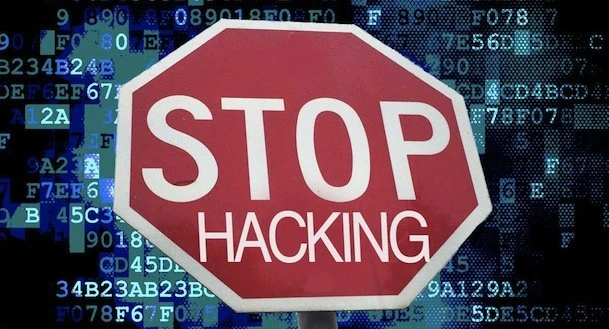
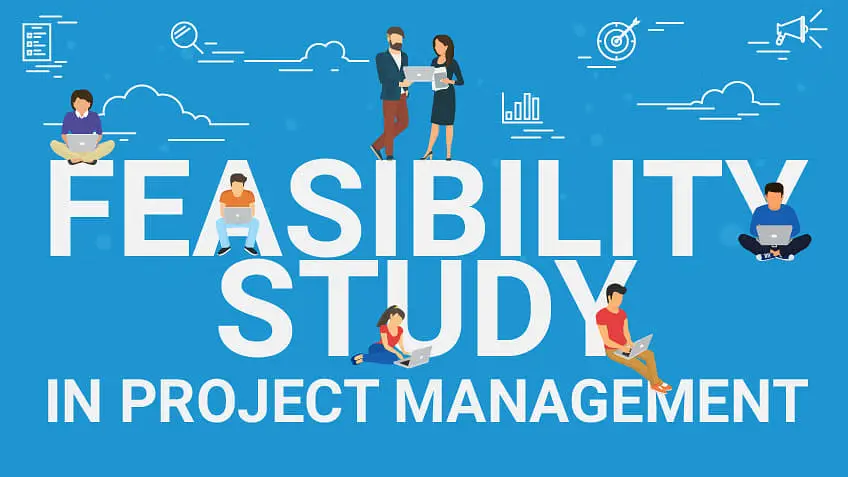
.jpg)


 (1).webp)

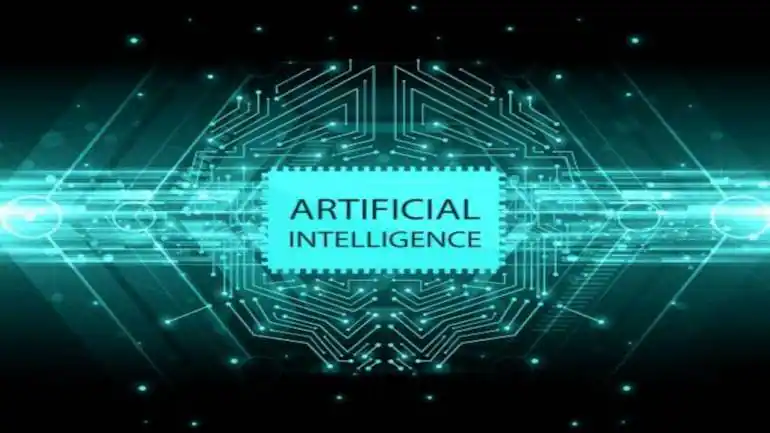

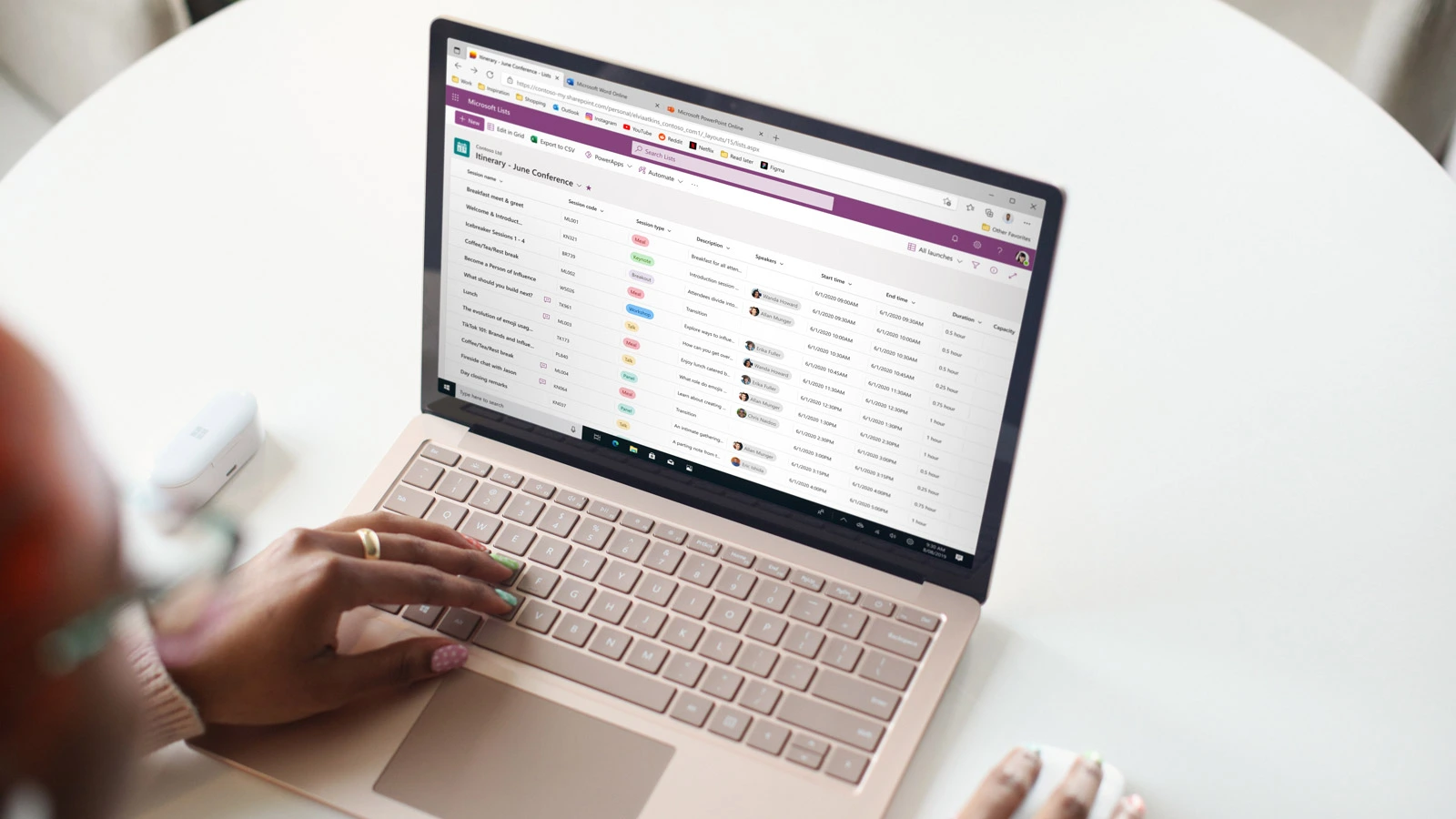
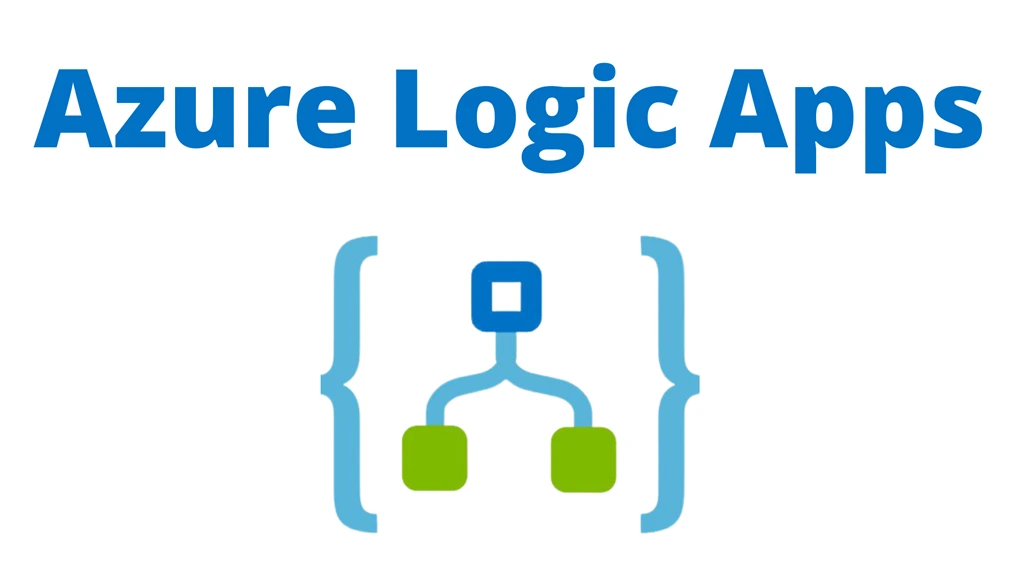



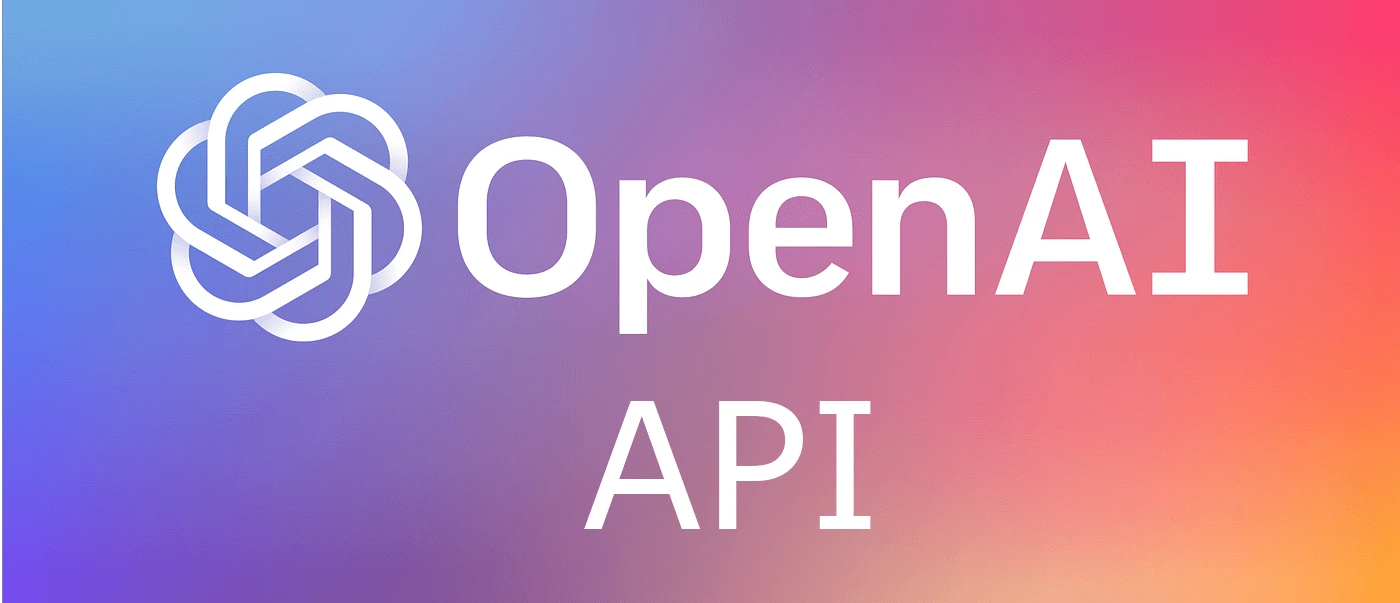

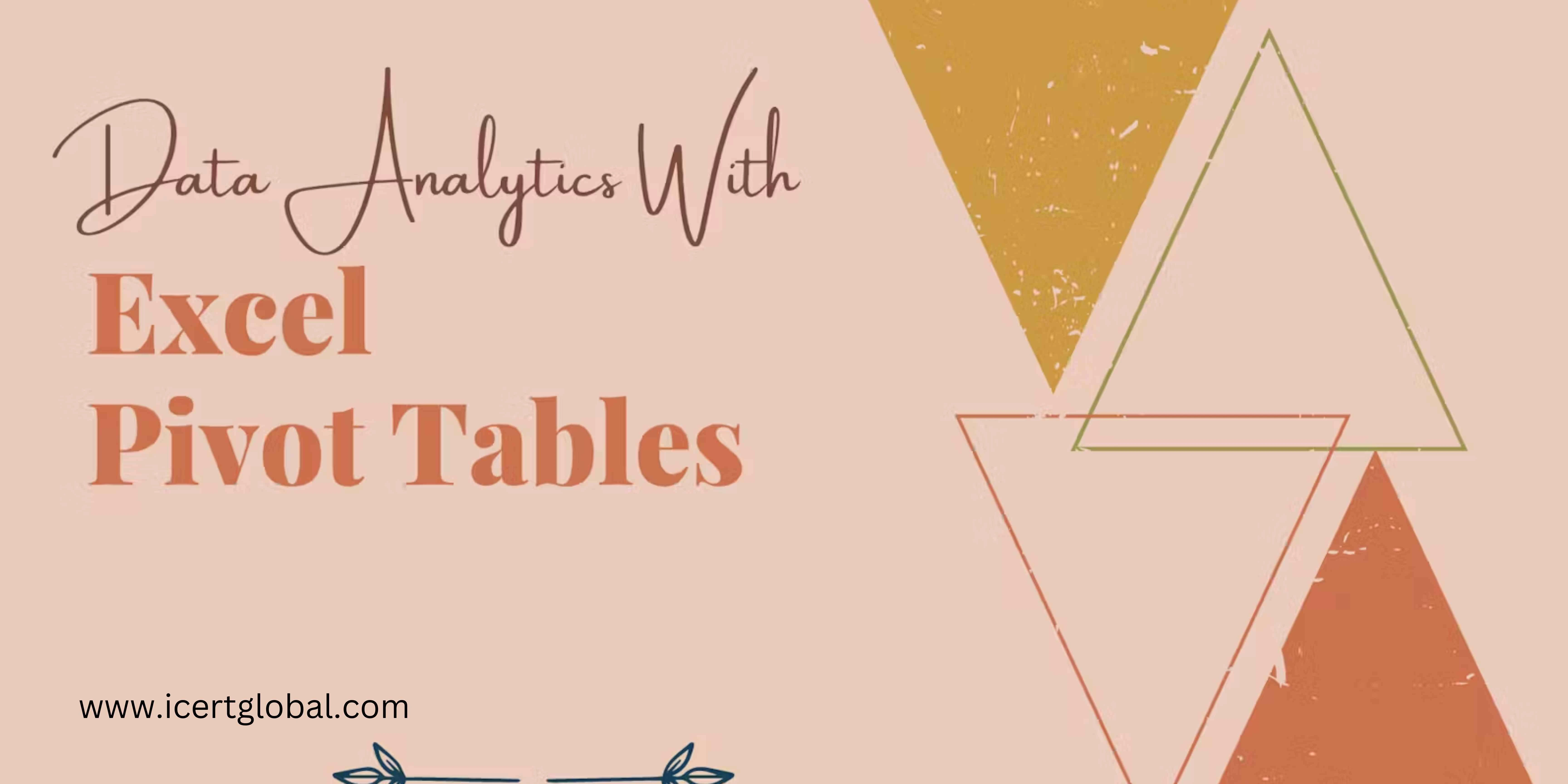

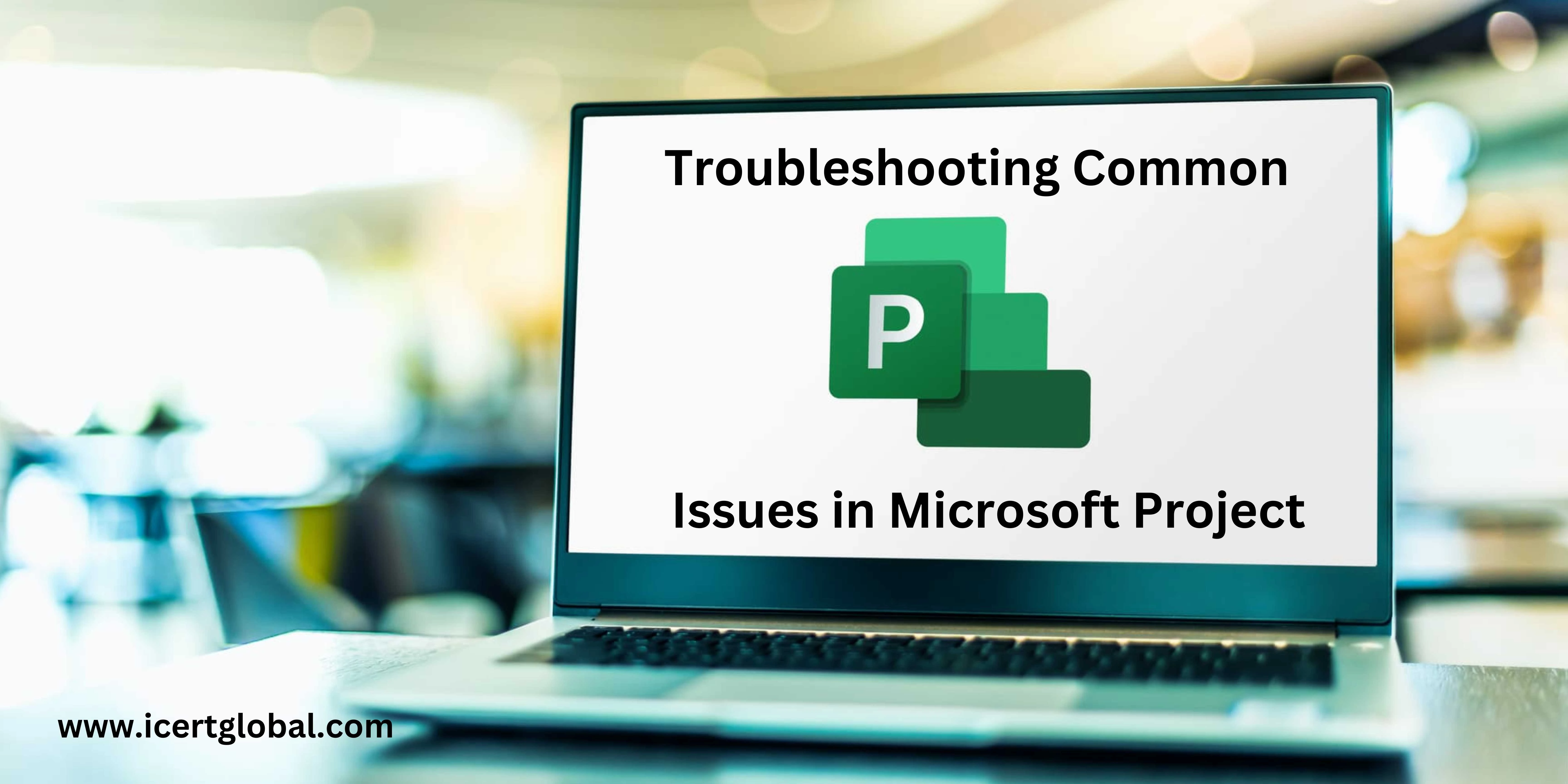
.webp)



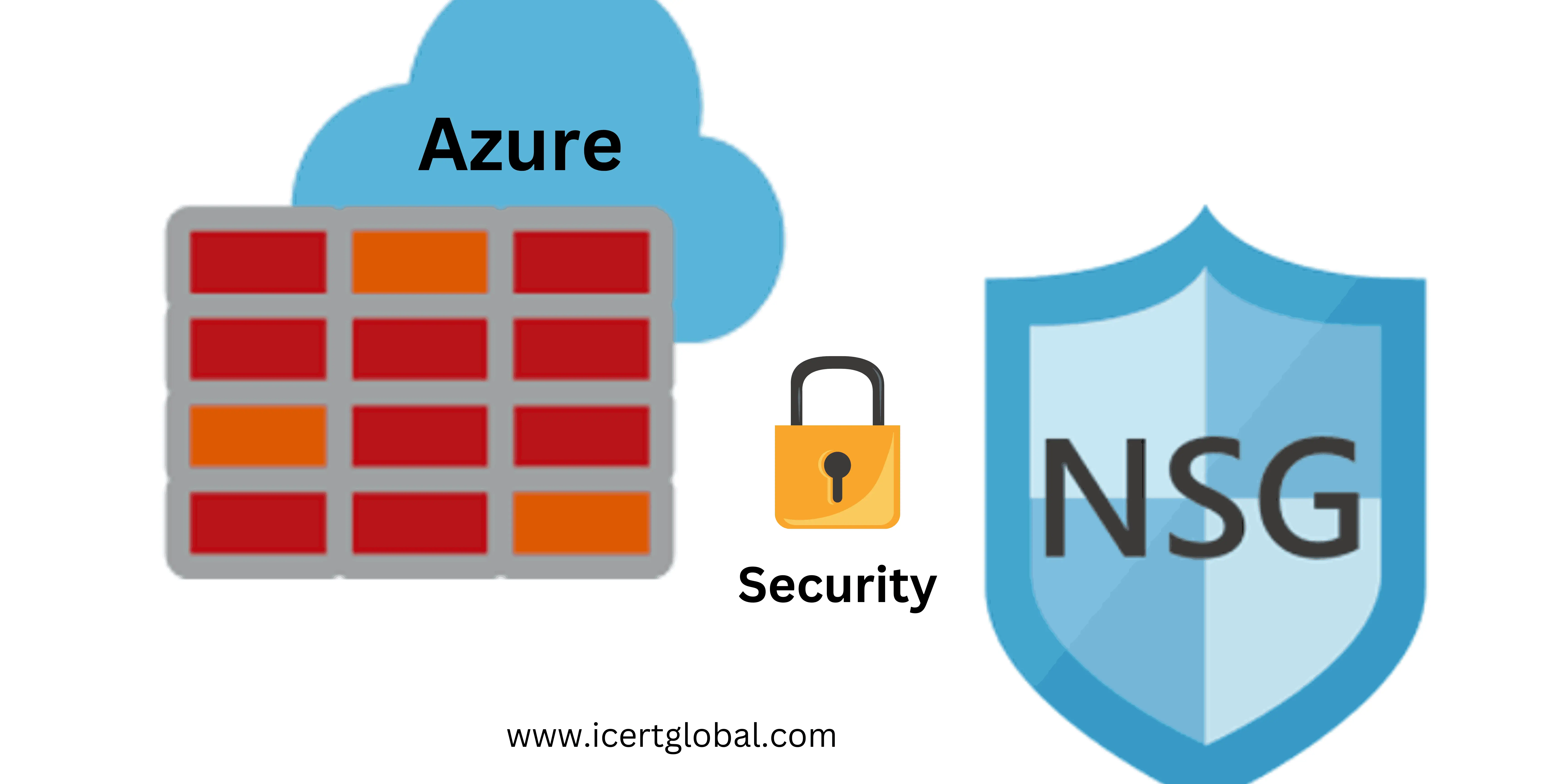

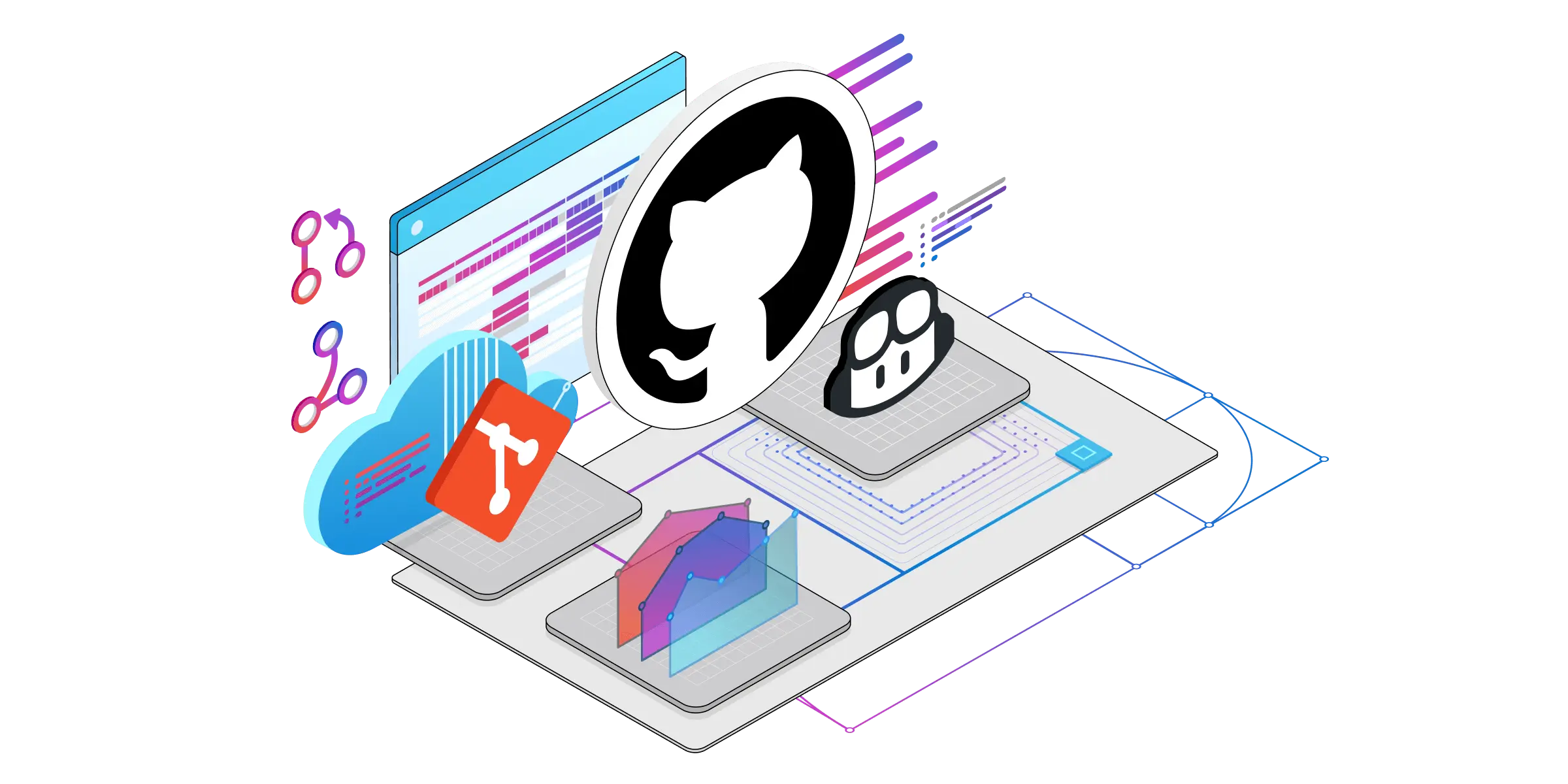

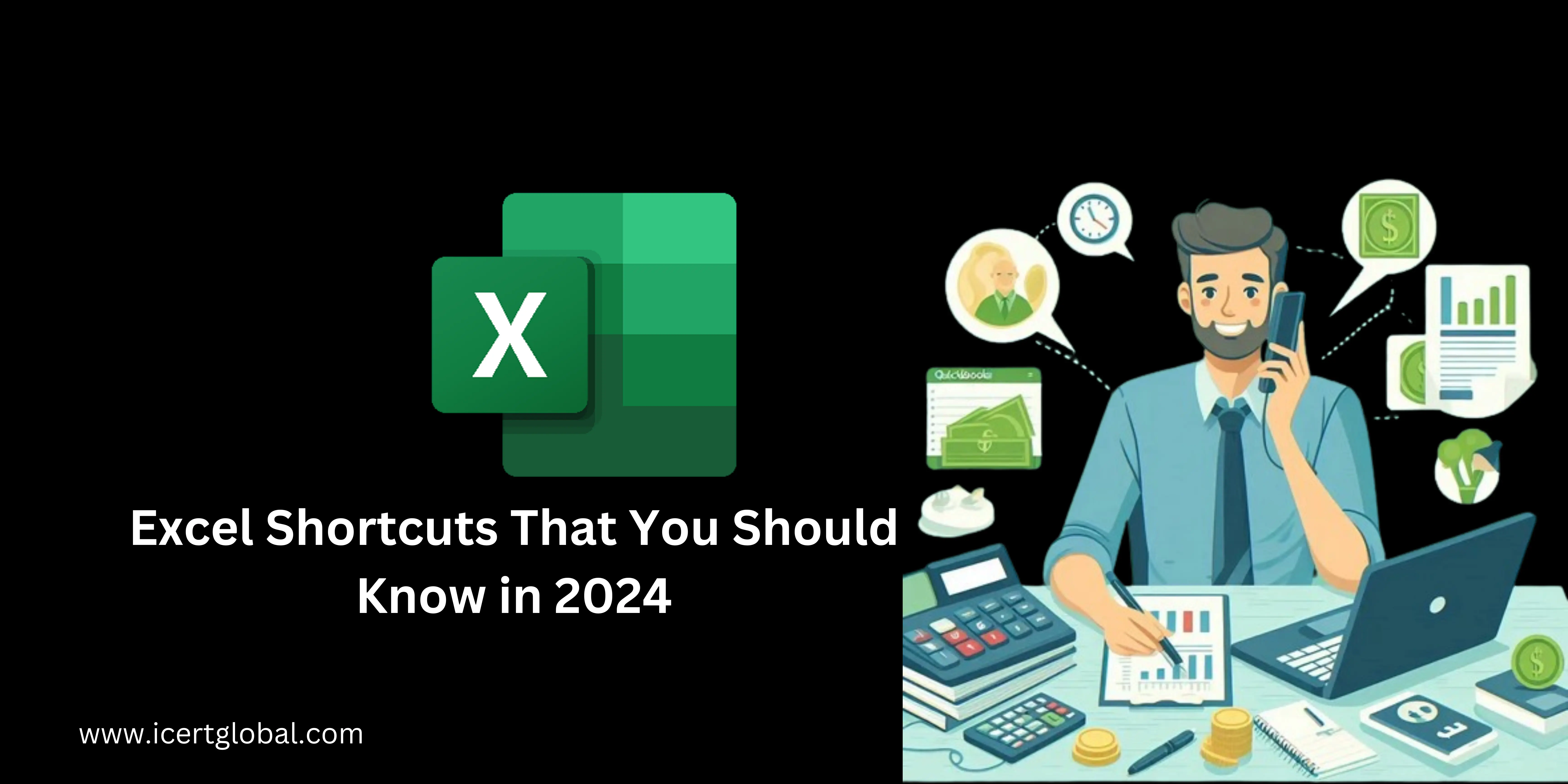

.webp)
 (2).webp)
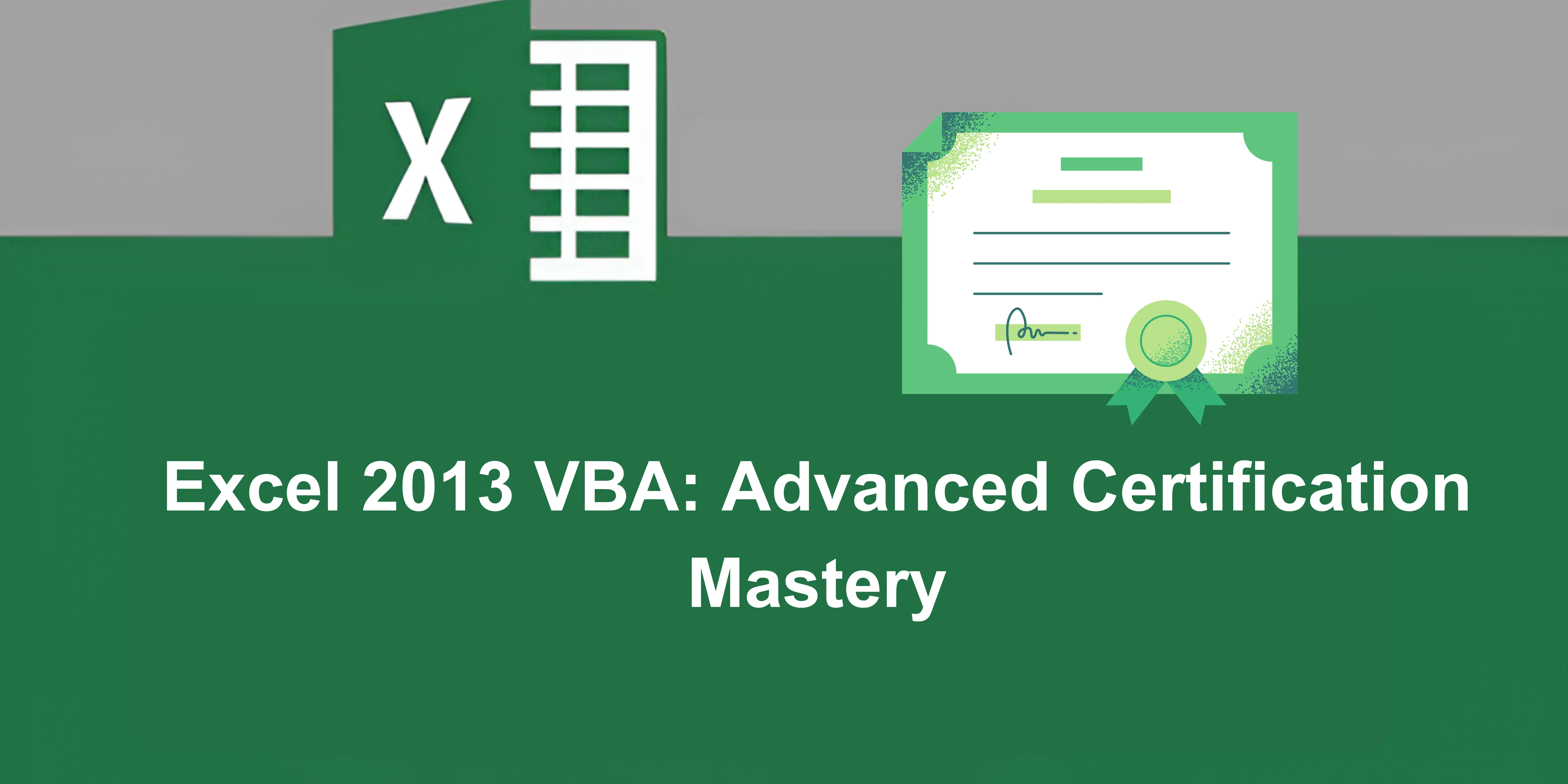













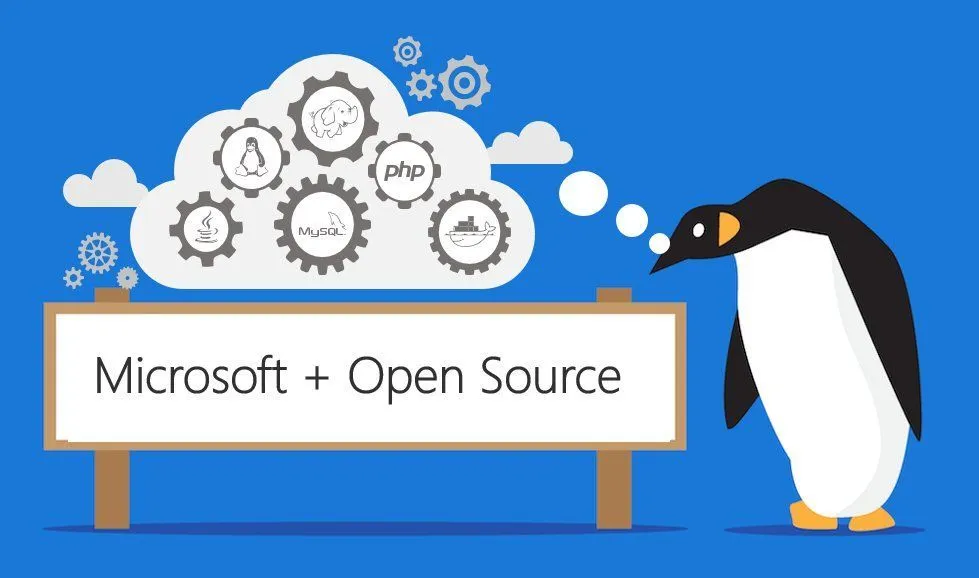
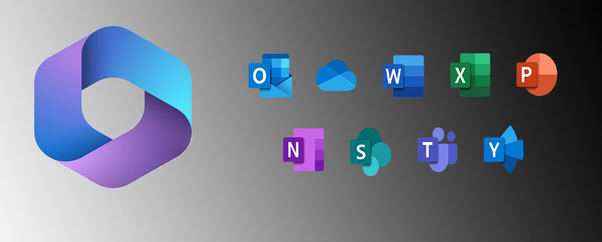
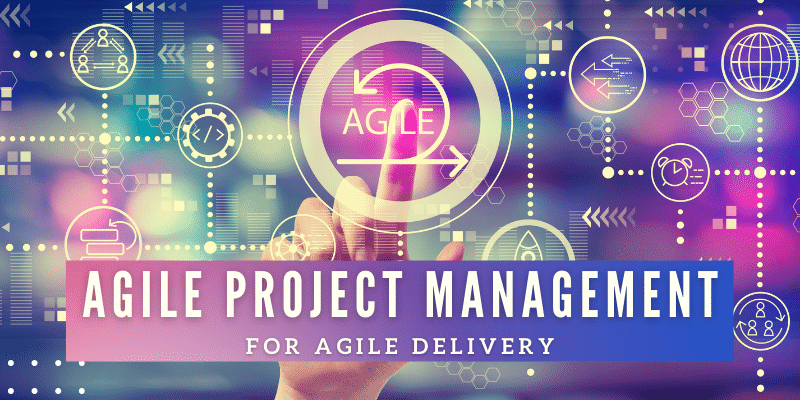

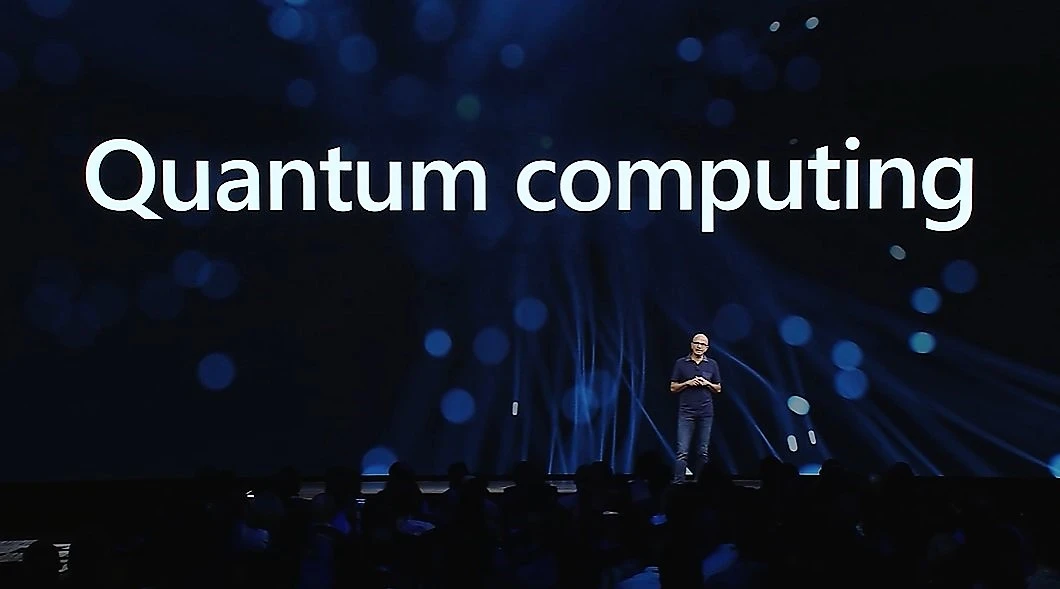




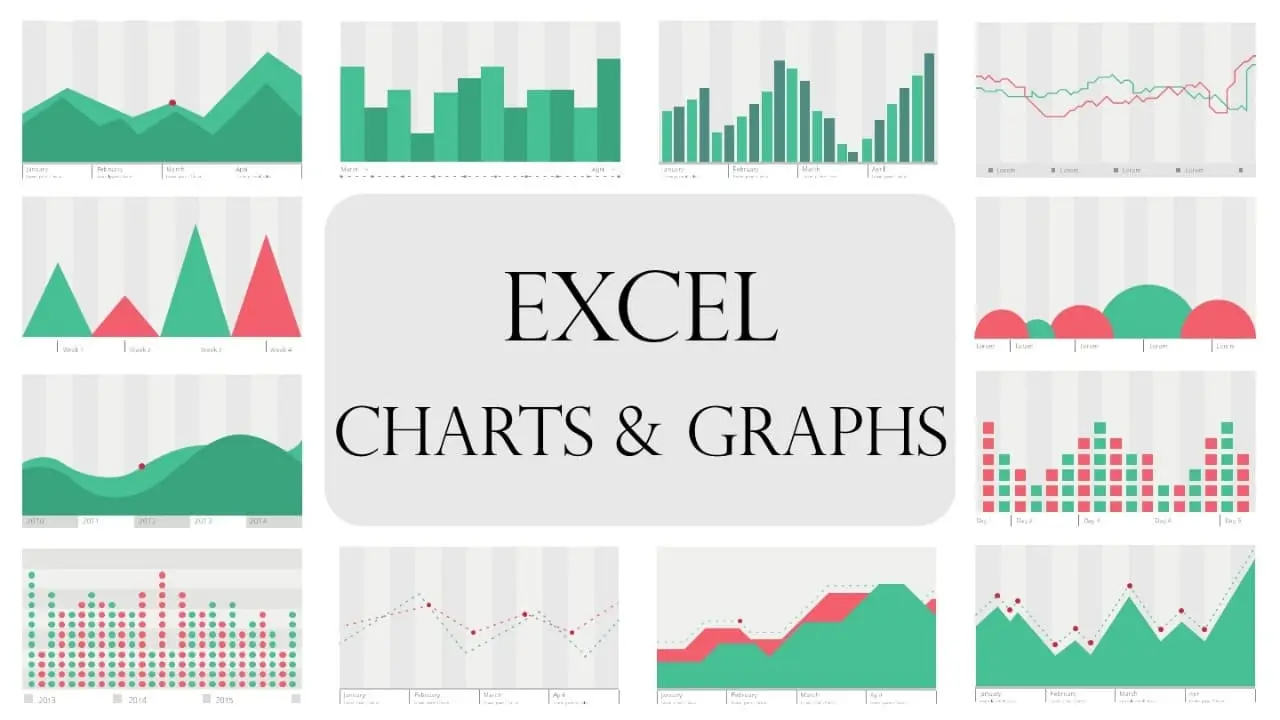

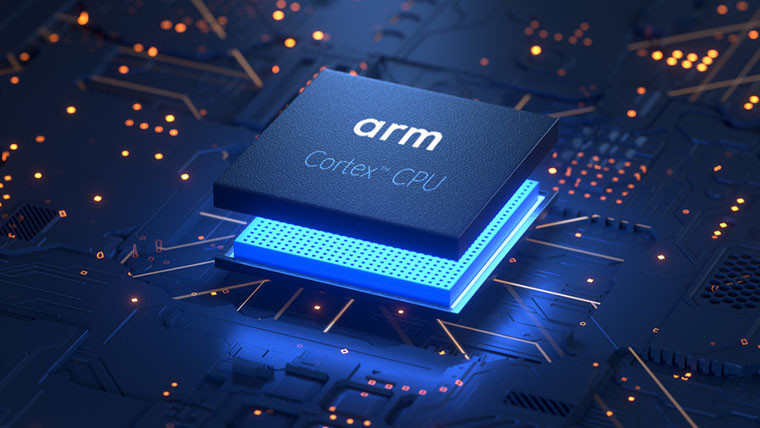

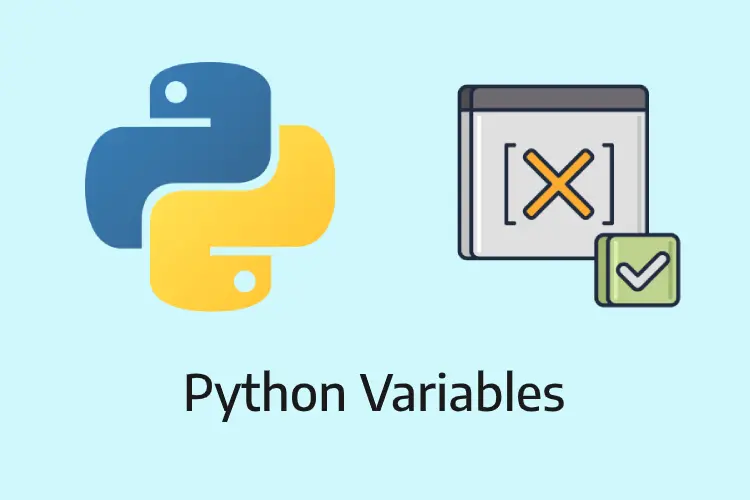

.webp)



