
Filling the Project Management Professional (PMP®) application form for PMP Exam Application is quite a complex process. In this blog, we will go through step by step procedure to fill the PMP® exam application form.
- Step #1: Meet the eligibility criteria.
- Step #2: Create an account at PMI.org
- Step #3: Fill the online PMP® application form.
- Step #4: Wait for confirmation of receipt and completeness of the application.
- Step #5: Submit Payment.
- Step #6: Wait for confirmation of acceptance of the application.
- Step #7: Schedule Test Appointment.
1. Meet the eligibility criteria
Before you apply for PMP® Certification, it is mandatory to meet prerequisite domain experience levels and education levels.
Eligibility criteria for applying PMP® certification:
- Secondary degree (high school diploma, associate’s degree or the global equivalent)
- 7,500 hours leading and directing projects
- 35 hours of project management education OR CAPM certification
OR
- Four-year degree
- 4,500 hours leading and directing projects
- 35 hours of project management education OR CAPM certification
2. Create an account at PMI.org
The first step is to create an account at PMI.org to apply for PMP® certification.
- Go to http://www.pmi.org/ and click on “Login / Register” at the top-right corner and create an account.
- Wait for the follow-up mail from PMI, confirm your registration and login to your account.
Note: It is highly recommended to get PMI® annual membership to get discount on PMP® Certification application fee and access to free electronic copies of the PMBOK® Guide and the Salary Report.
3. Fill the online PMP® application form
Once you login to your PMI account, click on Certifications and select PMP application.
The application requires certain information such as:
- Contact Address- Fill in your contact address in the block as shown below.
- Contact Information: Fill in your E-mail addresses and phone numbers.
- Attained education: Fill your education details and other required information.

- Requirements
- Overview: Read the eligibility criteria carefully and proceed further.
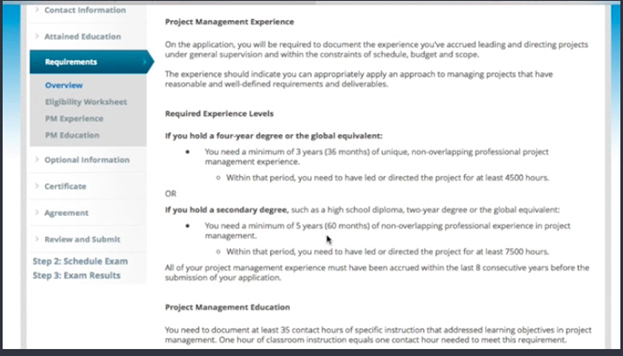
- Eligibility worksheet: Use eligibility worksheet to track your progress on number of hours required to fulfil the eligibility criteria.
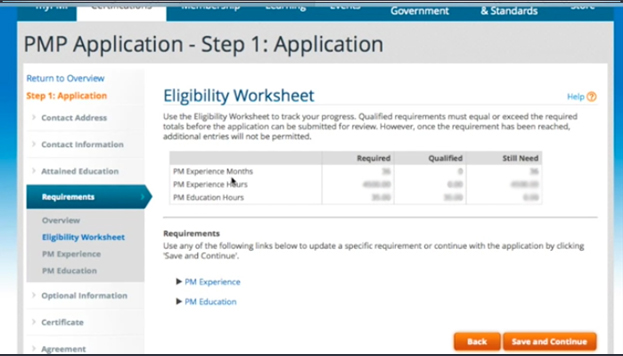
- PM Experience: Fill the details of project management experience using Experience Worksheet.
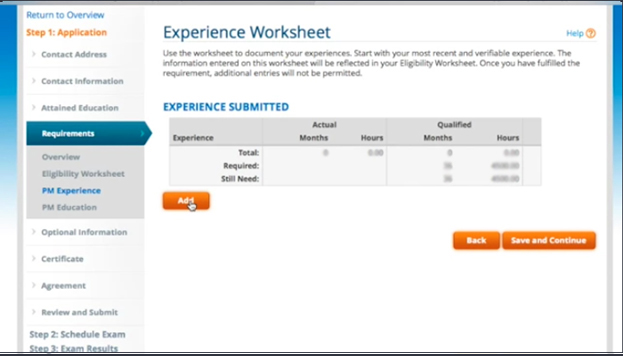
- PM Education: Fill the details of the training in Project Management.
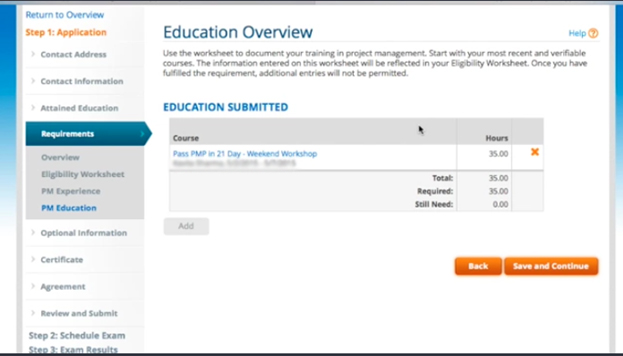
- Optional Information: Fill in the details of referral source (not mandatory) and the course presented by PMI chapter.
- Certificate: Mention your name exactly as it should appear in the PMP® certificate.
- Agreement: Read the agreement carefully and go further to review your application form.
- Review and Submit
Note: Before directly filling the application form, it is advisable to gather all the information and documents required to fill the application.
The important details to be focused on before you start the application process:
- List of all the projects you worked with brief description using PMI terminology.
- Hours worked on each phase: initiation, planning, execution, monitoring & control and closing of the project.
- Names and contact information of the references that can validate the hours and experiences you are submitting in the application.
Once you start filling the application, you have 90 days to complete it.
During those 90 days, PMI will send you reminders to complete the application process.
4. Wait for confirmation of Receipt and completeness of the application
Once you submit the application, PMI will review it. You can check the status of your application by logging in to your PMI account. Generally, it takes 5 to 7 business days.
PMI will notify you through e-mail to move on to submit payment.
5. Submit Payment
After receiving the approval of application from PMI, submit payment to schedule test appointment. Payment fee varies with PMI members and non-members.
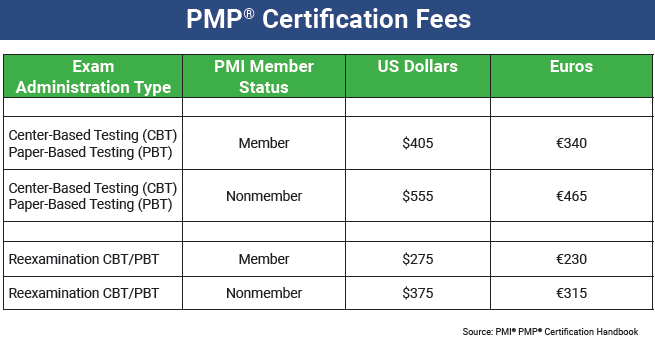
6. Wait for confirmation of acceptance of the application.
PMI will send notification either with instructions to schedule your exam along with eligibility ID or for the audit process. A specified percentage of applications are randomly selected for the audit process. PMI audit process can take up to 7 business days.
PMI will send you the requirements for the audit. You need to send audit materials such as Proof of education, proof of 35 hours of project management education certification and details of your project management experience. Along with the documents, you need to submit the form filled by your references to validate your experiences.
After completion of the audit process, if you pass the audit with all the requirements then PMI will send you instruction to schedule the exam along with eligibility ID.
If you are unable to pass the audit, PMI will refund your money.
7. Schedule Test Appointment
With the provided eligibility ID from PMI, you can schedule your exam. The test is offered at various Prometric testing centres across the country.
Immediately after completing your exam your result will be presented to you as ‘Pass or Fail’.
You can take 3 tests in one year.
Enroll yourself with PMP® Certification Training Course to achieve success in the first attempt.
Recommended post:
Key Features of PMP® Certification Training
Download Free PMP® ® Exam Practice Test with 200 PMP® ® Questions.
You may also be interested in Sample PMP® Exam Prep Questions before you download the Free PMP® Practice Test.
Don't miss our Black Friday Deals - Nov 28 to Dec 02, 2019.
For more information about PMP® Certification Training courses worldwide, please visit us at https://www.icertglobal.com or
Call Now! on +1-713-287-1213 / 1214 / 1053 / 1355 or e-mail us at info {at} icertglobal {dot} com.
Write a Comment
Your email address will not be published. Required fields are marked (*)


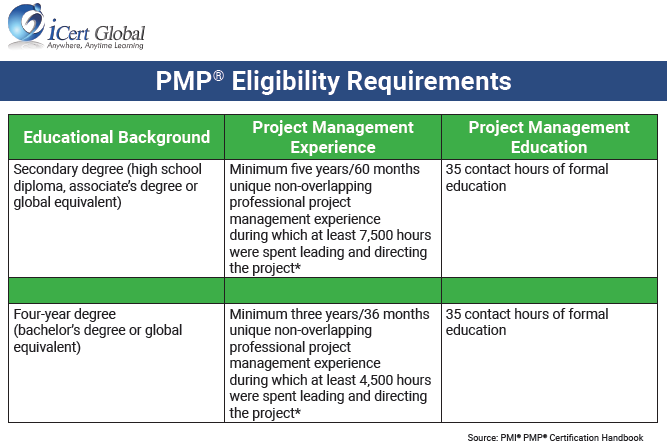
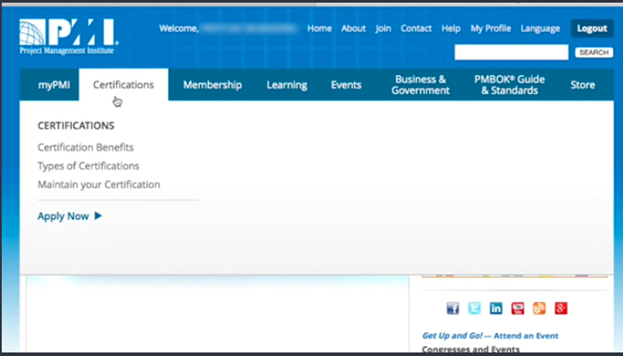
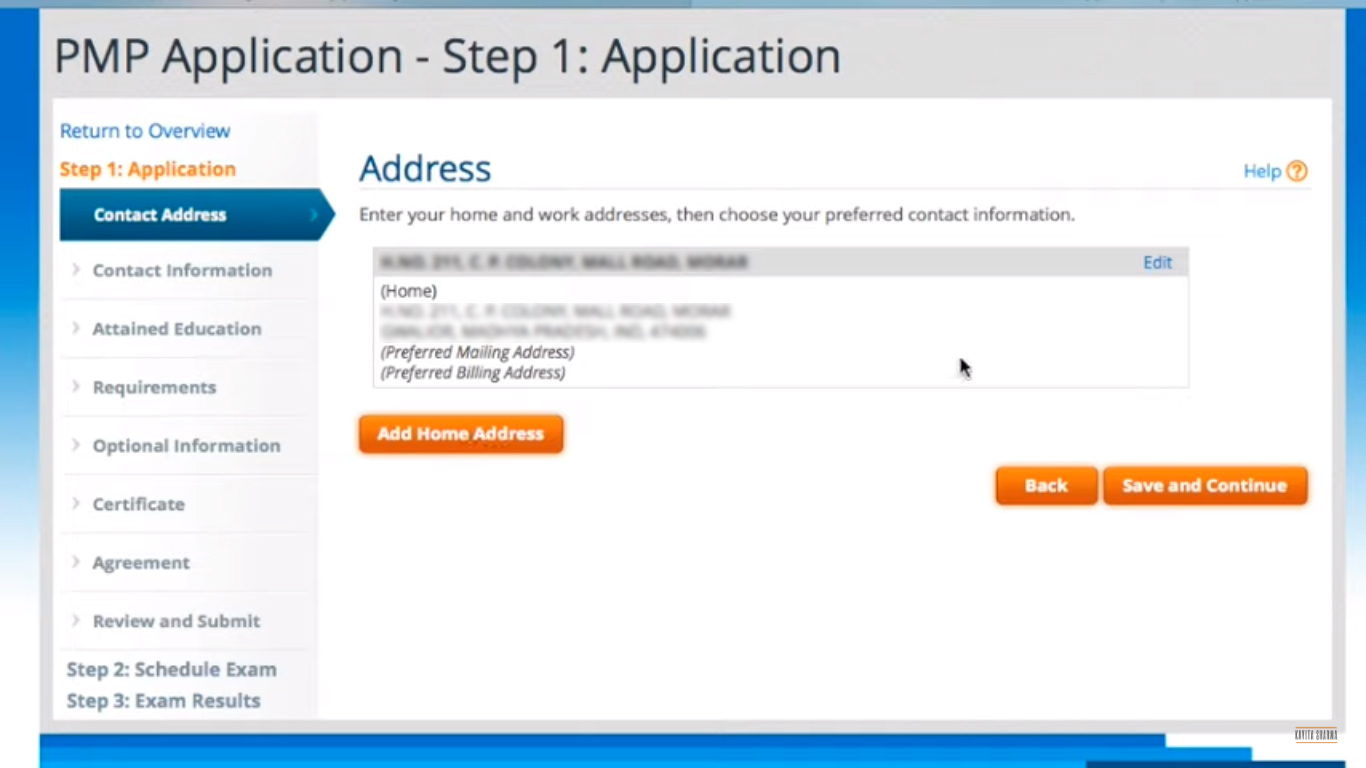
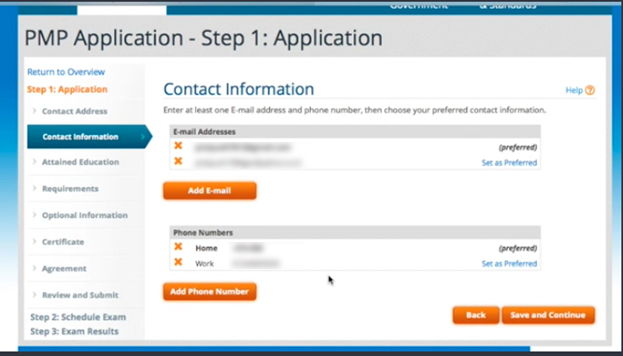
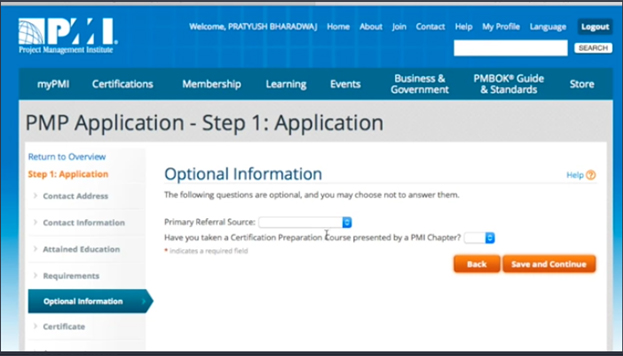
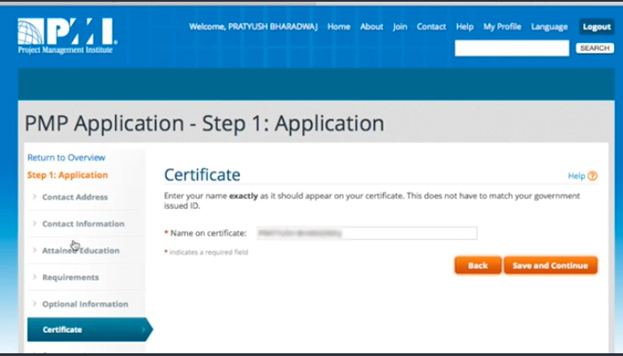
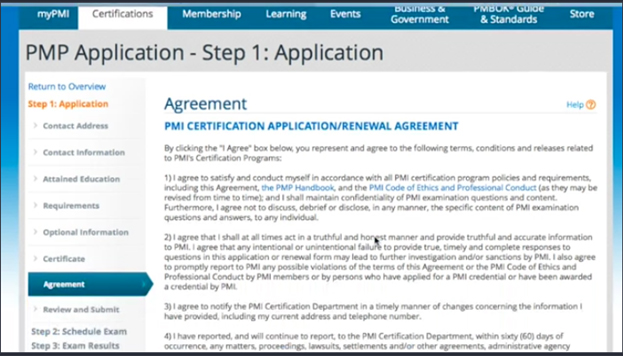
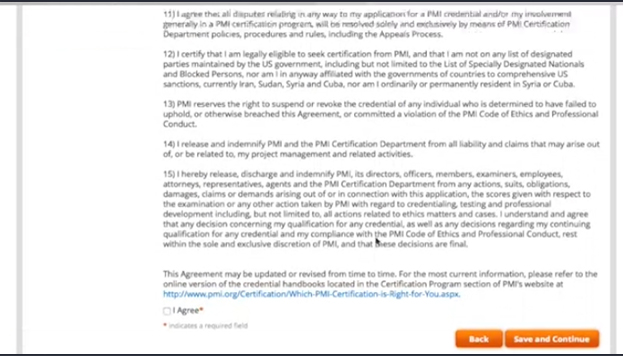

















.webp)






.webp)
