
SAS (Statistical Analysis System) is a robust and versatile software platform. It is widely used for advanced analytics, data management, and business intelligence. One of the foundational modules in SAS is SAS Base. It provides tools for data manipulation, transformation, and analysis. Mastering data manipulation techniques is vital. They enable efficient data handling and accurate results from any dataset.
This guide will show you how to master key data manipulation techniques using SAS Base. We will cover key concepts and commands. They will help you clean, transform, and analyze your data with ease. By the end of this guide, you'll know the key techniques for effective data manipulation in SAS Base.
Table Of Contents
- Understanding Data Import and Export in SAS
- Data Filtering and Subsetting Techniques
- Data Transformation Techniques
- Merging and Joining Data Sets
- Handling Missing Data
- Conclusion
Understanding Data Import and Export in SAS
The first step to manipulating data is to import it into SAS from various sources, such as Excel, CSV, or databases. Similarly, after manipulation, exporting data into different formats is equally important. This section provides a step-by-step guide to the processes involved.
- Importing Data into SAS: SAS has several ways to import data. They include PROC IMPORT, the INFILE statement, and the LIBNAME statement.
- You can also import data from relational databases using the LIBNAME statement:
- Exporting Data from SAS: After manipulating data, you often need to export it to external files. Use PROC EXPORT or DATA steps with file formats like CSV, Excel, or even custom formats.
Data Filtering and Subsetting Techniques
Once data is imported, the next critical step is filtering and subsetting it. SAS offers options to subset datasets. This extracts only the needed observations or variables.
- Filtering Rows with the WHERE Statement: Use the WHERE statement to select rows that meet a condition.
- Selecting Specific Columns: Use KEEP or DROP to specify only the needed columns.
- Conditional Data Selection with IF-THEN Statements: The IF-THEN statement provides additional flexibility in selecting subsets based on complex conditions.
- These techniques are essential for reducing the size of your dataset and focusing on the relevant information for analysis.
Data Transformation Techniques
After subsetting the data, you often need to perform transformations to create new variables or modify existing ones.
- Creating New Variables: Use DATA steps to create new variables, such as calculating age from a birthdate or generating new categories.
- Recoding Variables: Recoding variables is useful when you need to modify categorical data or change the format of existing variables.
- Using Functions for Data Transformation: SAS provides many built-in functions like SUM, MEAN, LAG, CATX, and more to perform calculations or string manipulations.
- Transformations are key in creating insights and making data analysis more meaningful.
Merging and Joining Data Sets
Combining multiple datasets is a common task when working with large data. In SAS Base, you can merge or join datasets using various techniques.
- Merging Data Sets by a Common Key: Use the MERGE statement in a DATA step to combine datasets by a common variable.
Ensure that the datasets are sorted by the key variable before merging, as this is a requirement in SAS.
- Joining Data Using SQL in SAS: You can also use SQL joins in SAS through PROC SQL to combine datasets in a more flexible way.
- Merging and joining allow you to create enriched datasets that contain information from multiple sources.
Handling Missing Data
Handling missing data is essential to ensure the integrity of your analysis. SAS provides several ways to deal with missing values.
- Identifying Missing Data: You can use the NMISS function to count the number of missing values in a dataset.
- Replacing Missing Values: You can replace missing values using various methods, such as simple imputation with the IF-THEN statement or more advanced methods using PROC MI (Multiple Imputation).
- Advanced techniques like mean or median imputation can also be used based on the nature of the data.
- Deleting Observations with Missing Data: Sometimes, it is best to delete rows with missing values.
Handling missing data properly prevents inaccuracies and biases in your final results.
How to obtain SAS Base certification?
We are an Education Technology company providing certification training courses to accelerate careers of working professionals worldwide. We impart training through instructor-led classroom workshops, instructor-led live virtual training sessions, and self-paced e-learning courses.
We have successfully conducted training sessions in 108 countries across the globe and enabled thousands of working professionals to enhance the scope of their careers.
Our enterprise training portfolio includes in-demand and globally recognized certification training courses in Project Management, Quality Management, Business Analysis, IT Service Management, Agile and Scrum, Cyber Security, Data Science, and Emerging Technologies. Download our Enterprise Training Catalog from https://www.icertglobal.com/corporate-training-for-enterprises.php and https://www.icertglobal.com/index.php
Popular Courses include:
- Project Management: PMP, CAPM ,PMI RMP
- Quality Management: Six Sigma Black Belt ,Lean Six Sigma Green Belt, Lean Management, Minitab,CMMI
- Business Analysis: CBAP, CCBA, ECBA
- Agile Training: PMI-ACP , CSM , CSPO
- Scrum Training: CSM
- DevOps
- Program Management: PgMP
- Cloud Technology: Exin Cloud Computing
- Citrix Client Adminisration: Citrix Cloud Administration
The 10 top-paying certifications to target in 2024 are:
- Certified Information Systems Security Professional® (CISSP)
- AWS Certified Solutions Architect
- Google Certified Professional Cloud Architect
- Big Data Certification
- Data Science Certification
- Certified In Risk And Information Systems Control (CRISC)
- Certified Information Security Manager(CISM)
- Project Management Professional (PMP)® Certification
- Certified Ethical Hacker (CEH)
- Certified Scrum Master (CSM)
Conclusion
In Conclusion, For anyone working with large datasets, mastering data manipulation with SAS Base is vital. Learn to import and export data. Filter and subset it. Transform variables. Merge datasets. Handle missing data. This will ensure your data is ready for analysis. SAS Base is a powerful data management tool. Its flexibility and robustness make it so. The techniques here will help you work with data more efficiently.
Once you master these techniques, data manipulation will become faster and more intuitive. This will let you focus on deeper analysis and finding insights in your data.
Contact Us :
Contact Us For More Information:
Visit :www.icertglobal.com Email : info@icertglobal.com
Comments (0)
Write a Comment
Your email address will not be published. Required fields are marked (*)


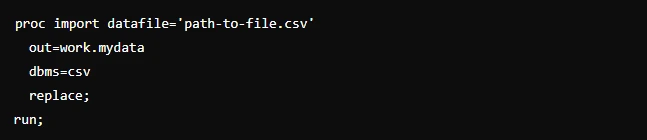
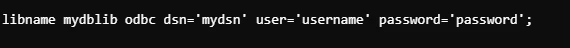


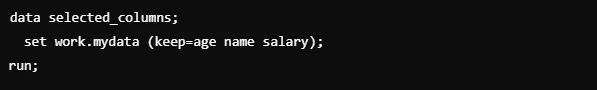

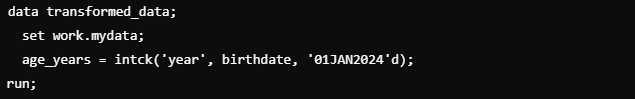
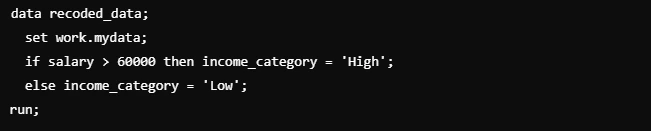
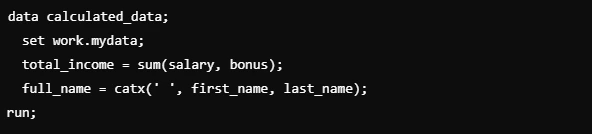

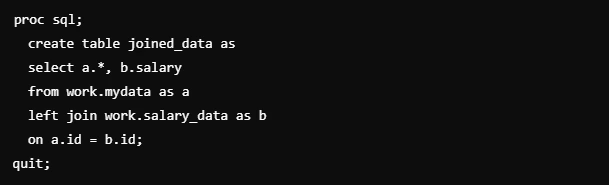

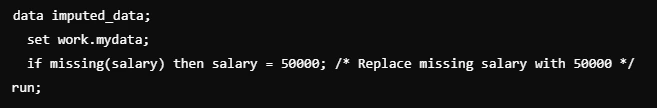

















.webp)


.webp)

.webp)


