
Implementing logging is a crucial aspect of every software development process. It lets developers trace an app's flow, debug issues, and monitor its performance. In Java, logging can use various frameworks. Log4j and SLF4J are the most common. Log4j is a strong, flexible logging tool. SLF4J (Simple Logging Facade for Java) is an abstraction layer for logging frameworks. It simplifies switching between them.
This article will cover effective logging practices in Java. It will explore the differences and use cases for Log4j and SLF4J. Lastly, it will give best practices for using these tools in your applications.
Table Of Contents
- Understanding the Basics of Java Logging
- Introduction to Log4j
- Introduction to SLF4J
- Comparing Log4j and SLF4J
- Best Practices for Effective Logging
- Conclusion
Understanding the Basics of Java Logging
Logging in Java is more than just printing messages to the console. It involves structured logging, log levels, formatting, and storage. All help in debugging and performance analysis. To log in Java, developers can use the built-in java.util.logging package. Or, they can adopt more powerful third-party libraries like Log4j, SLF4J, and Logback.
Key Points:
- Log Levels: They define the severity of logs. They are TRACE, DEBUG, INFO, WARN, ERROR, and FATAL.
- Loggers are the main part of logging. They capture log messages and send them to various appenders.
- Appenders: Specify the destinations for log output, such as files, consoles, databases, etc.
- Formatting allows logs to be in a readable, structured format. This is crucial for log analysis tools.
Java developers often use third-party frameworks for their enhanced capabilities. Understanding how to set up and use these frameworks is the first step in effective logging.
Introduction to Log4j
Log4j is one of the most widely used Java-based logging frameworks. It provides extensive configuration options, many logging levels, and a variety of appenders. Log4j has been around for a long time, making it a mature and robust choice for logging in Java applications.
Key Features of Log4j:
- Configurable: Supports configuration using XML, JSON, YAML, or properties files.
- Hierarchical Loggers: Allows developers to create loggers based on package or class names.
- Custom Appenders: Enables logging to various destinations like files, databases, and more.
- Filtering: It filters log messages by criteria like log levels or content.
Basic Log4j Setup:
- Add Log4j to the project’s dependencies (via Maven or Gradle).
- Create a configuration file (e.g., log4j2.xml).
- Initialize and use loggers in the code.
Example Usage:
Introduction to SLF4J
SLF4J (Simple Logging Facade for Java) abstracts various logging frameworks, including Log4j. SLF4J lets you switch logging implementations. You won't need to change your logging statements.
Benefits of SLF4J:
- Abstraction: It separates logging from the implementation. You can use any logging framework that supports SLF4J.
- Logging Flexibility: It allows changing logging frameworks (e.g., from Log4j to Logback) by modifying the config.
- Placeholder Support: Uses placeholders for logging messages to avoid unnecessary string concatenation.
Example Usage:
Comparing Log4j and SLF4J
Both Log4j and SLF4J are excellent logging frameworks. But they serve different purposes to a small extent. Log4j is a full logging framework. It has appenders, formatters, and configs. SLF4J is a logging facade. It provides a uniform API for various logging frameworks.
Comparison Points:
- Log4j: Ideal when you want a comprehensive, standalone logging framework. It provides fine-grained control over logging configurations and output.
- SLF4J is best for when you need to choose or change the logging framework. SLF4J works with Log4j, Logback, java.util.logging, etc., providing a unified interface.
In practice, many developers use SLF4J for logging. They configure Log4j as the implementation. This approach combines the flexibility of SLF4J with the powerful features of Log4j.
Best Practices for Effective Logging
Logging can be a powerful tool when it is used in the right way. Here are some best practices to ensure your logging is effective:
- Use Appropriate Log Levels: Always use the right log level (DEBUG, INFO, WARN, ERROR) for the event's severity. Avoid using ERROR for trivial issues or DEBUG for critical errors.
- Avoid Logging Sensitive Information: Don't log sensitive data, like passwords or credit card numbers.
- Use Placeholders for Log Messages: To avoid string concatenation, use SLF4J's placeholders (e.g., logger.debug("User {} logged in", userName);).
- Centralize Logging Configuration: Store logging settings in external files, like log4j2.xml or logback.xml. This allows for changes without modifying the code.
- Check Log Size: Use log rotation to manage log file sizes and prevent disk space issues.
- Use Asynchronous Logging: For performance optimization, consider using asynchronous logging in high-throughput applications.
How to obtain Java Certification?
We are an Education Technology company providing certification training courses to accelerate careers of working professionals worldwide. We impart training through instructor-led classroom workshops, instructor-led live virtual training sessions, and self-paced e-learning courses.
We have successfully conducted training sessions in 108 countries across the globe and enabled thousands of working professionals to enhance the scope of their careers.
Our enterprise training portfolio includes in-demand and globally recognized certification training courses in Project Management, Quality Management, Business Analysis, IT Service Management, Agile and Scrum, Cyber Security, Data Science, and Emerging Technologies. Download our Enterprise Training Catalog from https://www.icertglobal.com/corporate-training-for-enterprises.php and https://www.icertglobal.com/index.php
Popular Courses include:
- Project Management: PMP, CAPM ,PMI RMP
- Quality Management: Six Sigma Black Belt ,Lean Six Sigma Green Belt, Lean Management, Minitab,CMMI
- Business Analysis: CBAP, CCBA, ECBA
- Agile Training: PMI-ACP , CSM , CSPO
- Scrum Training: CSM
- DevOps
- Program Management: PgMP
- Cloud Technology: Exin Cloud Computing
- Citrix Client Adminisration: Citrix Cloud Administration
The 10 top-paying certifications to target in 2024 are:
- Certified Information Systems Security Professional® (CISSP)
- AWS Certified Solutions Architect
- Google Certified Professional Cloud Architect
- Big Data Certification
- Data Science Certification
- Certified In Risk And Information Systems Control (CRISC)
- Certified Information Security Manager(CISM)
- Project Management Professional (PMP)® Certification
- Certified Ethical Hacker (CEH)
- Certified Scrum Master (CSM)
Conclusion
In Conclusion, Effective logging is crucial for maintaining, debugging, and monitoring Java applications. Log4j is a complete logging framework. SLF4J is an abstraction layer. It lets developers switch between logging frameworks easily. By knowing both's strengths and uses, developers can choose a fitting logging strategy.
Using best practices can greatly improve logging in your Java apps. These include using the right log levels, avoiding sensitive info, and centralizing configs. Proper logging is key, whether you use Log4j, SLF4J, or both. It will make debugging easier and help your app run smoothly.
Contact Us :
Contact Us For More Information:
Visit :www.icertglobal.com Email : info@icertglobal.com
Comments (0)
Write a Comment
Your email address will not be published. Required fields are marked (*)


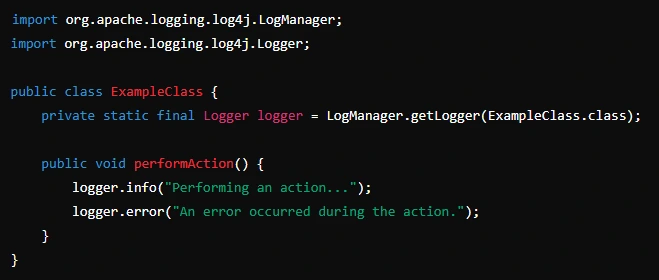
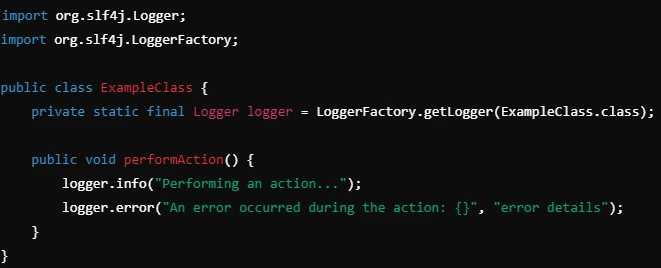
















.webp)


.webp)

.webp)


